Wix SEO San Diego strategies require specialized knowledge to succeed in a city where businesses must stand out to thrive. With its stunning coastline, bustling tech scene, and vibrant cultural landscape, San Diego presents unique challenges for business visibility. However, the right SEO approach can transform your Wix website into a powerful tool for attracting customers.
For service area businesses without physical storefronts, local SEO becomes especially crucial. When choosing between platforms, understanding the differences between Wix and Squarespace for San Diego businesses can significantly impact your local search success. Effective Wix SEO San Diego revolves around three key factors: relevance to the searcher’s intent, proximity to potential customers, and overall business prominence.
Furthermore, when you partner with the best SEO services San Diego has to offer, you gain access to specialized expertise for Wix websites and proven Google ranking strategies. As you explore Wix SEO service options, understanding the specific pricing for Wix SEO in San Diego will help you budget appropriately for long-term success.
This guide outlines ten powerful strategies to enhance your Wix website’s local rankings in 2025, from conducting thorough SEO audits to creating San Diego-specific content that resonates with your local audience.
1. Start with a complete Wix SEO audit for your San Diego business
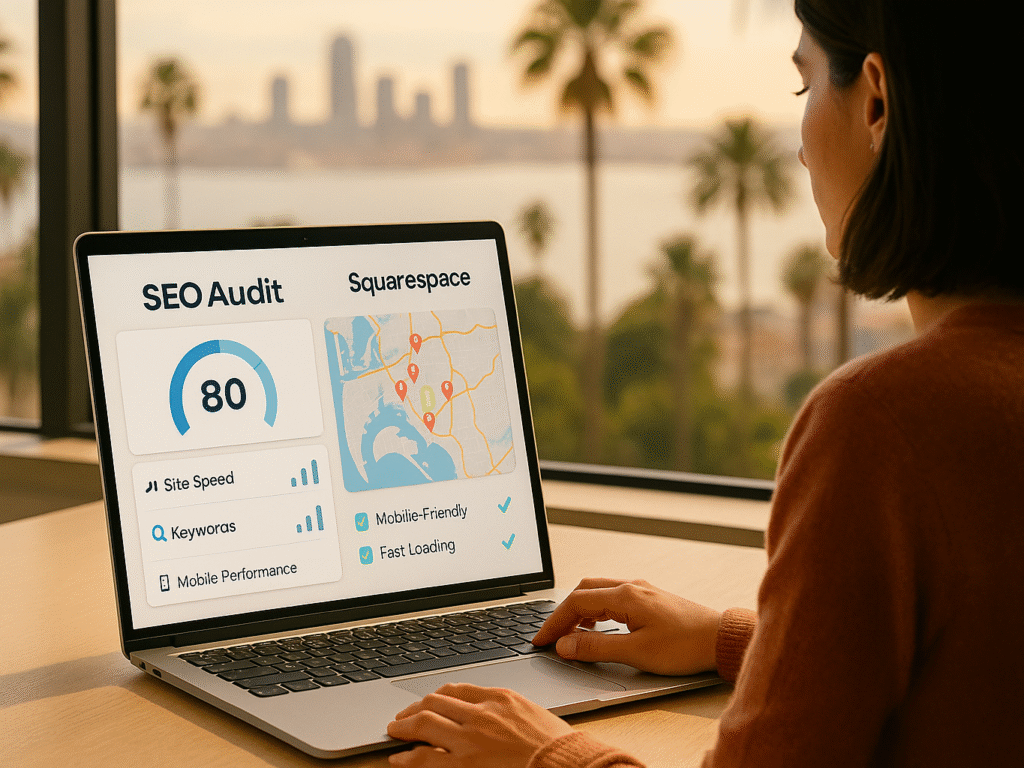
Before diving into complex optimization strategies, performing a comprehensive San Diego business SEO audit sets the foundation for success in San Diego’s competitive digital landscape. This initial step reveals exactly where you stand and what needs immediate attention to improve your local rankings.
(i) Check site speed and mobile usability.
Site speed isn’t just about user experience; it has been a confirmed ranking factor since 2010 for desktop devices and 2018 for mobile devices. With Core Web Vitals now playing a crucial role in rankings, your Wix site’s performance directly impacts your visibility to customers in San Diego.
Start by accessing Wix’s Site Speed dashboard, which shows real visitor experience data through metrics like:
- First Contentful Paint (FCP): How quickly the first content appears
- Largest Contentful Paint (LCP): Time for the largest text or image to appear
- Interaction to Next Paint (INP): How responsive your site is to interactions
- Cumulative Layout Shift (CLS): How stable your layout is while loading
Since over 58% of global web traffic comes from mobile devices, prioritizing mobile optimization is non-negotiable. Pages loading in 1-3 seconds experience up to 32% lower bounce rates than those taking 5 seconds, making speed optimization essential for retaining potential customers in San Diego.
Use Google PageSpeed Insights to identify specific issues slowing your site. Check for slow-loading apps or scripts — Wix’s dashboard highlights them so you can disable or replace them easily. Additionally, test your site on actual devices, both iPhones and Android phones, to catch rendering issues that simulation tools might miss.
(ii) Review on-page SEO elements.
Wix’s built-in SEO Assistant simplifies San Diego business SEO audits by identifying issues with indexation, alt text, and structured data. For best results, input keywords that include “San Diego” and your business category to tailor suggestions specifically for local visibility and relevance.
Focus on optimizing title tags, headers, URLs, and meta descriptions to enhance your online presence. Headers, especially your H1, should clearly state your San Diego service. Instead of treating SEO like a checklist, think of each element as guiding users and search engines. As Wix SEO San Diego guidance suggests, natural, topic-focused writing often leads to strong optimization. Still deciding on a platform? Compare features in our Wix vs Squarespace San Diego review.
(iii) Identify local SEO gaps.
A thorough local SEO gap analysis goes beyond basic keyword research to evaluate how well your site supports local SEO for Wix San Diego. Tools like Chrome UX Report in Google Looker Studio help you analyze competitors’ Core Web Vitals and technical SEO for valuable benchmarking insights.
If your San Diego business spans multiple neighborhoods, create separate location pages for each one. Just as one Florida plumber page won’t rank in every city, the same applies to La Jolla, Pacific Beach, and Downtown; each area has unique search intent and keyword behavior.
Make these location pages feel authentic with proper Wix SEO San Diego techniques. Don’t just stuff “San Diego” into generic copy; highlight community involvement, customer stories, and services tailored to that neighborhood. This genuine approach builds trust and can help you outrank content-heavy competitors in your Wix SEO strategy in San Diego.
2. Set up your Wix SEO foundation correctly
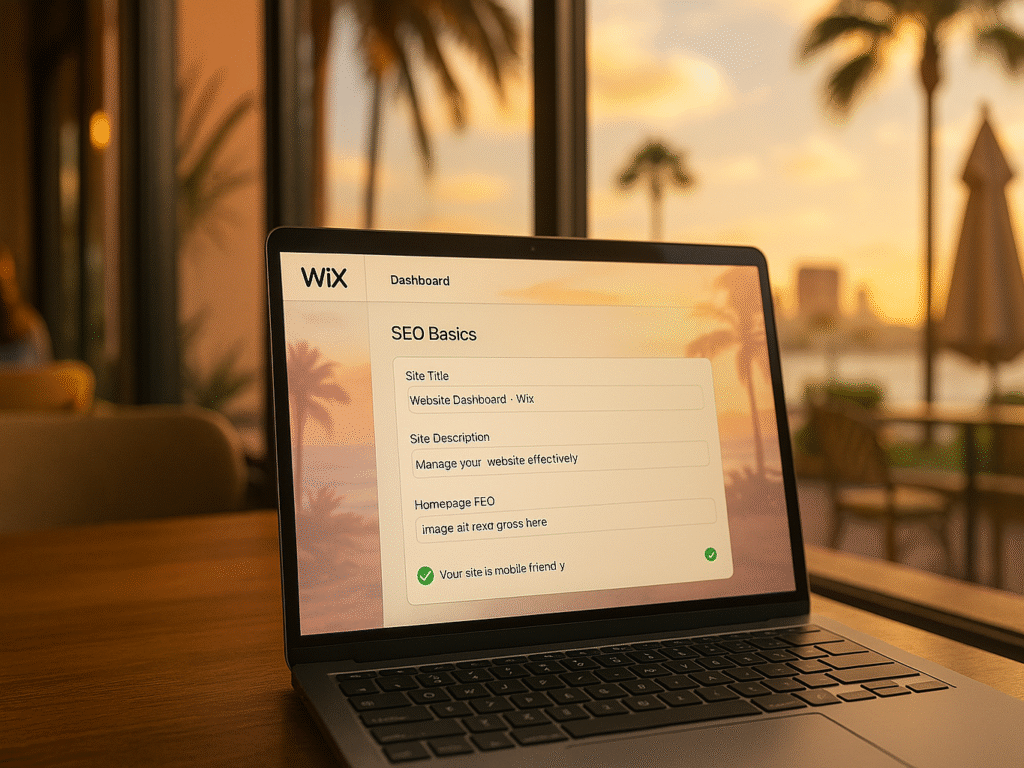
Establishing a solid SEO foundation on Wix involves systematically configuring essential elements that determine your San Diego business’s search visibility. Whether you’re building your website or working with professional Wix website designers in San Diego, proper setup ensures maximum performance from day one. Proper setup ensures maximum performance from day one.
(i) Use the Wix SEO Setup Checklist
Wix provides a comprehensive SEO Setup Checklist, accessible through the Marketing & SEO section of your dashboard. This Wix SEO San Diego checklist guides you through essential optimization steps, ensuring no critical elements are missed during initial setup.
The checklist covers fundamental aspects, including site structure, meta tags, and indexing settings. Following this systematic Wix SEO San Diego checklist prevents common oversights that could hinder your business’s local search performance and organic visibility.
(ii) Enable SSL and mobile optimization
SSL certificates encrypt data between your website and visitors, providing security that Google requires for ranking. Wix automatically provides SSL certificates for all sites; however, you must verify their proper implementation for optimal SEO performance.
- Check that your site displays “https://” in the address bar
- Ensure all internal links use the HTTPS protocol
- Verify that mixed content warnings don’t appear
Mobile optimization has a direct impact on your San Diego rankings, as Google now uses mobile-first indexing. Your site’s mobile version determines desktop rankings, making responsive design essential for local visibility.
- Test your site on multiple mobile devices
- Verify that buttons and forms function properly
- Ensure text remains readable without zooming
Wix sites are inherently mobile-responsive, but customizations can break mobile functionality. Regular testing ensures your San Diego audience experiences optimal performance across all devices, directly supporting your local SEO efforts.
(iii) Connect your custom domain
A custom domain enhances credibility and SEO performance compared to free Wix subdomains. Professional domains, such as “yourname.com,” appear more trustworthy to both visitors and search engines, which significantly improves click-through rates.
- Purchase your domain through Wix or connect an existing domain
- Choose a domain name that reflects your San Diego business
- Avoid hyphens and numbers that complicate verbal communication
Proper domain connection involves updating DNS settings and configuring redirects from your old domain. This process preserves existing SEO value while establishing your professional online presence for San Diego customers.
3. Claim and optimize your Wix Google Business Profile
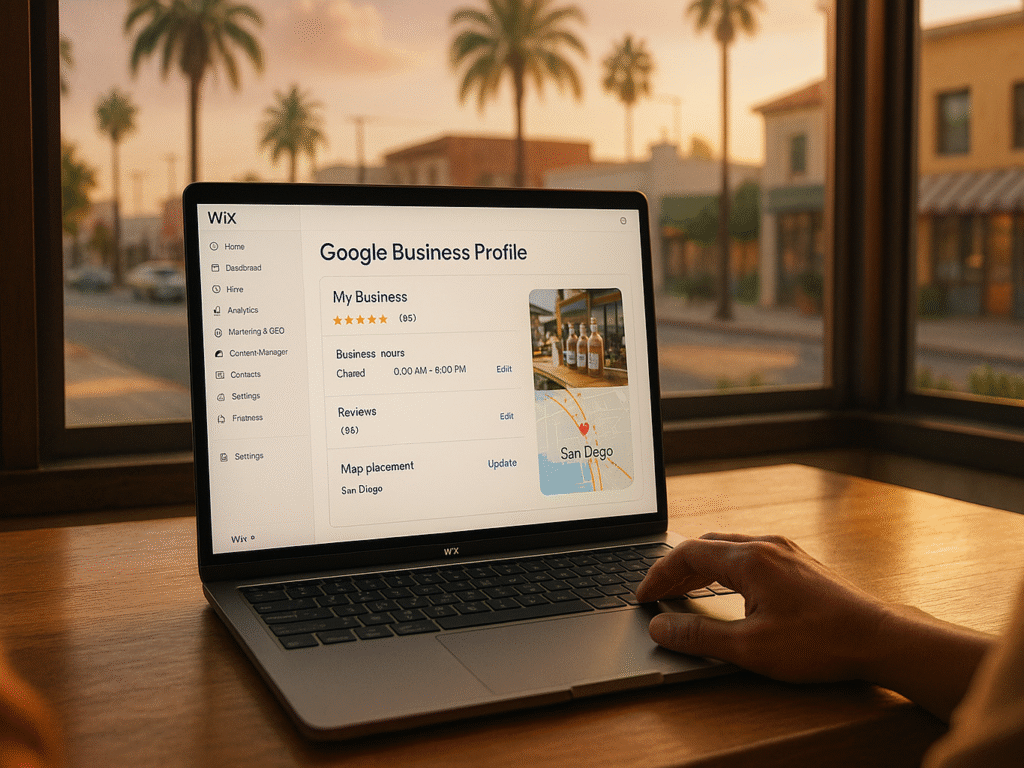
Your Google Business Profile serves as your digital storefront in local search, making it a crucial component of any effective Wix SEO strategy in San Diego. Fortunately, Wix now offers direct integration with GBP, simplifying the management process for San Diego business owners looking to boost their local visibility.
(i) Set up your profile correctly.
Google Business Profile fundamentally changes how potential customers discover your business in San Diego. This free tool helps you manage how your business appears on Google Search and Maps, showcasing your business name, location, hours, and more to nearby searchers. The process starts with claiming and verifying your profile through Wix:
- Navigate to the Marketing & SEO section in your Wix dashboard
- Select Google Business Profile and click “Start Now.”
- Choose to either link to an existing profile or create a new one
- If creating a new one, enter your business name and search to see if it already exists
- Complete verification through postcard, phone, or email to prove ownership
The verification step is essential; it signals to Google that you’re the legitimate business owner and gives you control over your profile. Without verification, Google pulls data from various sources, which may not always be accurate, potentially confusing potential customers and hurting your rankings.
For maximum local impact, carefully select your business category. You’ll face less competition choosing “Mexican restaurant” than the generic “restaurant” category, for instance. Moreover, your primary category is one of the most important ranking signals Google uses, with one primary category and up to nine subcategories available.
(ii) Add service areas and business hours.
When configuring service areas in Google Business Profile, you must first determine your business type:
- Service-area business: You visit or deliver to customers but don’t serve them at your address (e.g., plumbers)
- Hybrid business: You have a physical location but also deliver or visit customers (e.g., a dine-in bakery with delivery)
- Physical location only: You only serve customers at your business address
For San Diego service providers who operate in multiple neighborhoods, you can add up to 20 service areas based on cities, postal codes, or other places you serve. Interestingly, the boundaries of your service area shouldn’t exceed about two hours of driving time from your business base.
When adding business hours, accuracy is paramount, notably since Google confirmed that “openness” is now a ranking factor. Include:
- Regular operating hours for each day
- Special hours for holidays or events
- “More hours” for specific services like delivery or pickup
If you run your business from home (like many San Diego freelancers and contractors), make sure to hide your address. Google will instead display an outline on the map showing your service area.
(iii) Use high-quality local photos.
The visual elements of your profile have a significant impact on engagement. According to one study, businesses with over 100 images on their profile received 520% more calls, 1,065% more site visits, and 2,717% more direction requests than businesses without images.
For San Diego businesses, incorporate these photo types:
- Exterior shots that showcase your storefront (ideally on sunny San Diego days)
- Interior images that highlight your space
- Team photos that humanize your brand
- Product or service photos relevant to your offerings
An expert tip for local SEO success: geo-tag your images before uploading them to add location data, which can improve your rankings in local searches. Additionally, incorporating short videos that showcase your services or feature customer testimonials can help your San Diego business stand out from competitors.
By fully optimizing your Google Business Profile through Wix, you strengthen your local SEO for the Wix San Diego strategy. This listing complements your website by attracting high-intent, local traffic and improving visibility in map packs and localized search results.
4. Use Wix SEO plugins and tools effectively
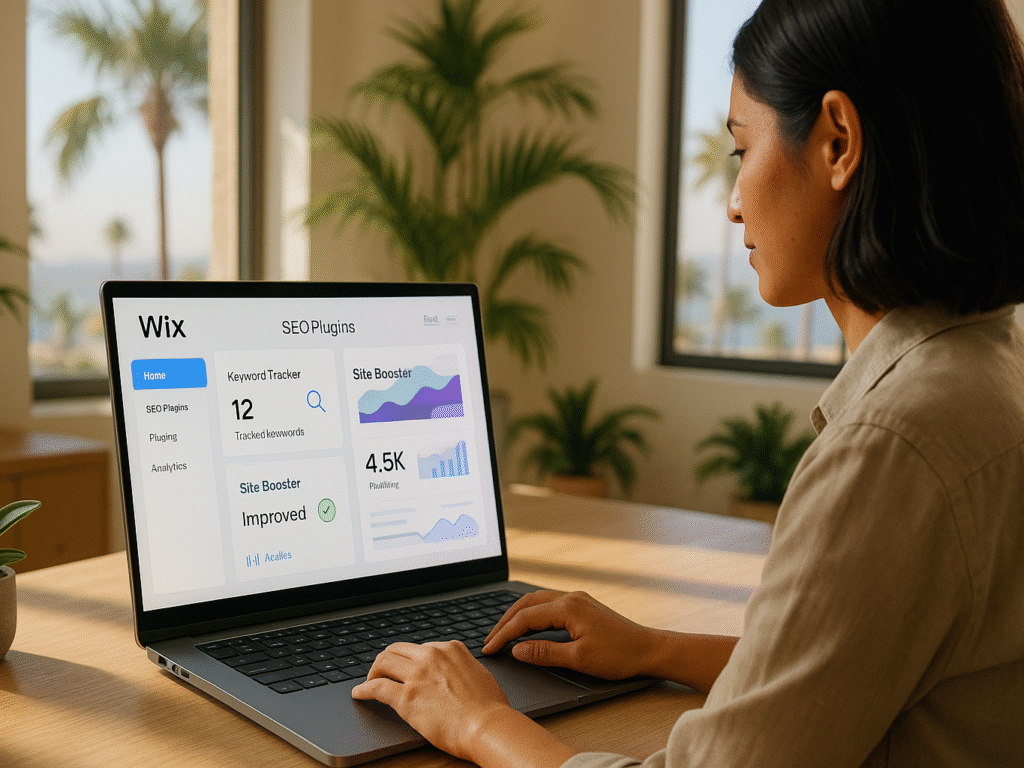
Wix SEO plugins San Diego offers powerful built-in SEO tools and third-party integrations that streamline optimization for businesses in San Diego. Before diving into advanced optimization, consider the complete cost breakdown of Wix websites in San Diego to budget appropriately for both development and ongoing SEO needs. Effective tool utilization accelerates your path to improved local search rankings.
(i) Top Wix SEO plugins San Diego for local businesses
The following plugins enhance Wix’s native SEO capabilities for local optimization:
- Wix SEO Assistant: Provides personalized SEO recommendations based on your business type and location. Analyzes your site and suggests specific improvements for better San Diego search visibility and ranking performance.
- Google Analytics: Tracks website performance, user behavior, and conversion metrics. Essential for understanding how San Diego visitors interact with your site and measuring SEO campaign effectiveness over time.
- Google Search Console: Monitors your site’s search performance and indexing status. Reveals which San Diego keywords drive traffic and identifies technical issues that could impact your local rankings.
- Wix Business Manager: Manages multiple business locations and services from one dashboard. Particularly valuable for San Diego businesses with multiple locations or service areas throughout the county.
- Facebook Pixel: Tracks visitor actions for retargeting campaigns and social media optimization. Helps San Diego businesses understand the customer journey and optimize for better local conversion rates.
(ii) How to install and configure them
Installing Wix SEO tools begins through your site’s dashboard under Marketing & SEO. Most tools integrate seamlessly with one-click installation, though some require additional configuration steps for optimal performance.
- Access the Wix App Market from your dashboard.
- Search for specific SEO tools by name.
- Click “Add to Site” and follow installation prompts.
Configuration involves connecting your tools to external platforms, such as Google Analytics and Search Console. This process requires creating accounts with these services and following Wix’s step-by-step integration guides.
- Link your Google accounts for seamless data sharing
- Configure tracking codes and verification methods
- Set up automated reporting for regular performance updates
Proper configuration ensures accurate data collection and effective tool performance. Regular monitoring and updates of Wix SEO plugins in San Diego maintain optimal functionality as your business grows and evolves its SEO strategy.
(iii) Tracking performance with Wix Analytics
Wix Analytics provides comprehensive insights into your website’s performance, visitor behavior, and SEO effectiveness. The dashboard displays key metrics, including traffic sources, popular pages, and conversion rates for your San Diego business.
Understanding your analytics data helps identify successful content and areas needing improvement. Monitor key metrics, such as bounce rate, session duration, and goal completions, to gauge how effectively your site serves San Diego visitors.
Regular analytics review enables data-driven SEO decisions for your San Diego business. Weekly or monthly reporting reveals trends, seasonal patterns, and optimization opportunities that directly impact your local search performance and customer acquisition.
Wix Pro vs DIY in San Diego: When Hiring a Designer Saves You Time & Money: Wondering whether to build yourself or hire professionals? Learn when DIY is practical and when expert help is worth it. Discover the hidden costs of DIY and the benefits of professional Wix development. [Find out which approach fits your needs]
5. Use Wix SEO tools to target San Diego keywords
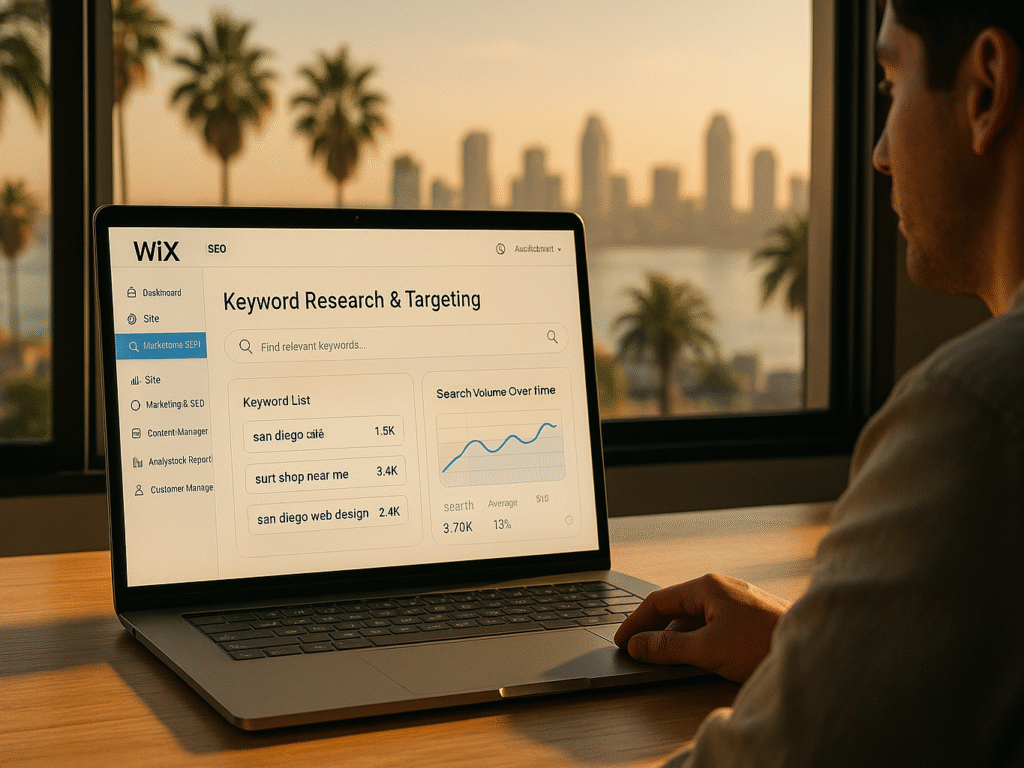
Targeting the right keywords is the foundation of effective SEO for San Diego businesses on Wix. Unlike generic optimization, local keyword targeting connects you directly with nearby customers actively searching for your services. Let’s explore how to leverage Wix’s SEO capabilities to capture San Diego-specific traffic.
(i) How to find local keywords
Local keyword research involves identifying search terms potential customers use to find businesses like yours in San Diego. This process should combine two perspectives: what you offer and what your target audience wants.
Start by categorizing your keywords into two types:
- General keywords: These are broad terms describing your products or services (e.g., “bakery” or “plumbing”)
- Modified keywords: These include location-specific variations and long-tail keywords
Subsequently, refine your general keywords by adding “San Diego” or specific neighborhoods, such as La Jolla or Pacific Beach. You can structure these as either “offering + location” (e.g., “accounting services San Diego”) or “location + offering” (e.g., “San Diego tax preparation in San Diego”). This approach helps you appeal to potential customers with specific needs.
Several tools can assist with identifying San Diego-specific keywords:
- Google Search Console shows what queries your business already gains impressions from
- Google’s autocomplete suggestions provide insight into common local searches
- Google Keyword Planner or Semrush delivers local search volumes
The first thing to remember is to examine the actual search results for the keywords you’re researching. It reveals what content Google serves to San Diego searchers, crucial information that will influence your optimization strategy. Look for videos, directories like Yelp, or other content types that dominate results for your target terms.
(ii) Add keywords to titles, meta tags, and content.
Once you’ve identified your San Diego keywords, it’s time to place them throughout your Wix site strategically. Meta tags, although invisible on your page, tell search engines how to display your content in search results.
For local businesses, Wix recommends using this title tag format: Keyword | Location | brand Name (e.g., “Wedding Photography | San Diego | Smith Studios”). This structure helps search engines understand your service and location, increasing visibility to searchers in your area.
Your meta description should summarize what your page offers while incorporating your target keywords for San Diego. Keep it between 50 and 160 characters so it displays correctly in search results.
Beyond meta elements, place your San Diego keywords strategically throughout your content:
- In the first 50-100 words of each page
- In at least one heading tag (preferably at the top)
- 2-3 times throughout the content (more for longer pages)
- In image alt tags, particularly for the first image
- In your page’s URL structure
Remember that natural, organic keyword usage outperforms keyword stuffing. As one expert notes, “If you write naturally about your topic, you should naturally end up with body content that is optimized for search.”
(iii) Use Wix’s built-in SEO tools.
Wix provides numerous built-in tools to simplify your San Diego SEO efforts. The SEO Assistant provides a personalized checklist tailored to your business type, location, and keyword research.
Through the Wix dashboard, you can easily customize:
- Meta tags and descriptions: Access these via Pages & Menu > More Actions > SEO Basics
- URL structure and slugs: Create clean, keyword-rich URLs that help both users and search engines understand your content
- Structured data markup: Enable rich snippets in search results, giving your San Diego business more visibility
Given that nearly half of all Google searches have local intent, and 76% of people who perform local searches on smartphones visit related businesses within 24 hours, optimizing your Wix site for San Diego keywords is essential for driving both online engagement and physical foot traffic.
The platform even allows you to create your SEO logic and apply it across multiple pages simultaneously, which is particularly useful if you’re targeting different San Diego neighborhoods. It saves considerable time compared to editing each page individually.
Simply put, Wix’s comprehensive SEO toolset makes implementing local keyword strategies straightforward, even without extensive technical knowledge.
6. Create content tailored to San Diego audiences
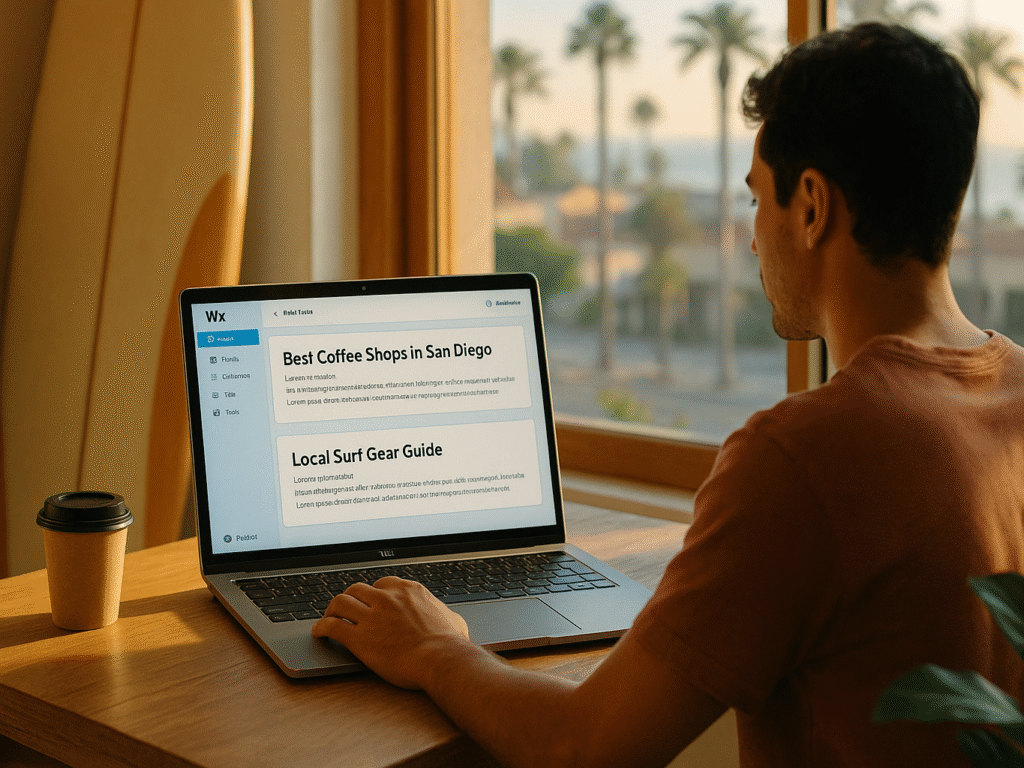
Creating local content serves as a powerful connection point between your Wix website and San Diego searchers. When potential customers see content that reflects their community, they’re much more likely to trust your business and engage with your services. Let’s explore how to develop San Diego-specific content that resonates with your local audience.
(i) Write blog posts about local events.
Crafting blog posts about San Diego events creates an authentic connection with your community. As one expert puts it, these posts help you “connect with the community and show you’re a local insider”. This approach demonstrates your business is actively involved in San Diego life, not just operating in the area.
Consider these content ideas for your Wix blog:
- Share stories about local San Diego events like the La Jolla Art & Wine Festival or North Park’s farmers market
- Create neighborhood guides such as “Best Sunset Spots in San Diego.”
- Document your business’s participation in community events, which “can resonate well with local audiences.”
Beyond simply mentioning events, provide genuine value through your content. For instance, if you run a restaurant, write about food festivals with recommendations on what to try. A financial advisor might create a guide to “Financial Planning for San Diego’s Unique Cost of Living.” This approach both attracts local traffic and establishes your expertise.
(ii) Include San Diego-specific FAQs
Adding a Frequently Asked Questions section tailored to San Diego customers addresses their specific concerns and simultaneously boosts your SEO. The Wix FAQ app makes implementation straightforward; it’s “a free app from Wix” that works on both Wix Studio websites and editor websites.
The app allows you to create as many questions as needed: “if you have 100 questions, you can do 100 questions, if you have five frequently asked questions, you can do those five questions as well”. This flexibility lets you address neighborhood-specific concerns across San Diego’s diverse areas.
When crafting your FAQs, focus on questions potential customers ask about your services in San Diego. For example:
- “Do you service the Point Loma area?”
- “How do San Diego’s coastal conditions affect your roofing materials?”
- “What permits are required for home renovations in Carlsbad?”
These location-specific questions not only help visitors but signal to search engines your local relevance. A professional FAQ section is “a great option because most sites do need a frequently asked questions section”, making it an essential component of your local SEO strategy.
(iii) Use internal linking to boost local relevance.
Internal links, connections between pages on your website, play a crucial role in helping search engines understand your San Diego focus. They function as “signposts that guide search engine bots to specific pages”, enhancing the visibility of your location-focused content.
Properly implemented internal links deliver multiple benefits:
- They “help search engines find your web pages” through the crawling process
- They “improve user experience and conversion rate” by guiding visitors to relevant information
- They allow you to “build authority on a topic” through the strategic linking of related pages
To maximize local SEO for Wix San Diego, build topic clusters focused on neighborhoods or services. For example, a main “San Diego Wedding Photography” page can link to subpages about Balboa Park venues, Coronado beach weddings, or Gaslamp Quarter engagement sessions, boosting relevance and internal linking strength.
Remember that “the more links that point to a page, the higher the chances that Google will find that page”. Consequently, your most important San Diego-focused pages should receive more internal links. As you add these links, use descriptive anchor text that includes location terms rather than generic “click here” text; this helps search engines “understand what the linked page is about”.
By creating content specifically tailored to San Diego audiences through local blog posts, neighborhood-specific FAQs, and strategic internal linking, you make a robust foundation for local SEO success on your Wix website.
7. Build authority with local citations and backlinks
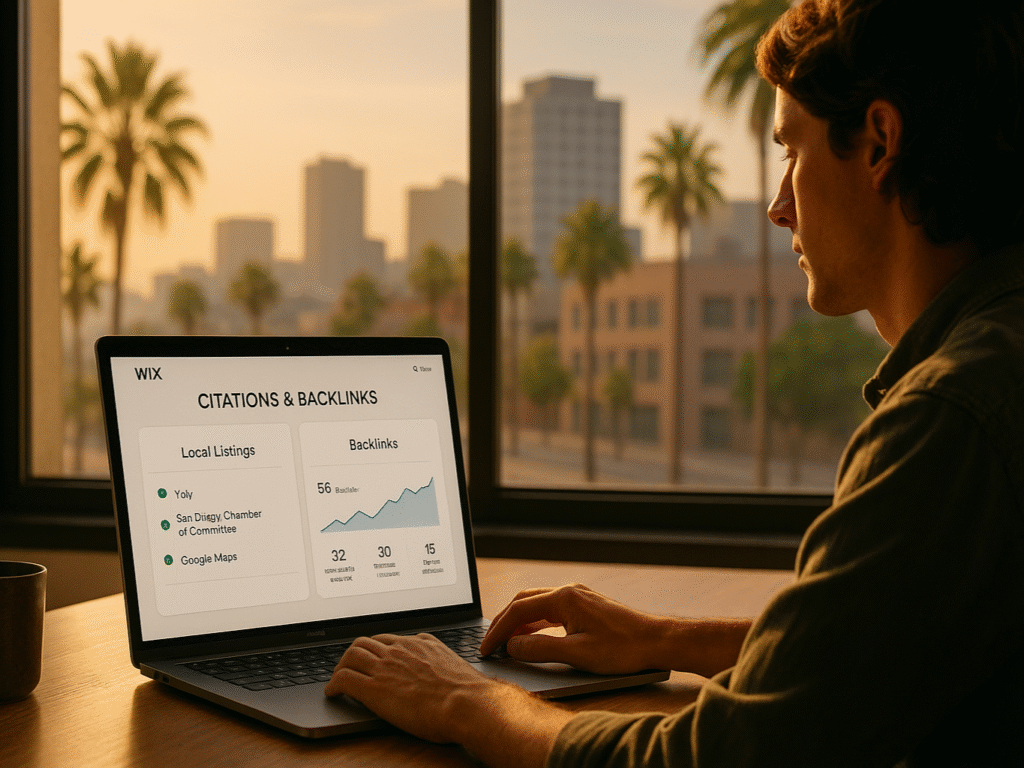
Building external authority signals remains essential for your Wix website to gain visibility in San Diego search results. Local citations and backlinks serve as digital votes of confidence that tell search engines your business is legitimate and relevant to San Diego searchers.
(i) Submit to local directories and chambers.
Local citations, mentions of your business name, address, and phone number (NAP), form the foundation of your off-site SEO strategy. These listings have a significant impact on your rankings, as they’re among the top factors determining local search visibility.
The San Diego Regional Chamber of Commerce offers excellent citation opportunities, serving as a hub for business connections throughout the region. With over 2,000 member businesses representing 300,000 employees, getting listed in their directory provides instant credibility. To be included in their membership directory, please get in touch with their Membership Department at 619-544-1368 or submit the appropriate form.
To strengthen your local authority, consider joining these key San Diego organizations:
- North San Diego Business Chamber
- Central San Diego Black Chamber of Commerce
- San Diego County Hispanic Chamber of Commerce
- Neighborhood-specific chambers like Mira Mesa or Peninsula
Beyond chambers, ensure your Wix site appears in fundamental business directories:
- Wide coverage directories (Google Business Profile, Yelp, BBB)
- Data aggregators (Factual, Neustar Localeze, Express Update)
- Industry-specific platforms like Avvo for attorneys or Thumbtack for contractors
Although managing these listings takes time, consistency is crucial. Inexact NAP information across directories provides little benefit and may harm your rankings by making your business appear unprofessional.
(ii) Get featured in San Diego blogs or news sites
Earning backlinks from reputable San Diego websites significantly boosts your local SEO authority. These links signal to search engines that trusted local organizations vouch for your business, helping improve your Wix SEO San Diego rankings and overall online credibility within the regional market.
Supporting local charities or community events can land you natural backlinks through mentions on their sites. Another smart strategy is guest posting on relevant San Diego blogs. It builds valuable relationships, introduces your brand to new audiences, and strengthens your backlink profile with locally relevant content.
To find quality backlink opportunities, analyze competitors’ link profiles and target the same sources, especially those with high domain authority. Utilize the skyscraper technique to surpass competitor content with more comprehensive, tailored resources, such as neighborhood guides. For time-strapped businesses, local citation services offer directory submissions and NAP consistency, ensuring platform-specific optimization tailored for San Diego’s competitive SEO environment.
8. Encourage and manage local reviews
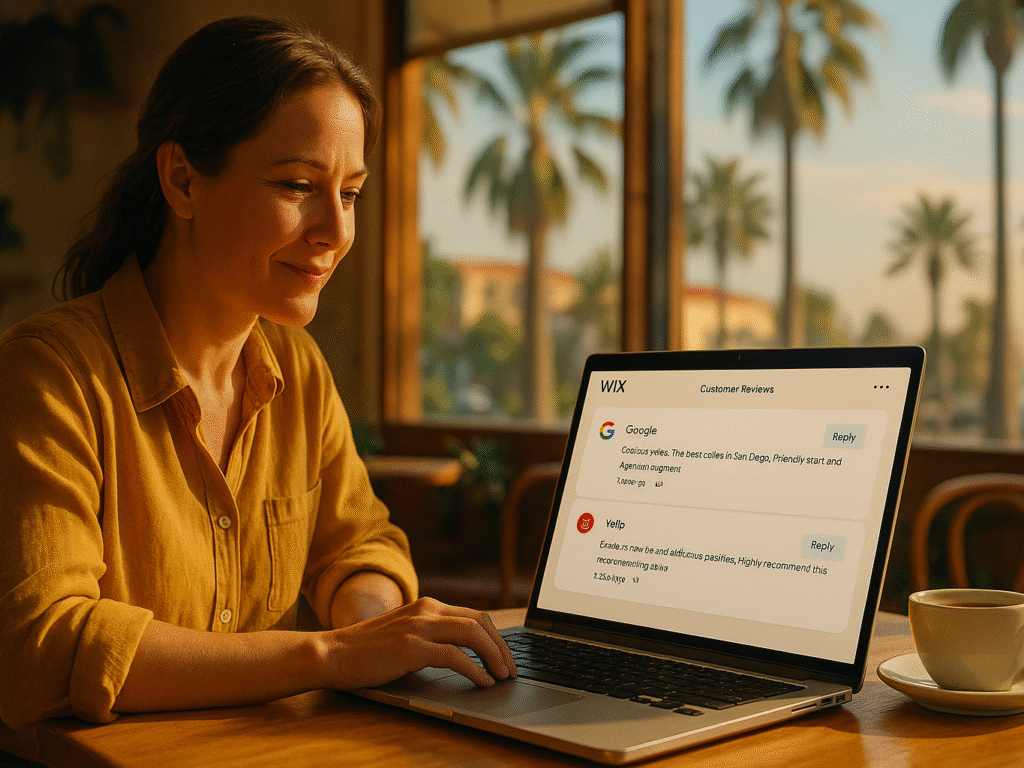
Customer reviews directly influence both buying decisions and search rankings for San Diego businesses. A well-managed review strategy not only builds trust with potential customers but also significantly improves your Wix website’s visibility in local search results.
(i) Best platforms for collecting reviews
Google reviews reign supreme for local businesses, playing a significant role in Google’s algorithm that ranks businesses in local results. Nevertheless, diversifying your review collection across multiple platforms creates a well-rounded online reputation. For San Diego businesses, these platforms yield the best results:
- Google Business Profile: The primary platform where 63.6% of consumers check reviews before visiting a business
- Yelp: Particularly influential in the San Diego market
- Industry-specific platforms: Such as Tripadvisor for hospitality or Trustpilot for e-commerce businesses
Remember that having reviews on various platforms enhances your Local SEO efforts, as search engines view diverse reviews as a sign of a well-recognized business.
(ii) How reviews impact local rankings
According to local search experts, review signals rank as the second most crucial factor in Google’s regional rankings, right after Google Business Profile signals. Indeed, the importance of reviews for rankings has steadily grown since 2015.
The formula is straightforward: more Google reviews equals better rankings, which leads to greater visibility and ultimately more leads. Furthermore, businesses with 5-star ratings in Google’s local pack receive 69% of clicks from search results.
Beyond quantity, review recency has a significant impact on your rankings. Fresh reviews signal to Google that your business remains active and relevant. Additionally, responding to all reviews, even positive ones, is a key conversion factor often overlooked by San Diego businesses.
(iii) Automate review requests with Wix tools
Wix offers several built-in features to streamline the review collection process. Through Wix Automations, you can set up automatic review requests that trigger after customer interactions, saving your business valuable time while consistently gathering fresh reviews.
The automated system enables you to communicate with customers via email and other processes to encourage positive feedback. As a result, you maintain a steady flow of reviews without the manual effort traditionally required.
For San Diego businesses seeking professional assistance, Wix SEO service providers typically include review management in their packages. When evaluating Wix SEO San Diego pricing, look for agencies that offer comprehensive review management tools, allowing you to monitor, respond to, and showcase reviews across multiple platforms.
A 2022 study found that 38% of businesses now perform social listening to track online mentions and reviews, highlighting the critical role review management plays in achieving local SEO success in competitive markets like San Diego.
9. Evaluate Wix SEO vs WordPress San Diego
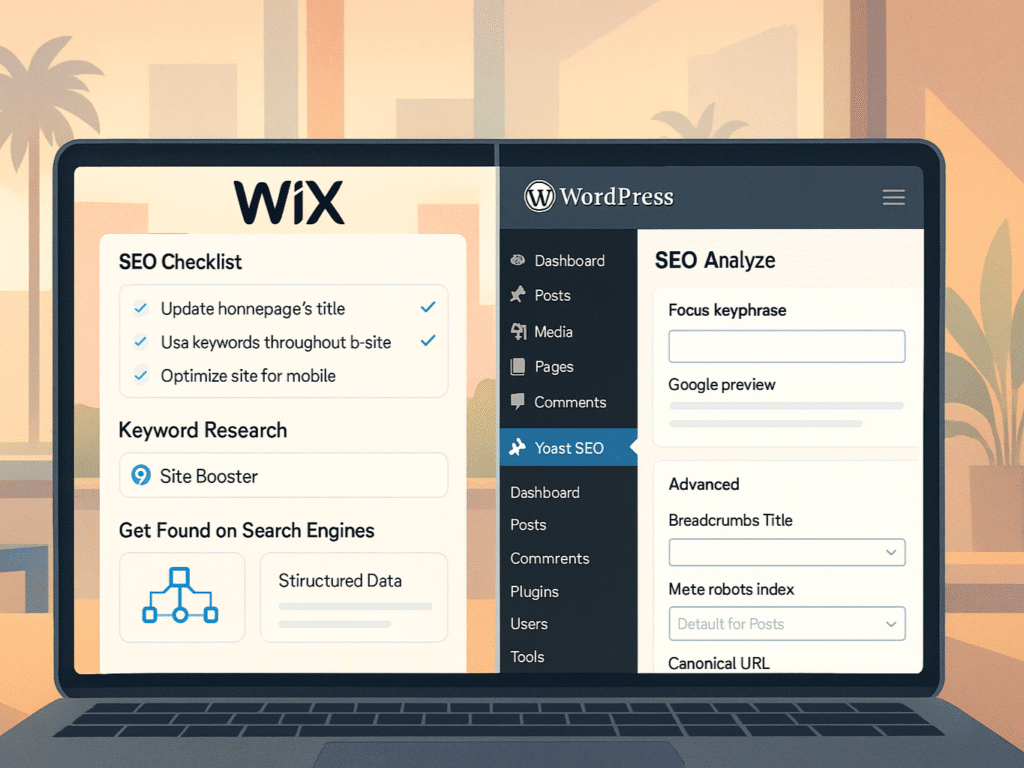
When deciding on a platform, recognizing how Wix and WordPress differ can significantly influence your local SEO for the Wix San Diego strategy. Let’s explore how each platform performs for San Diego businesses aiming to boost their local online presence and search visibility.
(i) Speed and hosting differences
Wix sites generally load quickly due to their optimized infrastructure. However, some users report slower speeds as they add more features and content. A study of 400 randomly selected websites found that Wix-built sites loaded slightly faster than WordPress sites across both desktop and mobile devices.
Nonetheless, Wix’s hosting environment has limitations regarding speed optimization. Since Wix sites are hosted exclusively on their servers, your site’s performance is tied to their infrastructure. It removes technical headaches but restricts advanced customization.
Conversely, WordPress performance varies dramatically depending on your hosting provider and configuration. When paired with quality managed hosting, WordPress sites can achieve significantly faster load times that outperform Wix. This flexibility allows San Diego businesses to select hosting optimized for local audiences.
(ii) Customization and plugin support
Wix provides built-in SEO tools that guide users through optimizing meta tags, alt text, and URLs. However, you cannot edit server-level settings, such as caching, which limits the availability of advanced optimizations. The platform’s SEO Wiz offers personalized step-by-step plans but lacks the depth available through WordPress plugins.
WordPress excels with powerful plugins such as Yoast SEO, which offers features like keyword optimization, readability analysis, and XML sitemap creation. These plugins make implementing SEO best practices straightforward while providing granular control over technical elements.
For local businesses, WordPress offers complete control over URL structures and permalinks, allowing the creation of SEO-friendly URLs that incorporate relevant keywords to improve visibility in San Diego search results.
(iii) Which platform is better for local SEO in 2025?
For San Diego businesses with straightforward needs, Wix provides sufficient SEO capabilities without technical complexity. Its all-in-one approach handles many optimizations automatically, making it ideal for small businesses without dedicated technical resources.
Yet, for businesses in competitive local markets, WordPress typically offers superior performance. With plugins like Yoast SEO, WordPress users have access to comprehensive tools that cover every aspect of on-page and technical SEO.
The decision ultimately depends on your specific needs. If you’re debating between Wix Pro services versus DIY development in San Diego, consider that professional help often accelerates your path to local SEO success while ensuring technical optimization is handled correctly.
- Choose Wix if you prefer simplicity, have basic SEO requirements, or lack technical expertise.
- Select WordPress if you need advanced customization, operate in highly competitive niches, or plan significant growth.
While both platforms can rank well in local search, your choice should align with your business goals, technical capabilities, and competitive landscape in San Diego.
Wix vs Squarespace in San Diego: Which Platform Wins for Local Businesses in 2025? Still weighing your options? Our comprehensive comparison reveals which platform delivers better ROI for San Diego businesses. Discover speed, SEO capabilities, and local optimization features that matter most. [Click to compare platforms and make the right choice for your business]
10. Explore Wix SEO San Diego pricing and service options
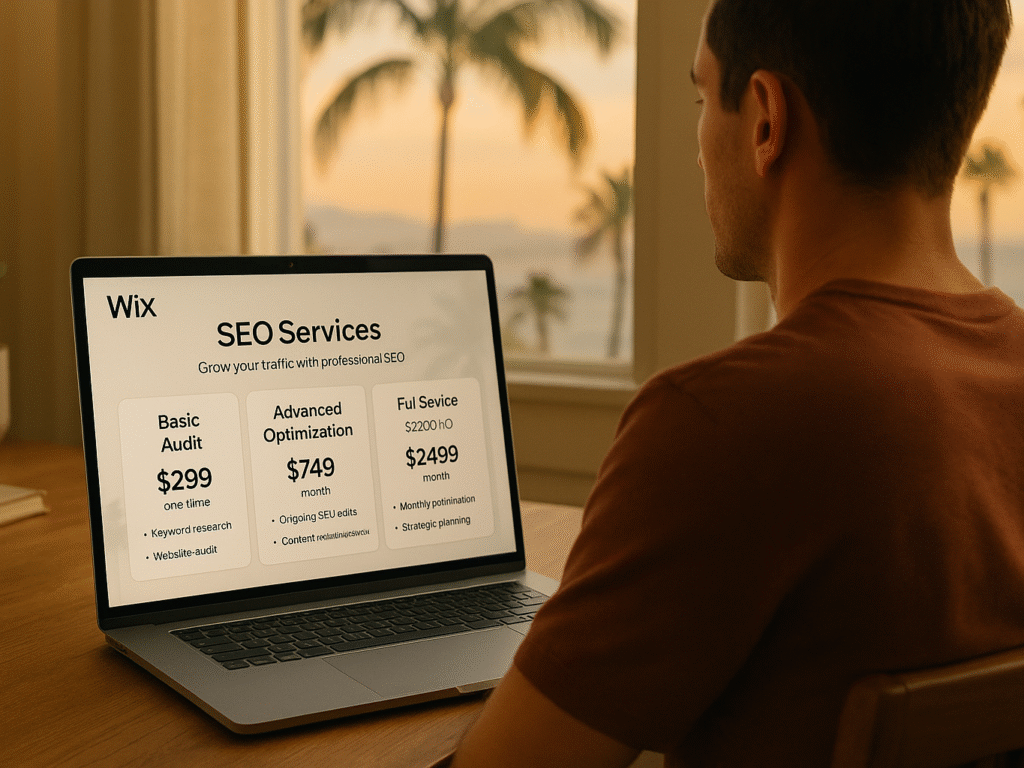
Investing in professional Wix SEO services helps maximize your website’s potential in San Diego’s competitive market. When evaluating the cost of professional Wix SEO services in San Diego, consider both the initial development and ongoing optimization costs to make informed budget decisions. Understanding the cost structure and service options available allows you to make informed decisions about this crucial marketing investment.
(i) Average cost of Wix SEO services in San Diego
Wix SEO pricing in San Diego follows several common structures. One-time optimization packages typically range from $300.00 to $999.00, covering basic setup, keyword research, and on-page optimization. For businesses seeking ongoing support, monthly retainers represent the standard approach:
- Basic packages: USD 300.00-600.00/month (5-10 keywords, basic optimization)
- Advanced packages: USD 500.00-1200.00/month (12-25 keywords, comprehensive local SEO)
- Premium services: USD 800.00-3000.00+/month (20+ keywords, full-service optimization)
Alternatively, some San Diego Wix SEO experts charge hourly rates between $50.00 and $200.00, depending on their experience level and specialization.
(ii) What to expect from a local SEO agency
Quality Wix SEO services in San Diego should include fundamental elements regardless of the pricing tier. Basic packages typically offer keyword research, meta tag optimization, and minor content adjustments. Mid-range options include link building (150-225 links), regular blog content (2-4 posts per month), and business listings across major platforms.
Premium services are expanded to include comprehensive optimization, featuring over six monthly blog posts, more than 350 high-quality backlinks, business listings across 25+ sites, and social media promotion. Throughout, expect dedicated account management, regular performance reporting, and ongoing technical support.
(iii) How to budget for ongoing SEO work
When allocating resources for Wix SEO, consider both immediate and long-term costs. Beyond the visible monthly retainer, factor in potential expenses for specialized tools and additional content creation. The complexity of your website and the competitiveness of your industry directly impact required investment levels.
For sustainable results, plan for at least 6-12 months of consistent SEO work. The most cost-effective approach often combines professional guidance with in-house implementation of specific tasks, creating a balanced strategy tailored to your San Diego business needs. Understanding when to choose a Wix Pro versus a DIY approach helps you allocate resources effectively while maintaining quality standards.
Wix SEO service cost in San Diego 2025: DIY, Templates, and Professional Design Pricing – Beyond SEO Costs: Understand the Complete Investment for Your Wix Website. From templates to custom design, get transparent pricing for all options. Make informed decisions about your San Diego business website budget. [Get detailed pricing breakdown now]
What We Learned
Mastering Wix SEO San Diego business starts with a comprehensive SEO audit and an optimized Google Business Profile, your digital storefront. These two steps build the foundation for local visibility in a highly competitive market where standing out is crucial for success.
Targeting local keywords is one of the most effective ways to attract customers in San Diego. Creating neighborhood-specific content helps personalize your approach and shows search engines and locals that your business genuinely understands and serves the community.
External ranking signals, such as backlinks from trusted websites in San Diego and consistent directory citations, strengthen your authority. Positive customer reviews enhance both your credibility and your search engine ranking, influencing buyers and boosting local visibility.
Your platform choice impacts SEO performance. Wix and WordPress both offer solid tools, but your technical comfort level and business needs should guide the decision. Wix SEO services in San Diego typically range from $300 to $ 3,000 per month, combining expert guidance with in-house strategy for optimal results.
FAQs on Wix SEO San Diego
Q1. What is the first step in optimizing Wix SEO for San Diego?
Begin with a comprehensive SEO audit of your Wix site to pinpoint technical issues, content gaps, and local SEO opportunities. This foundation helps you develop a targeted strategy for enhancing your Wix SEO performance in San Diego.
Q2. Why is mobile optimization crucial for Wix SEO in San Diego?
Mobile users dominate search traffic, and San Diego customers expect websites that are fast and responsive. A mobile-optimized site reduces bounce rates and enhances user engagement, ultimately improving the performance of your local pages in mobile search results.
Q3. How can I enhance my Google Business Profile for local SEO?
Claim your listing, select the correct category, and update your hours, services, and contact information. Add local images and gather reviews consistently to improve visibility and trust in local search rankings.
Q4. What are the best platforms for collecting reviews for San Diego businesses?
Focus on platforms where your audience is active. Google Business Profile and Yelp are key, while niche platforms like Tripadvisor or Trustpilot build credibility for specific industries in the San Diego market.
Q5. Does Wix SEO work for multiple San Diego neighborhoods?
Yes. Create dedicated location pages (e.g., La Jolla, Pacific Beach) with unique content, community details, and schema markup. This helps rank across multiple neighborhoods without duplication.
Q6. Does Wix SEO help if I serve multiple San Diego neighborhoods?
Yes. Create dedicated location pages (La Jolla, Pacific Beach, North Park) with unique content, schema, and community details. This prevents duplication and improves visibility across multiple searches.





