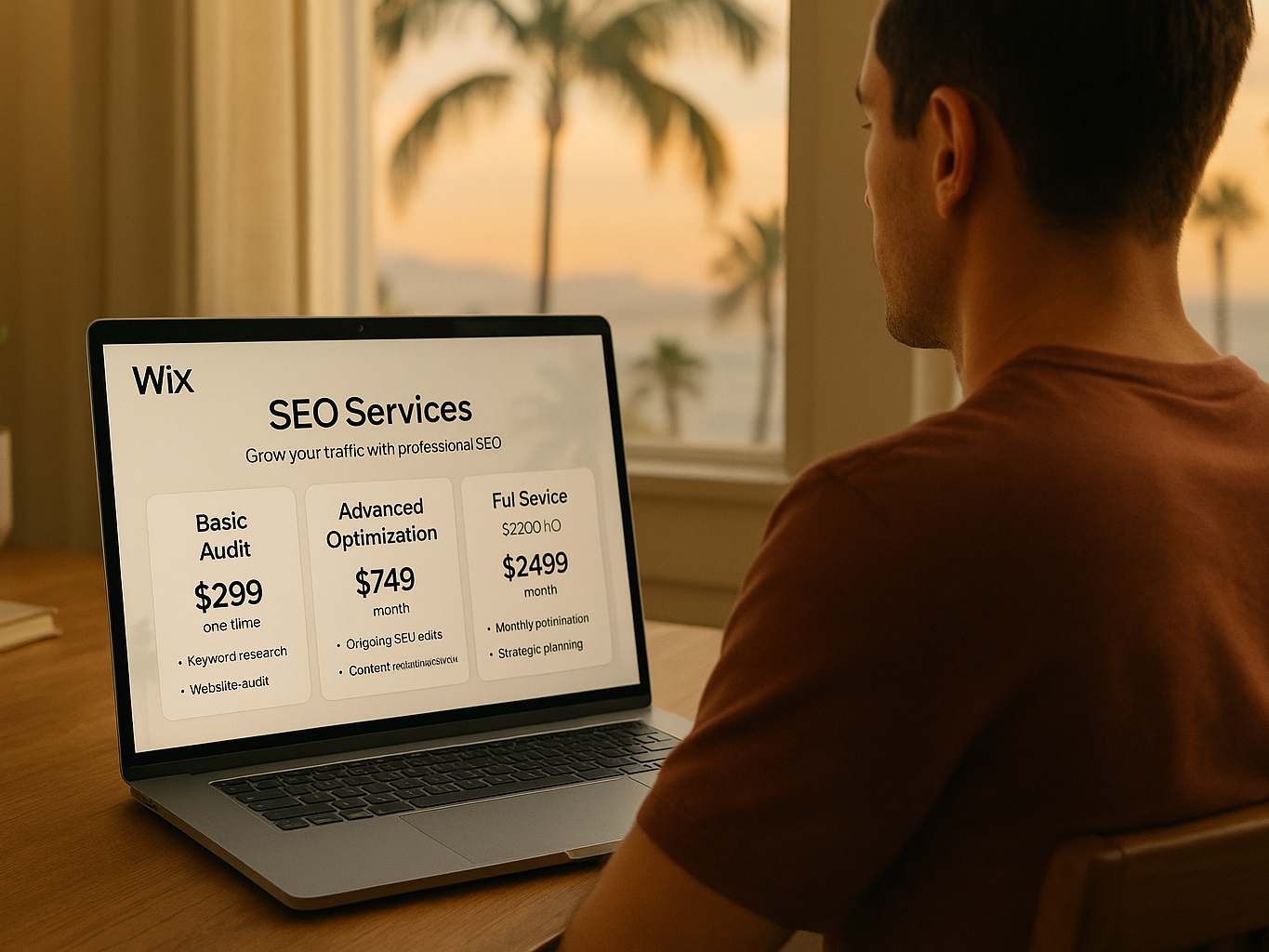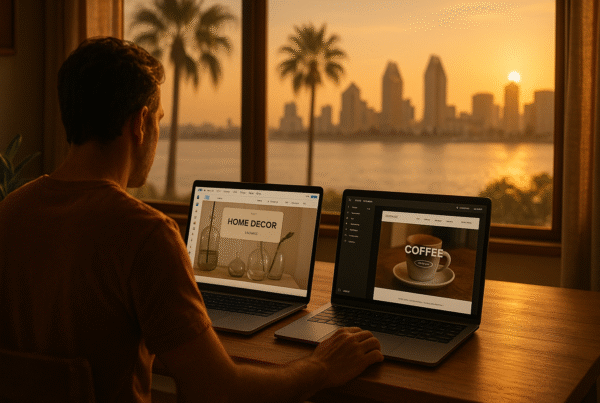Wix Pro vs. DIY in San Diego comes down to more than just the initial price tag; it’s about recognizing the hidden costs that DIY website builders often overlook. While most DIY platforms are cheap or even free compared to hiring a professional, and allow you to launch your site in just a matter of hours, the convenience often comes with significant trade-offs.
When considering Wix Pro vs DIY San Diego, you need to weigh the actual costs of doing it yourself. Despite Wix’s intuitive drag-and-drop functionality, a learning curve still exists that can be surprisingly time-consuming. DIY platforms also lack advanced SEO tools for ranking higher on Google, which can limit your visibility to potential customers. The hidden costs of Wix DIY extend beyond just your time; they include missed opportunities and potential redesigns down the road.
Professional websites, however, provide better performance, credibility, and support long-term growth. With Wix pro designers, you’re not just paying for a website; you’re investing in expertise that maximizes your online presence. Having a website is crucial for businesses of all sizes. Still, the choice between DIY and professional ultimately depends on your unique needs, budget, and goals. Throughout this article, we’ll examine when investing in professional Wix website builders makes sense for your San Diego business, and when you might be better off handling it yourself.
The Real Story: A San Diego Business Owner’s DIY Journey
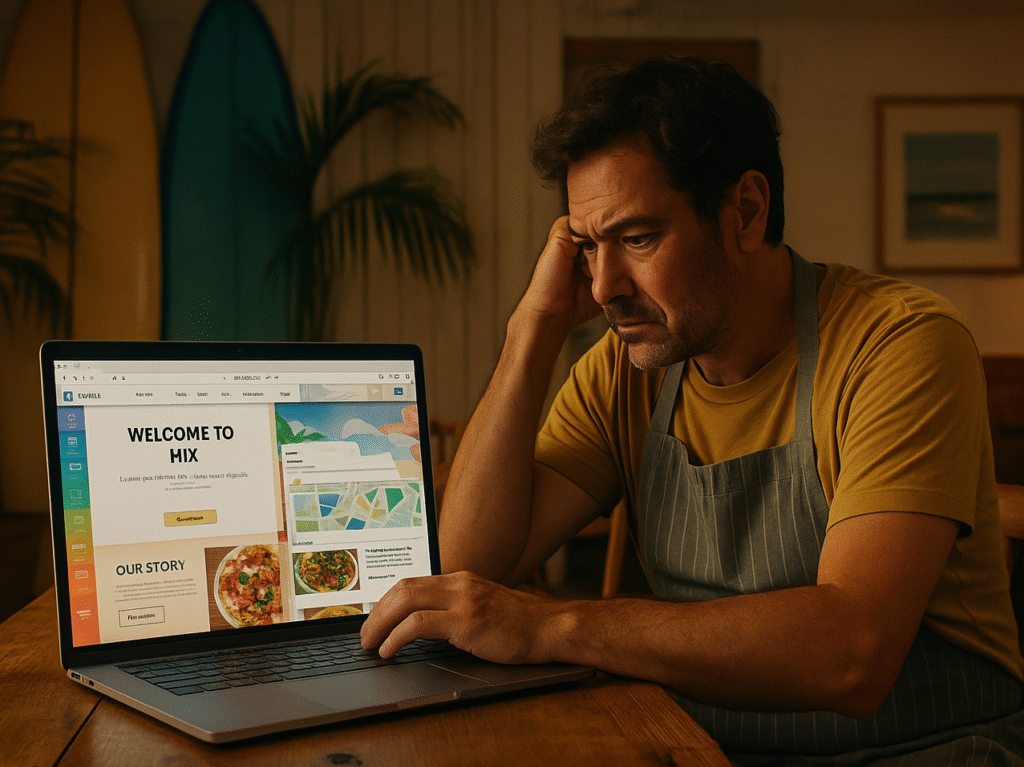
Meet Carlos, a restaurant owner in Pacific Beach who decided to save money by building his own Wix website. “How hard could it be?” he thought, enticed by the platform’s affordable pricing and drag-and-drop simplicity. Carlos’s story illustrates the hidden pitfalls many San Diego business owners face when choosing the DIY route over hiring professional Wix website builders.
1. Pacific Beach Restaurant’s Booking System Failure
Carlos spent two weekends setting up his restaurant website on Wix, initially pleased with the modern template he selected. Nevertheless, problems emerged when he attempted to implement an online reservation system. The booking widget appeared to work during testing; however, customers soon reported frustrating issues, including double-booked tables, non-arrival of confirmation emails, and time slots being shown as available when they were full.
“I thought I had done everything right,” Carlos explained. “The booking system looked perfect on my computer, yet customers were showing up to find their reservations hadn’t been recorded properly.”
2. Lost Time: 3 Months of Fixes and Missed Revenue
Instead of focusing on running his restaurant, Carlos spent the next three months troubleshooting the booking system. He toggled between customer complaints, Wix community forums, and countless hours watching tutorial videos.
“Every hour I spent fixing website issues meant one less hour managing my actual business,” Carlos noted. His DIY approach ultimately cost him an estimated 20% in lost reservations during the peak summer season. “That equaled nearly $12,000 in lost peak-season revenue — far more than the cost of hiring a Wix professional
3. What They Learned About DIY Limitations
After the booking fiasco, Carlos finally hired a professional Wix designer who resolved his issues within days. The experience taught him several valuable lessons:
- Technical limitations aren’t always apparent until you’re deep into a project
- Mobile responsiveness requires expertise beyond basic template settings
- Integration with third-party systems needs professional configuration
- Time spent troubleshooting represents a significant opportunity cost
Looking back,” Carlos reflected, “trying to save money cost me thousands in lost business. This experience perfectly illustrates why Wix Pro vs DIY San Diego decisions require careful consideration. The professional fixed in days what I couldn’t solve in months.” This experience highlights why understanding the cost of Wix website services in San Diego becomes crucial for making informed decisions.
Wix DIY in San Diego: What You Gain and What You Risk
Wix DIY offers San Diego businesses immediate cost savings and creative freedom, but comes with significant time investment and hidden expenses. Understanding these trade-offs helps determine whether self-building aligns with your business goals and resources.
1. Initial Cost Savings: $0–$36/month Plans
Wix’s pricing structure starts at free, with branded templates, and scales to $36 per month for premium features. This affordability attracts San Diego startups and small businesses seeking a professional web presence without substantial upfront investment in design services.
These low monthly costs are more attractive than professional design fees, which typically range from $1,500 to $5,000 per month. However, the apparent savings often mask expenses such as premium apps, additional storage, and inevitable redesigns when limitations become obvious.
2. Creative Control with Drag-and-Drop Tools
drag-and-drop interface empowers business owners to customize websites without coding knowledge. This hands-on approach allows real-time experimentation with layouts, colors, and content, giving San Diego entrepreneurs direct control over their brand’s digital expression and immediate creative satisfaction.
- Immediate visual feedback when adjusting design elements
- Freedom to experiment without waiting for designer revisions
- Personal investment in understanding your brand’s digital needs
However, this creative freedom comes with the responsibility of making design decisions, optimizing user experience, and troubleshooting technical issues. Many DIY builders discover that having control doesn’t guarantee effective implementation, especially when balancing creativity with conversion-focused design principles.
3. Time Investment: 20+ Hours to Launch
Building a functional Wix website typically requires 20-40 hours for initial setup. It includes learning the platform, customizing templates, creating content, and testing functionality across various devices and browsers to ensure optimal performance.
The learning curve extends beyond basic setup, encompassing ongoing maintenance, content updates, and troubleshooting. Many San Diego business owners underestimate these time commitments when calculating the costs of DIY website development versus professional services.
- Template selection and customization: 5-8 hours
- Content creation and optimization: 8-12 hours
- Testing and troubleshooting: 7-20 hours
These time investments multiply when technical issues arise, or functionality needs to be expanded, making Wix Pro vs DIY San Diego a critical decision for business efficiency. Unlike professional designers who work efficiently within familiar systems, DIY builders face steep learning curves with each new challenge.
4. Hidden Costs: Plugins, SEO Mistakes, Redesigns
Beyond monthly subscription fees, the hidden costs of Wix DIY include premium apps, additional storage, and third-party integrations. These costs accumulate quickly as businesses discover limitations that require paid solutions for essential functionality, such as advanced analytics or e-commerce features.
- Premium apps: $10-50+ monthly for essential features
- Additional storage and bandwidth: $5-20 monthly
- Third-party integrations: $15-100+ monthly depending on complexity
Basic SEO mistakes are another hidden risk of DIY websites, often requiring fixes later. Poor optimization during initial setup can severely impact search rankings, requiring months of correction or professional intervention to recover lost visibility and traffic.
- Lost search rankings from improper SEO setup
- Missed mobile optimization opportunities affecting Google rankings
- Inadequate site speed optimization reduces user experience
Eventually, most DIY websites require professional redesigns as businesses grow beyond the limitations of their templates. These redesign costs often exceed initial professional design investments, making DIY the more expensive long-term choice for serious San Diego businesses seeking sustainable growth.
Wix Templates vs Custom Design in San Diego
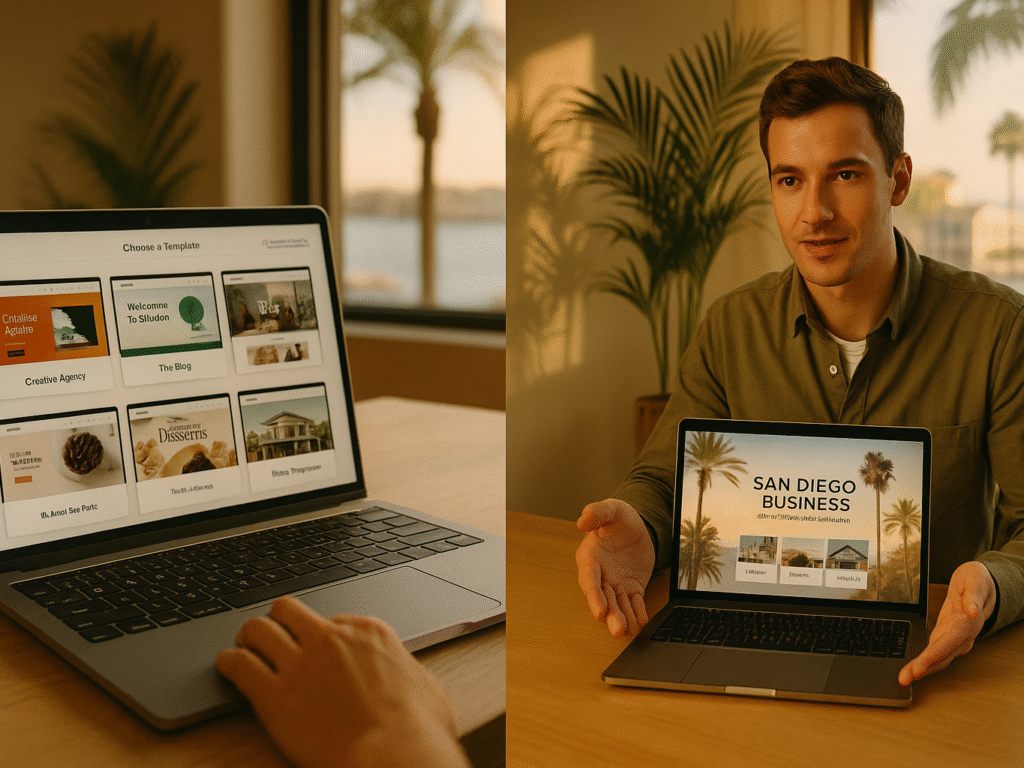
Behind every website decision lies a crucial choice in Wix templates vs custom design, San Diego: template convenience or custom design excellence. Wix offers over 2,000 pre-designed templates created by their in-house designers, each catering to different industries and needs. Yet, many San Diego businesses discover these templates bring significant limitations alongside their initial convenience.
1. Template Limitations: One-Size-Fits-All
The primary drawback of Wix templates becomes apparent once you’ve started building; you cannot change your template after it has been selected. This restriction forces many San Diego business owners into frustrating compromises as their needs evolve. Furthermore, Wix templates operate within a grid-based system that limits precise element positioning, creating challenges when trying to achieve specific layouts.
When comparing Wix templates vs custom design San Diego, template websites often suffer from generic appearances that fail to differentiate your brand.
- Generic appearances that fail to differentiate your brand
- Limited customization options beyond basic colors and images
- Functionality constraints when implementing advanced features
- Potential performance issues affecting page load times
Most importantly, as noted by San Diego web designers, template sites can appear noticeably similar to those of competitors using the same design, thereby undermining the uniqueness of your brand in competitive markets.
2. Custom Design: Built for Your brand and Audience
Custom website design, alternatively, means building from scratch without template constraints. This approach gives San Diego businesses complete control over every element. According to local web design experts, custom websites significantly enhance user experience by tailoring navigation and functionality specifically to your Audience’s needs.
Custom design proves especially valuable for San Diego businesses in specialized industries, which is why understanding Wix Pro vs DIY San Diego becomes crucial for long-term success.
Beyond aesthetics, professional designers incorporate user research and experience optimization to strengthen customer connections, which are essential for long-term success. This targeted approach creates sites that effectively communicate your brand’s personality, rather than relying on the impersonal tone associated with templates.
3. Mobile Optimization: Manual vs Pro Setup
Although Wix automatically adjusts templates for mobile viewing, the process often requires significant manual refinement. Professional designers, conversely, build responsive websites that consistently maintain quality across all devices and browsers.
Mobile optimization represents a critical advantage in San Diego’s competitive market, particularly given that Google now prioritizes mobile-friendly websites in its search results. Professional Wix developers ensure comprehensive optimization, going beyond basic responsiveness to address loading speed and user experience elements that are frequently overlooked in DIY setups.
Wix vs Squarespace in San Diego: Which Platform Wins for Local Businesses in 2025? Struggling to choose between Wix and Squarespace for your San Diego business? This comprehensive comparison reveals which platform delivers better local SEO, pricing, and features for 2025. Make an informed decision with expert insights.
Time vs Money: What’s More Expensive in the Long Run?
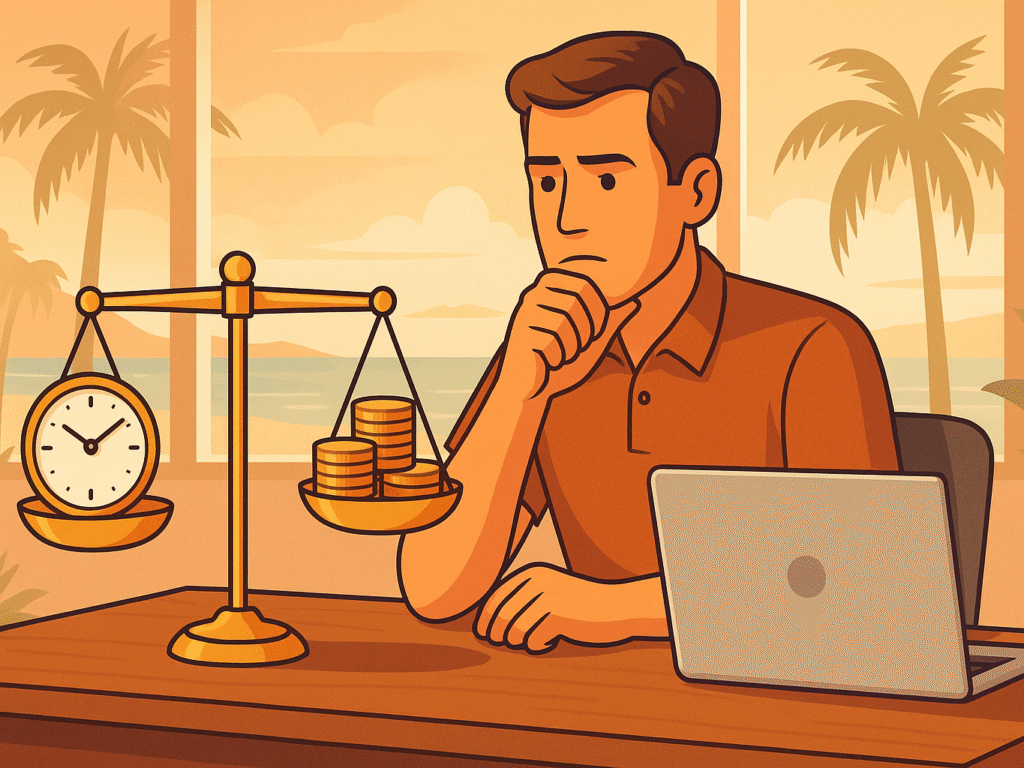
The financial equation of website creation extends far beyond the initial price tag. When evaluating Wix Pro vs. DIY in San Diego, many business owners focus exclusively on upfront costs without considering the most valuable resource at stake: time.
1. DIY Time Drain: 20–40 Hours for Setup and Edits
Creating a DIY Wix website typically requires 20-40 hours for initial setup alone. This estimate doesn’t include ongoing maintenance, content updates, or troubleshooting inevitable technical issues. Moreover, the learning curve can be steeper than expected, particularly when implementing advanced features like:
- E-commerce functionality
- Custom forms and booking systems
- SEO optimization
- Third-party integrations
Even with Wix’s user-friendly interface, you’ll spend countless hours watching tutorials, experimenting with layouts, and fixing elements that don’t display correctly across different devices.
2. Opportunity Cost: Time Away from Running Your Business
Beyond the direct time investment lies the often-overlooked opportunity cost. For every hour spent building and fixing your website, you forfeit an hour that could be dedicated to serving customers, developing products, or growing your business.
Consider this perspective: if your hourly business value is $100, a 40-hour DIY website project represents $4,000 in opportunity cost, often exceeding what you’d pay to hire Wix website builders in San Diego. Furthermore, the stress and frustration of wrestling with technical problems create additional productivity drains that ripple throughout your business operations.
3. Pro ROI: Faster Launch, Better Results
Professional Wix designers typically complete projects in half the time it takes DIY builders, with dramatically superior results. The return on investment manifests in several ways:
First, a faster website launch means generating revenue sooner. Second, Professional designers create sites optimized for conversions, potentially increasing your sales effectiveness, a key advantage in Wix Pro vs DIY San Diego comparisons. Third, professional work eliminates the need for costly redesigns when DIY limitations become apparent.
Unlike Carlos from Pacific Beach, businesses that invest in professional Wix services avoid the hidden costs of lost revenue, customer frustration, and technical limitations that ultimately make DIY the more expensive option in the long run.
Wix Pro Designer in San Diego: What You Get
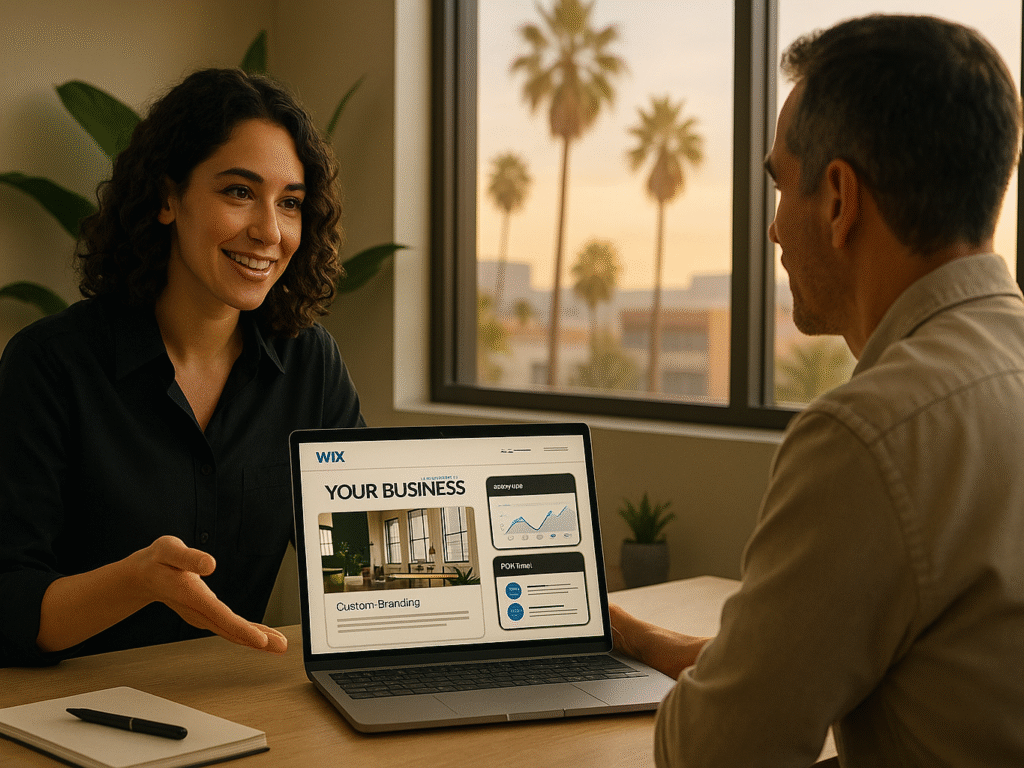
Professional Wix designers deliver comprehensive solutions beyond basic website creation, including custom branding, technical optimization, and ongoing support. Their expertise transforms websites into powerful business tools that drive conversions and support growth.
1. Custom Branding vs. Generic Templates
When considering Wix templates vs custom design San Diego, professional designers create unique brand identities that differentiate businesses from competitors using non-identical templates. Custom color schemes, typography, and visual elements establish memorable brand recognition that resonates with target audiences and builds lasting customer connections.
Unlike template constraints, custom branding offers complete creative freedom in expressing a business’s personality and values. Professional designers understand how visual elements influence customer perception and purchasing decisions, creating cohesive brand experiences that strengthen market positioning.
This branding expertise extends beyond aesthetics to include user psychology and conversion optimization. Professional designers strategically place elements, select colors, and design layouts that guide visitors toward desired actions, maximizing business results through thoughtful design decisions.
2. SEO Setup and Speed Optimization
Professional Wix designers implement comprehensive SEO strategies from launch, including keyword optimization, meta descriptions, and technical configurations, ensuring a seamless integration of SEO best practices. This foundation ensures immediate search engine visibility and organic traffic growth that DIY builders often struggle to achieve effectively. For businesses serious about Wix SEO in San Diego, a professional setup becomes essential.
- Proper keyword research and implementation throughout the site content
- Technical SEO setup, including schema markup and site structure
- Speed optimization through image compression and code efficiency
Site speed optimization requires technical expertise beyond basic template selection. Professional designers optimize images, minimize code, and configure caching systems that significantly improve loading times and user experience.
These optimizations directly impact search rankings and conversion rates. Google prioritizes fast-loading, well-optimized sites in search results, making a professional SEO setup essential for San Diego businesses competing online.
3. Mobile Responsiveness and UX Design
Professional designers ensure flawless mobile experiences across all devices and screen sizes. This comprehensive responsiveness goes beyond basic template adjustments to include touch-friendly navigation, optimized loading speeds, and intuitive mobile user interfaces.
User experience design requires understanding customer behavior patterns and conversion psychology. Professional designers create intuitive navigation paths, strategically place call-to-action elements, and design seamless user journeys that effectively guide visitors toward business goals.
4. Ongoing Support and Maintenance
Professional designers provide ongoing technical support, resolving issues promptly without disrupting business operations, a crucial factor in Wix Pro vs DIY San Diego decisions. This support includes security updates, functionality improvements, and troubleshooting that keep websites running smoothly, allowing business owners to focus on their operations.
Maintenance services extend beyond problem-solving to include performance monitoring, content updates, and feature enhancements. This ongoing partnership ensures that websites evolve in line with business needs and maintain optimal performance over time.
Mastering Wix SEO in San Diego: Local Ranking Strategies for 2025: Unlock San Diego’s local search potential with advanced Wix SEO strategies. Learn keyword optimization, Google My Business integration, and technical SEO techniques that drive organic traffic and regional customers to your business.
Wix Pro vs DIY San Diego Pricing: What’s the Real Cost?
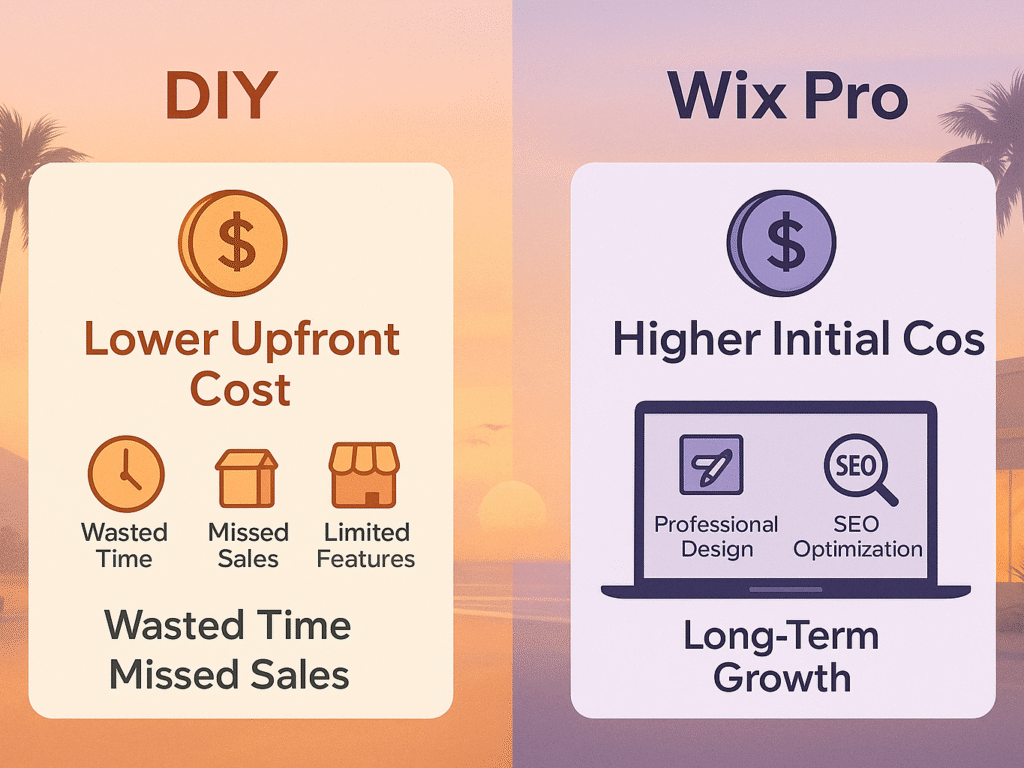
Understanding Wix Pro vs diy san Diego pricing requires examining total costs, including time investment, opportunity costs, and long-term business impact. While DIY appears cheaper initially, hidden expenses and time commitments often make professional design the more economical choice for serious businesses.
1. Upfront Costs: $36/month vs $1,500–$5,000 One-Time
When analyzing Wix Pro vs diy san Diego pricing, DIY monthly subscriptions start at $36 for business plans, appearing significantly cheaper than professional design fees ranging from $1,500 to $5,000. However, this comparison overlooks the comprehensive value and long-term benefits that professional design provides for business growth and success.
- DIY: $36-$159 monthly subscription plus premium apps
- Professional: $1,500-$5,000 one-time investment with ongoing value
- DIY hidden costs: plugins, storage, redesigns, lost opportunities
- Professional value: optimization, branding, support, faster ROI
Professional design represents a significant investment in a business’s infrastructure. In contrast, DIY subscriptions create ongoing expenses without guaranteed results or the benefits of professional optimization. When evaluating platforms, many companies also consider Wix vs. Squarespace options to determine the best fit for their specific needs.
- Professional work eliminates trial-and-error learning costs.
- Expert optimization improves conversion rates and revenue
- One-time investment vs. continuous monthly expenses
When calculating the total cost of ownership in Wix Pro vs DIY San Diego scenarios, including time investment, opportunity costs, and business impact, professional design often proves more economical. The upfront investment pays dividends through improved performance, faster launches, and eliminated redesign expenses.
2. Time Value: 30+ Hours Saved with a Pro
Professional designers complete projects in days rather than weeks, saving business owners 30+ hours that would typically be spent on DIY website creation. This time savings allows entrepreneurs to focus on revenue-generating activities rather than technical troubleshooting.
Time savings compound over months as professionals handle updates, maintenance, and optimizations efficiently. Business owners avoid the ongoing learning curve and technical challenges that consume valuable time in DIY approaches.
3. Conversion Rates: DIY vs Professionally Designed Sites
Professional websites typically achieve higher conversion rates through strategic design elements, optimized user experience, and psychology-based layouts. These improvements can increase sales by 20-50% compared to template-based DIY sites.
Conversion optimization requires understanding user behavior, testing different approaches, and implementing data-driven improvements. Professional designers bring this expertise, creating sites that effectively guide visitors toward desired actions and business goals.
Higher conversion rates quickly offset professional design costs through increased revenue. A 25% improvement in conversion rates often generates thousands of dollars in additional monthly revenue, making a professional design investment highly profitable.
4. Redesign Costs: Fixing DIY Mistakes Later
Most DIY websites require professional redesigns within 12-18 months as businesses outgrow the limitations of their templates. These redesign costs often exceed initial professional design investments, making DIY the more expensive long-term choice.
- Template migration complications requiring technical expertise
- SEO recovery from poor initial optimization
- Brand consistency issues across updated design elements
Redesign projects also create business disruption, temporary SEO losses, and customer confusion during transitions. Starting with professional design eliminates these costly complications and ensures a sustainable, long-term web presence.
Wix Website Cost in San Diego 2025: DIY, Templates, and Professional Design Pricing: Get Transparent Pricing for Wix Websites in San Diego. Compare DIY costs, template limitations, and professional design investments to determine the best approach for your project. Discover hidden expenses and make budget-friendly decisions for your business website project.
When to Hire a Wix Designer in San Diego
Understanding when to hire a Wix designer in San Diego becomes clear when conversion optimization, time constraints, scalability, or local SEO become critical business priorities. Understanding these situations helps San Diego businesses make informed decisions about professional design investment.
1. You Need a Site That Converts Visitors to Customers
Conversion-focused websites require strategic design elements, user experience optimization, and psychology-based layouts that guide visitors toward purchases. Professional designers understand these principles and implement them effectively for maximum business results.
DIY templates rarely include conversion optimization features, such as strategic call-to-action placement, trust signals, or user journey mapping. Professional designers systematically incorporate these elements, creating websites that actively drive business growth.
2. You’re Short on Time or Tech Skills
Business owners lacking technical expertise or time for 20-40 hour DIY projects should consider when to hire a Wix designer in San Diego for professional design services. This approach eliminates learning curves, technical frustrations, and opportunity costs associated with self-building websites while ensuring professional results.
- Eliminate steep learning curves for complex features
- Avoid technical troubleshooting and problem-solving time
- Focus energy on core business activities instead
Time-strapped entrepreneurs often underestimate the complexity of DIY projects, resulting in delays and frustration. Professional designers complete projects efficiently while business owners maintain focus on revenue-generating activities and customer service.
- Professionals work within familiar systems and workflows
- Expert problem-solving reduces project delays significantly
- Guaranteed completion timelines support business planning
Technical skill requirements extend beyond basic website creation to include ongoing maintenance, security updates, and performance optimization. Professional designers handle these responsibilities continuously, ensuring websites remain functional and secure without business owner intervention. This is exactly when to hire a Wix designer in San Diego; it makes perfect sense.
3. You Want to Scale or Add Features Later
Growing businesses require websites that can accommodate expansion, additional features, and increased traffic without necessitating major redesigns. Professional designers build scalable foundations that adapt to changing business needs efficiently and cost-effectively.
Template limitations become apparent during growth phases when businesses require custom functionality, advanced integrations, or unique features. Professional designers anticipate these needs and create flexible solutions that support long-term business development.
4. Local SEO Matters for Your San Diego Business
San Diego businesses competing for local customers require sophisticated SEO strategies, including Google My Business optimization, targeted local keywords, and geographically specific content. Professional designers implement these strategies effectively from launch.
- Google My Business integration and optimization
- Local keyword research and implementation
- Geographic-specific content and schema markup
Local SEO complexity increases with competition levels and industry requirements, making it crucial to know when to hire a Wix designer in San Diego for optimal results. Professional designers understand the San Diego market dynamics and implement location-based optimization strategies that enhance local search visibility and drive customer acquisition.
How to Decide: DIY or Hire Wix Website Builders in San Diego

Deciding between building your website and hiring a professional comes down to objectively assessing your specific situation. Understanding your needs before making this choice helps avoid costly mistakes that many San Diego business owners face.
1. Checklist: Budget, Time, Tech Comfort, Business Goals
Evaluating these four key factors will guide your decision:
- Budget: If you haven’t allocated a few thousand dollars for a website project, DIY might be your only option initially. Professional web designers typically charge between $20 and $200 per hour, with the average rate being around $75 per hour.
- Time Availability: Building your website requires investing significant hours in learning new skills, as well as the actual construction time. Ask yourself if you can dedicate 20-40 hours for initial setup plus ongoing maintenance.
- Technical Comfort: Honestly assess your design skills and willingness to troubleshoot technical issues. If you’re not tech-savvy, the learning curve may outweigh the cost savings.
- Business Goals: Consider your growth plans. DIY works for simple needs, whereas custom sites better support complex functionality and scaling.
2. When to Start DIY and Upgrade Later
A DIY approach makes sense under certain circumstances:
Start with DIY if your business is new and not yet generating significant profits. It gives you a web presence while conserving resources. Nevertheless, you’ll likely need to upgrade as your business grows.
Consider the hybrid approach, which involves using a DIY platform initially but hiring a professional for specific elements, such as SEO, custom coding, or graphic design. It provides a balance between cost savings and professional quality.
Remember that DIY websites often become problematic once your business gains momentum. At that point, issues with content updates, technical tasks, and customer journey optimization typically necessitate professional help.
3. How to Vet a Wix Pro Designer in San Diego
Finding the right professional requires due diligence:
First, use the Wix Marketplace, where you can filter professionals by service, price, location, and language. Request quotes directly from multiple designers to compare offerings.
Before hiring, carefully examine their portfolio, focusing on projects similar to yours. Ask specifically about mobile optimization experience, as this is a critical element that requires expertise beyond basic template settings.
Discuss pricing structures upfront, hourly rates versus fixed project fees, and ensure contracts clearly outline scope, payment terms, and revision policies. Local San Diego designers offer the advantage of in-person meetings and in-depth knowledge of the local market. However, remote freelancers might provide more competitive pricing.
The right choice ultimately depends on striking a balance between immediate needs and long-term goals. Your decision today will impact not just your website’s appearance, but its effectiveness as a business tool.
Comparison Table: Wix Pro vs DIY San Diego
| Aspect | Wix DIY | Wix Professional Design |
| Initial Time Investment | 20-40 hours for setup | Completed in half the time of DIY |
| Cost Structure | Cheap or free platforms | $20-$200 per hour (avg. $75/hr) |
| Technical Support | Self-guided through tutorials and forums | Professional troubleshooting and support |
| Template Flexibility | Cannot change template after selection; Grid-based limitations | Custom design with complete control over elements |
| Mobile Optimization | Basic automatic adjustments requiring manual refinement | Comprehensive optimization across all devices |
| SEO Capabilities | Lacks advanced SEO tools | Professional SEO optimization included |
| Implementation Time | Hours to launch, months to fix issues | Days to resolve technical issues |
| Business Impact | Lost revenue potential, Time away from core business, Limited functionality | Faster revenue generation, Better conversion rates, Professional brand presence |
| Real Example Results | Pacific Beach restaurant lost 20% reservations over 3 months | Same issues resolved within days |
| Customization | Limited to basic colors and images | Full brand customization and unique design |
| Long-term Viability | May require eventual redesign | Built for scalability and growth |
Final Thoughts
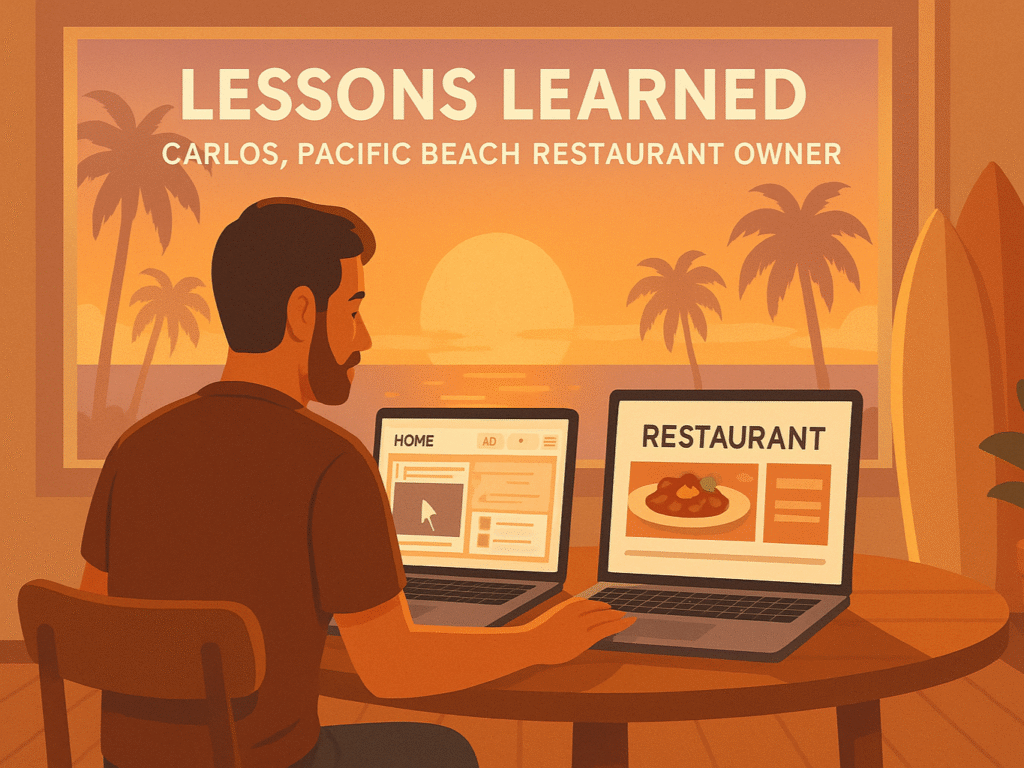
Deciding between Wix DIY and hiring a professional designer depends on your business goals, resources, and timeline. The Wix Pro vs DIY San Diego debate becomes clear when you factor in hidden costs. Carlos’ Pacific Beach restaurant story shows how technical issues turned a simple project into months of delays and lost revenue.
DIY platforms promise simplicity and savings, but often require a significant time investment and offer limited flexibility. The hours spent troubleshooting or customizing templates can cost far more in missed business opportunities than a modest upfront investment in professional support, especially for time-sensitive or customer-facing industries in a competitive market.
Professional designers bring more than just aesthetics; they ensure mobile optimization, proper integrations, and user-centered design that enhances performance. Although the upfront cost may be higher, the long-term value is evident in quicker launches, smoother user experiences, and stronger brand identity. For many, starting small with DIY and upgrading later offers a balanced path forward.
Thinking of going pro? Request a free Wix design quote in San Diego — no obligation, just expert advice.
FAQs on Wix Pro vs DIY San Diego
Q1. What are the hidden costs of using DIY platforms like Wix?
While initially affordable, the hidden costs of Wix DIY include time spent learning the platform, limited access to advanced SEO tools, recurring app fees, and potential expenses for redesigns. These issues can reduce efficiency and lead to missed business opportunities or reduced customer trust over time.
Q2. How does hiring a professional Wix designer benefit my business?
Knowing when to hire a Wix designer in San Diego can make or break your digital presence. Professionals deliver strategic layouts, faster load times, better mobile optimization, and SEO-ready builds. This expertise translates into higher engagement, more conversions, and a polished look that builds long-term customer confidence.
Q3. What are the limitations of using Wix templates for my website?
The debate between Wix templates vs custom design in San Diego often comes down to flexibility and branding. Templates may save time, but can limit uniqueness and scalability. Custom designs provide tailored solutions, aligning your site more closely with your business goals and offering better functionality.
Q4. What’s the difference between DIY and professional Wix setups?
The choice between Wix Pro vs DIY San Diego depends on your goals, timeline, and resources. DIY offers affordability but demands time and technical effort. In contrast, pro services ensure better UX, SEO performance, and design quality, delivering long-term value and fewer future complications.