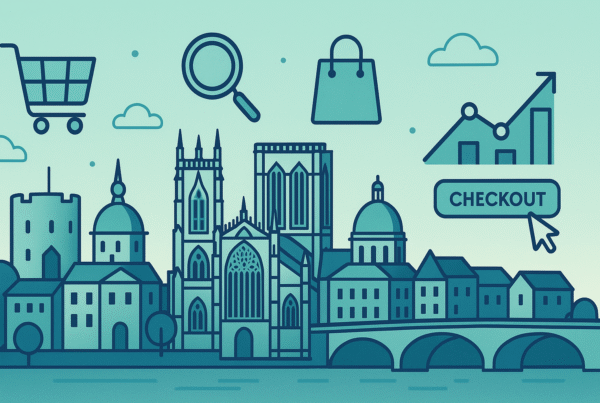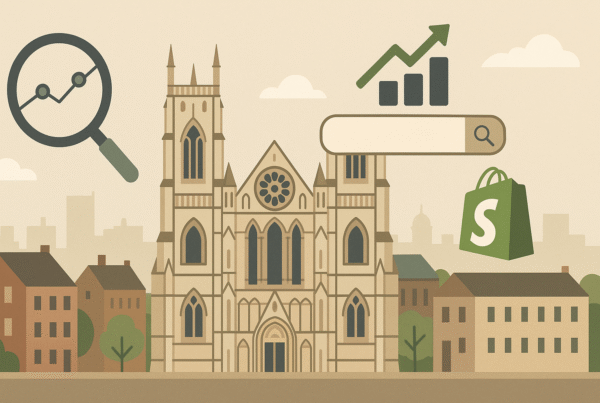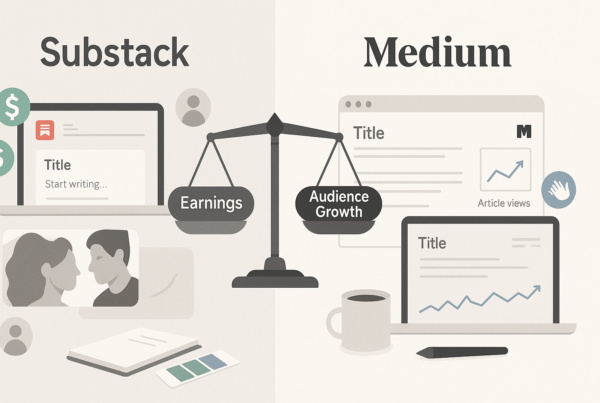Small businesses can see massive results on Pinterest. Just look at Crumbl Cookies; they went from 7,000 to 1 million followers in less than a year. The platform’s potential is huge, with 460 million monthly users. Businesses get an impressive 20x return on investment compared to other social platforms.
The numbers tell an amazing story. About 85% of weekly Pinterest users buy products they find through Pins. Another 80% connect with new brands on the platform. Your content stays relevant and drives traffic for months, maybe even years, something you won’t see on other social networks. This Pinterest Marketing Guide will help you create a Pinterest marketing 2025 strategy that works. You’ll learn to design Pins that grab attention, show up in searches, and set up systems to post consistently.
Understanding Pinterest as a Marketing Engine

Your small business needs to understand what makes Pinterest different from other platforms to succeed with Pinterest Marketing 2025. Pinterest works differently than other social platforms and helps businesses connect with customers who are ready to buy.
1. Why Pinterest is more than a social platform
Pinterest isn’t your typical social network; it’s a visual search engine. This difference is vital to your marketing strategy. People open Instagram or Facebook to connect with friends or find entertainment. Pinterest users actively search for ideas, solutions, and products.
Small businesses can benefit from several unique advantages because of this search-based foundation:
- Evergreen content life cycle: Social media posts last anywhere from 15 minutes to a few weeks. Pinterest content stays visible for months or even years. Business owners tell us their “legacy Pins” keep bringing traffic year after year.
- Purchase-ready audience: A whopping 85% of weekly Pinners have made purchases after finding products from brands on the platform. Users come ready to buy.
- Discovery-focused algorithm: Social platforms try to keep users scrolling their apps. Pinterest helps users find what they want and visit your website.
- Minimal competition noise: Pinterest gives users a positive, clean environment. About 78% of weekly users feel good after using the platform.
Pinterest stands out as the only major digital marketing platform that wants users to leave the app and visit your website. This makes it valuable to your marketing strategy.
2. How Pinterest fits into your overall marketing funnel
Pinterest works as a complete marketing platform that reaches potential customers at every buying stage.
Getting a customer to buy isn’t simple. Research shows it takes up to 14 touchpoints with a shopper to close a sale. Pinterest gives you many chances to create these vital interactions during your customer’s buying trip.
Pinterest shines because it reaches people who haven’t decided what to buy yet. About 97% of top searches on Pinterest don’t include brand names. Users look for solutions instead of specific companies. That’s exactly why a Pinterest Marketing Guide is so useful. It helps small businesses compete with bigger brands by focusing on intent, not name recognition.
Pinterest organizes the marketing funnel into three main goals:
- Awareness: Getting your brand in front of potential customers
- Consideration: Showing users how you solve their problems
- Conversion: Getting viewers to become buyers
Businesses that use this complete approach on Pinterest get better results. Customer conversion rates triple when they see your brand across all three goals instead of just one. Companies using multiple goals have seen their sales improve by up to 57%.
Small businesses can showcase their products well on this visual platform. Weekly Pinners find new brands or products 80% of the time during their searches. Your business can attract customers who might never find you through other channels.
Pinterest combines the best parts of search engines and social media. It helps customers find what they want and lets them engage with visual content. You can create a Pinterest marketing 2025 strategy that uses its full potential throughout your marketing funnel. It helps you reach potential customers when they’re most likely to buy your products.
Building a Content System for Pinterest
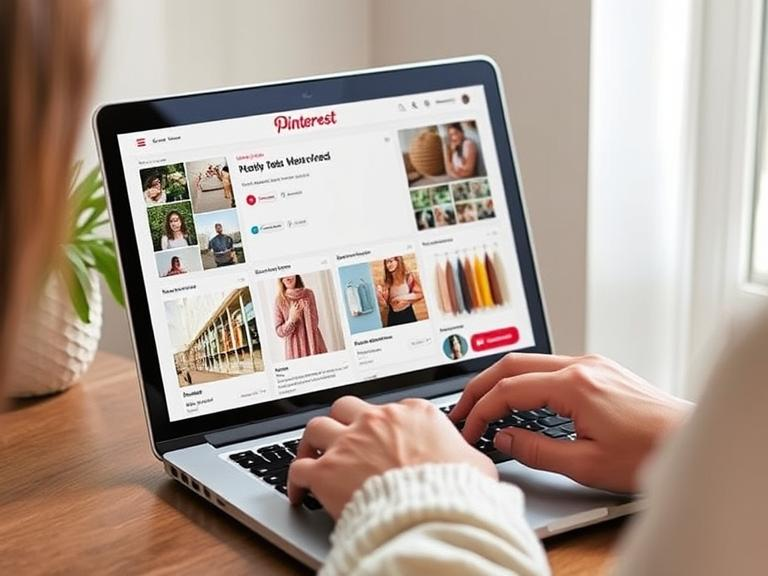
Small business owners don’t need to start from scratch to create a steady stream of Pinterest content. You can build an efficient system that makes the most of what you already have and meets Pinterest’s need for fresh, relevant material.
1. Repurposing blog posts, videos, and products into Pins
The foundation of a Pinterest marketing strategy that works is turning your existing content into Pinterest-friendly assets. This approach saves precious time, especially when you’re juggling multiple roles in your business.
Here’s how you can repurpose different content types:
- Blog posts: Turn key points from articles into multiple pins with different images and headlines
- Social media content: Move popular Instagram posts straight to Pinterest through the platform’s auto-publish feature
- Videos: Make short video pins that sum up longer content or upload them through CSV bulk uploads
- Product images: Make product photos work better with Pinterest-friendly dimensions and text overlays
- Website content: Set up an RSS feed that automatically creates image Pins from your site within 24-48 hours
Pinterest rewards content from claimed websites, which is a huge plus for this repurposing approach. The platform sees your verified site as more trustworthy and will likely promote it more. On top of that, it values steady new content with fresh links from your website, making repurposing a smart move.
2. Creating multiple Pins per content piece
Growing your Pinterest presence demands more than just single Pins; you need multiple versions of each content piece. This strategy helps you get seen more and gives Pinterest’s algorithm extra chances to show your content to potential customers.
A smart way to create multiple Pins has these steps:
- Vary your text overlays: Write 5-6 different headlines or text versions for each content piece.
- Design multiple visual styles: Each text overlay should have 2-3 different design versions with different layouts, colours, and images.
- Test different formats: Try standard image Pins, video Pins, carousel Pins, and idea Pins to find what appeals to your audience.
- Update evergreen content: Give successful older content new life with fresh Pin designs.
This method helps you create lots of content quickly. To cite an instance, using 6 text overlays with 3 designs each gives you 18 unique Pins from one piece of content. Multiple Pin designs let you test which colours, layouts and headlines work best with your audience.
3. Organizing your content calendar
A solid content calendar becomes vital once you have your repurposing strategy and multiple Pins ready. It helps you stay consistent without feeling swamped.
Your content calendar should start with a simple spreadsheet. Add columns for:
- Publication dates
- Content titles/topics
- Keywords for Pinterest and Google
- Pin descriptions
- Board destinations
- Status tracking
The best results come from posting at least one fresh pin daily and mixing new content with fresh versions of existing content. Schedule quarterly planning sessions to review analytics and see what’s working.
Pinterest gives you tools that make publishing easier:
- CSV bulk uploads: Upload a spreadsheet to create multiple image and video Pins at once
- Scheduling tool: Choose publish dates that release content at the best times
- RSS feeds: Let Pins create themselves from new website content
- Third-party schedulers: Tools like Tailwind help you plan and schedule content better
Grouping similar tasks, like designing multiple Pin versions at once or scheduling a month’s content in one go, improves your efficiency substantially. This way, you keep your Pinterest presence strong without creating content every day.
This systematic approach to repurposing content, creating Pin variations, and organizing your calendar builds a Pinterest marketing strategy that delivers results without eating up all your time.
Designing Pins That Get Clicks
Pinterest’s visual appeal can make or break your success. Your designs need to grab attention and get clicks among billions of competing pins. A solid Pinterest Marketing Guide helps you understand what makes pins clickable, leading to better results from your Pinterest marketing.
1. Best practices for visuals and text overlays
Pinterest works like a visual search engine where great creativity makes a big difference. These design elements will help you create pins that people want to click:
- Go vertical with proper dimensions: Use a 2:3 aspect ratio (600×900 pixels) that Pinterest suggests for mobile viewing. Your images can be up to 1260 pixels tall, but extra height might get cut off.
- Make your products the star: Show how people use your products or services instead of abstract images. Pinterest data shows that pins with products in action work better than lifestyle shots without context.
- Place your logo strategically: Put your logo or brand name where people can see it on every pin. Stay away from the lower-right corner where Pinterest’s icons show up. It helps people remember your brand without getting in their way.
- Create a clear visual hierarchy: Your story works best with visuals in the middle. Put text with key messages at the top and extra details at the bottom.
Text overlays help stop people from scrolling past your pins. Think of them as your “one-two punch” with great images.
Here’s how to make them work:
- Keep your text short and focused on your marketing message. Pinterest loves visuals, so don’t crowd your pins with too many words.
- Pick fonts that Pinterest’s visual AI can understand. Fancy script fonts might look nice, but they don’t help with search because Pinterest’s system can’t read them well. Simple, bold fonts work better; people can read them quickly.
- Make sure your text stands out from the background. It helps both people and Pinterest’s algorithm understand what you’re saying.
- Use different colours or fonts to make important words pop. It draws eyes straight to your main message.
- Always check how your pins look on phones before you post them. Something that looks great on your computer might be hard to read on a smaller screen.
2. Using templates to save time and stay consistent
Small business owners can spend too much time making pins look professional. Templates offer a great way to speed things up.
Templates give your Pinterest marketing strategy several benefits:
- Consistency in branding: Templates keep your visual style the same across all pins, which helps people recognize your brand. Using the same colours, fonts, and layouts makes you look more professional.
- Significant time savings: Templates turn hours of design work into minutes. It lets you create many pin versions quickly.
- Professional results without design skills: Most template systems are easy to use. You don’t need any graphic design experience.
Pinterest-specific templates are available in several tools. Canva offers expert-made templates you can customize for any theme. Tailwind Create makes designs based on your industry, brand, or photo colours.
Build a template collection for different content types. Keep 1-3 Pinterest template designs for each format, like product pins, blog posts, and quotes. It gives you variety while keeping your brand consistent.
Add your brand colours, fonts, and logo to make templates work harder. It turns basic templates into branded marketing tools that show who you really are.
These design principles and templates work with your content system to create Pinterest marketing that gets clicks and saves and helps your business grow. A Pinterest Marketing Guide will help you optimize these strategies for maximum impact.
Optimizing for Pinterest Search (SEO)

Realizing the full potential of Pinterest’s search mechanics can transform your marketing strategy. Unlike traditional social platforms, Pinterest operates primarily as a visual search engine that connects your business with motivated buyers who actively seek solutions.
1. How Pinterest search works
Pinterest’s algorithm functions as a sophisticated ranking system that prioritizes content based on several key factors. The platform assesses pins through four main criteria when users search for specific terms:
- Domain quality: Pinterest assesses your website’s trustworthiness based on pin performance and user’s engagement with your content
- Pin quality: Pins with higher engagement rates (saves, clicks, comments) get better placement in search results
- Pinner quality: Regular activity and fresh content show Pinterest that your account adds value and stays active
- Pin relevance: The match between your keywords and content with user searches
The algorithm looks at keywords and hashtags throughout each pin, including title, description, and even the image or video itself. Pins that match a user’s search terms, recent activity, or board themes have better chances to appear in search results.
Therefore, Pinterest searches work much like Google’s but take a visual-first approach and prioritize searchable content over chronological feeds. Strategic optimization becomes crucial for visibility.
2. Using keywords in boards, Pins, and descriptions
Your Pinterest presence needs keywords in specific places to work effectively:
- Profile optimization: Your business profile’s keywords help Pinterest categorize your account. This basic step tells Pinterest about your content type and potential interested audience.
- Board strategy: Searchable names work better than creative ones for Pinterest boards. Direct titles with primary keywords outperform clever or abstract names. Board descriptions provide extra space to add relevant keywords that explain your content.
Pin optimization essentials:
- Titles: Your primary keyword should naturally fit within the first 40 characters
- Descriptions: Add 2-3 related keywords in the first 50-60 words while staying under 500 characters
- Alt text: Add descriptive keywords to your images before uploading
The search bar on Pinterest helps you find effective keywords. Type potential keywords and check the autocomplete suggestions and guided topics below. These show what Pinterest users actively search for.
The platform no longer values hashtags in pin descriptions. Focus on natural-sounding, descriptive text with integrated keywords instead.
Note that Pinterest looks at both text and image quality. Clear, clean visuals with Pinterest’s preferred 2:3 aspect ratio help users, and the algorithm understand your content better.
Pinterest search optimization isn’t about gaming an algorithm. The goal is to communicate your content’s value clearly so Pinterest can connect you with users who need your solutions.
Automating and Scheduling Your Pinterest Workflow
Smart scheduling tools and strategic content creation make Pinterest marketing quick and effective. You need eye-catching pins that are search-optimized. The next step is a system to publish content that keeps you consistent without taking up too much time.
1. Tools to schedule Pins (Tailwind, Pinterest Scheduler)
Your marketing success depends on choosing the right scheduling solution, with over 518 million monthly Pinterest users ready to buy. You have two main choices:
Pinterest’s Native Scheduler The built-in scheduling tool comes free with business accounts and provides simple features:
- You can schedule pins up to 30 days ahead
- Your scheduling queue can hold up to 10 pins
- You get simple analytics on pin performance
New businesses find the native scheduler helpful when starting their Pinterest trip. But its limits become clear as your strategy grows.
2. Third-Party Scheduling Tools
Businesses that require advanced features can benefit from third-party schedulers, which offer enhanced capabilities like analytics, automated posting, and optimized scheduling to improve efficiency and maximize Pinterest marketing results.
(i) Tailwind, Trusted by over 700,000 businesses, Tailwind gives you:
- Schedule unlimited pins months or years ahead
- SmartScheduler suggests the best posting times
- Plan content with a visual calendar
- Upload and schedule many pins at once
- Track how your pins perform
(ii) Other Notable Options
- Buffer starts at $6/month
- SocialPilot uses AI scheduling and has a drag-and-drop calendar
- Hootsuite and Metricool let you schedule in bulk and manage multiple platforms
The best scheduler matches your specific needs. Think about your planned pin volume, platform needs, and which analytics matter to your business.
3. Batching content creation for efficiency
Content batching reshapes your Pinterest workflow. You create lots of content in dedicated sessions instead of scattered throughout the week. This method brings clear benefits:
(i) Time Savings
Batch creation of pins cuts down your time investment. One marketer spends just 1.5 hours monthly to schedule about 300 pins (10 daily). You won’t need daily logins, but still keep a steady posting schedule.
(ii) Implementation Strategy
Here’s how to create an efficient batching workflow:
- Block out specific times: Find uninterrupted time just for Pinterest content
- Bundle similar tasks: Design all graphics at once, then write descriptions
- Build a content calendar: Plan monthly themes and seasonal content early
- Make pins in bulk: Use scheduling tools to upload multiple pins
- Pick the best times: Follow your scheduler’s suggestions for maximum engagement
Pinterest content follows long-term trends tied to seasons and holidays. Batching works great here. A smart scheduling system helps you stay active on Pinterest even during busy times.
Regular pinning boosts your visibility and engagement. It builds a consistent brand that appeals to your audience. Strategic batching and automated scheduling create a lasting Pinterest marketing system. You’ll get results without spending all your time on it.
Real Results: Small Business Case Studies

Let’s take a closer look at businesses that turned their Pinterest strategies into measurable results. These case studies show what works for small business owners on the platform.
1. A handmade product shop
Tilly and Puffin, an Etsy shop specializing in embroidered felt ornaments, shows how visual consistency makes Pinterest marketing work. The shop’s cohesive profile features carefully curated boards filled with product images. Sylvia, the shop’s owner, created multiple templates for each product, which helped her:
- Make distinctive pins quickly for the same products
- Keep brand consistency in all visuals
- Create fresh pins without starting over each time
A strategy like this, focusing on visual consistency and effective content creation, is often highlighted in any well-crafted Pinterest Marketing Guide as the key to success.
2. A digital course creator
Digital course creators have found great success with Pinterest’s education-focused audience. Some creators report that their pins from three years ago still bring hundreds to thousands of website visitors each month.
Pinterest works as a powerful tool to generate leads for course creators. The most successful educators use the platform to send traffic to:
- Free valuable content that shows their expertise
- Email signup forms for webinars or workshops
- Sales pages for their digital courses
Pinterest’s focus on planning and learning matches perfectly with educational content, as 85% of users visit the platform to plan new projects.
3. What they did and what worked
These success stories share some common winning strategies:
Regular posting made a big difference. Small businesses that posted weekly or more often saw better results than those who posted randomly. Many creators now use scheduling tools like Tailwind to stay consistent without logging in daily.
Smart keyword choices helped content appear where motivated buyers could find it. Both businesses used keywords thoughtfully in their board names, pin descriptions, and profile information.
Making multiple pin designs for each product or piece of content helped reach more people. These businesses created 3-5 different templates for each item. This quick way to make fresh content earned them more visibility from Pinterest’s algorithm.
These real-life examples show that a well-planned Pinterest marketing approach can bring solid, measurable results for businesses of all types.
Final Thoughts
Pinterest is different from other social platforms because it combines search visibility with visual appeal. The platform’s success stories speak for themselves. Crumbl Cookies grew to 1 million followers, and small handmade shops got 5x returns on their marketing investment.
- Your success on Pinterest depends on these essential elements:
- Creating content strategically with templates and batching
- Designing visuals that grab attention
- Optimizing keywords to boost visibility
- Scheduling posts automatically
- Testing different pin versions for each content piece
Pinterest Marketing Guide strategies show that small businesses get the best results when they see Pinterest as a long-term marketing channel instead of chasing quick wins. Your pins can generate traffic and sales for months or years, which makes your marketing efforts more valuable as time passes.
You can begin with just one part of Pinterest Marketing 2025, try creating templates for your content or adding keywords to your boards. As you get comfortable, you can build your strategy step by step. The sort of thing I love about Pinterest users is that they actively look for solutions and products, which means they’re more likely to become customers compared to other platforms.
This mix of search capabilities and visual content creates amazing opportunities to accelerate your business. Focus on making high-quality, searchable content that connects with users right when they need your products or services.