Are you struggling with ActiveCampaign alternatives that won’t break the bank or require hours of setup? Many businesses find ActiveCampaign overwhelming due to its complex UI that demands significant time for setup and troubleshooting. Additionally, while its pricing starts reasonably, costs quickly escalate as your contact list grows.
Unlike its competitors, MailerLite offers a free plan including up to 1,000 subscribers and 12,000 monthly email sends. Similarly, HubSpot offers a free CRM plan that allows unlimited users and 1 million contacts, while Mailchimp supports up to 2,000 contacts at no charge. For smaller businesses, EngageBay delivers a free marketing suite limited to 250 contacts.
Want to take a closer look before making the switch? Read our in-depth ActiveCampaign review to explore its pros, cons, pricing tiers, and whether it still delivers value in 2025.
Throughout this guide, you’ll discover the best free ActiveCampaign alternatives for 2025 that address these pain points. We’ll examine why businesses are switching from ActiveCampaign, compare top competitors like Mailchimp with its powerful segmentation features, and explore Drip’s specialized eCommerce capabilities starting at $39/month. Whether you’re seeking better deliverability, more affordable scaling options, or simply a more user-friendly experience, this comparison will help you find the perfect alternative to ActiveCampaign for your specific needs.
Why Businesses Are Moving Away from ActiveCampaign

Despite its powerful capabilities, many businesses find themselves searching for ActiveCampaign alternatives. The platform’s robust feature set comes with several significant drawbacks that are pushing users to consider competitors. Here’s why companies are making the switch:
1. Steep learning curve for new users
First and foremost, ActiveCampaign presents a considerable learning curve for new users. The platform’s extensive capabilities and detailed features like segmentation and automation can be overwhelming, especially for those new to email marketing. When you’re trying to grow your business, spending excessive time learning a complex platform isn’t ideal.
Many users report that even with available video tutorials, the process of mastering ActiveCampaign remains time-consuming and frustrating. The platform’s depth of useful features takes substantial time to learn, making it unsuitable for businesses seeking the shortest possible learning curve.
2. No free plan available
Unlike many competitors, ActiveCampaign doesn’t offer a free plan, only a limited 14-day trial. This trial restricts users to sending just 100 emails to 100 contacts, hardly enough to properly evaluate the platform’s capabilities.
Furthermore, the trial doesn’t give users complete access to paid plan features. Consequently, you can’t fully assess whether it meets your needs before committing financially. This limitation is particularly problematic when compared to ActiveCampaign alternatives’ free plans that offer substantial free tiers with more generous features and longer evaluation periods.
3. High cost as the contact list grows
ActiveCampaign’s pricing structure becomes increasingly expensive as your contact list expands. The entry-level Lite plan starts at $29 per month (with annual billing) for 1,000 subscribers, but costs escalate rapidly with list growth.
Many users have reported frequent pricing increases with larger jumps than typical SaaS products. For smaller businesses or those with simpler needs, the investment often seems steep and unnecessary. As one user noted, “ActiveCampaign can be pricier than its competitors.”
Moreover, your campaigns and automation will be paused if you exceed your contact limit, preventing you from adding new contacts until you upgrade. It can create unexpected disruptions to your marketing efforts.
4. Limited flexibility in automation editing
Despite being known for automation, ActiveCampaign imposes significant restrictions on this core functionality. The entry-level plan limits automation to just five steps and doesn’t allow for branches or conditional logic. It transforms what should be powerful workflows into simple autoresponders.
Additionally, many users encounter frustration when editing emails within existing automation. The editing process involves more friction than necessary, especially when managing something like an email course. Some users have reported the inability to edit emails in active automation, creating a major workflow obstacle.
What to Look for in an ActiveCampaign Alternative
Finding the right email marketing platform to replace ActiveCampaign requires careful consideration of several factors. When evaluating its alternatives, you’ll want to focus on key elements that address the pain points that led you to seek a change in the first place.
1. Ease of use and onboarding
For an effective ActiveCampaign alternative, prioritize an intuitive interface that minimizes technical complexities. Seek platforms with clear layouts for straightforward navigation, reducing the learning curve. Essential features include drag-and-drop email builders and visual editors, allowing for professional-looking emails without design expertise.
To further ease adoption, comprehensive onboarding resources such as knowledge bases, tutorials, and setup checklists are crucial. These tools accelerate platform proficiency. Additionally, providers offering dedicated onboarding services can ensure a smooth transition, significantly reducing time and potential frustrations for new users.
2. Affordable pricing and scalability
Pricing is crucial when choosing an ActiveCampaign alternative. Costs often depend on subscriber counts, with prices ranging from about $3 monthly for 500 emails to significantly higher rates for larger lists. Carefully review free and lower-tier plans, focusing on contact limits and sending allowances to align with current needs. The ideal platform allows scaling without steep price hikes.
For high-volume senders, plans with unlimited monthly emails might be more cost-effective, while credit systems offer flexible alternatives to full subscriptions based on sending patterns. Ensuring the pricing structure fits both current requirements and future growth is essential to maximizing value.
3. CRM and automation capabilities
Advanced automation streamlines operations by triggering workflows based on customer actions, saving time and energy. Platforms should enable creating email drip sequences for lead nurturing and offer segmentation for personalized content delivery. Tools for segmenting contact lists by behavior, interests, or other attributes are crucial, as are unified customer profiles that combine marketing, service, and analytics data for deeper personalization insights. Some platforms leverage AI for automatic segmentation and content generation.
Effective email marketing platforms prioritize robust automation and segmentation. Look for tools that facilitate setting up dynamic workflows triggered by customer behavior and creating personalized email drip campaigns. Segmentation based on various attributes and unified customer profiles is essential for targeted messaging. AI-powered features for automatic audience segmentation and content creation can further enhance marketing efforts and personalization.
4. Integration with e-commerce platforms
For online retailers, native integration with major e-commerce platforms is crucial. The best email marketing services offer direct integrations with leading platforms like Shopify, WooCommerce, and BigCommerce. These connections allow your store data to flow automatically into your email platform without requiring third-party tools or workarounds.
Effective ecommerce integrations enable features like abandoned cart emails, product recommendations, and post-purchase follow-ups. Look for platforms that offer e-commerce-friendly templates specifically designed for these scenarios.
Some specialized alternatives like Omnisend focus specifically on ecommerce, offering features such as SMS and push notifications alongside email marketing capabilities. These can be particularly valuable if selling online is your primary business model.
Best ActiveCampaign Alternatives for 2025
The market is teeming with powerful ActiveCampaign alternatives in 2025, each with unique strengths tailored to different business requirements. Based on detailed analysis, here are the top platforms worth considering:
| Alternative | Key Features | Pricing | Best For | Why Choose Over ActiveCampaign |
| GetResponse | Webinar tools, email marketing, and automation | Starts at $15/month | Webinars & email marketing | Includes webinar tools not in ActiveCampaign |
| Brevo | Email campaigns, SMS, automation, and GDPR compliance | Free tier + paid plans | Small businesses & GDPR-focused users | Lower cost with a GDPR focus |
| Instapage | Drag-drop editor, A/B testing, AI traffic routing | Starts at $199/month | Marketers need landing pages | Focus on landing pages & conversion |
| Constant Contact | Email templates, list management, and event marketing | Starts at $9.99/month | Small businesses & nonprofits | Simpler & supportive for beginners |
| ConvertKit | Automation, landing pages, tagging | Free to $59/month | Bloggers & content creators | Tailored for creators, simple automation |
| HubSpot CRM | Free CRM, contact management, Gmail/Outlook integration | Free + paid plans | Businesses needing free CRM | Robust free CRM & marketing integration |
| Drip | Customer journeys, email marketing, and purchase tracking | Starts at $39/month | Ecommerce businesses | E-commerce-specific CRM and revenue tracking |
| MailerLite | Drag-drop editor, automation, free plan | Free to $59/month | Beginners & small businesses | Ease of use and free tier |
| Omnisend | Multichannel automation, pre-built workflows | Free + paid plans | E-commerce businesses | E-commerce marketers |
| Unbounce | Drag-and-drop, A/B testing, and smart traffic | Starts at $90/month | Marketers focused on landing pages | Specializes in landing page conversion |
1. GetResponse: All-in-One with Webinar Tools
GetResponse is a robust all-in-one marketing platform offering email marketing, automation, landing pages, and built-in webinar tools. It’s designed to help businesses grow their audience and convert leads efficiently. With flexible pricing and strong automation features, it’s ideal for marketers looking for a comprehensive ActiveCampaign alternative.
Key Features

- Email marketing & automation workflows
- Built-in webinar hosting
- Landing page builder & sales funnels
- SMS marketing
- Conversion funnels & lead scoring
- A/B testing & advanced segmentation
- Integrations with Shopify, WordPress, Zapier & more
Pros:
- Includes webinar tools rare in most email platforms
- Conversion funnel templates for lead nurturing
- Great email deliverability rates
- Easy-to-use drag-and-drop builder
Cons:
- CRM is basic compared to ActiveCampaign
- Automation builders can be overwhelming for beginners.
Pricing Structure
- Free Plan: Up to 500 contacts with limited features
- Email Marketing Plan: Starts at $19/month
- Marketing Automation Plan: Starts at $59/month
- Ecommerce Marketing Plan: Starts at $119/month
Best For
Best for businesses and solopreneurs needing email marketing plus webinar capabilities, especially those running online courses, coaching, or digital product launches.
Why Choose This Over ActiveCampaign
GetResponse stands out by offering integrated webinar tools, which ActiveCampaign lacks. It’s better suited for creators and educators who want to run live sessions without paying for separate webinar software. It’s also more budget-friendly at entry levels for growing email lists.
2. Brevo: Affordable and GDPR-Compliant
Brevo (formerly Sendinblue) is a cost-effective marketing platform offering email, SMS, and automation tools with a strong emphasis on GDPR compliance. It’s designed for small to medium businesses in Europe and beyond, focusing on privacy-first communication and scalability without breaking the budget. For those looking for Activecampaign alternatives, free, Brevo offers a free tier, making it accessible for initial evaluation.

Key Features
- Email marketing and SMS campaigns
- Marketing automation workflows
- Transactional emails
- CRM with contact segmentation
- Live chat and shared inbox.
- Drag-and-drop editor
Pros:
- GDPR-compliant by default
- Very competitive pricing
- Includes SMS and transactional emails
- Easy-to-use interface
Cons:
- Limited third-party integrations
- Automation is not as advanced as ActiveCampaign.
- Fewer templates and design assets
Pricing Structure
- Free Plan: Up to 300 emails/day
- Starter Plan: From $25/month for 20k emails
- Business Plan: From $65/month (adds A/B testing, automation, and no branding)
- Enterprise Plan: Custom pricing with premium support and advanced features
Best For
Ideal for European startups, small businesses, and privacy-conscious brands needing affordable, GDPR-compliant marketing tools without unnecessary complexity.
Why Choose This Over ActiveCampaign
Brevo is more budget-friendly and offers built-in SMS and transactional email features, which are often paid add-ons in ActiveCampaign. It’s also GDPR-ready by design, making it a smart pick for European markets or businesses with strict compliance needs.
3. Omnisend: E-commerce-Focused Automation
Omnisend stands out as a powerful ecommerce marketing platform, a great option among ActiveCampaign alternatives, focused on automating multichannel campaigns. It integrates email, SMS, and web push notifications into unified workflows. Its pre-built automation templates, like abandoned cart reminders and welcome series, drive significant sales, with automation contributing 30% of total revenue for many users. For those seeking Activecampaign alternatives, free for an initial evaluation, Omnisend offers a starting point.

Key FeatureMultichannel
- Multichannel automation (email, SMS, push notifications)
- Pre-built ecommerce automation templates
- Abandoned cart and order confirmation sequences
- Segmentation and personalization tools
- Drag-and-drop email editor
- Reporting and analytics dashboard
Pros:
- Excellent for ecommerce businesses
- Combines multiple channels in workflows
- High ROI from automation sequences
- Easy to set up and use
Cons:
- It can be pricey as contacts grow
- Limited CRM functionality outside of ecommerce
- Some features are locked behind higher tiers.
Pricing Structure
- Free plan: Up to 500 emails/day, 250 contacts
- Paid plans start at $16/month.
- Pricing scales with contact count and features
Best For: Ecommerce brands and online stores seeking advanced multichannel automation to boost sales and customer engagement.
Why Choose This Over ActiveCampaign
Omnisend excels at integrating SMS and push notifications with email into seamless automation. While ActiveCampaign offers broad marketing tools, Omnisend is tailored for ecommerce businesses needing multichannel workflows and high-conversion automation templates.
4. Instapage: Landing Page Builder with Advanced CRO Tools
Instapage is a high-performance landing page platform designed to maximize conversions through personalization, A/B testing, and heatmaps. It offers marketers an easy way to build and optimize landing pages without code, focusing on speed, scale, and conversion rate optimization for paid ad campaigns.
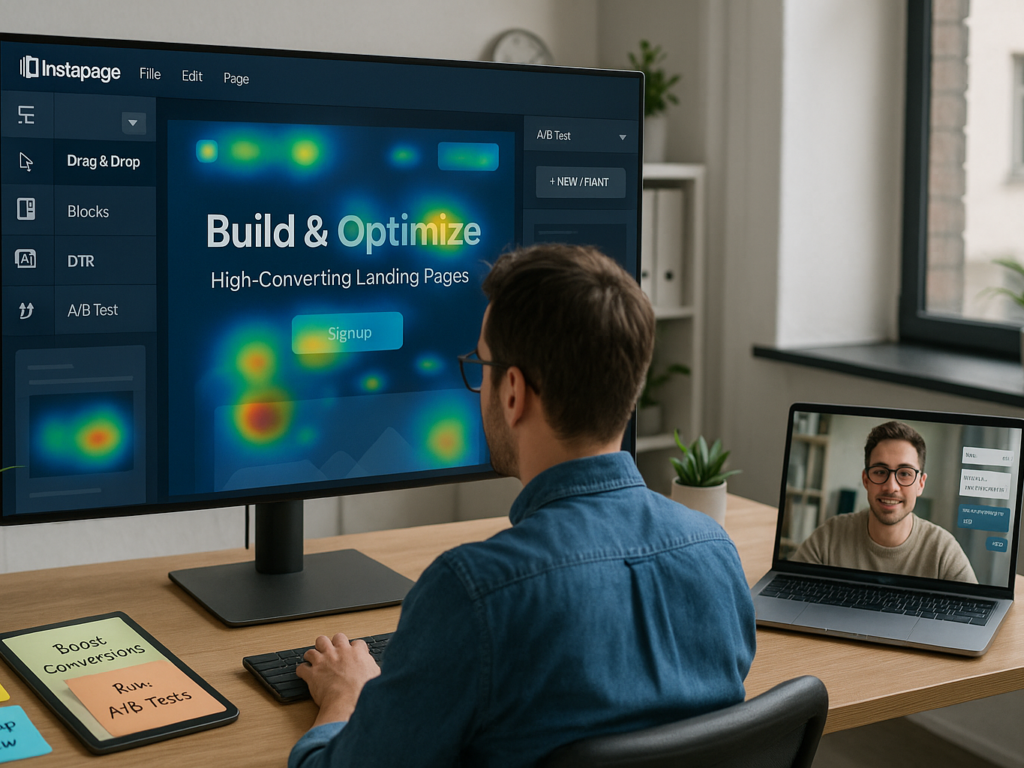
Key Features
- Drag-and-drop landing page builder
- 500+ customizable layouts
- Dynamic text replacement
- Built-in A/B testing
- Real-time collaboration tools
- Heatmaps & analytics
Want to know if Instapage is worth the investment? Read our detailed Instapage review covering features, pricing, and conversion optimization tools.
Pros:
- Extremely easy-to-use builder
- Excellent for PPC and Google Ads
- Fast, mobile-optimized pages
- Built-in analytics and heatmaps
Cons:
- Expensive compared to basic tools
- Limited use beyond landing pages
- No built-in email marketing tools
Pricing Structure
- Build Plan: Starts at $199/month (billed annually)
- Convert Plan: Custom pricing (includes advanced integrations, personalization, heatmaps, and more)
Best For: Best suited for marketers, advertisers, and agencies focused on converting paid traffic through fast, targeted landing pages.
Why Choose This Over ActiveCampaign
While ActiveCampaign is an automation-heavy platform, Instapage excels at creating high-converting landing pages. Suppose your focus is CRO (Conversion Rate Optimization) and paid ads. In that case, Instapage provides more advanced tools specifically tailored to that goal.
5. Constant Contact: Email Marketing with Robust Event & Social Tools
Constant Contact is a long-standing email marketing platform known for its simplicity, event management, and social media tools. It helps small businesses easily launch email campaigns, manage contacts, and promote events or products, all within one intuitive dashboard designed for ease of use and quick campaign execution.

Key Features
- Drag-and-drop email editor
- Event management tools
- Social media posting and ads
- Pre-built templates
- Real-time tracking & analytics
- Automated email series
- SMS marketing (newer feature)
- List segmentation
Considering Constant Contact for your small business? Explore our complete Constant Contact review with pricing breakdown and feature analysis.
Pros:
- Extremely user-friendly interface
- Event and RSVP tools built in
- Strong deliverability rate
- Good customer support
Cons:
- Limited advanced automation compared to others
- Fewer integrations
- The templates feel dated.
Pricing Structure
- Email Plan: Starts at $12/month (based on contacts)
- Email Plus Plan: Starts at $35/month (adds automation, surveys, RSVP, etc.)
- 60-day free trial available
Best For
Ideal for small businesses, nonprofits, and event marketers who need a simple email solution with social and event features built in.
Why Choose This Over ActiveCampaign
Constant Contact is a better choice if you want event marketing tools, simplicity, and built-in social media promotion. While ActiveCampaign is more advanced in automation, Constant Contact excels in ease-of-use and event-based marketing with less setup hassle.
6. Drip: CRM for Ecommerce Brands
Drip, a powerful CRM designed specifically for ecommerce businesses, is one of the ideal activecampaign alternatives. It combines advanced automation, email marketing, and personalized customer journey tracking. With intuitive tools to visualize buyer behavior and segment audiences, Drip empowers online brands to drive more conversions and deeper engagement through tailored campaigns.
Key Features
- E-commerce-specific CRM and marketing tools
- Visual workflows and automation builder
- Behavior-based segmentation and targeting
- Email and SMS marketing
- Real-time revenue attribution
- Integrations with Shopify, WooCommerce, and Magento
- A/B testing and performance analytics
Pros:
- Built for ecommerce from the ground up
- Excellent customer journey visualization
- Deep segmentation and targeting options
- Clean, user-friendly interface
Cons:
- Pricing may not suit very small stores
- Limited features outside the ecommerce scope
- No native landing page builder
Pricing Structure
- Starts at $39/month for up to 2,500 contacts
- Scales based on contact list size
- 14-day free trial available
Best For
Ecommerce brands and online retailers need personalized automation, detailed insights, and seamless store integrations to boost conversions and customer retention.
Why Choose This Over ActiveCampaign
Drip offers e-commerce-specific automation, behavior tracking, and direct store integration areas, whereas ActiveCampaign is more generalist. Choose Drip for richer buyer insights and visual customer journeys tailored for online retail success.
7. HubSpot: Powerful Free CRM
HubSpot provides a strong free CRM, incorporating marketing, sales, and service tools. Supporting unlimited users and contacts, it suits growing teams. From tracking contacts to email integrations, HubSpot simplifies CRM, retaining features even within its free option. For those searching for Activecampaign alternatives, free, this is a valuable starting point.

Key Features
- Free CRM with unlimited users
- Contact management for up to 1 million records
- Gmail and Outlook email integration
- Real-time website visitor tracking
- Built-in live chat and chatbot
- Sales pipelines and task automation
- Company insights and activity timeline
Pros:
- Extremely generous free plan
- User-friendly interface
- Seamless email and calendar sync
- Scalable with paid upgrades
Cons:
- Some essential features are locked behind premium plans
- Limited customization in the free tier
- Reporting can be basic without upgrades.
Pricing Structure
- Free CRM: $0/month (includes core tools)
- Starter Plan: Starts at $20/month
- Professional: Starts at $800/month
- Enterprise: Starts at $3,600/month
Best For
Small to mid-sized teams and startups looking for a free CRM with room to scale across marketing, sales, and support operations.
Why Choose This Over ActiveCampaign
HubSpot is a better choice if you want a comprehensive free CRM with sales and service tools included. It’s easier to manage, integrates deeply with email platforms, and provides better value upfront compared to ActiveCampaign.
8. ConvertKit: Creator-Focused Email Marketing Platform
ConvertKit is designed specifically for content creators, bloggers, and solopreneurs. It emphasizes ease of use, clean design, and automation. With powerful tagging, sequences, and landing page builders, ConvertKit helps creators build and monetize their audience without needing a tech background or complex workflows.
Key Features
- Visual automation builder
- Unlimited email broadcasts
- Audience segmentation via tags
- Built-in landing pages & forms
- Commerce tools (sell digital products)
- Email sequences for nurture campaigns
- Integration with 100+ tools
- Creator network for audience growth
Curious if ConvertKit suits content creators? Read our in-depth ConvertKit review for pricing, automation features, and creator-specific tools.
Pros:
- Tailored for individual creators and bloggers
- Simple interface and clean UI
- Solid tagging and automation
- Built-in monetization tools (digital product sales)
Cons:
- Fewer design customization options
- Limited A/B testing features
- Higher cost for larger lists
Pricing Structure
- Free Plan: Up to 1,000 subscribers
- Creator Plan: Starts at $15/month
- Creator Pro: Starts at $29/month (adds advanced reporting and scoring)
Not sure which platform fits your needs better? Read our full ConvertKit vs. ActiveCampaign comparison to see how they stack up on pricing, automation, and features tailored for growing businesses.
Best For
Solo creators, bloggers, course makers, and digital entrepreneurs are looking for a tool that balances ease with creator-focused features.
Why Choose This Over ActiveCampaign
ConvertKit outshines ActiveCampaign for creators who value simplicity, landing pages, and built-in monetization tools. If you’re a blogger or influencer wanting to sell digital products, ConvertKit makes it easier without overwhelming features.
9. MailerLite: Best for Beginners
MailerLite stands out as a beginner-friendly email marketing tool, one of the excellent ActiveCampaign alternatives, offering an intuitive design and a generous free plan. For those looking for an ActiveCampaign alternative that is free, MailerLite provides a strong option. It offers automation, drag-and-drop editing, and reliable deliverability. With a strong focus on simplicity, MailerLite helps new users launch campaigns quickly without a steep learning curve or overwhelming features.

Key Features
- Drag-and-drop email editor
- Automation workflows
- Landing page builder
- Built-in A/B testing
- Campaign reports and analytics
- Signup forms and popups
- Free plan with generous limits
Pros:
- Very easy to use for beginners
- Affordable pricing with a free plan
- High email deliverability score
- Clean and modern interface
Cons:
- Lacks advanced CRM features
- Limited integrations compared to bigger platforms
- Fewer ecommerce automation options
Pricing Structure
- Free plan: Up to 1,000 subscribers & 12,000 emails/month
- Paid plans start at $9/month (for 500+ subscribers)
- Pricing increases with subscriber count.
Best For
New marketers, bloggers, and small businesses are looking for an easy entry into email marketing with no technical experience required.
Why Choose This Over ActiveCampaign
MailerLite offers a simpler interface and a generous free tier, making it ideal for beginners. While ActiveCampaign is feature-rich, MailerLite focuses on ease of use, affordability, and high deliverability without complexity.
10. Mailchimp: Popular and Easy to Use
Mailchimp is a well-known all-in-one marketing platform, perfect for small businesses and beginners. It offers email marketing, landing pages, automation, and analytics. Its drag-and-drop editor and intuitive dashboard make it a go-to solution for users who need simplicity and efficiency without diving into technical details.

Key Features
- Drag-and-drop email builder
- Pre-built and custom automation workflows
- Audience segmentation and tags
- A/B testing and performance analytics
- Landing pages and signup forms
- Integrates with 300+ tools
Need to know Mailchimp’s real strengths and weaknesses? Read our detailed Mailchimp review covering features, pricing, and user experiences.
Pros:
- Beginner-friendly interface
- Free plan with generous features
- Robust templates and design tools
- Extensive integrations and analytics
Cons:
- Pricing can escalate quickly with list size
- Limited automation depth compared to competitors
- Support is limited on lower-tier plans.
Pricing Structure
- Free Plan: Up to 500 contacts
- Essentials: Starts at $13/month
- Standard: Starts at $20/month
- Premium: Starts at $350/month
Best For
Small businesses, startups, and beginners are seeking an all-in-one email marketing tool that’s easy to use and widely supported across tools.
Why Choose This Over ActiveCampaign
Mailchimp is ideal if you need a clean interface, reliable templates, and an easier onboarding. Unlike ActiveCampaign, it offers more design flexibility for beginners and broader integration options right out of the box.
11. Unbounce: Landing Page Builder for Marketers
Unbounce is a user-friendly landing page platform designed to help marketers quickly build, publish, and test high-converting landing pages without coding. It features drag-and-drop tools, A/B testing, and smart traffic routing, enabling businesses to optimize campaigns and generate more leads efficiently.

Key Features
- Drag-and-drop landing page builder
- A/B testing and conversion optimization
- Smart traffic routing with AI-powered recommendations
- Popups and sticky bars for lead capture
- Integration with major marketing tools and CRMs
- Mobile-responsive templates
Considering Unbounce for landing page optimization? Check out our complete Unbounce review with pricing analysis and conversion rate insights.
Pros:
- Easy to use with no coding needed
- Robust A/B testing capabilities
- AI-driven traffic optimization
- Wide range of customizable templates
Cons:
- Pricing is higher than that of some competitors
- Limited email marketing features
- It can be complex for beginners without marketing experience.
Pricing Structure
- Plans start at $90/month (billed annually)
- Pricing scales based on the number of landing pages and visitors
- Custom enterprise plans are available
Best For
Marketers and businesses need fast, effective landing pages and conversion optimization tools without developer involvement.
Why Choose This Over ActiveCampaign
Unbounce focuses specifically on building and optimizing landing pages, while ActiveCampaign is broader as an email marketing and CRM platform. For those seeking activecampaign alternatives where landing page conversion and lead capture at scale are the priority, choose Unbounce.
How to Choose the Right Alternative to ActiveCampaign
Selecting the perfect ActiveCampaign alternative requires a systematic approach that aligns with your specific business requirements. Once you’ve identified potential options, follow these steps to make an informed decision.
1. Define your business needs
Firstly, outline your marketing objectives before evaluating any platform. Ask yourself:
- Are you focusing on lead nurturing, e-commerce sales, or customer retention?
- What automation capabilities are essential for your workflows?
- Do you need advanced segmentation or basic list management?
Clarifying these goals will help you identify which features matter most. Subsequently, this focused approach prevents you from paying for unnecessary functionality while ensuring you get the tools you actually need.
2. Consider your budget and growth plans
Email marketing costs vary widely from free plans to thousands of dollars monthly. At this point, examine each platform’s pricing structure carefully. Some charge based on subscriber count, others on email volume. The average email marketing investment returns $36 for every $1 spent, making even free tools potentially profitable for your business.
Furthermore, consider future scalability as your contact list grows. Choose a platform that offers flexibility without imposing dramatic price increases when you exceed certain thresholds.
3. Test usability with free trials
Most email marketing platforms offer free trials or demo sessions. GetResponse, for instance, provides a 30-day trial without requiring a credit card. Accordingly, take advantage of these opportunities to explore the platform’s interface, automation capabilities, and analytics tools firsthand.
4. Evaluate integration needs
Your email marketing service should integrate seamlessly with your existing tech stack. During the evaluation, check compatibility with your:
- CRM system
- E-commerce platform
- Website Builder
- Payment processors
Proper integrations save time by automating data transfer between systems rather than requiring manual updates.
5. Check for customer support quality
Lastly, assess available support options. Look for platforms offering:
- Multiple support channels (email, chat, phone)
- Extensive knowledge bases
- Responsive customer success teams
Quality support becomes particularly valuable during migration from ActiveCampaign and when troubleshooting complex automation.
Conclusion
Selecting the ideal ActiveCampaign alternatives demands careful alignment with specific business needs. Key reasons for switching include a steep learning curve, rising costs, and a lack of a free plan. The 2025 email marketing landscape offers various strong options, each with unique benefits. GetResponse boasts built-in webinars, Brevo ensures GDPR compliance, and Omnisend specializes in multichannel ecommerce automation.
Several excellent “ActiveCampaign alternatives free” options exist for those seeking budget-friendly solutions, including MailerLite and Mailchimp, which provide intuitive interfaces and generous free plans. HubSpot offers powerful free CRM features, while EngageBay presents comprehensive, budget-friendly marketing tools. Utilize free trials to assess platform usability and ensure compatibility with growth plans, choosing a platform that scales without added complexity or excessive costs.
Migrating from ActiveCampaign doesn’t necessitate feature sacrifices. In fact, a better-suited alternative can be discovered, addressing previous frustrations. The right platform will streamline marketing, enhance customer engagement, and ultimately boost business results. Carefully weigh options, consider integrations, and prioritize user-friendliness to find the best fit for your evolving needs.
“Still unsure which platform fits your needs? Dive deeper with these head-to-head comparisons:
– Klaviyo vs ActiveCampaign 2025 for sales-focused email marketing.
– ActiveCampaign vs ClickFunnels to understand funnel-building trade-offs.“
FAQs on Activecampaign alternatives
Q1. Why are businesses switching from ActiveCampaign?
Many businesses turn to the Best ActiveCampaign alternatives because of its complex interface, limited free options, and rising costs as lists grow, making simpler, more affordable platforms much more appealing.
Q2. What are some free alternatives to ActiveCampaign?
The Best ActiveCampaign alternatives with free plans include MailerLite, HubSpot, and Mailchimp. These tools offer intuitive dashboards and automation features ideal for startups and small teams.
Q3. What are the key factors to consider when choosing an alternative?
When exploring the Best ActiveCampaign alternatives, evaluate the ease of use, marketing automation, pricing, ecommerce compatibility, integrations, and whether the platform includes a robust free plan.
Q4. Which platforms are best for ecommerce businesses?
Drip and Omnisend rank among the Best ActiveCampaign alternatives for ecommerce brands, offering pre-built automation, order tracking, and revenue-driving workflows like cart abandonment and post-purchase follow-ups.





