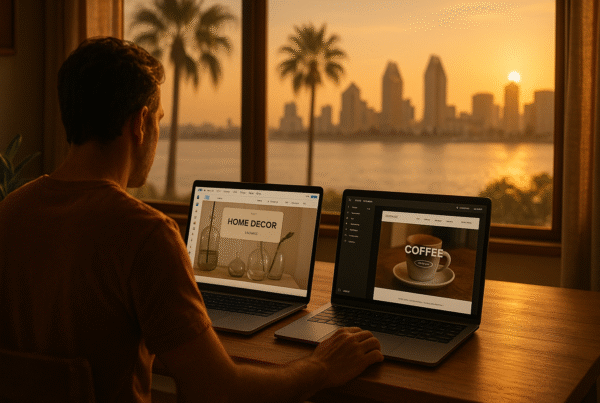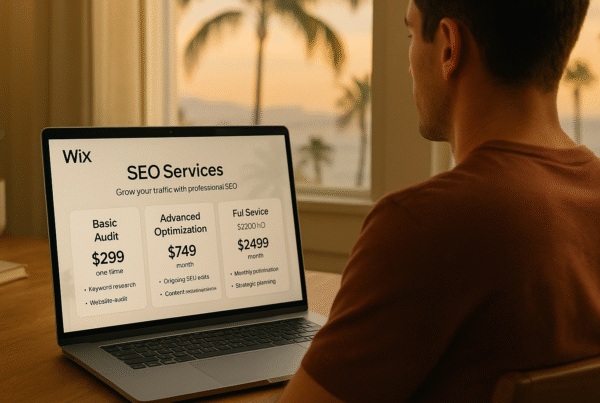When you’re choosing between WordPress vs Wix San Diego options for your business website, you’re deciding between two powerhouse platforms with significant differences. Approximately 40% of websites worldwide use WordPress, while Wix boasts over 180 million registered users. This choice isn’t just about popularity; it’s about finding what works best for your specific business needs.
The contrast between these platforms is striking. WordPress vs Wix for blogging shows WordPress offers unmatched flexibility for content creators willing to navigate the learning curve, while Wix is celebrated for its user-friendly drag-and-drop interface, which is perfect for beginners. Furthermore, the cost and time investment differ substantially. WordPress typically takes around 2 months (or 70 hours) to build and costs roughly $7,500 or more, but Wix requires only about 3 weeks (30 hours) and approximately $3,500 or less. This practical difference has led agencies like CIS to switch more than 90% of their clients from WordPress to Wix over the past 11 years.
In this comprehensive comparison, you’ll discover which platform truly delivers the best results for San Diego businesses. We’ll examine everything from setup time and design flexibility to SEO capabilities (where WordPress still holds an edge), as well as ongoing maintenance costs. By the end, you’ll have the insights needed to make the right choice for your unique business requirements, without the technical overwhelm or confusion.
Ease of Use for San Diego Business Owners
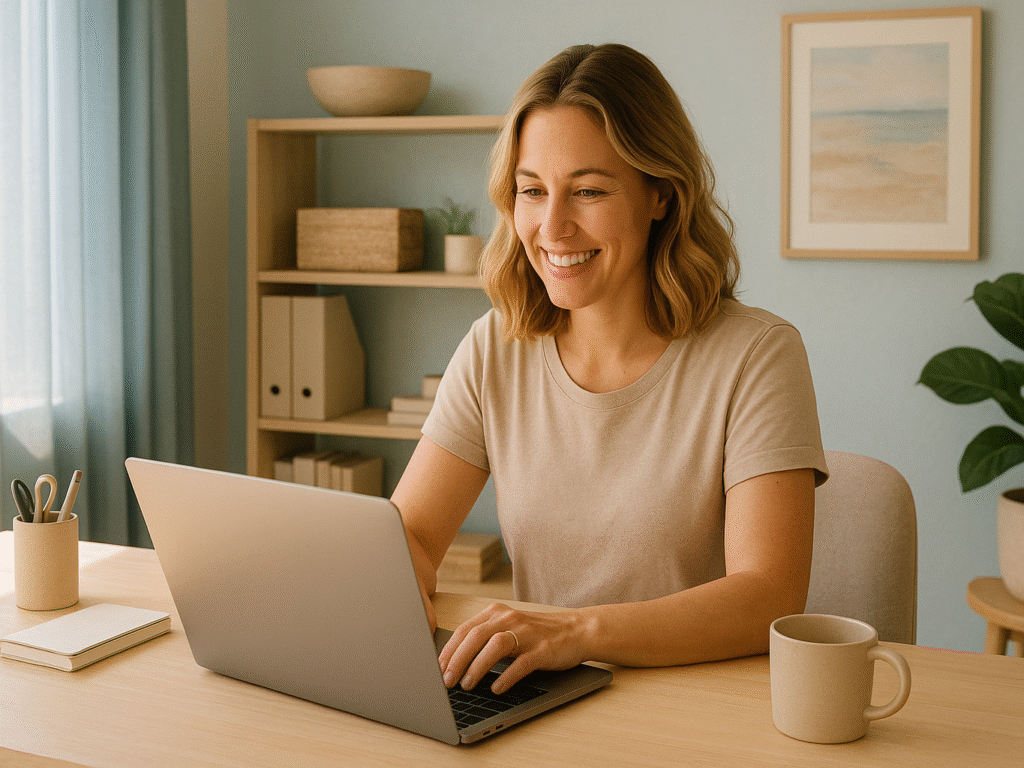
For San Diego business owners, the user-friendliness of your website platform directly impacts your ability to manage and update your online presence effectively. The contrast between these platforms is significant when considering daily operations.
1. Drag-and-Drop Simplicity vs CMS Learning Curve
Wix offers an intuitive drag-and-drop editor that allows you to move elements precisely where you want them on the page. This WYSIWYG (What You See Is What You Get) approach means your published site will look exactly as it appears in the editor. You can quickly customize text, images, and layout without any coding knowledge.
In contrast, WordPress requires familiarity with themes, plugins, and backend settings. Although WordPress’s Gutenberg block editor has improved user experience, it doesn’t match Wix’s simplicity for beginners. According to multiple sources, WordPress maintains a steeper learning curve despite its powerful capabilities.
2. Setup Time: 2 Weeks vs 2 Months
The time investment difference is substantial for entrepreneurs in San Diego. Creating a Wix site, from account setup to domain connection, usually takes just two weeks or about 20 hours. This speedy process helps small businesses establish a digital presence with minimal delay.
- Wix offers a faster time-to-launch, making it ideal for product launches, seasonal campaigns, or time-sensitive services.
- Lower upfront workload: No need for coding knowledge or complex integrations to get started.
- Perfect for testing MVPs: Entrepreneurs can validate ideas quickly before scaling operations.
Conversely, WordPress sites typically require approximately two months to be built properly. This longer timeline includes setting up hosting, installing the CMS, configuring plugins, and refining design, which is essential for those needing custom features and long-term scalability.
3. Client Collaboration and Feedback Tools
Wix excels at streamlining client collaboration. The platform enables graphic designers to create directly on the page and send feedback links to clients for approval. Through these links, clients can leave comments by dragging a comment icon to specific areas needing attention.
WordPress lacks this built-in feedback system, though third-party plugins can add similar functionality. For San Diego agencies managing multiple clients, Wix’s Agency platform enables teams to collaborate on websites in a single, organized space.
Additionally, training team members on Wix takes approximately two months, compared to eight months for WordPress, which is an essential consideration for growing businesses that need to scale their web management capabilities quickly.
Customization and Design Flexibility
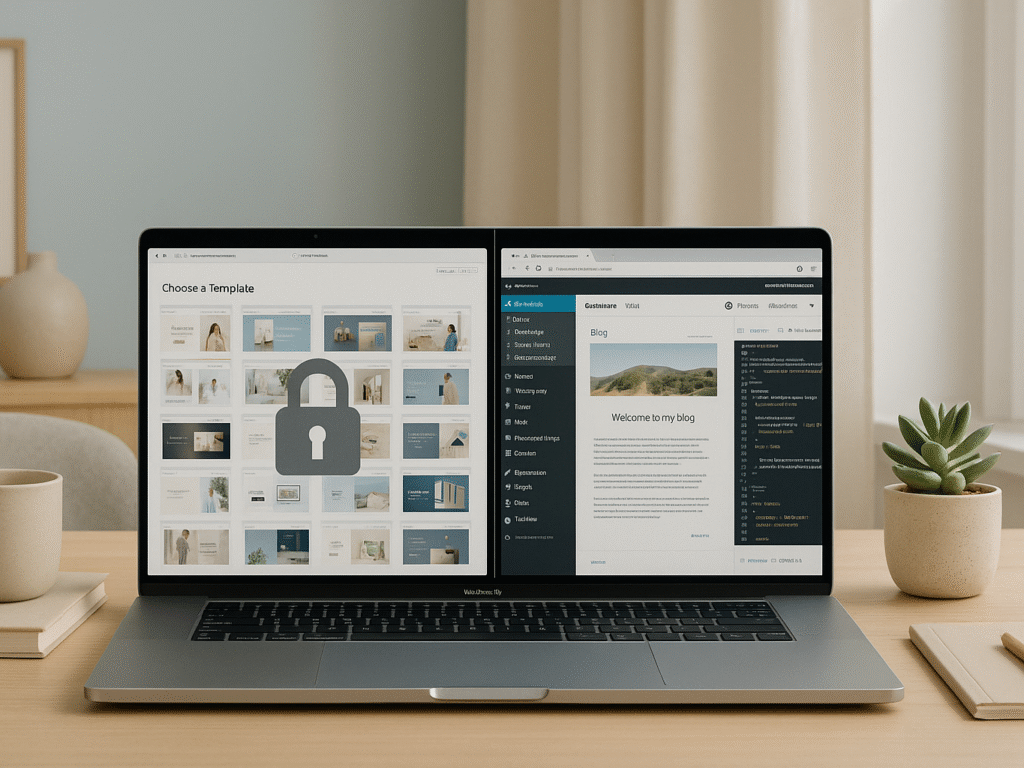
Design flexibility can make or break your San Diego business website’s ability to stand out in a competitive market. Both platforms offer distinct approaches to customization that significantly impact the uniqueness of your site.
1. Template Limitations vs Full Theme Control
Wix offers over 800 professionally designed templates for various industries. However, once published, your template is locked, and changing it requires a complete rebuild of the template. This limitation means San Diego businesses must choose wisely before launching to avoid future redesign headaches.
- Template lock-in restricts flexibility for growing or rebranding businesses.
- Previews don’t reflect full functionality, making pre-launch testing essential.
- No code-level access limits advanced design changes or integration.
For WordPress vs Wix for blogging purposes, WordPress offers thousands of themes, both free and premium, that you can swap at any time without losing content. With full code access, businesses can edit CSS, HTML, and PHP to create custom designs tailored to their evolving brand needs.
2. Plugin Ecosystem: Built-in Apps vs 55,000+ Plugins
The extensibility gap between Wix and WordPress is significant. Wix offers around 750 vetted apps through its App Market. These tools are designed for ease of use, security, and compatibility, making them perfect for non-technical San Diego businesses seeking quick, plug-and-play enhancements to their websites.
By contrast, WordPress delivers unmatched flexibility with access to over 59,000 plugins. This massive ecosystem empowers users to customize everything, from e-commerce and SEO to membership systems and automation. WordPress is ideal for businesses with evolving needs and a desire to scale without technical barriers, especially for San Diego companies looking to establish robust online stores.
- Wix apps are easier but limited: They’re great for basic needs, but lack the depth of customization and advanced integrations.
- WordPress plugins support custom workflows: From multilingual support to CRM connections, options are virtually endless.
- Security and updates require attention on WordPress: More power means more responsibility; users must manage updates and plugin conflicts.
For San Diego businesses seeking simplicity, Wix delivers convenience. But for those ready to invest in a fully scalable, future-proof site with advanced features, WordPress stands out. It is particularly true for businesses planning to sell products online, where WordPress e-commerce solutions provide the flexibility and power needed to compete effectively in today’s digital marketplace.
E-commerce WordPress Guide: Selling Products Online in San Diego: Ready to sell online with WordPress? Our complete e-commerce guide covers WooCommerce setup, payment gateways, inventory management, and San Diego-specific selling strategies. Transform your WordPress site into a profitable online store with proven techniques and local insights.
3. Mobile Optimization and Responsiveness
Given that mobile traffic now exceeds desktop visits, responsive design is crucial for San Diego businesses targeting local customers. Wix offers a built-in responsive design with a dedicated mobile editor, allowing you to customize the mobile version independently without affecting desktop layouts.
In the WordPress vs Wix for blogging comparison, WordPress handles mobile responsiveness primarily through themes and plugins. While WordPress can achieve excellent mobile optimization, it typically requires more configuration than Wix. Notably, Google’s mobile-first indexing prioritizes mobile-friendly sites in search results, making this aspect particularly important for local SEO performance.
Ultimately, your choice depends on whether you value simplicity and immediate results (Wix) or maximum control and scalability (WordPress) for your San Diego business website.
SEO Capabilities: WordPress vs Wix Analysis for Local SEO
Search engine visibility can significantly impact the success or failure of San Diego businesses competing in local markets. The SEO capabilities of your chosen platform directly impact how easily potential customers find you online.
1. Built-in SEO Tools vs Yoast and RankMath
Wix has significantly enhanced its SEO capabilities. It now supports custom URLs, smart sitemaps, real-time bot traffic tracking, and built-in structured data for rich search results. These features simplify SEO, making it accessible for San Diego startups and small businesses without requiring advanced technical knowledge or third-party tools.
- Built-in SEO tools reduce reliance on plugins, saving time and setup.
- Structured data enhances search visibility, improving click-through rates.
- Real-time Bot Traffic reports help track search engine crawler activity.
When comparing WordPress vs Wix for blogging, WordPress relies heavily on third-party plugins, such as Yoast SEO and Rank Math. These tools offer more granular control over metadata, redirects, and indexing, but demand more setup effort and ongoing plugin management.
When deciding between Wix and WordPress for small business needs, those prioritizing flexibility and advanced SEO strategies will find WordPress is the better fit. However, for those seeking fast, beginner-friendly optimization tools built in, Wix offers a practical and low-maintenance alternative. The right choice depends on your SEO goals and technical comfort level.
2. URL Structure and Crawlability
Previously, Wix faced criticism for using hashbangs (“#”) in URLs, which made pages more complicated for search engines to crawl and index. Fortunately, this issue has been resolved. Wix now supports clean, customizable URLs that enhance search visibility and improve indexing, providing San Diego businesses with better opportunities for higher search rankings.
WordPress, by default, uses a well-structured permalink system that benefits both users and search engines. It also supports plugins like Broken Link Checker, which automatically monitors and fixes broken links. This organization ensures smoother navigation, improved SEO performance, and enhanced long-term content integrity, making it ideal for businesses with evolving site structures.
3. Local SEO Features for San Diego Businesses
For WordPress vs Wix San Diego businesses, local search visibility is essential, as 76% of users who perform local searches on smartphones visit a nearby store within 24 hours. Both Wix and WordPress support key local SEO elements, such as NAP (Name, Address, Phone) consistency and schema markup, for improved map and search placement.
However, WordPress holds a clear advantage for multi-location businesses. With advanced plugins, you can optimize pages for specific San Diego neighborhoods and zip codes, improving hyper-local targeting. These tools enable dynamic content, location-specific landing pages, and structured data tailored to each branch, providing growing businesses with a competitive edge in local search.
4. Wix SEO Wiz vs WordPress SEO Plugins
Wix SEO Wiz offers a step-by-step planner to guide beginners through keyword research, meta settings, and integration with Google Analytics and Search Console. This simplified, user-friendly tool is ideal for San Diego small businesses or startups seeking basic yet effective SEO without needing technical expertise or external plugin support.
- Wix SEO Wiz generates personalized SEO checklists, streamlining the setup process.
- Automatic integration with Google Search Console speeds up indexing.
- No plugins required, reducing the risk of compatibility issues.
- Great for beginners, offering plain-language explanations and visual guidance.
When evaluating WordPress vs Wix for blogging, WordPress plugins deliver robust, professional-grade features. Tools like Yoast SEO offer advanced options, readability checks, keyword usage tracking, and detailed optimization scores. For San Diego businesses competing in saturated markets, WordPress provides granular control essential for standing out and ranking above local competition.
Performance and Speed Optimization
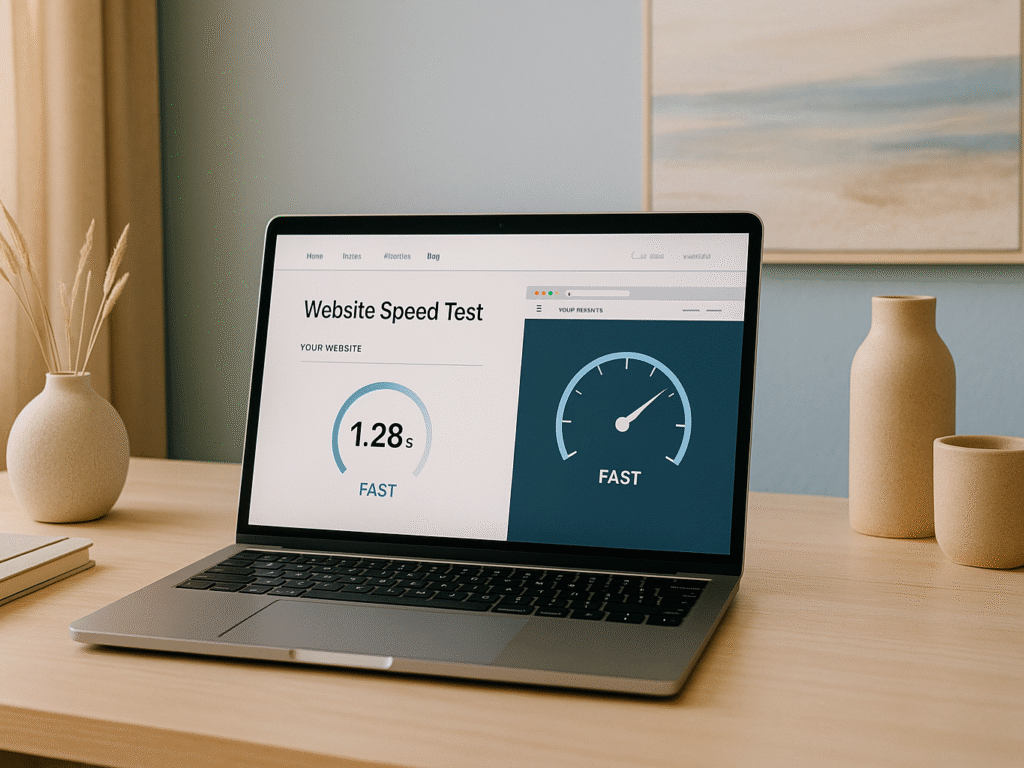
Website loading speed directly affects your bottom line when comparing WordPress vs Wix San Diego performance for business owners. Studies show that even a 0.1-second improvement in website speed can positively impact conversion rates, making your platform choice crucial for performance optimization.
1. Page Load Time: Wix vs WordPress Benchmarks
The performance gap between Wix and WordPress is measurable. When properly optimized, WordPress websites often load in under two seconds, while Wix averages between three and four seconds. It matters, as a 32% increase in bounce rates occurs when load times rise from one to three seconds. Speed directly impacts user experience, search rankings, and ultimately, conversion rates.
Interestingly, Google’s Core Web Vitals data reveals a nuanced reality. Although Wix ranks slower than WordPress in traditional performance benchmarks, more Wix and Wix eCommerce sites reportedly pass Core Web Vitals tests compared to WordPress and WooCommerce. Wix may offer more consistent out-of-the-box optimization, whereas WordPress relies heavily on plugins and manual adjustments for optimization.
2. Server Response and Hosting Control
The fundamental difference lies in the hosting architecture. Wix sites exist exclusively on Wix’s servers, limiting your control over performance optimization. This closed environment automatically handles CDN integration, caching, and compression, simplifying management yet restricting advanced tweaking.
WordPress offers markedly greater control through:
- Choice of hosting providers and environments
- Server-side optimization capabilities
- Caching plugins like WP Rocket or Breeze
- Gzip compression that can reduce file sizes by up to 90%
For San Diego businesses that require more technical flexibility and demand peak performance, WordPress’s customizable hosting options are a significant advantage. While Wix simplifies setup, WordPress empowers users to fine-tune every layer of performance, giving growing companies the freedom to optimize for speed, scalability, and specialized traffic needs.
3. Impact on SEO and User Experience
Speed has a direct impact on both user experience and search engine rankings. A slow website frustrates visitors, increases bounce rates, and decreases conversions. Google considers page speed a ranking factor, so optimizing performance is crucial for San Diego businesses seeking to enhance visibility and compete effectively in local search results.
The stakes are high; Amazon reported that a mere 0.1-second delay in page load time caused a 1% drop in sales. For San Diego businesses, such a performance lapse could mean losing customers to faster-loading competitors, especially in industries where speed and responsiveness significantly influence buying decisions.
Ultimately, WordPress provides superior performance potential when properly optimized with tools like caching, CDNs, and lightweight themes. Meanwhile, Wix offers consistently decent speeds out of the box, with minimal required maintenance, making it ideal for users who prioritize convenience over technical control. Both platforms meet different performance needs.
SEO Tools and Technical Capabilities
Beyond basic optimization, technical SEO capabilities form the foundation for adequate digital visibility. The tool sets available on each platform directly impact how San Diego businesses can fine-tune their online presence.
1. Meta Tags, Alt Text, and Schema Support
Both platforms effectively manage essential on-page SEO elements. Wix and WordPress allow customization of meta titles, descriptions, headers, and image alt text. These elements help search engines accurately interpret your content. Wix integrates them directly into its editor, making SEO adjustments simple, even for beginners without technical experience.
WordPress, however, handles most on-page SEO through plugins like Yoast or Rank Math. This method gives users more precise control, enabling advanced tweaks such as content readability scoring, keyword placement analysis, and canonical tag management. For San Diego businesses seeking tailored SEO strategies, WordPress offers the flexibility to better align with competitive goals.
- Wix simplifies SEO with built-in tools, ideal for quick setup.
- WordPress plugins offer expert-level adjustments, perfect for fine-tuning.
- Both support mobile responsiveness, crucial for modern SEO rankings.
- Image optimization is easier on WordPress with bulk compression plugins.
For small businesses focused on ease, Wix’s built-in SEO tools are highly effective. But for growing companies seeking deep SEO refinement, WordPress remains the better option. The choice depends on whether your priority is convenience or complete control over your search visibility and performance optimization.
2. 301 Redirects and Canonical Tags
URL changes require proper management to maintain search rankings. Wix’s URL Redirect Manager creates 301 redirects that inform browsers that a page has been permanently moved. This feature automatically updates your sitemap when redirects are implemented, thereby preserving your SEO value accordingly. WordPress offers similar functionality, but through plugins that can automate redirects and eliminate 404 errors.
Canonical tags, which are HTML code that identifies a page as the definitive version, are handled differently across platforms. Wix includes built-in canonical tag support, primarily helping prevent duplicate content issues. WordPress plugins offer more advanced canonical implementation options.
3. Wix vs WordPress SEO Plugin Comparison
Wix SEO Wiz provides step-by-step optimization guidance, making it an ideal solution for San Diego small businesses with limited technical expertise. It easily integrates with Google Analytics and Search Console, simplifying performance tracking and analysis. This built-in assistance helps beginners confidently manage essential SEO tasks without needing third-party tools or external configuration.
- Yoast SEO and Rank Math provide content analysis, readability scoring, and keyword optimization.
- All-in-One SEO offers automation for technical SEO elements.
- WordPress plugins allow granular control over schema markup and XML sitemaps.
For businesses aiming to scale or compete in dense markets, WordPress’s plugin ecosystem provides the necessary tools. With more precise control over technical elements, content structure, and optimization strategies, WordPress is a better fit for those seeking to dominate San Diego’s competitive digital landscape through advanced SEO techniques.
4. Advanced SEO: Structured Data and Sitemaps
Structured data implementation is generally more straightforward in WordPress. While Wix does support schema markup, applying it effectively often demands technical skills. In contrast, WordPress plugins like Schema Pro and Yoast SEO streamline the process, helping search engines better interpret your content and boost visibility for San Diego businesses in competitive local markets.
Sitemap management also highlights key differences. Wix automatically generates and updates your XML sitemap whenever site content changes. WordPress, however, allows complete control through plugins, letting users customize sitemap structure and automate submissions to Google and Bing. It ensures that evolving San Diego websites stay indexed and relevant in search engines.
Design Control and Developer Access
The technical foundation of your website platform determines the extent of control developers have over your San Diego business’s online presence. This WordPress vs Wix San Diego control comparison directly impacts your ability to create unique solutions and adapt as your business grows. Working with experienced WordPress website designers in San Diego ensures you maximize these customization capabilities while maintaining professional standards and optimal performance.
1. Custom Code Access: Velo vs Full PHP Access
Wix offers limited code access through Velo (formerly Corvid), allowing developers to add custom JavaScript, CSS, and HTML. However, this access is confined within Wix’s proprietary framework. Advanced features are restricted, making it difficult for San Diego businesses to implement complex customizations or third-party integrations beyond Wix’s ecosystem.
- Wix’s Velo supports basic scripting but limits backend flexibility.
- WordPress enables full customization of themes and plugins.
- Developers can build APIs and complex web apps in WordPress.
- The open-source nature of WordPress supports scalable, long-term development.
WordPress grants total control over a website’s architecture. Developers can manipulate backend files, integrate APIs, or create new functionality from scratch. It makes it ideal for San Diego businesses with unique technical needs or long-term scaling plans that require full customization beyond the limitations of drag-and-drop.
By contrast, Wix prioritizes simplicity and security over developer freedom. Its walled-garden approach protects users from breaking functionality but limits innovation. While suitable for small businesses requiring rapid deployment, it may frustrate developers seeking to push boundaries or integrate customized features. For maximum flexibility, WordPress is the preferred platform.
2. Third-Party Integrations and APIs
Wix maintains strict control over its App Market, offering approximately 300 to 750 apps, depending on the source. All integrations must pass through Wix’s official marketplace, limiting your options to pre-approved solutions. To put it differently, you’re restricted to what Wix allows rather than what your business might need.
Alternatively, WordPress integrates with over 60,000 plugins, as well as numerous custom API integrations. This vast ecosystem enables San Diego businesses to implement virtually any functionality imaginable, from industry-specific tools to custom-developed solutions tailored to their specific needs. WordPress sets no boundaries on your integration capabilities.
3. Design Freedom: Template Lock-in vs Full Control
The most significant limitation of Wix is its template lock-in. Once you select and publish a Wix template, you cannot switch without completely rebuilding your site. This permanent decision means that San Diego businesses must commit to their initial design choice or face the prospect of redoing their work.
In addition to this restriction, WordPress offers remarkable flexibility with thousands of themes that can be changed at any time without losing content. Furthermore, WordPress themes can be modified extensively through the use of child themes and custom code. Ultimately, this gives San Diego businesses the freedom to evolve their online presence as their brand develops, without the constraints of platform limitations.
The choice between these platforms often comes down to whether your San Diego business values convenience or complete control of your digital foundation.
Cost and Ongoing Maintenance
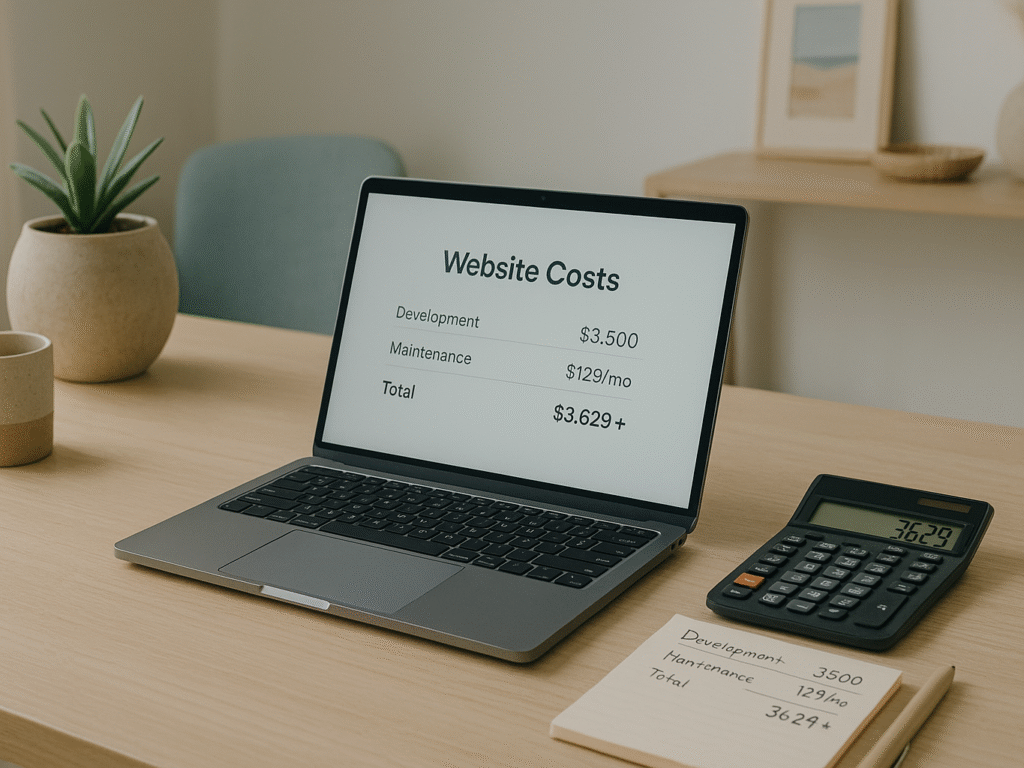
Budget considerations often dictate WordPress vs Wix San Diego platform choices for businesses seeking new websites. Both platforms entail different financial commitments throughout your site’s lifecycle.
1. Initial Build Cost: $3,500 vs $7,500+
The WordPress vs Wix pricing gap between these platforms is substantial. Typically, Wix websites cost around $3,500 to build, primarily due to the platform’s simplified development process. This lower price point makes it accessible for small businesses and startups with limited capital.
Alternatively, WordPress vs Wix pricing shows WordPress sites generally require an investment starting at $7,500+, though understanding how WordPress and Wix pricing compare helps San Diego businesses budget effectively for this higher initial commitment. This higher WordPress vs Wix San Diego initial cost stems from the platform’s increased complexity, customization requirements, and extended development timeframe. As a result, WordPress represents a larger upfront commitment for San Diego businesses.
2. Monthly Maintenance: $129 vs $299
WordPress vs Wix pricing analysis shows ongoing expenses remain a critical factor in total ownership costs. Wix maintenance packages typically cost around $129 per month, encompassing regular updates and fundamental content changes. Wix’s all-inclusive pricing structure means you’ll pay between $17 and $159 monthly (billed annually), depending on your chosen plan. These fees cover hosting, domain registration, and security features.
- Wix offers predictable, bundled pricing, reducing billing complexity.
- No need for separate hosting or plugin licenses, making budgeting easier.
- Ideal for San Diego startups with limited technical staff and smaller websites.
In comparison, WordPress maintenance services typically cost around $299 per month. This higher cost reflects the additional technical management required. While WordPress itself is free, you’ll need to budget for hosting (a minimum of $11 per month), premium themes (ranging from $50 to $200), and specialized plugins, such as Yoast SEO Premium ($99 per year).
3. Ownership and Hosting Considerations
Beneath the surface, critical structural differences lie. Wix functions as an all-in-one solution, bundling website-building tools with hosting services. This convenience comes with a tradeoff: Wix retains control over hosting, limiting your ability to choose providers or easily migrate your website.
Naturally, WordPress offers a different approach. The platform enables you to select your hosting provider, offering greater control and flexibility. This freedom allows San Diego businesses to scale hosting resources as needed or switch providers without rebuilding their entire site.
Initially, Wix’s simplified maintenance might seem appealing, as the platform automatically handles updates and security. In contrast, WordPress users must manage updates, security, and backups independently, unless they are using managed hosting services. This responsibility requires additional technical knowledge or budget allocation for professional maintenance.
How Much Does a WordPress Website Cost in San Diego? (2025 Guide): Planning your WordPress investment? Our comprehensive 2025 cost guide breaks down hosting, development, plugins, and maintenance expenses specific to San Diego businesses. Get accurate pricing estimates and budget planning tools to make informed decisions about your website investment.
Support, Training, and Platform Growth
Ongoing support resources ultimately determine how easily your San Diego business can maintain and evolve your website over time. The difference between these platforms extends beyond features to include the learning process and assistance systems.
1. Wix Support Team vs WordPress Community Forums
Wix prioritizes structured support with multiple communication channels. The platform offers 24/7 live chat, email, and callback support, alongside a comprehensive Help Center that features tutorials and guidance. Business Elite plan subscribers receive priority, white-glove support with faster response times. This official support system provides a safety net for San Diego businesses that lack dedicated technical staff.
Alternatively, WordPress relies on community-based assistance. With no direct support lines, WordPress users depend on global support forums, third-party developers, or paid agencies when issues arise. While resources are abundant, locating accurate, updated information often requires considerable time. WordPress compensates with an active community and detailed documentation through the WordPress Codex.
2. Training Time: 2 Months vs 8 Months
The WordPress vs Wix San Diego learning curve difference is substantial for local teams. Training staff on Wix typically requires approximately 2 months, whereas WordPress demands around 8 months for comparable proficiency. This extended timeline impacts how quickly your business can transition to self-managed website operations.
3. Platform Updates and Feature Rollouts
Wix handles platform updates centrally, automatically applying changes without user input. This seamless process ensures San Diego businesses stay current with new features and security patches, requiring no technical maintenance. It’s an ideal solution for small teams or owners who prefer simplicity over managing backend tasks and updating schedules themselves.
In contrast, WordPress releases updates frequently for its core software, themes, and plugins. These updates must be applied manually or configured for automation. While this offers greater control, it requires ongoing monitoring to avoid compatibility issues or security vulnerabilities, which is especially important for San Diego businesses that use multiple third-party tools or customizations.
Ultimately, choosing between Wix and WordPress depends on your business’s preference for support and control. Wix provides structured, official customer support and maintenance-free updates. WordPress offers a broader community-driven assistance, in-depth documentation, and greater flexibility, but with added responsibility for maintaining everything secure, compatible, and running smoothly at all times.
Comparison Table: WordPress vs Wix San Diego
| Feature/Aspect | WordPress | Wix |
| Initial Build Time | 2 months (70 hours) | 3 weeks (30 hours) |
| Initial Build Cost | $7,500+ | $3,500+ |
| Monthly Maintenance Cost | $299 | $129 |
| Learning Curve | 8 months training time | 2 months training time |
| Design Templates | Thousands of themes, changeable anytime | 800+ templates, locked after selection |
| Plugin/App Ecosystem | 59,000+ plugins | ~750 built-in apps |
| Code Access | Full access (PHP, CSS, HTML, JavaScript) | Limited access through Velo |
| Page Load Time | Under 2 seconds (optimized) | 3-4 seconds average |
| SEO Capabilities | Advanced through plugins (Yoast, RankMath) | Built-in SEO Wiz tool |
| Mobile Optimization | Theme-dependent, requires configuration | Built-in responsive design with dedicated editor |
| Technical Support | Community forums, third-party support | 24/7 live chat, email, callback support |
| Hosting Control | Full control, choice of providers | Limited to Wix servers |
| Client Collaboration | Third-party plugins needed | Built-in feedback system |
| Content Migration | Easy to migrate between hosts | Limited migration capabilities |
| Market Share | 40% of websites worldwide (as of earlier data) | 180 million registered users |
Choosing the Right Platform for Your San Diego Business
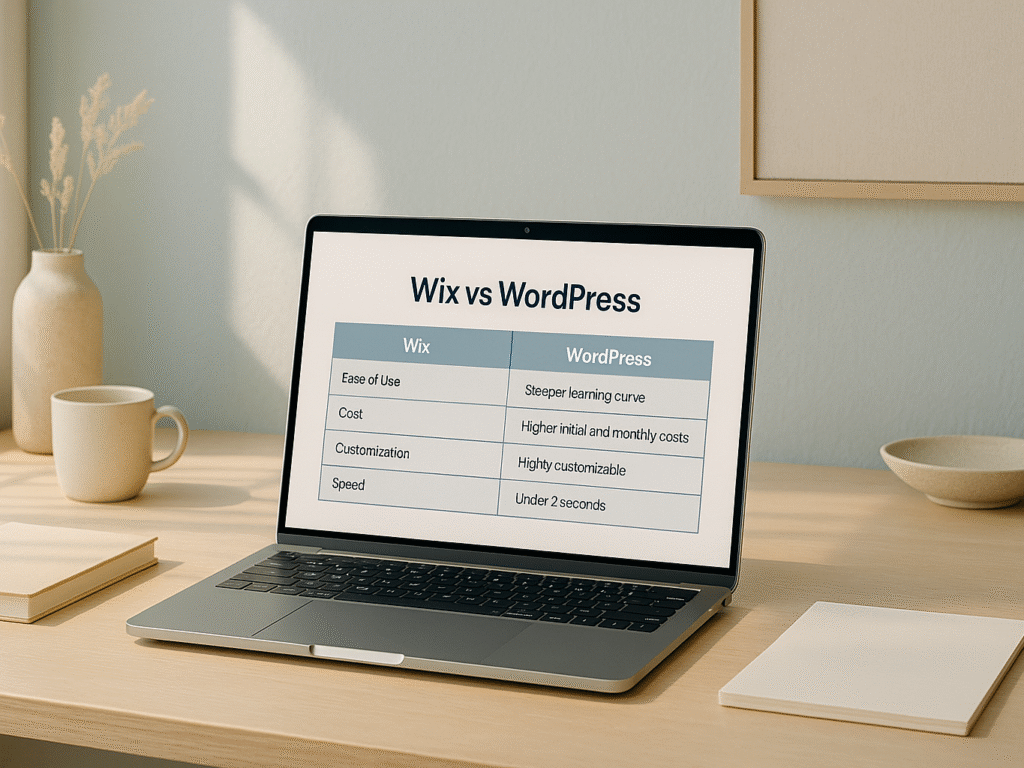
The WordPress vs Wix San Diego debate depends on your business goals, tech comfort, and budget. Wix or WordPress for a small business? Wix is ideal for startups needing quick setup and low initial costs, with a total of $3,500+ in 3 weeks, compared to WordPress’s $7,500+ in 2 months. Its drag-and-drop builder offers fast and easy access to an online presence.
Wix suits small businesses wanting affordability and simplicity, especially with lower monthly upkeep ($129 vs. $299) and shorter training time (2 vs. 8 months). However, WordPress dominates in customization, offering over 59,000 plugins, flexible themes, and faster speeds of under 2 seconds, compared to Wix’s 3–4 seconds when optimized appropriately.
When choosing Wix or WordPress for small business growth, companies needing long-term scalability may prefer WordPress, despite its complexity. But for fast-launch businesses, Wix remains strong. Choose based on your priorities: quick launch and ease of use, or total design freedom. Either way, both platforms can enhance your digital presence; each offers a distinct route to online success.
FAQs on wordpress vs wix San Diego
Q1. What are the main differences between WordPress and Wix?
WordPress offers powerful flexibility, customization, and scalability, making it ideal for developers and growing businesses. Wix, on the other hand, provides a simple drag-and-drop interface and faster setup, making it more appealing for beginners or small businesses in San Diego seeking a quick, low-maintenance solution with built-in tools.
Q2. How long does it take to build a website on each platform?
Building a WordPress site typically takes around 2 months or approximately 70 hours, encompassing hosting setup, plugin configuration, and theme customization. In contrast, Wix websites can be completed in roughly 3 weeks or 30 hours, thanks to its pre-built templates and beginner-friendly website builder.
Q3. What are the cost differences between WordPress and Wix?
WordPress sites typically require an upfront investment of $ 7,500 or more, plus a monthly fee of $299 for ongoing maintenance, hosting, and premium tools. Wix costs are lower, initially around $ 3,500 and $129 monthly, including hosting, domain, security, and platform updates, all within a single subscription package, making it more budget-friendly for small businesses.
Q4. Which platform is better for SEO capabilities?
WordPress offers robust SEO tools through plugins like Yoast SEO and Rank Math, enabling advanced customization and technical optimization. Wix provides built-in SEO features, including SEO Wiz and structured data support, ideal for beginners who want simple yet effective SEO without needing in-depth knowledge or third-party tools.
Q5. What are the training time differences for using WordPress and Wix?
Learning to use Wix takes around 2 months, with most features accessible through its visual editor and built-in guides. WordPress has a steeper learning curve, often requiring 8 months of training to master plugin management, theme editing, and advanced settings for optimal performance and customization.