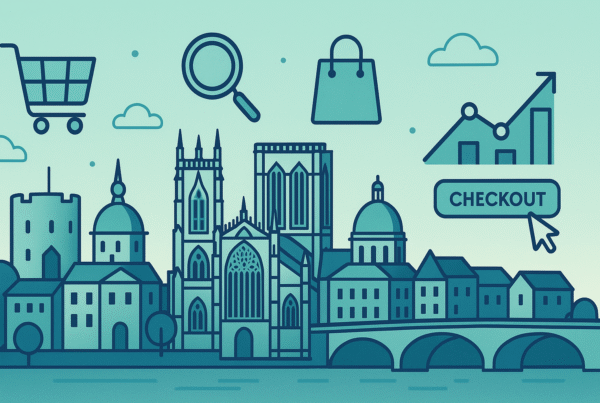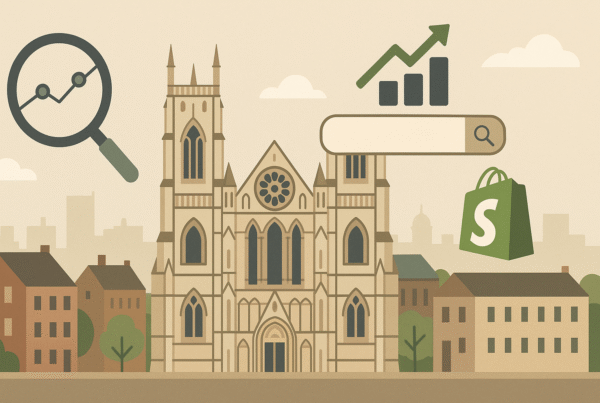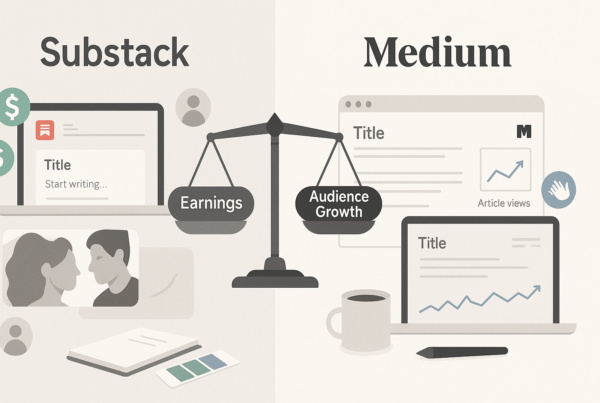Pinterest automation can save you several hours each week. Automating your Pinterest strategy helps your content reach the right audience. This way, you save time and avoid constant manual work. Using Pinterest automation can help you create content or sell products. It makes your work easier and helps you connect with your audience.
In this guide, we’ll look at how to automate Pinterest posts. We’ll cover the best automation tools and also share free options. By the end, you’ll know how to streamline your Pinterest strategy while maintaining quality and consistency.
What is Pinterest automation, and why is it important?
Pinterest automation means using tools to schedule and manage your content. This helps you avoid manual posting. Automation tools let you schedule posts ahead of time. This saves hours each day and keeps your content consistent.
Why is this important?
1. Saves Time and Effort
Pinterest automation lets you skip manual pinning. You can schedule posts ahead of time. This saves hours of work and ensures your account stays active even when you’re busy.
2. Boosts Engagement and Growth
Consistent pinning is key to success on Pinterest. Automation tools keep content flowing. They boost visibility, attract followers, and drive traffic to your website.
3. Boosts Performance with Analytics
Automation tools offer key insights on pin performance. They help you see what works best. Refine your strategy using real-time data. This leads to better engagement and more conversions.
4. Maximizes Reach & Consistency
Posting at the right time is crucial on Pinterest. Automation helps your content reach the right audience at the best times. This keeps your brand in their minds without needing constant manual work.
How to Automate Pinterest Posts

Here are some effective ways to automate your Pinterest posts efficiently.
1. Automate Pinterest Posts by scheduling your content
Scheduling your Pinterest posts is a smart way to save time. It helps you stay consistent, too. Plan your posts ahead of time. This way, they will go live at the best times. You won’t have to worry about posting each day by hand. Scheduling helps you share content at regular intervals. It also prevents overwhelming your followers with too many posts at once.
When it comes to scheduling, you’ve got two main options:
- Pinterest’s Native Scheduler is an easy tool. You can use it to schedule posts right on Pinterest.
- Third-Party Tools: Tools like Tailwind and others provide advanced automation and analytics features.
Both methods have their perks; choosing the right one depends on your goals and workflow. Let’s break down how each option works.
2. Use Pinterest’s Native Scheduler to Automate Pinterest Posts
Pinterest’s native scheduler is a simple yet effective tool that allows you to schedule your posts directly from the Pinterest website or app. Here’s how you can use it:
(i) Create Your Post
Start by uploading an image for your post. Add a clear and engaging title, a detailed description with relevant keywords, and a destination link that directs users to your content. This helps boost engagement and SEO.
(ii) Select “Publish at a Later Date”
At the bottom of the page, you’ll find an option labeled “Publish at a later date.” Click this to access the scheduling feature and choose when your post should go live.
(iii) Pick Your Date and Time
Select the exact date and time you want your post to be published. Choosing optimal posting times can improve visibility and reach. Once selected, click “Schedule” to confirm.
(iv) Repeat the Process
If you have multiple posts to schedule, repeat these steps to plan your content calendar efficiently. This ensures a consistent posting schedule without manual effort each day.
(v) Manage Your Scheduled Posts
To view, edit, or delete your scheduled content, head to the “Scheduled Pins” tab on your Pinterest profile. This section helps you stay organized and make last-minute changes if needed.
While Pinterest’s native scheduler is effective, if you’re looking for additional features like bulk scheduling, detailed analytics, or automated repins, consider using dedicated Pinterest automation tools for greater flexibility.
3. Automate Pinterest Posts Using Third-Party Tools
If you’re looking for advanced features and more flexibility, third-party tools like Tailwind and Buffer are excellent options for automating your Pinterest posts. Here’s how you can use each tool effectively:
(i) Automate Pinterest Posts Using Tailwind
Tailwind is a powerful tool designed specifically for Pinterest marketing. It offers smart scheduling, analytics, and content optimization features. Here’s how to get started:
- Sign Up and Connect Your Pinterest Account: Visit the Tailwind website and create an account. Once signed in, connect your Pinterest profile to access your boards and pins.
- Upload Your Content: Use Tailwind’s dashboard to upload your images, add engaging titles, descriptions, and destination links. Tailwind’s drag-and-drop feature makes organizing your content easy.
- Schedule Your Posts: After uploading your content, select the “Schedule” option. Tailwind’s Smart Schedule feature suggests the best posting times based on audience engagement trends.
- Use Tailwind Communities: For added reach, explore Tailwind Communities where members share and promote each other’s content. This feature can significantly boost your post visibility.
- Monitor Performance: Tailwind’s analytics dashboard provides insights into post engagement, click-through rates, and audience behavior, helping you refine your Pinterest strategy.
(ii) Automate Pinterest Posts Using Buffer
Buffer is a versatile social media management tool that simplifies Pinterest automation alongside other platforms. Here’s how you can use it for Pinterest:
- Create a Buffer Account: Start by visiting the Buffer website and signing up for an account. Connect your Pinterest profile to the platform to access your boards and content.
- Add Your Content: Use Buffer’s intuitive interface to upload your post images. Add catchy titles, detailed descriptions, and relevant keywords to optimize your posts for search.
- Schedule Your Posts: After adding your content, use Buffer’s scheduling calendar to plan your posts. You can manually set the date and time or use Buffer’s recommended posting times for better engagement.
- Create a Posting Queue: Buffer allows you to build a content queue, ensuring your posts are automatically published at pre-set times, giving you a consistent posting rhythm.
- Track Results: With Buffer’s analytics tool, you can track post performance, audience interactions, and website traffic driven by your Pinterest posts.
Both Tailwind and Buffer offer reliable ways to automate your Pinterest posts, helping you save time and maintain a consistent content strategy. Choosing the right tool depends on your content volume, analytics needs, and desired features.
Automating Pinterest Content Creation

Another key aspect of Pinterest automation is streamlining content creation. By using tools or methods to generate fresh and original posts automatically, you can save time, expand content variety, and avoid creative blocks.
1. Repurpose Existing Content to Automate Pinterest Posts
Repurposing content is an easy way to automate Pinterest posts. Blog posts, videos, podcasts, and eBooks can be converted into Pinterest content with a few tweaks. Tools like Buffer and Tailwind can simplify this process.

- Optimize Visuals: Resize images to Pinterest’s preferred dimensions (1000×1500 pixels), add bold text overlays, and use eye-catching colors to grab attention.
- Create Multiple Pins: Design 3-5 unique post variations for each piece of content using different headlines, images, or layouts to increase engagement.
- Add Keywords: Include relevant keywords in pin titles, descriptions, and hashtags to improve search rankings and attract more viewers.
2. Automate Pinterest Posts with Curated Content
Curating content from trusted sources is a smart way to automate Pinterest posts. By sharing relevant content that suits your niche, you can keep your profile active without constantly creating new posts.
- Give Proper Credit: Always mention the original creator’s name or website. This not only respects the content owner but also builds trust with your audience.
- Add Your Insights: Share your thoughts, insights, or commentary alongside the curated post. This helps your audience understand why the content is valuable and positions you as an expert in your field.
- Choose Visual Content Wisely: Select high-quality images, infographics, or designs that match Pinterest’s visual standards. Eye-catching content is more likely to get shared and attract clicks.
3. Automate Pinterest Texts with Artificial Intelligence
AI tools can simplify Pinterest automation by generating engaging headlines, descriptions, and even visuals for your posts. These tools save time and improve content quality with minimal effort.

- AI-Powered Text Generation: Tools like Jasper AI, Copy.ai, or Writesonic can craft catchy headlines and compelling descriptions tailored for Pinterest.
- Image Creation with AI: Platforms such as Canva and DALL·E generates high-quality visuals optimized for Pinterest dimensions.
- All-in-One Solutions: Tools like Tailwind Create combine text generation, image creation, and scheduling in one dashboard for streamlined automation.
4. Automate Pinterest Posts Using Templates
Using templates is an efficient way to automate Pinterest posts. Templates provide pre-designed layouts that simplify post creation while ensuring consistent branding.
- Pinterest’s Built-in Templates: Access ready-made templates directly from the “Create” tab on your profile to quickly design attractive posts.
- Design Tools for Custom Templates: Platforms like Canva, Adobe Express, and Crello offer customizable Pinterest templates with drag-and-drop features.
- Circleboom’s Canva Integration: This all-in-one solution combines Canva templates with scheduling features, letting you design and automate Pinterest posts without switching platforms.
Best Pinterest Automation Tools
Choosing the right Pinterest automation tool is crucial for saving time and boosting engagement. Here are three top tools with standout features explained in detail:
1. Tailwind
(i) Smart Scheduling
Tailwind’s algorithm suggests optimal posting times based on audience activity. This feature ensures your posts go live when engagement rates are highest, maximizing visibility without manual guesswork.
(ii) Tailwind Communities
A networking hub where creators in similar niches share and promote each other’s content. This boosts reach and builds strong relationships within your industry.
(iii) SmartLoop
Ideal for resharing evergreen content. SmartLoop automatically republishes your best-performing pins over time to keep them active without manual intervention.
(iv) Board Lists
This feature allows you to group related boards, making it easy to assign a pin to multiple boards with a single click, saving time and improving content organization.
2. Later
(i) Visual Planner
Later’s drag-and-drop calendar simplifies content scheduling by giving you a clear view of your upcoming posts. This helps maintain a cohesive Pinterest aesthetic.
(ii) Linkin.bio
This tool creates a clickable landing page for your Pinterest profile, allowing you to drive traffic to multiple URLs, blog posts, or product pages.
(iii) Media Library
Store all your images, videos, and templates in one organized space for quick access. Adding labels, tags, and notes makes content management even easier.
(iv) Performance Analytics
Later tracks key metrics like engagement rates, clicks, and impressions to help you understand what content resonates best with your audience.
3. Buffer
(i) Content Queue
Buffer’s queue system lets you add multiple posts at once and spaces them out automatically, ensuring a steady flow of content without constant monitoring.
(ii) Browser Extension
With Buffer’s extension, you can pin content directly from any website, turning blog posts, infographics, or product pages into pins in seconds.
(iii) Analytics Tools
Buffer offers detailed insights on engagement, reach, and follower growth, making it easy to track your Pinterest performance.
(iv) Team Collaboration
Buffer’s team features allow multiple members to contribute content ideas, submit drafts, and approve posts, streamlining the content creation process.
For the best Pinterest automation tool, Tailwind stands out due to its specialized Pinterest features and data-driven scheduling.
Free Pinterest Automation
If you’re seeking free Pinterest automation, here are three solutions that won’t cost you a dime:
1. Pinterest Native Scheduler
- User-Friendly Interface: Designed for simplicity, making it easy to schedule posts directly within Pinterest’s platform.
- Two-Week Scheduling Window: Allows you to plan content up to 14 days in advance, ensuring consistent posting without daily manual effort.
- Direct Platform Integration: Since it’s Pinterest’s own tool, it aligns perfectly with platform updates and ensures optimal post performance.
2. Later’s Free Plan
- Limited But Effective: Offers up to 10 scheduled posts per month, ideal for those starting out or posting less frequently.
- Visual Content Calendar: Provides a clear drag-and-drop interface, making it easy to organize your content visually.
- Platform Versatility: While limited in posts, Later also supports Instagram, TikTok, and other social platforms, offering flexibility for multi-channel strategies.
3. Canva’s Free Integration
- Design & Publish in One Step: Create engaging Pinterest posts directly in Canva and publish them without switching platforms.
- Drag-and-Drop Editor: Provides user-friendly design tools with countless templates tailored for Pinterest aesthetics.
- Free Stock Elements: Access thousands of free images, icons, and fonts to craft visually stunning pins without additional expenses.
When choosing a free Pinterest automation tool, it’s essential to balance cost and features. The right option depends on your content volume and business needs.
Final Thoughts
Embracing Pinterest automation is a smart move for anyone serious about Pinterest marketing. By learning how to automate Pinterest posts, selecting the best Pinterest automation tool, and exploring free Pinterest automation options, you’ll streamline your strategy and grow your presence effectively.
Investing time in automation tools now will save you hours of manual posting in the future. Start by testing different tools to see what fits your workflow best and watch your Pinterest engagement thrive.