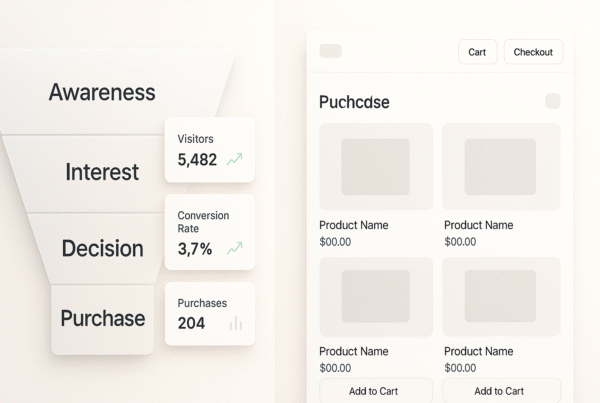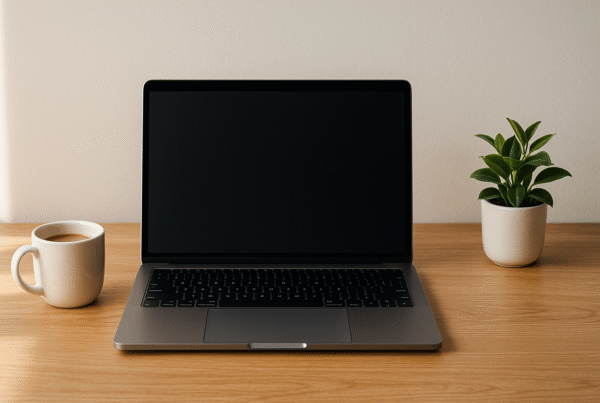When it comes to GetResponse vs AWeber, choosing the right email marketing platform can have a significant impact on your bottom line. GetResponse Starter is consistently more affordable across all subscriber tiers, saving you between $6 and $56 per month for lists with 500 to 10,000 subscribers. Not only is pricing a factor, but deliverability is also essential. The email delivery rate AWeber vs GetResponse shows that GetResponse achieves an inbox placement rate of around 89.7%, while AWeber falls slightly behind at 89.4%.
Beyond AWeber cost considerations, the platforms differ substantially in their core AWeber features and capabilities. GetResponse offers unlimited email sending on all paid plans and only charges for active subscribers. In contrast, AWeber imposes sending limits even on its expensive Unlimited plan. Additionally, AWeber deliverability is solid, but GetResponse edges ahead in AWeber vs GetResponse deliverability comparisons. Perhaps most notably, GetResponse allows you to set up automatic emails based on specific subscriber actions, not just time-based sequences like AWeber.
In this comprehensive AWeber vs GetResponse comparison, we’ll examine how these platforms stack up across ten crucial areas, including user experience, automation capabilities, template options, and value for money. By the end, you’ll have all the information needed to determine which email marketing solution best aligns with your specific needs and budget for 2025 and beyond.
GetResponse vs AWeber: Real User Reviews You Need to See
Before diving deeper into this AWeber vs GetResponse review, let’s hear from real users. We collected genuine reviews from trusted platforms, including G2, Trustpilot, and SoftwareAdvice, among others. These firsthand experiences in our AWeber vs GetResponse review reveal what everyday users honestly think about both platforms, so you’re not just relying on features, but real-world results that matter.
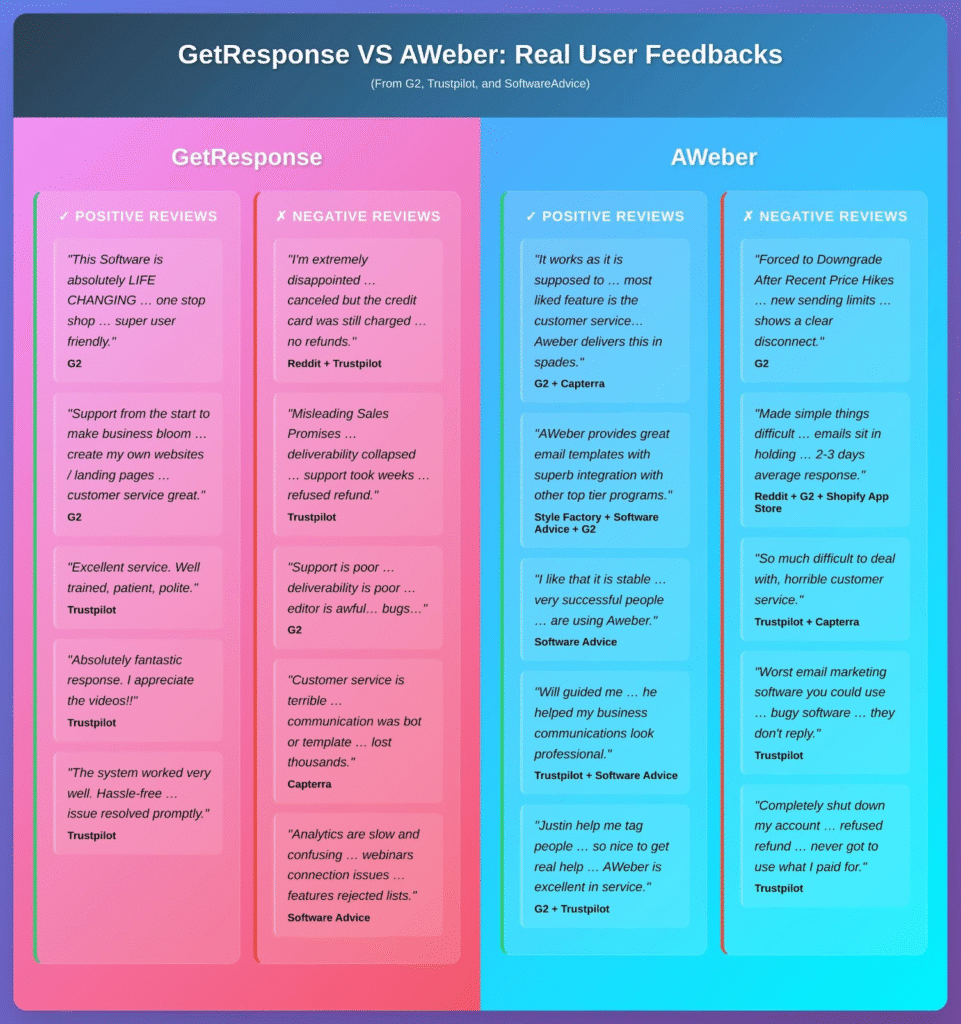
Ease of Use and Interface
The interface experience forms the foundation of your email marketing success. A closer examination of GetResponse vs AWeber reveals significant differences in how these platforms approach user experience.
1. Dashboard Simplicity: AWeber vs GetResponse
AWeber delivers a clean, minimalistic dashboard that prioritizes simplicity. After setting up your account, you’re guided through creating your email list with a straightforward process. The main dashboard utilizes intuitive tabs to organize key functions, including adding subscribers, developing messages, and building sign-up forms, all of which are accessible without navigating through complex menus. This no-frills approach makes AWeber particularly appealing for small businesses and entrepreneurs who value direct access to core email marketing functions. For a comprehensive analysis of AWeber’s interface and features, our detailed AWeber review covers everything from setup to advanced functionality.
GetResponse, conversely, offers a more comprehensive dashboard experience. Upon signing up, you receive a guided tour that highlights important features and provides usage tips. The platform organizes its broader feature set through buttons at the top of the screen, complemented by a handy Quick Actions menu for faster access. While GetResponse packs more functionality into its interface, it maintains a clean, modern layout that brings email marketing, automation, landing pages, and other tools under one roof.
User ratings in this AWeber vs GetResponse comparison reflect these differences, with AWeber scoring slightly higher (4.2/5) compared to GetResponse (4.0/5) in terms of overall ease of use. Nevertheless, 80% of users find GetResponse easy to use, compared to only 55% for AWeber, suggesting that while AWeber’s interface may be more straightforward, GetResponse’s more powerful toolset justifies its slightly steeper learning curve.
2. Multilingual Support: English-only vs 10+ Languages
The most stark contrast between these platforms appears in language support. AWeber operates exclusively in English, with both its interface and support services available only in this language. This limitation makes it less ideal for international teams or businesses targeting global audiences.
GetResponse shines brightly in this area by offering:
- Interface available in more than 10 languages
- Support for creating multilingual campaigns
- Email support in 8 languages (English, Polish, German, French, Spanish, Italian, Russian, and Portuguese)
For businesses operating internationally, this multilingual capability represents a substantial advantage, enabling team members to work in their preferred language and create campaigns for diverse markets.
3. Learning Curve for Beginners
AWeber consistently earns praise for its beginner-friendly approach. The platform allows new users to start sending emails almost immediately with minimal training. Its drag-and-drop editor simplifies email creation, making it accessible even for non-technical users. Furthermore, AWeber provides a comprehensive knowledge base to support users who need assistance.
GetResponse presents a slightly steeper learning curve due to its more extensive feature set. Although the platform offers interactive walkthroughs for new users, mastering its complete toolkit, including automation workflows, landing pages, and webinar tools, naturally requires more time investment. As one reviewer noted in our AWeber vs GetResponse review, the interface can be overwhelming, with a steep learning curve for beginners.
Ultimately, your choice depends on specific needs. Suppose you prioritize getting campaigns up and running with minimal complexity. In that case, AWeber’s streamlined approach may be the better choice for you. However, suppose you’re willing to invest some time learning a more powerful system that eliminates the need for multiple separate tools. In that case, GetResponse offers greater long-term potential through its all-in-one platform.
AWeber Honest Review: Pros, Cons & Features Compared (2025 Edition): Discover the complete truth about AWeber’s features, limitations, and real user experiences. Get an unbiased analysis of pricing, deliverability, and whether AWeber matches your business needs before making your decision.
Email Marketing Features

Core email marketing capabilities stand at the heart of both platforms in this GetResponse vs AWeber analysis. Yet, each platform takes a distinct approach to message delivery, content creation, and sending capacity.
1. Email Types Supported: Newsletters, RSS, Transactional
Both platforms in this AWeber vs GetResponse comparison cover essential email formats, but differ in their specialized offerings. AWeber offers standard newsletter capabilities, including drag-and-drop building tools and RSS-to-Email functionality, which automatically converts your latest blog posts into newsletters. This feature proves especially valuable for content creators, enabling them to automatically share newly published blogs, podcast episodes, or YouTube videos with minimal effort.
GetResponse matches these capabilities but goes further by supporting a broader range of email types. Beyond newsletters and RSS-triggered emails, GetResponse specifically offers transactional email support, including purchase confirmations, sign-ups, and other transaction-related messages. This addition is particularly beneficial for e-commerce businesses that need to send order confirmations, shipping notifications, and emails about abandoned carts. If you’re considering other platforms, exploring AWeber alternatives can help you understand the full spectrum of available email marketing solutions.
2. AI Tools: Subject Line Generator and Content Assistant
Artificial intelligence has become a key differentiator in the email marketing landscape. AWeber has embraced this trend by introducing two AI-powered features that streamline content creation:
- An AI writing assistant that helps generate content ideas and refine email copy
- An AI subject line generator that creates engaging headlines based on your email content
These tools function as creative partners, especially valuable when you’re experiencing writer’s block or need to produce content quickly.
GetResponse offers comparable AI capabilities through its AI Email Creator, which not only generates copy but also produces complete email layouts and designs based on your instructions. Both platforms aim to reduce the time spent crafting emails, although their implementations differ slightly in scope and execution.
3. Email Sending Limits: Unlimited vs Tiered Caps
Regarding sending capacity, the platforms diverge substantially. GetResponse offers unlimited email sends on all paid plans, a significant advantage for businesses that frequently communicate with their audience. It means you can send daily emails, promotional blasts, and automated sequences without worrying about hitting caps or incurring additional charges.
AWeber, in contrast, implements tiered sending limits tied to your subscription level. On the Lite plan, you’re restricted to 10 times your subscriber count in monthly emails, while Plus plan subscribers receive a slightly higher allowance of 12 times their list size. For instance, with 1,000 subscribers on the Lite plan, you’d be limited to 10,000 monthly emails.
For typical use cases involving weekly newsletters, AWeber’s limits generally prove sufficient. Nevertheless, businesses implementing intensive email strategies, such as daily tips, frequent promotional campaigns, or comprehensive drip sequences, may find GetResponse’s unlimited sending approach more accommodating.
Both platforms support subscriber segmentation for targeted messaging, which positively impacts AWeber vs GetResponse deliverability rates; however, GetResponse offers more advanced segmentation filters on higher-tier plans, allowing for precisely tailored communications based on subscriber behavior and characteristics.
8 Best AWeber Alternatives for 2025 (Free & Paid Options): Explore top-rated alternatives to AWeber, including free and premium options. Compare features, pricing, and user reviews to find the perfect email marketing solution that fits your budget and requirements.
Automation Capabilities

Effective marketing automation stands as a decisive factor in the GetResponse vs AWeber comparison, with significant differences in capability, complexity, and user experience.
1. Visual Workflow Builder vs Linear Sequences
The fundamental distinction between these platforms lies in their automation architecture. AWeber employs a straightforward linear approach through its Campaigns tool, which allows users to create basic drip sequences, sending welcome emails immediately, then following up on specified days. This simplicity makes it accessible for beginners but simultaneously limits its potential for complex marketing scenarios.
Conversely, GetResponse features a powerful visual workflow builder that uses an intuitive drag-and-drop interface. This visual approach enables marketers to map entire customer journeys with branching paths based on subscriber behavior, for instance, directing contacts to different campaigns depending on whether they click specific links. Unlike AWeber’s linear sequences, GetResponse’s flowchart-style builder supports multi-path journeys that adapt to real-time subscriber interactions.
2. Behavior-Based Triggers and Lead Scoring
When examining trigger capabilities, the platforms diverge substantially. AWeber offers relatively basic trigger options centered around sending emails, adding wait times, and applying tags. Its automation primarily responds to simple actions, such as email opens and link clicks. For businesses requiring more sophisticated automation, it’s worth comparing AWeber vs ConvertKit, as ConvertKit specializes in advanced automation for content creators and bloggers.
In contrast, GetResponse provides an extensive range of triggers that respond to subscriber actions across multiple channels. Beyond email engagement metrics, the platform supports triggers based on:
- Website visits and specific page views
- Product purchases
- Abandoned shopping carts
- Form submissions
Moreover, GetResponse incorporates advanced lead scoring functionality that automatically assigns points based on subscriber interactions, whether opening emails, clicking links, or completing purchases. This feature helps prioritize follow-ups with your most engaged prospects.
3. Prebuilt Templates and Custom Flows
For businesses seeking quick implementation, both platforms offer ready-made automation templates, albeit with substantial differences in the variety and sophistication of these templates. GetResponse provides access to over 40 prebuilt automation templates, covering welcome sequences, retargeting campaigns, and win-back strategies. These templates serve as sophisticated starting points that can be customized to specific business needs.
AWeber also includes automation templates, primarily focusing on welcome sequences and basic follow-ups. While more limited in scope, AWeber does offer a unique version control feature that allows users to test different automation versions before fully launching them, enabling experimentation without disrupting live sequences.
Ultimately, your automation choice depends on marketing complexity requirements. AWeber suits businesses that need simple, time-based sequences. At the same time, GetResponse better serves marketers who require dynamic, behavior-driven automation that evolves with customer interactions.
AWeber vs Mailchimp: A Full Breakdown of Pricing, Tools & User Reviews: Thinking about Mailchimp instead? Get a detailed breakdown comparing AWeber and Mailchimp’s features, pricing, templates, and deliverability rates to make an informed choice between these popular platforms.
Email Design and Templates
Visual appeal can make or break your email campaigns, and both AWeber and GetResponse offer distinct approaches to email design and templates. Let’s examine how these platforms compare in terms of design capabilities.
1. Template Library: 150+ vs 700+
The numbers tell an interesting story in the GetResponse vs AWeber template comparison. AWeber offers an extensive library of over 700 email templates, with approximately 200 templates available on their free tier. In contrast, GetResponse provides access to over 150 modern, fully customizable email templates.
Despite AWeber’s numerical advantage, quality considerations reveal a different picture. Many reviewers in our AWeber vs GetResponse review note that AWeber’s templates, despite their quantity, occasionally suffer from dated designs that appear to be from an earlier era. As one reviewer noted, some templates seem to have “they traveled in time from 2007.” This design limitation becomes more apparent when comparing AWeber to Mailchimp, where Mailchimp’s modern template designs often receive higher user ratings.
GetResponse prioritizes quality over quantity with its template collection. Their designs are consistently rated as more modern and visually appealing. All templates are fully responsive and organized into categories based on campaign types, making it easier to find appropriate designs for specific marketing goals.
2. AMP for Email vs Dynamic Content Blocks
Regarding interactive email technologies, AWeber holds a distinctive edge through its support for AMP for Email. This technology enables:
- Interactive elements like surveys and carousels are directly within emails
- Real-time content updates without requiring recipients to visit external websites
- Enhanced engagement opportunities without redirecting subscribers
GetResponse takes a different approach by focusing on dynamic content blocks. Their system allows you to:
- Add countdown timers to create urgency
- Insert video thumbnails for higher engagement
- Include product boxes that pull information directly from e-commerce stores
Both approaches enhance email interactivity, yet they serve somewhat different purposes. AWeber’s AMP technology enables the creation of self-contained, interactive experiences. At the same time, GetResponse’s dynamic elements primarily drive external actions.
3. AI Email Builder and Smart Designer
Both platforms have invested substantially in AI-powered design tools. AWeber’s standout feature is its “Smart Designer” tool that automatically generates custom email template designs by analyzing your website. You simply provide your website URL, and the system extracts your logo, color scheme, and styling to create branded templates that match your site’s aesthetic.
GetResponse counters with its AI Email Generator (available on the Starter plan) that creates complete email layouts and designs based on simple prompts. Additionally, GetResponse provides practical design resources, including:
- Shutterstock and Giphy integrations for easy image and GIF insertion
- Inbox preview functionality to test how emails appear across different clients
- Spam check tools that identify potential deliverability issues
Font flexibility represents another notable difference. GetResponse offers hundreds of Google web fonts, providing extensive typography options. AWeber limits users to just 13 basic Google fonts, restricting creative design possibilities.
AWeber vs. Systeme.io: A Full Comparison of Features, Pricing & Ease of Use: Compare AWeber with Systeme.io’s all-in-one marketing approach. Discover which platform offers the best value, features, and ease of use for entrepreneurs and small businesses looking to build an online presence.
Deliverability and Spam Tools
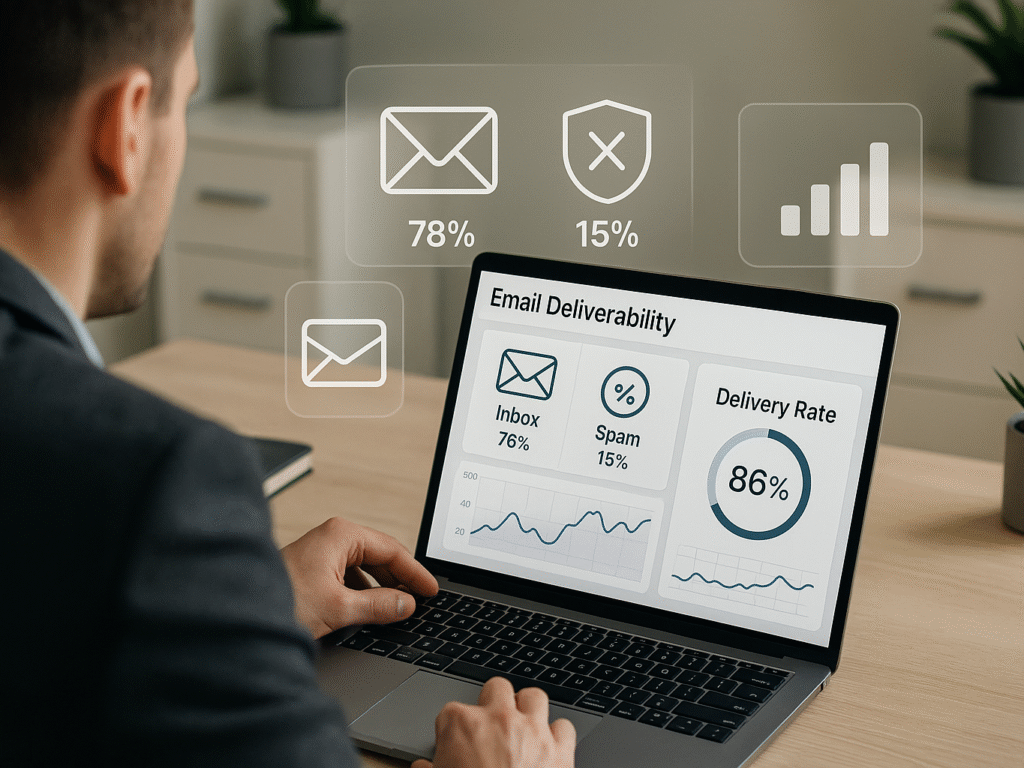
Reliable inbox placement forms the cornerstone of successful email marketing campaigns. A beautifully designed email provides no value if it never reaches your subscribers.
1. Email Delivery Rate: AWeber vs GetResponse
AWeber vs GetResponse deliverability testing reveals a clear advantage for GetResponse. Independent tests in this GetResponse vs AWeber analysis show GetResponse achieves an inbox placement rate of approximately 89.7%, while AWeber trails slightly at 89.4%. Upon closer examination of detailed deliverability metrics, GetResponse consistently outperforms AWeber across all measured categories:
The email delivery rate AWeber vs GetResponse analysis shows GetResponse lands 83.21% of emails in the inbox compared to AWeber’s 80.34%, sending fewer messages to spam folders (14.06% vs 16.44%). This difference becomes even more pronounced when analyzing industry-specific delivery rates, with GetResponse maintaining superior inbox placement across all 13 tested industry categories.
The performance gap also extends to email service providers. The email delivery rate AWeber vs GetResponse testing shows GetResponse consistently delivers better inbox placement rates across all major email providers, including Gmail, Outlook, Yahoo, AOL, and others. For businesses targeting international audiences, this translates into tangible advantages in campaign effectiveness.
2. Spam Checkers and Inbox Preview
Both platforms offer tools to identify deliverability issues preemptively, yet with notable differences. GetResponse provides a comprehensive “Test and Preview” feature with multiple testing options. It includes spam check functionality that identifies potentially problematic content before it is sent. Furthermore, GetResponse offers an “Inbox Preview” tool allowing users to see how emails will appear across popular webmail clients, desktop applications, and mobile devices.
AWeber similarly supports email testing through third-party integrations, such as GlockApps. However, it lacks some of GetResponse’s native preview capabilities. It’s worth noting that GetResponse restricts its inbox preview feature to paid accounts only.
3. Authentication Protocols: DKIM, SPF, DMARC
Email authentication serves as the foundation for AWeber vs GetResponse deliverability, with both platforms supporting essential protocols. GetResponse and AWeber both implement DKIM and SPF authentication on all plans, helping establish sender legitimacy with receiving servers. These protocols function like business licenses displayed on office walls, directly impacting the email delivery rate, AWeber vs GetResponse performance.
GetResponse has enhanced its authentication offerings through integration with Entri for automatic authentication setup. This system can automatically add necessary TXT records to your domain if compatible, simplifying compliance with Gmail’s latest requirements. For domains that require manual setup, both platforms offer documentation and support.
Both services automatically remove bounced emails and known spam traps from subscriber lists, improving AWeber vs GetResponse deliverability performance, a critical practice for maintaining sender reputation and optimizing delivery rates.
Landing Pages and Website Builder
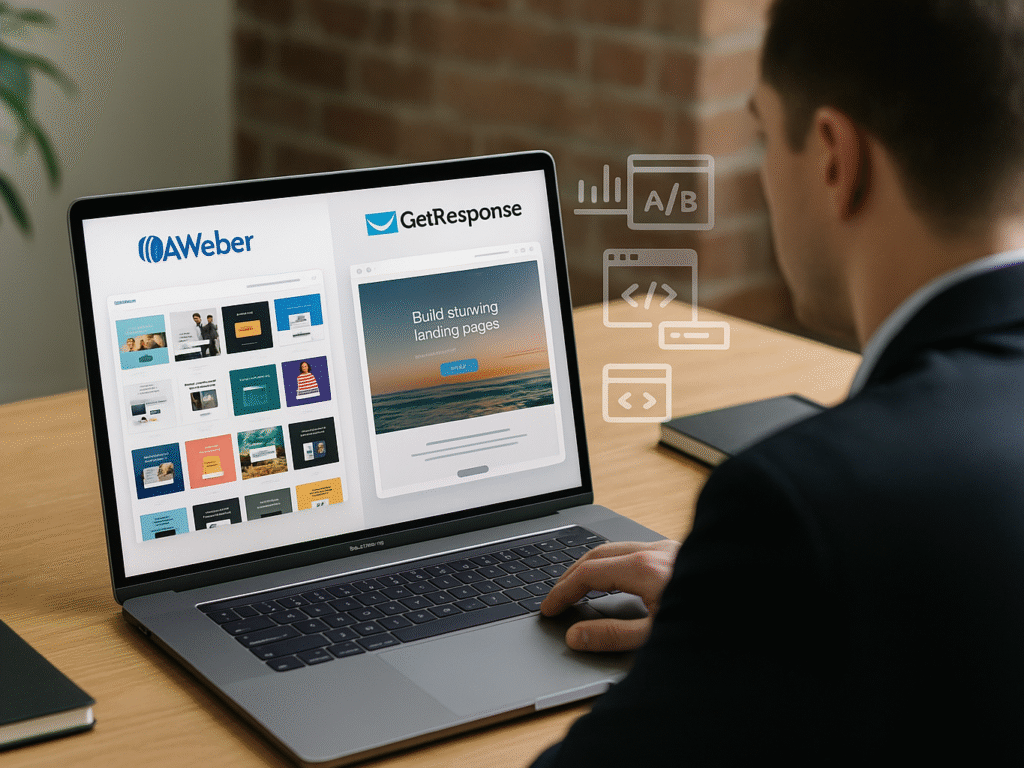
Beyond email campaigns in this GetResponse vs AWeber evaluation, landing pages serve as crucial conversion points in your marketing strategy. The capabilities of each platform in this area reveal substantial differences in functionality and scope.
1. Landing Page Templates and A/B Testing
Both platforms offer landing page creation tools, yet with distinct advantages. AWeber provides access to 162 templates through its landing page builder, surpassing GetResponse’s collection of approximately 93 templates. These templates integrate with AWeber’s drag-and-drop editor for straightforward customization.
GetResponse compensates for its smaller template library through superior testing capabilities. On paid plans, GetResponse allows for unlimited landing page creation, along with comprehensive A/B testing functionality, enabling you to test up to 10 different versions simultaneously. The system automatically identifies top-performing variants, maximizing conversion potential. Surprisingly, AWeber lacks automatic A/B testing for landing pages, significantly limiting optimization opportunities.
Regarding tracking capabilities, both platforms support integration with Facebook Pixel and Google Analytics. GetResponse gains an edge in data protection compliance by including cookie consent banners that allow visitors to accept or decline cookies, crucial for meeting GDPR requirements.
2. Website Builder Availability
The platforms diverge fundamentally in website creation capabilities. AWeber offers only a landing page builder without full website functionality. This limitation restricts users to creating standalone pages rather than complete websites.
Conversely, GetResponse includes a comprehensive website builder alongside its landing page creator. This integrated tool enables the creation of complete, fully functional websites within the same platform used for email marketing. For businesses seeking an all-in-one solution, this represents a significant advantage over AWeber’s more limited offering.
3. Conversion Funnel Tools and SEO Settings
GetResponse further distinguishes itself through its “Conversion Funnels” feature. This comprehensive solution transforms the platform from a simple email marketing tool into an integrated marketing and e-commerce system. This functionality allows users to:
- Create product catalogs
- Manage Facebook ad campaigns
- Design landing pages
- Set up autoresponder sequences
- Build sales pages
- Process payments through multiple gateways
- Send abandoned cart recovery emails
GetResponse also supports integration with established e-commerce platforms like Shopify, BigCommerce, and Etsy.
Both platforms offer SEO optimization tools for landing pages; however, GetResponse provides more comprehensive options, including landing page SEO settings and connections to analytical tools such as Google Analytics, Facebook Pixel, and Google Tag Manager. For businesses seeking all-in-one marketing solutions, AWeber vs Systeme.io provides insights into platforms that combine email marketing with sales funnel creation. These integrations enable detailed performance tracking and optimization based on visitor behavior data.
Fundamentally, while AWeber offers basic landing page functionality suitable for simple lead generation, GetResponse delivers a more complete web presence solution that can support entire marketing funnels and e-commerce operations.
Forms and Popups
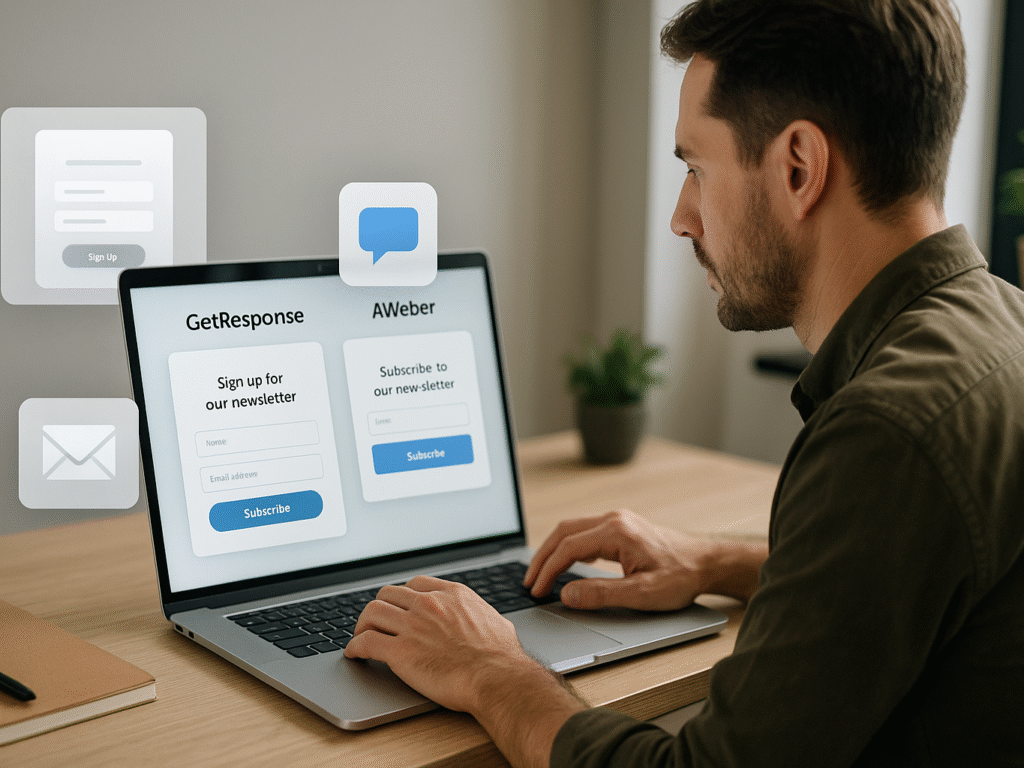
Effective lead capture forms serve as the gateway to successful list building. The distinction in this GetResponse vs AWeber comparison regarding form capabilities can significantly impact your subscriber acquisition rates.
1. Form Customization and Targeting Options
AWeber’s form creator offers basic functionality, but its dated interface can be frustrating to navigate for many users. While it gives HTML editing capabilities and allows color and field customization to match your branding, the overall experience remains clunky and outdated. Tasks like adjusting layouts or customizing fields often prove unnecessarily difficult, making the entire process more time-consuming than necessary.
GetResponse, henceforth, delivers a significantly modernized form creation experience. Its drag-and-drop editor enables quick customization of forms to match your branding and style. The platform has recently upgraded its form capabilities to include various types, such as popups, full-screen overlays, top bars, and slide-ins. Most importantly, GetResponse excels with advanced targeting options that display unique offers based on page visits or cart value.
2. Exit Intent and Scroll-Based Popups
GetResponse’s exit intent technology serves as a powerful conversion tool, capable of recovering 10-15% of visitors who were about to abandon their purchase. This functionality triggers when visitors show exit intent, displaying targeted offers at precisely the right moment. Additionally, the platform supports scroll-based triggers that display forms as visitors progress through your content.
Conversely, AWeber offers limited targeting options for pop-ups. For businesses requiring sophisticated pop-up functionality, both platforms allow integration with third-party exit intent tools via API or Zapier.
3. Mobile Optimization and Embedded Forms
Mobile responsiveness has become non-negotiable in today’s smartphone-dominated landscape. Fortunately, both platforms offer mobile-optimized forms that display correctly across devices. GetResponse explicitly ensures forms look appealing on both desktop and mobile devices. The platform automatically adapts forms to different screen sizes, eliminating the need for additional configuration.
For simple embedded forms, either platform can fulfill basic needs. Nonetheless, for businesses seeking modern, user-friendly form building with greater flexibility, GetResponse maintains a clear advantage. Its native form-building experience substantially outperforms AWeber’s outdated editor in both functionality and user experience.
AWeber vs. ConvertKit: Complete Feature & Pricing Breakdown: ConvertKit targets creators and bloggers specifically. Compare AWeber’s automation, segmentation, and creator-focused features to determine which platform better suits the needs of content creators.
Webinars and Online Courses

Beyond basic email marketing capabilities, live interaction tools have become crucial differentiators in the GetResponse vs AWeber comparison.
1. Built-in Webinar Hosting in GetResponse
GetResponse stands out with its comprehensive webinar hosting capabilities, which are integrated directly into the platform. Available on the Creator plan and higher tiers, this feature eliminates the need for separate webinar software. Users can host live sessions supporting up to 100 participants, with the option to upgrade to 500 attendees for businesses requiring a larger capacity.
The webinar room includes robust presentation tools:
- Audio-video streaming with camera and microphone controls
- Screen sharing for desktop demonstrations
- Interactive whiteboard for drawing and annotations
- YouTube video integration for streaming external content
- Polls and surveys for audience engagement
GetResponse webinars support multiple presenters, chat functionality, and recording capabilities, storing up to 6 hours of recordings. Additionally, the platform enables you to livestream your webinars directly to YouTube, Facebook, or LinkedIn profiles.
2. Course Creation and Student Portals
GetResponse extends its educational toolkit with integrated course creation features, exclusively available in the Creator plan. This functionality allows you to:
Transform expertise into structured learning experiences through a user-friendly editor. Upload video lessons, organize content into modules, add interactive quizzes, and issue certificates upon completion. GetResponse even offers an AI Course Creator tool to help outline course content.
For student management, GetResponse offers the “GetResponse Hub”, a dedicated portal where learners can access their subscribed courses and track their progress. This integrated approach, as highlighted in our AWeber vs GetResponse review, supports up to 500 students within the Creator plan.
3. AWeber’s Lack of Native Webinar Tools
In stark contrast, AWeber does not offer built-in webinar hosting capabilities. For webinar functionality, AWeber users must rely entirely on third-party platforms, such as GoToWebinar or Zoom.
AWeber does provide a native integration with GoToWebinar that automatically syncs registrants to your email list. This integration enables:
- Automated addition of webinar registrants to AWeber lists
- Time savings from eliminating manual imports
- Cost reduction by avoiding third-party integration tools
Regarding course creation, AWeber similarly lacks native functionality. While you can deliver sequential lessons through autoresponder emails, the platform cannot host videos, create dedicated student portals, or support interactive learning elements like quizzes.
Consequently, businesses requiring extensive webinar or course capabilities find GetResponse’s all-in-one approach more cost-effective and streamlined.
Integrations and API Access
Seamless connection with other business tools defines the practical value of any email marketing platform. The integration ecosystem can dramatically expand functionality and streamline workflows across your technology stack.
1. Number of Native Integrations
The numerical difference between platforms is substantial. AWeber boasts an impressive 700+ integrations, far exceeding GetResponse’s more modest collection of approximately 160-249 native connections. This integration advantage makes AWeber exceptionally flexible when connecting to external applications and services. For businesses building complex sales funnels, our AWeber vs ClickFunnels comparison explores how email marketing integrates with dedicated funnel-building platforms.
Both platforms support connections with popular services, including:
- E-commerce platforms (Shopify, WooCommerce)
- Content management systems (WordPress)
- Payment processors (PayPal, Stripe)
- CRM tools (Salesforce)
- Social media platforms (Facebook, Twitter)
Remarkably, AWeber provides specialized integrations that allow you to access Shopify and Etsy sales dashboards directly within your AWeber account. This feature enables you to track sales against email campaigns and identify which messages drive revenue most effectively.
2. API Capabilities and Developer Tools
Regarding developer resources, both platforms offer robust API access for custom solutions. GetResponse provides a well-documented API that enables managing contacts, retrieving campaign statistics, sending emails, and more. Their API includes wrappers for various programming languages, making custom development projects easier to implement.
Correspondingly, AWeber offers a comprehensive API that utilizes OAuth authentication. The system supports key actions like creating subscribers, managing lists, and accessing campaign data. This technical foundation enables developers to build customized solutions that extend beyond standard integrations.
3. Third-Party Tools and Zapier Support
For connections not available natively, both platforms leverage Zapier as a bridge. This approach significantly expands connectivity, enabling integration with thousands of additional applications. Indeed, this capability proves valuable when specific direct integrations aren’t available.
It’s worth noting that some integrations for both services require setting up connections using third-party sync tools, such as Zapier, or embedding inline forms on external platforms. While this process isn’t overly complex, it occasionally requires troubleshooting when sync errors occur.
First and foremost, the integration ecosystem becomes particularly important for marketing teams managing multi-channel campaigns across multiple platforms. With proper integration setup, either platform can transform disjointed tools into a cohesive, automated system.
ClickFunnels vs AWeber: Complete Comparison of Features, Pricing & Use Cases: Building sales funnels? Compare AWeber’s email marketing with ClickFunnels’ funnel-building capabilities. Learn which platform better serves businesses focused on conversion optimization and lead generation.
Pricing and Value for Money
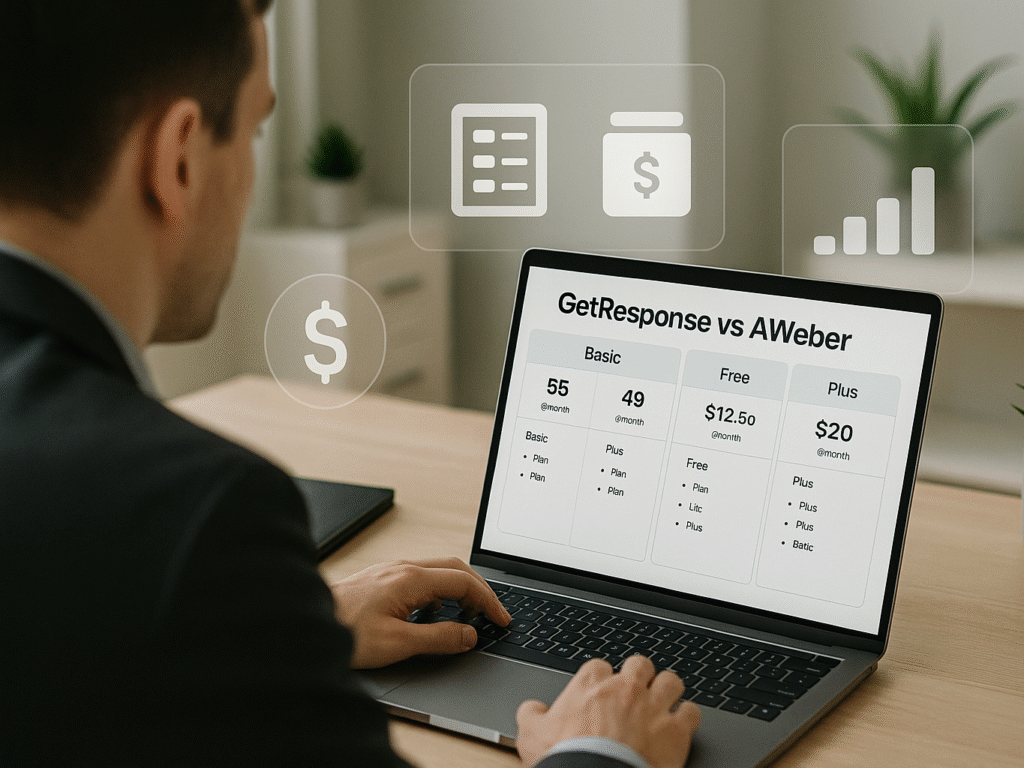
Cost considerations often become the deciding factor in any GetResponse vs AWeber evaluation when choosing between email marketing platforms. The pricing structures of AWeber and GetResponse reveal fundamental differences in their value propositions.
1. AWeber Pricing Plans vs GetResponse Tiers
AWeber offers four distinct pricing tiers:
- Free (up to 500 subscribers),
- Lite (starting at $15/month for 500 subscribers),
- Plus (starting at $30/month for 500 subscribers),
- And Unlimited ($899/month flat rate).
The Free plan includes limited features with AWeber branding, while paid plans unlock progressively more capabilities.
GetResponse structures its pricing across five tiers: a 30-day free trial with full feature access, Starter (from $16/month), Marketer ($54/month), Creator ($62/month), and Max (custom pricing). Unlike AWeber, GetResponse bases its entry-level pricing on 1,000 subscribers rather than 500.
For smaller lists, AWeber’s Lite plan starts at $12.50/month (billed annually) for 500 subscribers. In comparison, GetResponse’s Starter plan begins at $15.58/month (billed annually) for 1,000 subscribers. Interestingly, as your list grows, GetResponse often provides better value. At 50,000 subscribers, AWeber charges $375, compared to GetResponse’s $299.
2. Email Send Limits and Subscriber Billing
One critical distinction involves email sending caps. AWeber imposes tiered limits based on your subscription level: 10 times your subscriber count monthly on Lite, 12 times on Plus, and 15 times on Unlimited. With 1,000 subscribers on Lite, you’re restricted to 10,000 monthly emails.
Conversely, GetResponse allows unlimited email sends across all paid plans, making it substantially more advantageous for businesses with intensive email strategies that require frequent communication.
3. Discounts for Nonprofits and Annual Plans
Both services offer savings for advance payments. AWeber provides a 30% discount with annual billing. In contrast, GetResponse offers more generous options: 18% savings for yearly payments and 30% for biannual commitments.
For nonprofit organizations, the distinction becomes even sharper. AWeber offers three free months plus a 25% ongoing discount for nonprofits with new accounts. Meanwhile, GetResponse extends a remarkable 50% discount to verified nonprofit organizations that aren’t political entities.
To maintain this discount, nonprofits must display the GetResponse logo on their website within four weeks of the activation date. When considering advanced marketing automation, ActiveCampaign vs. AWeber provides insights into platforms that offer sophisticated CRM integration alongside email marketing capabilities.
Given these factors, your specific subscriber count and sending volume should guide your investment decision.
AWeber vs. GetResponse Comparison: Review, Features, Pricing & Deliverability (2025 Guide): Dive deeper into this comprehensive comparison with additional insights, user testimonials, and a detailed feature analysis. Make the right choice for your email marketing strategy with complete information.
GetResponse vs AWeber: Pros And Cons
| Platform | Pros | Cons |
| AWeber | Essential email features | Requires coding for dynamic content |
| 700+ integrations | Free/Lite plans are very limited. | |
| 3 dedicated mobile apps | High prices; charges unsubscribed contacts | |
| Easy no-code automations | Lacks advanced features (e.g., photo editing) | |
| 24/7 email & phone support | Monthly sending limits | |
| Includes landing page builder | Some outdated templates/limited fonts | |
| Supports AMP for email | ||
| Low e-commerce transaction fees (0.6%) | ||
| Free plan up to 500 subscribers | ||
| GetResponse | Modern email builder | Customer support access issues (lower tiers) |
| Customizable dashboard | Can be slow/buggy; some outdated UI reports. | |
| Very user-friendly interface | Expensive; cool features are often high-tier only | |
| All-in-one marketing channels | Limited website/landing page builder | |
| Unlimited email sending | Fewer direct integrations than AWeber | |
| Advanced marketing automation | Price scales quickly with subscriber growth | |
| AI-driven features | ||
| Built-in webinar & course creation | ||
| Basic analytics on the free plan | ||
| Multi-language interface & support | ||
| Wide web font selection |
AWeber vs GetResponse Comparison Table
| Feature | AWeber | GetResponse |
| Pricing (500-1000 subscribers) | Starts at $15/month (500 subscribers) | Starts at $16/month (1000 subscribers) |
| Email Deliverability Rate | 89.40% | 89.70% |
| Email Sending Limits | 10-15× subscriber count (plan dependent) | Unlimited on all paid plans |
| Email Templates | 700+ templates | 150+ templates |
| Languages Supported | English only | 10+ languages |
| Automation Capabilities | Linear sequences only | Visual workflow builder with branching paths |
| Landing Page Templates | 162 templates | 93 templates |
| Webinar Features | No native webinar hosting | Built-in webinar hosting (up to 100 participants) |
| Course Creation | Not available | Available with a dedicated student portal |
| Native Integrations | 700+ integrations | 160-249 integrations |
| Nonprofit Discount | 25% ongoing discount | 50% discount |
| AI Features | AI subject line generator & writing assistant | AI Email Creator & Course Creator |
| Form Types | Basic forms with limited targeting | Advanced forms with exit intent & scroll triggers |
| Website Builder | Landing pages only | Full website builder included |
| Annual Plan Discount | Up to 30% | Up to 30% (18% annual, 30% biannual) |
ActiveCampaign vs AWeber: Full Comparison of Features, Pricing & Ease of Use: ActiveCampaign offers advanced automation and CRM features. Compare it with AWeber’s simplicity to determine which platform matches your marketing sophistication and business growth requirements.
GetResponse vs AWeber: Final verdict
When comparing AWeber vs GetResponse, your decision hinges on marketing needs, budget, and growth vision. GetResponse leads with unlimited email sending on all paid plans and charges only for active subscribers. Even its slightly better deliverability rate (89.7% vs. AWeber’s 89.4%) can influence long-term email campaign success.
AWeber excels with over 700 integrations, significantly surpassing GetResponse’s 160–249, making it ideal for businesses requiring extensive app connectivity. Its clean, user-friendly interface also suits beginners who want a simple, no-fuss email marketing experience without diving deep into automation or advanced features.
GetResponse, however, goes beyond email marketing. It includes tools such as webinar hosting, online course creation, and a comprehensive website builder. Its standout visual automation builder enables smart, behavior-triggered sequences, which provide more flexibility and control than AWeber’s primarily time-based automations.