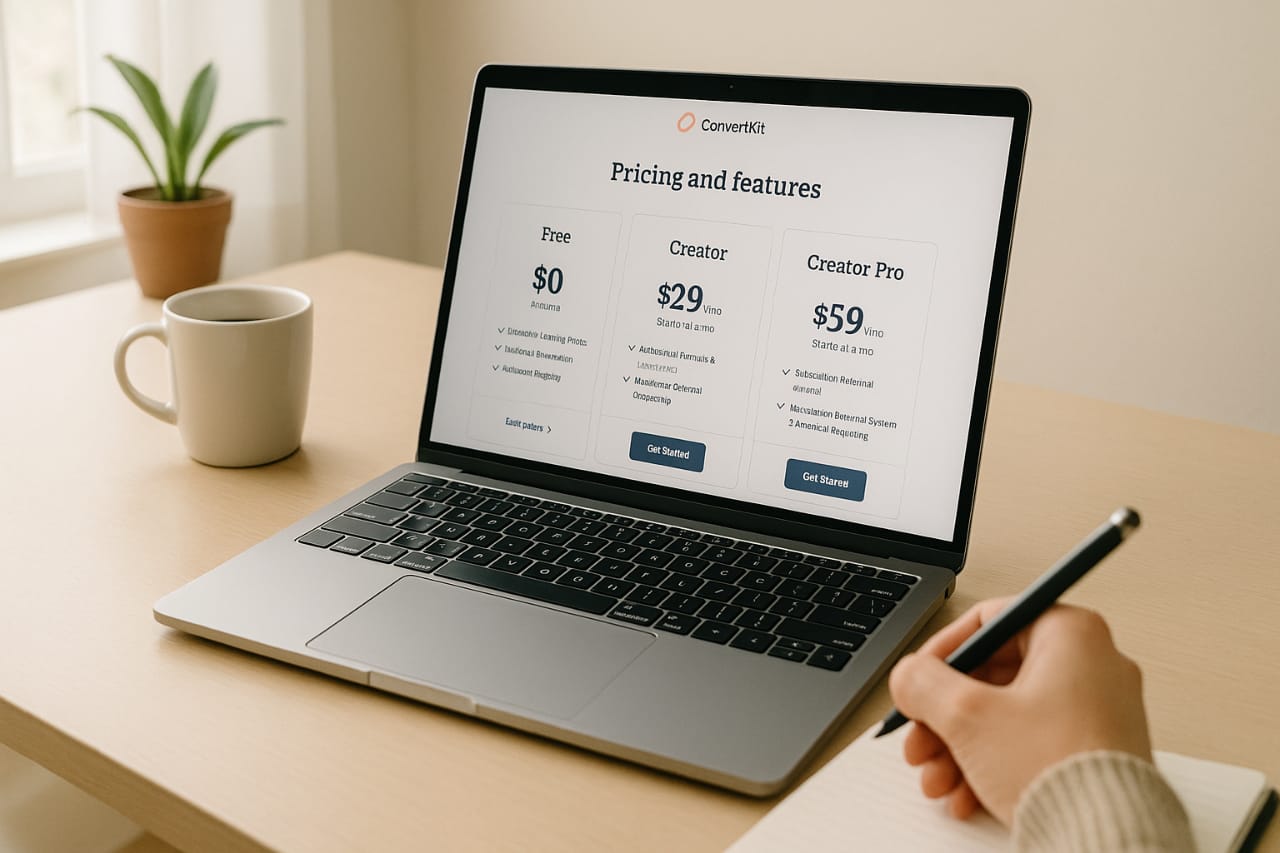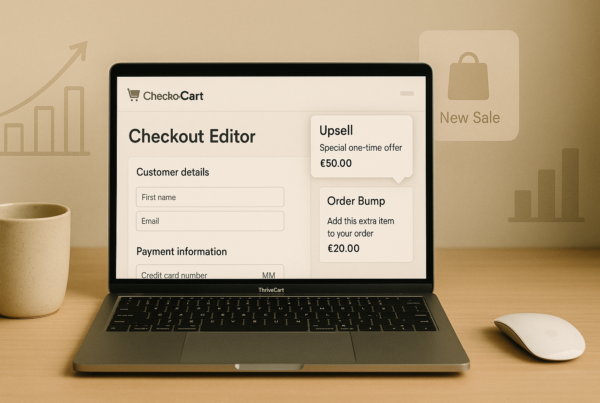Are you looking for a comprehensive ConvertKit review that covers everything from pricing to features? With an impressive 44% average email open rate, this ConvertKit review reveals why Kit significantly outperforms the industry average of 21.5%, making it a standout email marketing platform for creators since its founding in 2013.
You might wonder what ConvertKit is and whether it’s worth investing in. This email marketing tool now offers a generous free plan for up to 10,000 subscribers, including unlimited broadcasts, forms, landing pages, and basic automation. For those needing more, paid plans start at $29 per month for up to 1,000 subscribers, with pricing that scales as your audience grows.
What makes ConvertKit different from other email platforms? You can sell digital products and subscriptions directly through the platform, with a 3.5% transaction fee plus $0.30. It means you can sell workshops using ConvertKit without needing additional tools. Additionally, its user-friendly visual automation builder enables you to create complex workflows even if you lack technical expertise. Kit is a popular choice for creators worldwide, with over 120 integrations and a remarkable 99.73% deliverability rate.
Getting Started: What is ConvertKit?

This ConvertKit review highlights how Kit (formerly ConvertKit) has evolved into a powerful email marketing platform for creators. Founded in 2013 by Nathan Barry, this platform has grown beyond its original function of helping creators convert traffic into email subscribers. Today, it stands as what they call “the email-first operating system for creators who mean business.”
1. ConvertKit’s evolution from ConvertKit to Kit
In 2024, ConvertKit officially rebranded to Kit, marking a significant evolution in the company’s decade-long journey. This name change wasn’t just cosmetic; it reflected the platform’s expansion from primarily serving professional bloggers to providing comprehensive tools for all types of creators.
The rebranding process itself was noteworthy. Following an unsuccessful attempt to rebrand as “Seva” in 2018 (which was reversed after cultural appropriation concerns), Kit took a different approach this time. They embarked on a “rebranding in public” initiative, sharing their entire process through posts, blog updates, and a four-part YouTube documentary series —an unprecedented move for a company generating USD 43.00 million in annual recurring revenue with over 80 employees.
2. What makes it different from other email tools?
While many email marketing platforms offer similar core functionalities, Kit distinguishes itself through several creator-focused features:
- Direct selling capabilities: You can sell workshops using Kit. The platform enables creators to sell digital products, e-books, coaching sessions, and paid subscriptions directly through the platform, with a 3.5% + USD 0.30 transaction fee.
- Creator Network: This unique feature helps you grow faster by connecting you with newsletters that have similar audiences, facilitating cross-promotion and audience expansion.
- Liquid templating: The kit utilizes an open-source templating language developed by Shopify, offering powerful personalization capabilities beyond basic merge tags.
- Simplified subscriber management: Unlike other platforms that use lists, Kit counts unique subscribers rather than total email addresses, eliminating redundancy and providing a clearer picture of audience growth.
Furthermore, Kit intentionally keeps its email design options minimal. Their studies found that plain-text or simple emails perform better than design-heavy ones, a stark contrast to competitors offering numerous templates.
3. Why creators love ConvertKit
Creators are drawn to Kit for several compelling reasons. First, its creator-centric approach is authentic. The platform was built by creators, for creators. As one user said, “Everything about ConvertKit screams ‘we get you’ to bloggers, podcasters, and digital product sellers.”
Additionally, Kit’s tools are powerful and without complications. The visual automation builder utilizes drag-and-drop functionality, eliminating the need for coding and making complex workflows accessible to non-technical users.
- No coding required for automations
- Beginner-friendly workflow builder
- Fast setup for complex funnels
Another major draw is Kit’s monetization features. Beyond email marketing, creators can use the platform to sell products, offer paid newsletter subscriptions, accept tips through a built-in tip jar, and even find sponsorship opportunities through Kit’s Sponsor Network.
Many high-profile creators, including Tim Ferriss, Andrew Huberman, James Clear, and Arnold Schwarzenegger, rely on Kit. One reviewer noted, “If it’s good enough for the likes of Arnold Schwarzenegger, Tim Ferriss, Shane Parrish, Ryan Holiday, and James Clear, then it’s good enough for my needs and probably yours too.”
- Endorsed by top-tier creators
- Proven performance in real use cases
- Strong reputation within the creator economy
Above all, Kit’s commitment to creators is deeply ingrained in its company’s DNA. Their philosophy of “work in public” and “teach everything you know” demonstrates a transparency that resonates deeply with their creator audience.
Core Features That Matter Most
When exploring Kit’s capabilities in this ConvertKit review, five core features make this platform particularly valuable for creators. Let’s dive into what makes these features so powerful.
1. Visual automation builder
At the heart of Kit’s email marketing system lies its visual automation builder, a drag-and-drop interface that enables you to create sophisticated marketing workflows without requiring coding knowledge. These visual automation functions complete subscriber journeys with up to five entry points, including form sign-ups, tag additions, custom field changes, or purchases.
Once a subscriber enters your automation, you can direct them through three types of steps:
- Events that hold subscribers until specific actions occur
- Actions that add subscribers to sequences or tags
- Conditions that check if subscribers meet particular criteria
This system enables you to build personalized paths for subscribers based on their behavior. Visual automation serves as the framework that connects all other Kit features, allowing them to work together seamlessly.
2. Email sequences and broadcasts
Kit offers two primary methods for communicating with your audience. Sequences are pre-designed emails sent automatically with specific delays between each message. They’re perfect for welcome series, product launches, or evergreen content.
Conversely, broadcasts are one-time emails sent to your entire list or specific segments. They’re ideal for newsletters, timely announcements, or limited-time offers.
What sets Kit’s sequence builder apart is its intuitive interface, making the creation of multi-stage email journeys remarkably straightforward. You can easily rearrange emails via drag-and-drop functionality and schedule them precisely with flexible timing options.
3. Landing pages and opt-in forms
Kit excels in lead capture through its robust form and landing page options. Landing pages are standalone opt-ins hosted by Kit, requiring no website, and each has its shareable link. Meanwhile, forms are embeddable opt-ins for your existing website.
- Shareable landing pages, no website needed
- Forms easily embed into any site
- Supports both beginner and advanced use cases
The platform offers multiple form formats, including inline, modal, slide-in, and sticky bars, all with customization options for colors, images, text, and countdown timers. Kit provides 41 professionally designed templates for landing pages, while forms come with 20 different style options across various formats.
4. Subscriber tagging and segmentation
Kit’s approach to list management centers around tags and segments rather than multiple lists. Tags are labels attached to subscribers based on shared characteristics or behaviors, like “webinar attendees” or “course buyers.” They remain until manually or automatically removed.
Segments, meanwhile, are dynamic subscriber groups based on specific filter conditions. Kit automatically updates segment membership as subscribers meet or no longer meet these conditions. This system allows for highly targeted messaging while maintaining a single subscriber database.
5. Selling digital products and subscriptions
Yes, you can sell workshops using Kit! The platform enables direct selling of digital products through its built-in commerce features. Kit Commerce supports:
- One-time product sales (like ebooks, workshops, and music)
- Recurring subscriptions (ideal for membership sites or paid newsletters)
- Pay-what-you-want pricing models
- Payment plans for high-ticket offerings
The only cost is a 3.5% + $0.30 transaction fee per sale, with no additional monthly fees. This integration between email marketing and commerce creates a robust ecosystem for monetizing your audience directly through the platform.
Understanding ConvertKit Plans and Pricing
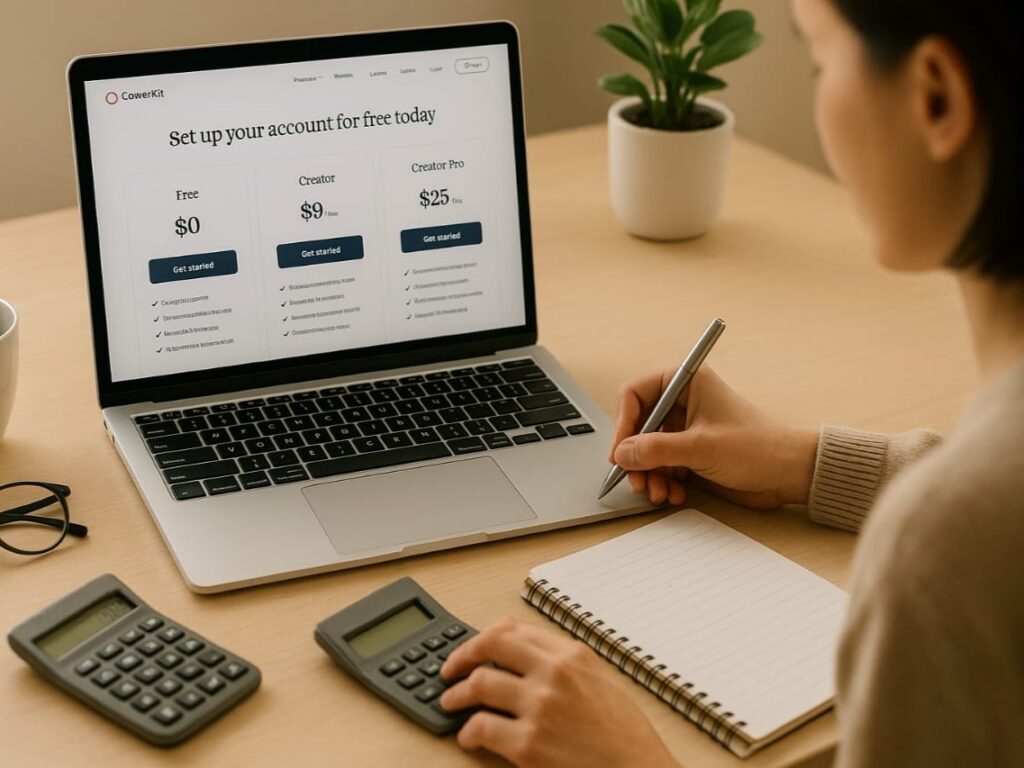
This ConvertKit review demonstrates that navigating Kit’s pricing structure doesn’t have to be complicated. The platform offers straightforward pricing options that accommodate creators at every stage of their journey.
1. Overview of ConvertKit pricing tiers
Understanding ConvertKit pricing is straightforward: the platform provides three main pricing tiers: Newsletter (Free), Creator, and Creator Pro. Each plan serves different needs, from basic email collection to advanced marketing automation.
The Newsletter plan is Kit’s free tier, perfect for beginners building their first email list. The Creator plan starts at $29 per month for up to 1,000 subscribers when billed monthly or $25 per month when billed annually (saving approximately 14%). The Creator Pro plan, which includes advanced features, starts at $59 per month for 1,000 subscribers with monthly billing.
Consequently, the primary differences between paid plans are the price and additional advanced features offered in Creator Pro.
2. What’s included in the free plan?
The Newsletter plan is surprisingly robust for a free tier. It allows up to 10,000 subscribers and includes:
- Unlimited landing pages and forms
- Unlimited email broadcasts
- One basic visual automation and one email sequence
- Audience tagging and segmentation
- Digital product sales capability (with 3.5% + 30¢ transaction fee)
- 24/7 community support
Moreover, this makes it ideal for creators who are just starting and want to build an audience without incurring financial commitments.
3. When to upgrade to Creator or Creator Pro
When comparing ConvertKit plans, consider upgrading to Creator when you need:
- Unlimited automation and email sequences
- Integration with third-party platforms (70+ direct integrations)
- Visual automation builder for complex funnels
- Live chat and email support
- Free migration from another email platform
Among ConvertKit plans, Creator Pro is worth the investment when you require:
- Advanced analytics with subscriber engagement scoring
- Newsletter referral system
- Facebook custom audience integration
- Priority support (versus regular support)
- Deliverability Reporting
- Unlimited team members (versus limited team members in Creator)
Primarily, Creator Pro is designed for established creators seeking to maximize audience engagement and scale their business.
4. How pricing scales with your list
ConvertKit pricing follows a subscriber-based model, with costs increasing as your list grows. For example:
- At 5,000 subscribers: Creator plan costs $79/month, Creator Pro costs $111/month
- At 10,000 subscribers: Creator costs $119/month, Creator Pro costs $167/month
- At 50,000+ subscribers: Creator costs $379/month, Creator Pro costs $519/month
ConvertKit plans automatically upgrade if you exceed your subscriber limit. Fortunately, you only pay for active, subscribed contacts, not for those who are unsubscribed.
5. Can I sell workshops using ConvertKit?
A frequently asked question among users considering or currently utilizing Kit revolves around the platform’s workshop sales capabilities. To provide a definitive answer: Yes, you can sell workshops using Kit, regardless of your specific subscription plan! This functionality is not limited to higher-tier plans but is a standard feature accessible to all Kit users.
- Workshop sales are available on all plans
- There is no need to upgrade to sell digital content
- Ideal for creators offering educational sessions
Furthermore, it’s essential to understand the platform’s fee structure as it applies to selling digital products, including access to your workshops. Kit offers a straightforward transaction fee of 3.5% plus 30¢ per sale for all digital products. This consistent fee structure applies whether you sell downloadable guides, templates, online courses, or access to valuable workshops.
Therefore, you can confidently leverage Kit’s tools and features to market and sell your workshops without concerns about plan limitations or hidden fees beyond the standard digital product transaction fee. It allows you to focus on creating engaging and valuable workshop content and reaching your target audience, knowing that Kit provides a reliable platform for facilitating your sales.
Smart ConvertKit pricing tip: Budget-conscious creators can save approximately 16% by opting for annual billing over monthly billing. Kit also provides a 30-day refund policy on all plans, including annual ones.
User Experience and Support
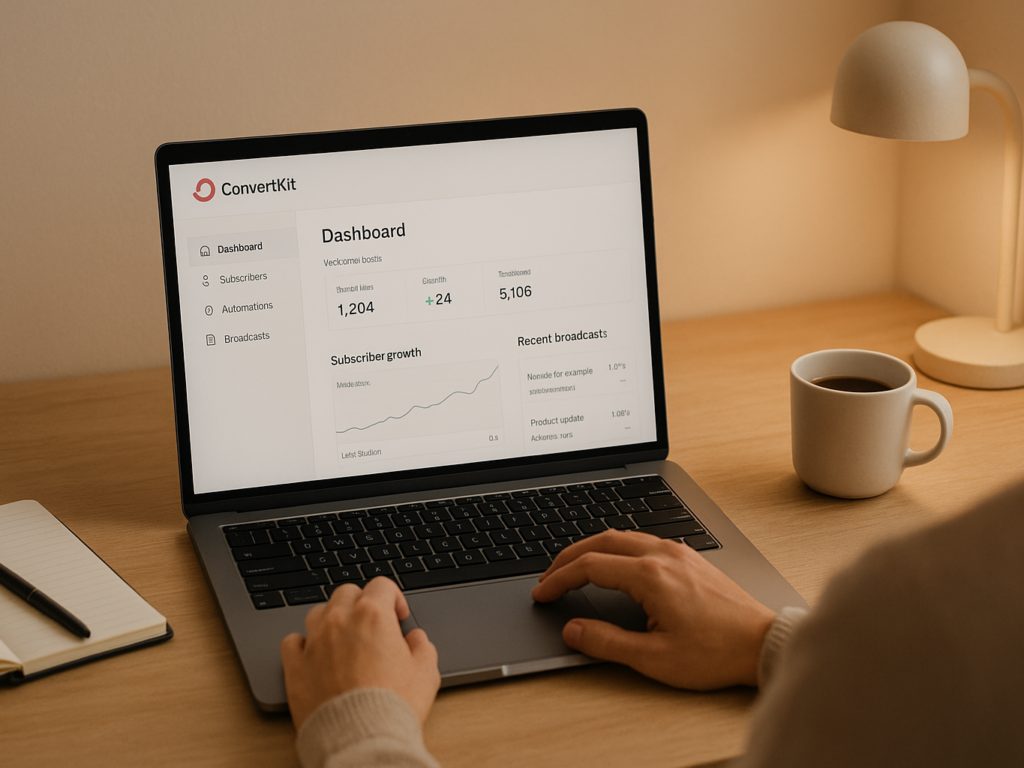
Our ConvertKit review of the dashboard experience reveals a clean, minimalist interface that immediately speaks to its creator-centric approach. Unlike cluttered marketing platforms, Kit prioritizes simplicity over overwhelming features.
1. Ease of use and interface design
Initially, the Kit interface feels welcoming and intuitive for everyday tasks, such as building email lists or launching campaigns. The dashboard highlights key metrics, such as email performance and new subscriber counts, with clearly organized menus featuring visual cues to guide your workflow.
The email editor resembles familiar text editors, such as Microsoft Word or Google Docs, making content creation straightforward. However, it lacks the drag-and-drop functionality of other platforms.
Nevertheless, advanced users might find certain limitations. While intentional, the email designer’s text-focused approach requires adjustment for those accustomed to graphic-heavy templates. Additionally, organizing multiple sequences, tags, and automations becomes challenging as your account grows, with limited folder or categorization options.
2. Customer support options
Kit offers tiered support based on your subscription level:
- Free plan users: Community support only
- Creator plan: Email and live chat support
- Creator Pro: Priority support with faster response times
Primarily, users reach Kit support through their dashboard, where help is just a few clicks away. Support response times average around 15 minutes, though this varies by day of the week.
3. Knowledge base and community help
Kit maintains an extensive knowledge base, featuring articles, tutorials, and guides that cover both basic and advanced features. This self-service resource often resolves issues without requiring support contact. Furthermore, the Kit Creator community is a valuable resource where experienced users share insights and troubleshooting tips.
4. Common user complaints and limitations
Regardless of its strengths, users consistently mention several limitations. The subscriber management system lacks robust organizational tools for power users managing complex campaigns.
Furthermore, the analytics dashboard provides basic metrics but misses deeper insights and granular data analysis that larger marketing teams might require. Many users cite ConvertKit pricing as steep when subscriber counts grow compared to similarly advanced tools.
And yes, you can sell workshops using Kit across all subscription tiers!
ConvertKit Review: Pros and Cons for Creators in 2025
This ConvertKit review confirms that Kit is a creator-first email platform that shines for beginners and digital entrepreneurs. It offers generous free tools but lacks depth in advanced automation and reporting.
Pros
- Generous Free Plan: The Kit offers a free plan that supports up to 10,000 subscribers with unlimited email sends, making it ideal for creators just starting.
- User-Friendly Interface: Its clean, intuitive dashboard makes setting up newsletters, automation, forms, and landing pages a breeze.
- Unlimited Email Sending: Whether you’re on the free or paid plan, Kit does not limit the number of emails you can send.
- Seamless Ebook Delivery: Upload PDFs directly to confirmation emails, allowing effortless ebook or lead magnet delivery without external tools.
Cons
- Limited Automation in Free Plan: The free version only allows one automation, which may be too restrictive for those with complex funnels.
- Basic Newsletter Editor: It lacks advanced editing features and offers fewer templates compared to other email platforms.
- Simplistic Segmentation: The segmentation tools are minimal, making advanced targeting more difficult.
- No A/B Testing in Automation: A/B testing isn’t available within automation flows, limiting optimization possibilities.
- Short Reporting Window: Analytics are limited to 90 days, restricting long-term data analysis.
The Kit is ideal for beginner creators, bloggers, and solopreneurs who need a simple, functional email platform. However, users who require high-level customization or in-depth analytics may want to explore other options.
Is ConvertKit Right for You?
Whether Kit (formerly ConvertKit) fits your needs depends mainly on your goals and business model. Let’s explore who benefits most from this platform and who might need to look elsewhere.
1. Best use cases for ConvertKit
Kit shines brightest for independent creators and bloggers who rely heavily on email marketing to nurture their audience. Its automation and segmentation tools help deliver personalized content, making it a top choice for maintaining loyal subscribers. Online educators and course creators benefit from detailed tagging and email sequences that guide potential students through enrollment funnels, streamlining the enrollment process.
Kit serves content creators, including podcasters, authors, and small e-commerce businesses, exceptionally well. Yes, you can sell workshops using Kit through its commerce features, which are available on all plans, including the free tier.
Small to medium e-commerce businesses value Kit’s ability to deliver automated, individualized product recommendations and follow-ups. Creative agencies appreciate its flexible segmentation for organizing contacts by project or client.
2. Who should avoid ConvertKit?
Despite its strengths, Kit isn’t ideal for everyone. Those on tight budgets may struggle with rising costs as subscriber lists grow. The pricing structure becomes expensive quickly; 10,000 subscribers cost $119 per month.
Businesses requiring sophisticated design options may feel limited by Kit’s intentionally minimal email templates. Experienced marketers comfortable with email platforms who need extensive features might feel restricted by Kit’s simplicity.
Organizations requiring advanced reporting capabilities should look elsewhere. Kit’s analytics options include metrics such as deliverability, open rates, and click-through rates.
3. How do you decide between ConvertKit and competitors?
When evaluating ConvertKit alternatives, consider these factors: Choose Kit if you’re a creator focused on building relationships rather than sending graphic-heavy promotional emails. Technical comfort: The Kit offers a good balance of features and more email automation flexibility than some competitors, but less complexity than others. Budget trajectory: Consider how costs will scale as your list grows compared to alternatives.
- Great for creators, coaches, educators, and solopreneurs
- It has a more straightforward automation setup than many traditional platforms
- More affordable early on, but pricing rises with growth
- Not ideal for design-heavy visual marketing brands
Visual marketing is central to your business (clothing, jewelry, interior design). Other platforms may better serve you. Kit excels for creators seeking powerful yet approachable email marketing tools that are free from unnecessary complexity.
Top ConvertKit Alternatives

If Kit doesn’t meet your needs, these ConvertKit alternatives offer similar features with more design flexibility, different pricing models, or unique tools better suited to your workflow.
1. MailChimp
Among ConvertKit alternatives, MailChimp is one of the most popular platforms, offering user-friendly drag-and-drop editors, comprehensive automation tools, and robust analytics. Known for its intuitive interface and extensive integrations, MailChimp serves businesses of all sizes with features ranging from basic newsletters to advanced marketing campaigns and customer journey mapping.
Key Features:
- Drag-and-Drop Email Builder: Create professional emails without coding using an intuitive visual editor with pre-designed templates
- Advanced Automation Workflows: Set up complex customer journeys with triggers, conditions, and personalized content delivery
- Comprehensive Analytics Dashboard: Track open rates, click-through rates, revenue attribution, and detailed audience insights
- Multi-Channel Marketing Hub: Manage email, social media, ads, and landing pages from one centralized platform
Why Choose MailChimp Over ConvertKit
MailChimp offers superior design flexibility with its advanced drag-and-drop editor, making it ideal for businesses that prioritize visual appeal. Unlike ConvertKit’s text-heavy approach, MailChimp excels in creating visually stunning newsletters and campaigns. It also provides more comprehensive marketing tools beyond email, including social media management, ad creation, and e-commerce integrations, making it a complete marketing solution for growing businesses.
Ready to explore MailChimp’s full potential? Read our comprehensive MailChimp review to discover how this platform can transform your email marketing strategy and boost your business growth.
2. Constant Contact
Constant Contact specializes in small business email marketing with exceptional customer support and user-friendly tools. Offering robust contact management, event marketing features, and social media integration, it’s designed for entrepreneurs and small businesses seeking reliable, straightforward email marketing solutions with personalized guidance and extensive educational resources.
Key Features:
- Industry-Leading Customer Support: Access live chat, phone support, and personalized coaching to maximize campaign effectiveness
- Event Marketing Integration: Seamlessly promote and manage events with registration, ticketing, and automated follow-up capabilities.
- Intelligent Contact Management: Organize subscribers with tagging, segmentation, and automated list hygiene for better deliverability
- Social Media Marketing Tools: Create and schedule social posts, track engagement, and integrate campaigns across platforms.
Why Choose Constant Contact Over ConvertKit
Constant Contact excels in customer support and guidance, offering live assistance that ConvertKit lacks. It’s designed for small businesses with limited marketing experience, providing more hand-holding and educational resources. The platform’s event marketing capabilities and social media integration make it more versatile for companies that need comprehensive marketing tools beyond email automation.
Discover why thousands of small businesses trust Constant Contact. Discover our in-depth Constant Contact review to learn how this platform can streamline your marketing efforts and deliver tangible results.
3. ActiveCampaign
ActiveCampaign combines email marketing with powerful CRM and sales automation features, making it ideal for businesses focused on customer relationship management. With advanced segmentation, behavioral tracking, and machine learning capabilities, it offers sophisticated automation workflows that adapt to customer behavior and deliver highly personalized marketing experiences.
Key Features:
- Advanced CRM Integration: Manage leads, track deals, and automate sales processes within the same platform as email marketing
- Behavioral Tracking & Scoring: Monitor subscriber actions across websites and emails to trigger personalized automated responses
- Machine Learning Automation: Leverage AI to optimize send times, predict customer behavior, and improve campaign performance
- Dynamic Content Personalization: Create emails that automatically adapt content based on subscriber preferences and past interactions
Why Choose ActiveCampaign Over ConvertKit
ActiveCampaign offers superior automation sophistication with its behavioral tracking and machine learning capabilities that ConvertKit cannot match. It’s built-in CRM functionality eliminates the need for separate tools, providing a complete customer lifecycle management solution. The platform’s advanced segmentation and dynamic content features enable more personalized marketing than ConvertKit’s simpler tag-based system.
Ready to supercharge your email marketing with advanced automation? Dive into our comprehensive ActiveCampaign review to see how this powerful platform can revolutionize your customer relationships and sales process.
4. Flodesk
Flodesk revolutionizes email marketing with stunning, Instagram-worthy templates and intuitive design tools. Perfect for creative entrepreneurs and lifestyle brands, it offers unlimited subscribers at a flat rate, beautiful opt-in forms, and seamless workflow automation. Flodesk prioritizes aesthetics without compromising functionality, making professional email design accessible to everyone.
Key Features:
- Beautiful Template Library: Access hundreds of professionally designed, mobile-responsive templates that look like magazine layouts
- Unlimited Subscribers Pricing: Pay one flat rate regardless of list size, making it cost-effective for growing audiences
- Intuitive Visual Workflow Builder: Create automation sequences using a simple drag-and-drop interface with visual workflow mapping
- Seamless Form Integration: Design stunning opt-in forms and pop-ups that match your brand aesthetic perfectly
Why Choose Flodesk Over ConvertKit
Flodesk excels in visual appeal and design flexibility, offering templates that make emails look professionally designed without graphic design skills. Its unlimited subscriber pricing model is more cost-effective for larger lists than ConvertKit’s tiered pricing. The platform is specifically designed for creators and visual brands that prioritize aesthetics alongside functionality, making it ideal for lifestyle, fashion, and creative businesses.
Visual Brand? Design Matters
Are you torn between ConvertKit’s powerful automation and Flodesk’s stunning designs? Our head-to-head comparison reveals which platform delivers the better return on investment (ROI) for creative businesses and lifestyle brands.
[Read: Flodesk vs. ConvertKit Design vs. Function Showdown 2025]
5. Beehiiv
Beehiiv is a modern newsletter platform built specifically for content creators and publishers. Offering advanced analytics, monetization tools, and growth features, it combines the simplicity of newsletter publishing with powerful audience-building capabilities. It is ideal for writers, journalists, and content creators seeking to establish sustainable newsletter businesses.
Key Features:
- Advanced Newsletter Analytics: Track subscriber growth, engagement metrics, and revenue with detailed insights and reporting dashboards
- Built-in Monetization Tools: Generate revenue through premium subscriptions, sponsorships, and advertising integration without third-party tools
- Referral Program System: Grow your audience organically with automated referral tracking and reward systems for subscribers
- Professional Publishing Interface: Write and design newsletters with a clean, distraction-free editor optimized for content creation.
Why Choose Beehiiv Over ConvertKit
Beehiiv is purpose-built for newsletter creators, offering superior analytics and monetization features that ConvertKit lacks. Its referral system and growth tools are designed to help newsletter publishers scale their audience organically. The platform’s focus on content publishing rather than general email marketing makes it more suitable for creators prioritizing newsletter quality and subscriber engagement over broad marketing automation.
Newsletter Publisher? Compare Your Options
Are you deciding between ConvertKit and Beehiiv for your newsletter? Our detailed comparison breaks down pricing, features, and which platform drives better subscriber growth for content creators.
[Read: Beehiiv vs ConvertKit: Which Newsletter Platform Wins in 2025?]
Final Thoughts: Is Kit the Right Choice for Your Creator’s Journey?

Our final ConvertKit review verdict: Kit is more than an email marketing tool; it’s a full creator ecosystem. Its intuitive visual automation builder helps creators craft subscriber journeys easily. Selling digital products, including workshops, is possible on any plan, eliminating the need for extra e-commerce platforms. Whether you’re a blogger or educator, Kit simplifies how creators connect and monetize.
The platform’s pricing structure fits all stages of growth. Its generous free plan allows up to 10,000 subscribers with unlimited emails, landing pages, and forms, which is ideal for beginners. As your audience grows, advanced paid plans unlock features worth the upgrade. However, costs can rise quickly, especially for those managing larger lists or needing advanced customization.
Kit excels in simplicity, automation, and direct monetization. While its minimalist email templates may not suit design-heavy brands, it’s perfect for creators who value performance. With a 44% average open rate and 99.73% deliverability, Kit delivers serious results for serious creators, bloggers, podcasters, or digital product sellers ready to scale easily.
FAQs on Convertkit review
Q1. What is the primary focus of ConvertKit (now Kit)?
Kit is an email marketing platform built specifically for creators. It helps users grow and monetize their audience with intuitive email automation, lead capture tools, and integrated options for selling digital products directly from the platform.
Q2. How does Kit’s free plan benefit beginners?
Kit’s free plan supports up to 10,000 subscribers and includes unlimited broadcasts, forms, and landing pages. It’s ideal for beginners who want to build an audience and experiment with email marketing without any upfront financial investment.
Q3. What makes Kit’s visual automation builder unique?
Kit’s visual automation builder stands out for its simplicity. Users can create email sequences and workflows using a drag-and-drop interface, eliminating the need for coding, making it ideal for creators who want power and flexibility without technical barriers.
Q4. What types of digital products can you sell using Kit?
With Kit, you can sell digital products, including e-books, paid newsletters, workshops, coaching sessions, and online courses. Every sale incurs a standard fee of 3.5% plus $0.30, regardless of your plan, with no extra e-commerce tools required.