Mailchimp leads the email marketing world with a 62.23% market share, and Constant Contact follows with 8.69%. Market dominance doesn’t guarantee better value in the Constant Contact vs Mailchimp comparison for your business needs.
The pricing structure differs significantly between these platforms. Mailchimp provides a free plan that supports up to 2,000 contacts. Constant Contact’s paid plans start at $12 monthly with a 60-day free trial. Both platforms excel in different areas. Constant Contact’s platform features over 240 email templates and connects with more than 3,000 apps. Mailchimp stands out with its advanced automation features and detailed A/B testing capabilities.
Your email marketing budget deserves careful consideration. A detailed comparison of costs, features, and value propositions between these platforms will help you choose the tool that maximizes your investment.
Constant Contact vs Mailchimp: Quick Comparison Table
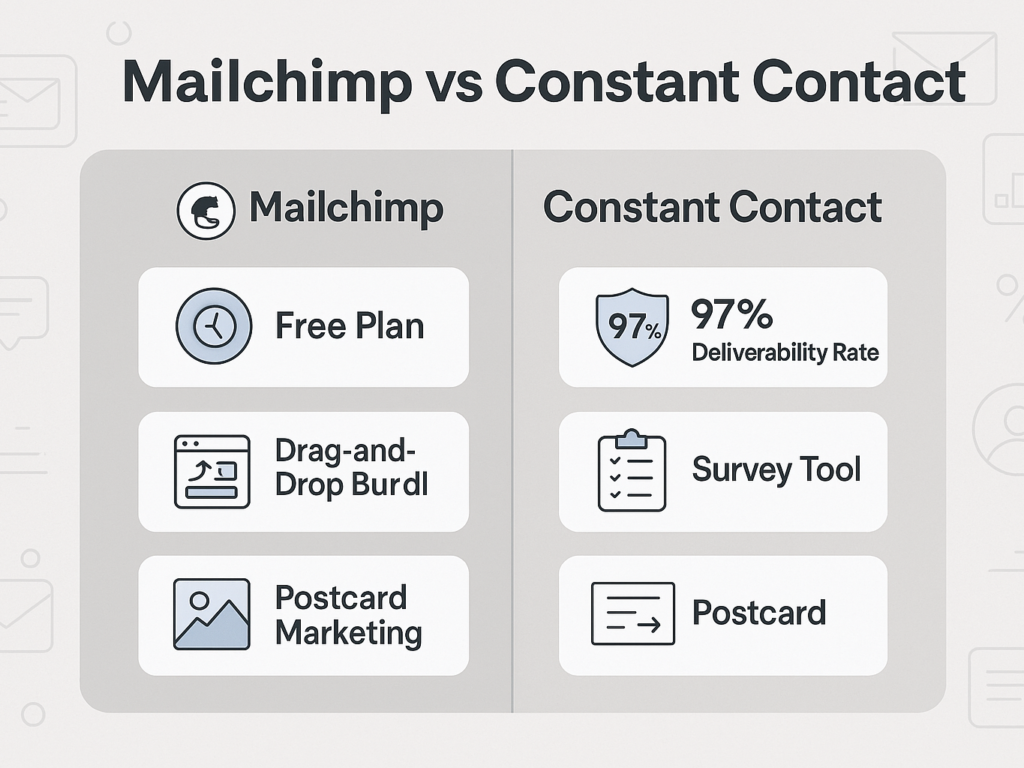
Mailchimp and Constant Contact show clear differences in their pricing, features, and trial options beyond their market position. These differences will affect your marketing budget, so let’s look at what makes each platform unique.
1. Pricing structure differences
These email marketing giants take different approaches to pricing:
- Mailchimp has tiered pricing that starts free for up to 2,000 contacts with 10,000 monthly email sends. Paid plans start at $20/month for 500 contacts on the Essentials plan.
- Constant Contact doesn’t offer a free plan but starts at $12/month for 500 contacts. The price goes up as your subscriber count grows.
The price gap becomes more noticeable as your list expands:
- For 5,000 subscribers, Mailchimp asks for $75 monthly, while Constant Contact costs $80
- For 10,000 subscribers, Mailchimp charges $110 monthly versus Constant Contact’s $120
Mailchimp stands out with its pay-as-you-go option at $30 for 1,000 emails. Constant Contact doesn’t have this option, but gives discounts for prepayment, up to 15% for small businesses and 30% for nonprofits.
2. Core feature comparison
Each platform excels at email marketing basics but shines in different areas:
(i) Deliverability Rates:
- Constant Contact achieves a 97% email deliverability rate
- Mailchimp reaches a 91% deliverability rate
(ii) Email Creation Tools:
- Constant Contact gives you hundreds of pre-designed templates with an accessible editor
- Mailchimp lets you choose between a classic builder and a newer drag-and-drop interface
(iii) Integration Capabilities:
- Constant Contact works with 542 integrations (free and paid)
- Mailchimp connects to 284 apps and web service integrations
(iv) Unique Offerings:
- Constant Contact has a survey tool and donation features
- Mailchimp gives you postcard marketing options
User satisfaction data shows Mailchimp performs better than Constant Contact in 31 areas. This includes ease of use, setup, reliability, and its coverage tools. Constant Contact’s straightforward interface might work better for businesses that want simplicity over advanced features.
3. Free plan vs trial period
The most significant difference lies in how they welcome new users:
(i) Mailchimp’s Free Plan:
- Stays free for up to 2,000 contacts
- Let you send 10,000 emails monthly
- Has basic features with 12 email templates and basic segmentation
- Shows Mailchimp branding on all emails
- Doesn’t need a credit card to start
(ii) Constant Contact’s Trial:
- Gives you 60 days free in the US (30 days elsewhere)
- Let you try all the Email plan features during the trial
- Doesn’t offer a permanent free tier
- Gives a 30-day money-back guarantee after purchase
Small businesses or beginners can start with Mailchimp’s free tier despite its limits. Constant Contact’s longer trial period gives full access to premium features temporarily so you can test everything before you commit.
Your choice depends on what matters most to you. Mailchimp works best if you need a free solution for a small list. Constant Contact might be your pick if you want advanced features from the start and don’t mind paying after testing everything out.
Pricing Breakdown: Constant Contact Pricing vs Mailchimp
Let’s take a closer look at the numbers to see the most critical differences in how Constant Contact and Mailchimp price their services. Both platforms use tiers based on contact list size, but their approaches can affect your costs in different ways.
1. Starting costs for small lists
Your original costs are significant when you’re just starting to build your email marketing strategy:
- Constant Contact has three pricing tiers, and the Lite plan starts at $12/month for the Lite plan with up to 500 contacts. The Standard plan is $35/month, and the Premium plan costs $80/month for the same number of contacts.
- Mailchimp’s pricing starts with a free plan that supports up to 500 contacts and 1,000 sends monthly. Their paid plans for 500 contacts begin at $13/month for Essentials.
Each platform gives you different perks at the entry level. Constant Contact has “Live 1:1 onboarding with experts” even with their Lite plan. Mailchimp only provides phone support to its Premium tier customers.
Both platforms let you try before you buy. Constant Contact gives you a 60-day free trial in the US (30 days elsewhere) and a 30-day money-back guarantee. Mailchimp offers a 14-day free trial of their Standard plan, along with their permanent free tier.
2. Scaling costs as your list grows
Your costs will change as your subscriber numbers grow:
(i) Constant Contact scaling examples:
- 1,001-2,500 contacts: Lite $50/month, Standard $75/month, Premium $150/month
- 5,001-10,000 contacts: Lite $120/month, Standard $160/month, Premium $275/month
- 20,001-25,000 contacts: Lite $280/month, Standard $310/month, Premium $425/month
(ii) Mailchimp scaling examples:
- 2,500 contacts: $45/month (Essentials plan)
- 5,000 contacts: $75/month (Essentials plan)
- 10,000 contacts: $110/month (Essentials plan)
- 25,000 contacts: $270/month (Essentials plan)
Mailchimp tends to be slightly cheaper as lists grow, but the gap closes at certain subscriber levels. To name just one example, at 5,000 subscribers, Mailchimp costs $75 monthly, while Constant Contact charges $80.
Mailchimp stands out by offering a pay-as-you-go option. You can buy email credits instead of monthly subscriptions—$30 gets you 1,000 emails, $100 for 5,000 emails, or $200 for 10,000 emails. It works great, especially when you have a seasonal business or send campaigns occasionally.
3. Hidden fees and limitations
The total cost picture becomes clearer when you look beyond standard pricing:
Both services limit monthly email sends based on your contact count. Constant Contact’s limits vary by tier: Lite plans allow 10x your contact count in monthly sends, Standard gives you 12x, and Premium offers 24x. Mailchimp lets you send 12x your contact limit on Standard plans and 15x on Premium plans.
Going over these limits costs extra. Constant Contact charges $0.002 per extra email. This means 1,000 extra emails cost you $2 more. Mailchimp handles overages differently – you’ll need to buy more contacts and email sends in blocks.
Constant Contact’s approach to automated emails is a big deal, as it means that welcome messages, abandoned cart reminders, and email series don’t count against your send allowance. This adds value if you use lots of automation.
You can save money with both platforms. Constant Contact gives up to 15% off for small businesses and 30% off for nonprofits with annual prepayment. Mailchimp runs occasional promotions like 15% off Standard plans for 12 months.
The most affordable option depends on your specific needs. You’ll need to add up your base subscription fee, sending volume, automation needs, and any discounts you qualify for.
Total Cost of Ownership: Beyond Subscription Fees
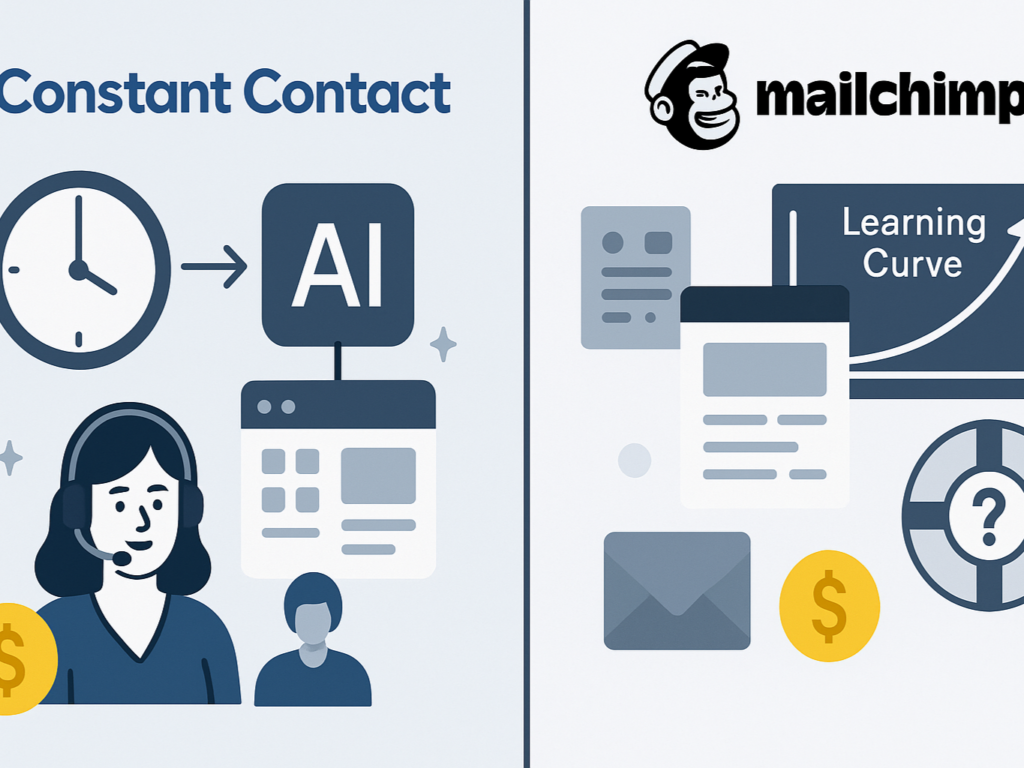
Subscription fees are just one piece of the puzzle when choosing an email marketing platform. The Total Cost of Ownership (TCO) gives you a better picture by factoring in all the expenses you’ll face throughout the platform’s lifecycle.
1. The time investment required for each platform
The time you spend managing your email marketing platform directly hits your business’s bottom line:
(i) Constant Contact
Streamlines the process with the following:
- Hundreds of pre-designed templates that save hours of design time
- AI tools to speed up email creation
- Event marketing tools that make campaign management easier
(ii) Mailchimp
Comes with its time requirements:
- Easy-to-use drag-and-drop builders that cut down setup time
- More complex automation features that take extra time to learn
- Limited templates compared to Constant Contact (approximately 100 vs 240+)
Business owners often think free programs save money. The limited capabilities of these programs lead to wasted hours creating campaigns that don’t perform well or get stuck in spam folders. Small business owners see that this lost time directly affects their profits.
2. Learning curve comparison
The learning curve’s steepness affects your total investment a lot:
(i) Constant Contact offers:
- An accessible interface built specifically for small business owners
- A quick, smooth learning curve based on user testing
- Analytics that are easy to understand without technical know-how
- Various learning resources, from podcasts to video tutorials
(ii) Mailchimp provides:
- User-friendly interfaces with both classic and newer drag-and-drop editors
- Simple controls that rarely make you check help guides
- Clear articles and tutorials in their Help Centre
- Analytics and campaign management with a more technical edge
Both platforms work well for beginners with interfaces that most users can navigate without much training. The real difference shows up in the depth of support when users need help.
3. Support costs and considerations
The way you access support affects long-term costs, especially when you need urgent help with campaigns:
(i) Constant Contact’s support advantages:
- Human support through phone and chat for all subscription levels
- Several support options, including self-service, chat, and phone
- Priority support for Premium accounts
- Personal assistance at no extra cost
(ii) Mailchimp’s support limitations:
- Help Centre serves as the main support channel
- Paid accounts get live chat on weekdays only
- Paid accounts receive 24/7 email support
- Premium plan subscribers ($350/month) get exclusive phone support
- Free accounts work with a basic chatbot
Constant Contact’s 97% email deliverability rate beats competing platforms. Your messages land in inboxes instead of spam folders, giving you better returns on marketing spend.
The real cost difference between Constant Contact and Mailchimp goes beyond monthly fees. A cheaper platform that eats up staff time, takes longer to learn, or lacks quick support during crucial moments can get pricey fast.
ROI Analysis: Which Tool Delivers Better Value
Email marketing brings more value than just subscription fees. The revenue it generates compared to spending makes it worthwhile. Numbers show email marketing yields $36 for every dollar spent, making it better than other marketing channels. Different platforms show varying results, though.
1. Deliverability’s effect on revenue
Your email marketing ROI depends heavily on deliverability – your messages must land in subscribers’ inboxes instead of spam folders.
- Constant Contact gets a 92% deliverability rate, with some sources showing up to 97%.
- Mailchimp has a 92.6% deliverability rate, though some studies show rates as low as 87.9%.
Both platforms perform better than the industry standard of 84.8%, mainly because they keep strict sender reputation rules. Small changes in deliverability directly link to revenue, and emails stuck in spam folders make zero returns, regardless of the content quality.
Constant Contact’s dedicated account review team works with customers to improve practices. It helps prevent issues that could get pricey before they affect campaigns.
2. Automation efficiency comparison
Automation boosts ROI by making the best use of resources. It ensures consistent, personalized communication without manual work.
Mailchimp offers more detailed automation features:
- Visual trip builder with conditional paths
- Multiple trip starting points and conditions
- Advanced automation functions, including percentage splits and wait triggers
- 40+ pre-built customer trips
In stark contrast to this, Constant Contact offers simpler automation:
- Simple welcome, birthday, and anniversary automation
- Multi-step automation triggered by email opens, link clicks, or list joins
- A campaign building that combines smoothly with other channels
Companies looking for sophisticated automation will find more value in Mailchimp. Its automation tools cut down time investment and improve personalization, which research shows makes campaigns work better.
3. Analytics and optimization capabilities
Analytics help optimize campaigns and directly affect ROI throughout their lifecycle.
Mailchimp’s analytics advantages:
- Clean reporting interface with intuitive charts
- Industry average comparisons for standards
- Content Optimizer that suggests improvements based on industry best practices
- Integration with Google Analytics for conversion tracking
- Comparative Reports that track and compare campaigns deeply
Constant Contact provides:
- Simple bar charts showing key metrics
- Campaign comparison capabilities
- Click segmentation and tracking
- Device-specific open rate metrics for mobile and desktop
Marketers who make use of the information will find more value in Mailchimp’s stronger analytics suite. Its Content Optimizer spots ways to improve based on industry standards.
ROI evaluation should line up with your business needs. Small business owners might prefer Constant Contact’s simplicity because its straightforward interface requires less technical know-how. Companies wanting evidence-based optimization might get more value from Mailchimp’s advanced analytics, even with its learning curve.
ROI goes beyond features. Message reach, efficiency, and optimization capability end up determining how well your investment turns into revenue.
Business Size Recommendations
Your choice between Constant Contact and Mailchimp will depend on your business size and specific needs. Each platform has unique advantages that line up with companies at different growth stages.
1. Best choice for solopreneurs (under 1,000 subscribers)
New entrepreneurs starting their email marketing will find several reasons to pick one platform over another:
Mailchimp gives solopreneurs better value because it offers the following:
- Free plan supporting up to 500 contacts with 10,000 monthly email sends
- Easy-to-use interface that needs minimal technical knowledge
- Detailed self-help resources are perfect for DIY marketers
Constant Contact might work better if you need:
- Phone support during business hours (Eastern Time)
- More pre-designed, industry-specific templates (240+ versus Mailchimp’s 100+)
- Higher send limits in all pricing tiers
Budget often determines what solopreneurs choose. Mailchimp’s free tier gives you basic features without any investment, which makes it attractive when you’re building your first subscriber list.
2. Mid-size business recommendation (1,000-10,000 subscribers)
Businesses with 1,000-10,000 subscribers have different needs:
Constant Contact stands out for mid-sized companies with:
- Simplified interface that’s quick to learn
- Better deliverability at a 97% rate versus competitors
- Features explicitly built for in-person event planning
- Enhanced phone and chat support without premium costs
Mailchimp helps mid-size businesses with the following:
- Stronger segmentation tools for targeted marketing
- Flexible automation and retargeting features
- Rich data analytics for optimization
- Better pricing at certain subscriber levels
Mid-size businesses benefit from Constant Contact’s balanced approach, and it’s powerful enough for marketing pros yet simple enough for team members with less technical experience.
3. Enterprise-level needs (10,000+ subscribers)
Large organizations with big subscriber bases will find:
Mailchimp serves enterprise needs better with the following:
- Premium plan starting at $350/month for up to 200,000 contacts
- Detailed segmentation for precise targeting
- Multivariate testing capabilities
- Comparative reporting for complex campaigns
- 24/7 chat support
Constant Contact gives enterprise advantages through:
- Premium plan that costs less than Mailchimp’s top tier
- Higher email send limits for high-volume campaigns
- Simple interface for teams of all sizes
Team accessibility matters most for enterprise users. Mailchimp provides extensive training resources for large marketing departments, while Constant Contact reduces training time for new team members.
Constant Contact works well with medium-sized businesses in any industry, while Mailchimp focuses on e-commerce, publishers, and data-driven marketers.
Migration Considerations: Is Switching Worth It?

Moving from one email marketing platform to another takes more than a quick look at features and prices. You’ll need to think over the actual migration process to see if switching between Constant Contact and Mailchimp makes financial sense for your business.
1. Cost of migration between platforms
Email platform switches come with expenses that go beyond regular subscription fees:
- Direct migration costs could include fees for data migration services or expert help
- Lost productivity shows up as your team learns the new system, which slows down marketing work
- Operational overlap means paying for both platforms while you make the switch
Expert help might be your first expense. Many businesses find out they need specialized marketers or consultants to handle complex migrations. This investment ranges from $500 to $5,000 based on your list size and complexity.
2. Data transfer process
Moving between platforms follows these steps:
- Export your contact lists from the source platform
- Import these lists into the new platform
- Rebuild your templates, segments, and automation workflows
Mailchimp suggests using one main audience with tags, groups, and segments to organize contacts in separate Constant Contact lists. Each platform handles unsubscribed contacts differently, too. Constant Contact uses a manual block list, while Mailchimp needs proper suppression lists set up.
3. Learning curve investment
Getting skilled at a new platform takes real commitment:
- A new interface and features usually need 2-4 weeks to master
- Advanced marketing automation concepts require extra training
- Complex workflows often need help from support teams
Mailchimp offers great articles and tutorials, but learning advanced features takes substantial time. On the flip side, Constant Contact gives phone and live chat support to new customers, which might speed up the learning process.
The choice comes down to this: Do short-term migration costs justify future savings? If you know one platform well, switching just for minor price differences rarely pays off when you factor in the time needed to learn a new system.
Comparison Table:
| Features | Constant Contact | Mailchimp |
| Market Share | 8.96% | 62.23% |
| Starting Price | $12/month (500 contacts) | Free (up to 2,000 contacts) |
| Pricing Examples | • 5,000 contacts: $80/month• 10,000 contacts: $120/month | • 5,000 contacts: $75/month• 10,000 contacts: $110/month |
| Deliverability Rate | 97% | 91% |
| Email Templates | 240+ | ~100 |
| Integrations | 542 | 284 |
Free Option | • No permanent free plan• 60-day free trial (US)• 30-day money-back guarantee | • Free up to 2,000 contacts• 10,000 monthly emails• Simple features included |
Key Features | • Survey tool• Donation capabilities• Event marketing tools• Higher send limits | • Advanced automation• A/B testing• Postcard marketing• Content Optimizer |
Support Options | • Phone support (all tiers)• Live chat• Email support• 1:1 onboarding | • Email support (paid plans)• Chat (weekdays, paid plans)• Phone (Premium only)• Help Centre |
Monthly Send Allowance | • Lite: 10x contact count• Standard: 12x contact count• Premium: 24x contact count | • Standard: 12x contact count• Premium: 15x contact count |
Best Suited For | • Mid-size businesses• Non-technical users• Event-focused businesses | • Solopreneurs• E-commerce businesses• Informed marketers |
Constant Contact vs Mailchimp: Pros and Cons
Here’s a straight-to-the-point breakdown of Constant Contact vs Mailchimp pros and cons. No fluff, just what works, what doesn’t, and where each platform stands out (or falls short). It will help you decide which one fits your email marketing goals without wasting your time.
1. Constant Contact Pros
- Ease of Use for Beginners: Constant Contact offers a clean, user-friendly interface with drag-and-drop features. It’s perfect for small business owners or non-tech users who want a quick setup without the learning curve Mailchimp sometimes demands.
- Excellent Customer Support: Live chat, phone, and email support are available, even on lower-tier plans. This hands-on help is a lifesaver when you’re stuck mid-campaign or need fast answers.
- Event & Survey Features Built-In: Unlike Mailchimp, Constant Contact includes RSVP tools, polls, and event management features without needing third-party integrations, making it a strong pick for service-based or event-driven businesses.
2. Constant Contact Cons
- Limited Automation Capabilities: Compared to Mailchimp, Constant Contact’s automation is quite basic. You’ll miss out on behavioural triggers, advanced segmentation, and deeper workflow customization.
- Higher Pricing for Fewer Features: Constant Contact is often more expensive than Mailchimp, especially when scaling up contacts. The cost-to-feature ratio can feel imbalanced for power users.
- Template Designs Feel Outdated: While functional, many of the templates feel stale or less modern than Mailchimp’s. For a design-first audience, this could be a dealbreaker.
3. Mailchimp Pros
- Powerful Automation & Segmentation: Mailchimp shines in automation workflows. Behavioural triggers, purchase tracking, and A/B testing are perfect for data-driven marketers who want precision targeting.
- All-in-One Marketing Suite: Beyond email, Mailchimp offers landing pages, social ads, CRM, and analytics. It’s great if you’re building a full-funnel strategy in one dashboard.
- Better Design Flexibility: Mailchimp’s templates are fresh, mobile-optimized, and easier to customize. If brand consistency and visual appeal matter to you, Mailchimp wins here.
4. Mailchimp Cons
- Support is Paywalled: Unless you’re on a higher-tier plan, customer support is mainly limited to email. No live chat or phone help unless you pay extra.
- Steep Learning Curve: Mailchimp’s vast feature set can overwhelm beginners. There’s a lot to explore, but it’s not always intuitive right away.
- Pricing Jumps Quickly: Their free plan is great for starters, but prices can jump drastically as your list grows, especially when you unlock automation or advanced tools.
When comparing Constant Contact vs Mailchimp pros and cons, it really comes down to your business priorities. Need simplicity and hands-on support? Constant Contact delivers. Want advanced automation and creative flexibility? Mailchimp might be your better fit.
Conclusion
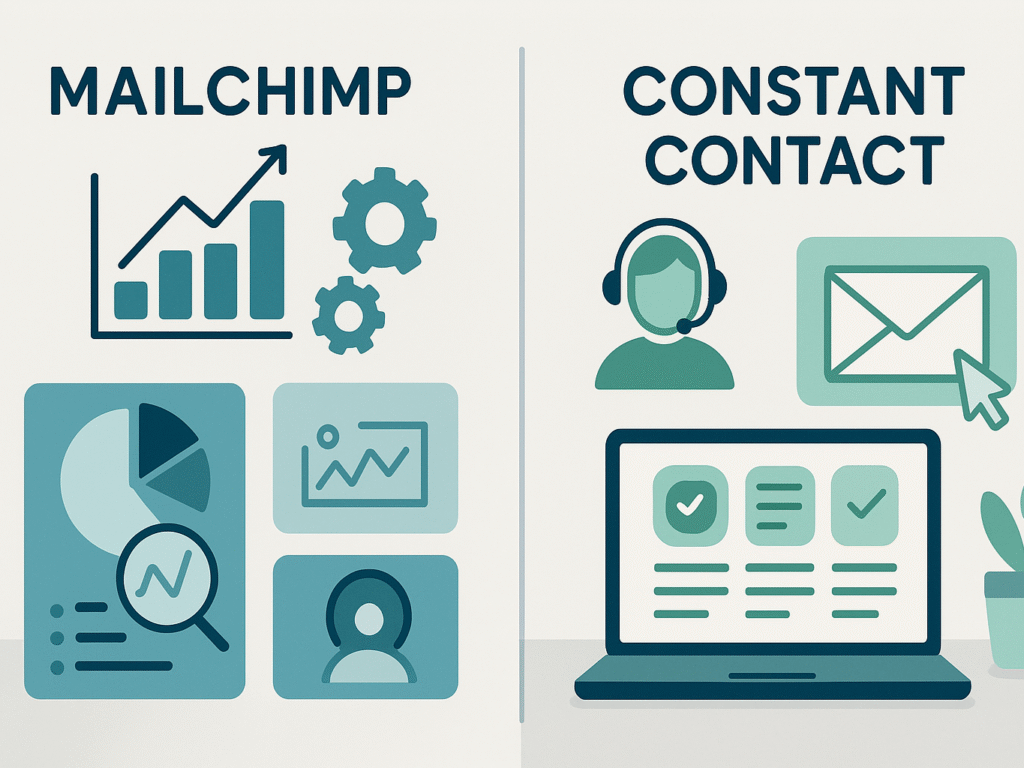
Mailchimp and Constant Contact each have unique strengths that work well for different businesses at various growth stages. Here’s what you need to know about these platforms: Mailchimp’s free plan lets you manage up to 2,000 contacts – perfect for solopreneurs and startups. Constant Contact delivers better email performance rates and provides complete support options. The cost difference becomes negligible once your list grows beyond 5,000 contacts. Consider platform switching costs and the time needed to learn new systems.
When comparing Constant Contact vs Mailchimp, Mailchimp works best for marketers who want informed decisions through advanced automation and analytics. Constant Contact suits mid-sized companies that need an easy-to-use platform with reliable support.
These significant factors will help you pick the right platform: your current size and expected growth, your team’s technical skills, available budget, support requirements, and marketing automation needs.
Mailchimp dominates the market with its extensive features, which many businesses find attractive. However, Constant Contact’s straightforward approach and excellent support might work better for your specific situation. The best choice comes down to how well each platform’s strengths match your business goals and available resources.
FAQs on constant Contact vs mailchimp
Q1. Which email marketing platform is better for small businesses, Constant Contact or Mailchimp?
Both platforms have strengths for small businesses, but your choice depends on your specific needs. Mailchimp offers a free plan for up to 2,000 contacts, making it great for startups. While lacking a free tier, Constant Contact provides excellent customer support and user-friendly features that many small business owners appreciate. Consider your budget, technical skills, and growth plans when deciding.
Q2. How do the pricing structures of Constant Contact and Mailchimp compare?
Mailchimp offers a free plan for up to 2,000 contacts, while Constant Contact’s paid plans start at $12/month for 500 contacts. As your list grows, the pricing gap narrows. For example, at 5,000 subscribers, Mailchimp charges $75/month, and Constant Contact costs $80/month. Mailchimp also offers a pay-as-you-go option, which Constant Contact doesn’t have.
Q3. How do the automation features compare with those of Constant Contact and Mailchimp?
Mailchimp offers more advanced automation features, including a visual workflow builder, multiple trigger points, and complex conditional paths. Constant Contact provides simpler automation options like welcome series and birthday emails. If you need sophisticated automation, Mailchimp might be a better choice.
Q4. What kind of customer support can I expect from each platform?
Constant Contact offers comprehensive support options, including phone, live chat, and email support for all plan levels. They also provide 1:1 onboarding assistance. Mailchimp’s support varies by plan, with phone support only available for premium users. However, they offer extensive self-help resources and tutorials.
Q5. How easy is switching between Constant Contact and Mailchimp?
Switching between platforms requires careful consideration. The process involves exporting your contact lists, importing them to the new platform, and rebuilding templates and automation workflows—information about specific migration tools or services. At the same time, both platforms offer essential features; you’ll need to factor in the time investment for learning the new system and potential temporary productivity loss during the transition.


![Constant Contact vs Mailchimp: Which Email Tool Saves You More? [2025]](https://steva.co/wp-content/uploads/2025/04/image.png)


