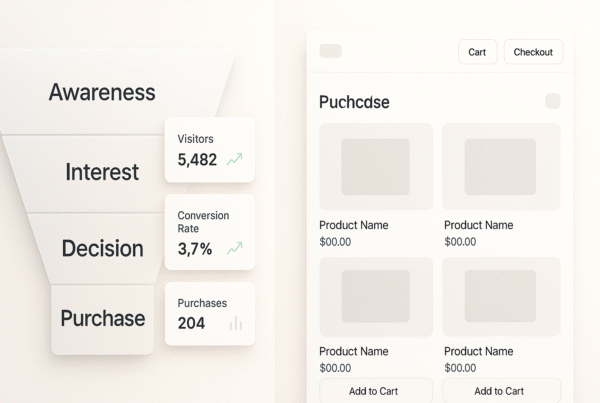When deciding between AWeber vs ClickFunnels, you’re essentially choosing between two distinctly different marketing tools with specific strengths. ClickFunnels operates as a comprehensive sales funnel builder designed to convert visitors into paying customers through optimized conversion paths. AWeber, on the other hand, specializes exclusively in email marketing, providing businesses with sophisticated tools to build, nurture, and monetize their subscriber lists.
Understanding the core differences between AWeber and ClickFunnels is crucial for making the right choice for your business needs. While ClickFunnels offers everything you need to build an online business, including high-converting sales funnel templates, a visual page editor, and even membership site capabilities, AWeber focuses specifically on email marketing with features like landing page builders and opt-in form creators.
Many businesses connect AWeber to ClickFunnels to leverage the strengths of both platforms. This comprehensive comparison will explore whether you should choose ClickFunnels over AWeber 2.0, how the ClickFunnels-AWeber integration works, and which scenarios may require using AWeber vs ClickFunnels together.
What Makes ClickFunnels and AWeber Different
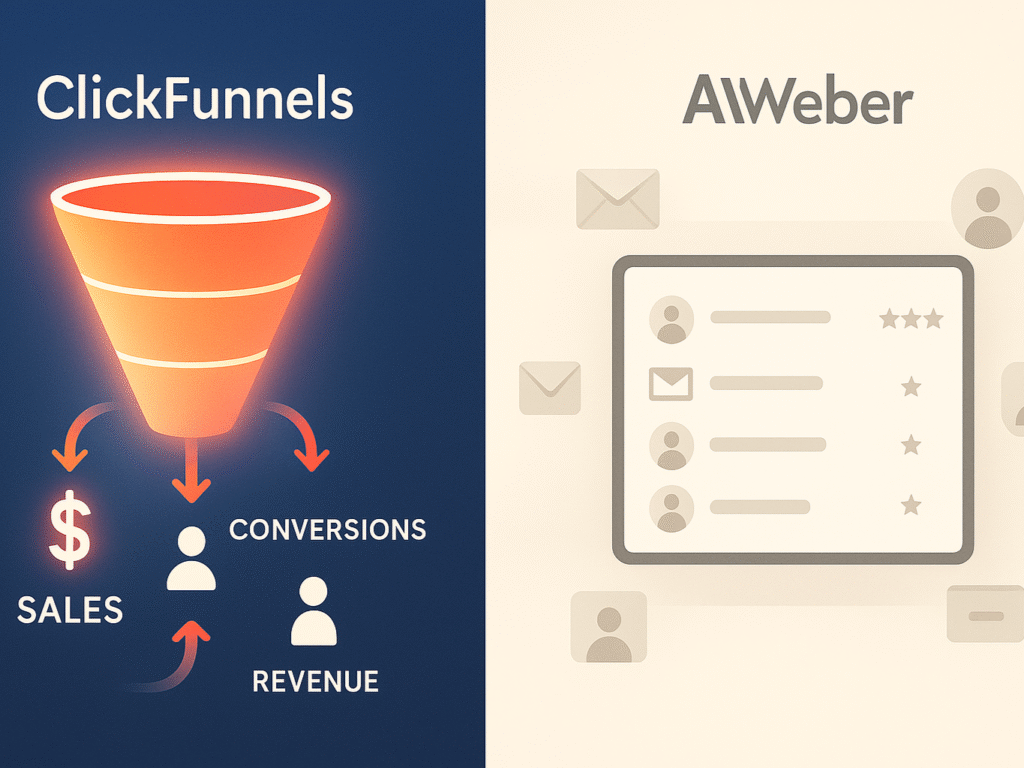
The fundamental difference between AWeber and ClickFunnels lies in their core purpose. ClickFunnels primarily functions as a comprehensive sales funnel builder designed to help businesses create profitable sales funnels. In contrast, AWeber operates as an email marketing platform focused on helping you build and maintain your subscriber list.
1. ClickFunnels: The All-in-One Sales Funnel Builder
ClickFunnels presents itself as a comprehensive business solution, encompassing everything necessary to build a successful online business. Founded in 2014 by Russell Brunson, it has rapidly grown to over 159,000 users and offers an extensive ecosystem of marketing tools beyond just funnel creation.
ClickFunnels stands out with its comprehensive set of features:
- High-converting sales funnel templates for various industries and product types
- Visual funnel builder with drag-and-drop functionality
- Complete page editor that requires no coding knowledge
- Built-in eCommerce functionality for selling physical and digital products
- Membership site and online course builder capabilities
- Integrated CRM system for customer management
Furthermore, ClickFunnels enables sophisticated funnel flows with behavioral triggers that personalize the customer journey based on individual actions. This personalization capability allows businesses to create tailored experiences for each prospect, potentially increasing conversion rates.
The platform particularly excels with its pre-built sales funnels that come complete with upsells, downsells, and one-click order bumps, significantly simplifying the entire sales process setup.
2. AWeber: The Email Marketing Specialist
AWeber, founded in 1998 by Tom Kulzer, has established its reputation as a specialized email marketing platform, serving over 650,000 businesses worldwide. It primarily focuses on helping companies start, grow, and monetize their email lists. For a comprehensive analysis of AWeber’s capabilities, refer to our detailed AWeber review, which covers all features and pricing options.
As an email marketing specialist, AWeber offers:
- Landing page builder for creating lead generation pages
- Signup form builder with customizable brand elements
- Visual drag-and-drop email editor requiring no HTML knowledge
- An extensive library of email templates across various categories
- Robust email automation capabilities with trigger-based sequences
- Detailed analytics and reporting on campaign performance
AWeber particularly shines with its email automation capabilities, allowing businesses to create automated campaigns triggered by specific actions or events such as signups, purchases, or link clicks. Its deep segmentation options enable targeting subscriber lists based on over 250 criteria, making it possible to deliver highly personalized content.
AWeber Honest Review: Pros, Cons & Features Compared (2025 Edition): Get an in-depth analysis of AWeber’s email marketing capabilities, pricing structure, and real user experiences. This comprehensive review covers everything from automation features to deliverability rates, helping you make an informed decision about whether AWeber fits your business needs. Ready to dive deeper into AWeber’s features? Read our complete honest review here.
3. Key Differences at a Glance
When comparing AWeber vs ClickFunnels, the distinction becomes transparent in how each platform approaches online marketing:
(i) Core Focus
ClickFunnels focuses on comprehensive sales funnel creation, whereas AWeber specializes in email marketing excellence.
(ii) Functionality Breadth
ClickFunnels offers an all-in-one solution that includes funnels, pages, membership sites, and eCommerce, in contrast to AWeber’s dedicated focus on email marketing, with some supporting tools.
(iii) Best Use Cases
ClickFunnels is ideal for businesses seeking to create comprehensive sales systems, while AWeber excels for those focusing on email list building and management.
Integration Approach: Many businesses find value in the ClickFunnels AWeber integration, which connects AWeber to ClickFunnels to leverage the strengths of both platforms simultaneously.
| Platform | Pros | Cons |
| ClickFunnels | Complete sales funnel ecosystem | Limited email marketing capabilities compared to specialists |
| Drag-and-drop page builder | Higher price point | |
| Pre-built funnel templates | Extra cost for automated follow-up emails | |
| Integrated eCommerce functionality | No native video hosting | |
| Built-in CRM system | ||
| AWeber | Specialized email marketing tools | Limited sales funnel capabilities |
| Superior email automation | Not an all-in-one solution | |
| Extensive template library | Less suitable for complex sales processes | |
| Advanced list segmentation | Basic landing page functionality | |
| Strong deliverability track record |
Consequently, the choice between AWeber vs ClickFunnels 2.0 often depends on your primary business need, whether it is comprehensive sales funnel capabilities or specialized email marketing. However, through ClickFunnels AWeber integration, many businesses ultimately find that using both platforms together provides the most robust solution, with ClickFunnels handling conversion pathways and AWeber managing ongoing customer relationships through targeted communications.
Sales Funnel Capabilities: AWeber vs ClickFunnels

The battle of sales funnel capabilities reveals fundamental differences in how each platform approaches customer conversion. Both tools offer distinct approaches to building and optimizing sales pathways, yet their methodologies differ considerably.
1. ClickFunnels’ High-Converting Funnel Templates
ClickFunnels truly excels with its extensive library of proven funnel templates, which are explicitly designed for high conversion rates. The platform offers pre-built, market-tested templates across various industries and product types, eliminating the need to build conversion paths from scratch. This comprehensive collection includes templates for virtually every sales situation imaginable, from lead generation funnels to webinar funnels and 2-step tripwire funnels.
What makes these templates particularly valuable is their proven track record across multiple markets. Each template serves as a solid foundation for businesses selling a wide range of products, from digital courses to physical goods. Additionally, the platform enables the creation of sophisticated funnel flows with behavioral triggers that personalize customer experiences based on individual actions, dramatically increasing conversion rates by delivering tailored content at precisely the right moments.
Beyond templates, ClickFunnels offers several conversion-focused advantages:
- Behavioral Triggers, Advanced personalization based on customer engagement patterns
- Integrated CRM, Built-in customer relationship management, eliminating the need for separate software
- Fast Loading Speeds, Industry-leading page performance directly impacting conversion rates
AWeber vs GetResponse Comparison: Review, Features, Pricing & Deliverability (2025 Guide): Explore the differences between AWeber and GetResponse, two powerful email marketing platforms. This comprehensive comparison covers automation workflows, landing page builders, deliverability rates, and pricing to help you make the best choice for your marketing campaigns. Want to see how GetResponse compares? Please read our complete AWeber vs GetResponse breakdown.
2. AWeber’s Landing Page Builder
Although AWeber’s primary focus remains email marketing, the platform offers a respectable landing page builder specifically engineered for lead generation. This tool allows businesses to create high-converting lead capture pages that integrate seamlessly with email collection systems.
The landing page builder comes with over 100 mobile-responsive templates designed for different industries and use cases, saving hours of development time. Moreover, the platform includes features tailored explicitly for conversion optimization:
- Customizable signup forms that match brand aesthetics while collecting essential subscriber information
- GDPR-ready forms that instantly sync with email lists
- Built-in ecommerce capabilities allowing direct product sales from landing pages
Furthermore, AWeber’s landing pages support tracking performance from Google and Facebook ads, with built-in integration for Google Analytics and Facebook Pixel. It allows users to monitor visits, conversion rates, traffic sources, and email signups.
3. Which Platform Offers Better Conversion Optimization
For pure sales funnel creation and optimization, ClickFunnels holds the advantage due to its specialized focus on this area. The platform was built from the ground up for conversion optimization, with sales funnels converting 137% better than traditional websites, according to their data.
ClickFunnels offers advanced campaign features, including one-click upsells, downsells, order bumps, and coupon codes, which simplify e-commerce functionality. Its A/B testing capabilities allow users to test different variations of landing pages to refine conversion rates continuously.
In contrast, AWeber offers solid conversion tools but with a more limited scope. Its landing pages are primarily designed for list building rather than complete sales funnels. Nevertheless, AWeber offers valuable conversion features, such as link-in-bio pages that convert social followers into subscribers and custom domains for enhanced brand presence and SEO.
| Platform | Sales Funnel Pros | Sales Funnel Cons |
| ClickFunnels | Extensive library of proven templates | Higher pricing tier |
| Sophisticated behavioral triggers | Transaction fees (2-3%) on processed orders | |
| Advanced funnel flows with personalization | Potential learning curve for beginners | |
| Fast loading speeds improving conversion | ||
| One-click upsells and order bumps | ||
| AWeber | Simple landing page builder | Limited funnel complexity |
| Direct selling capabilities | Fewer advanced conversion features | |
| Analytics integration | Not built primarily for complete sales funnels | |
| Mobile-optimized templates | ||
| Custom domain support |
Ultimately, your choice depends on specific needs. If comprehensive sales funnel capabilities represent your primary requirement, ClickFunnels delivers superior functionality. For advanced email automation comparisons, see our GetResponse vs AWeber breakdown and ActiveCampaign vs AWeber analysis. Alternatively, if you primarily need email marketing with basic landing page functionality, AWeber offers adequate tools. Many businesses benefit from integrating AWeber with ClickFunnels, utilizing ClickFunnels for conversion pathways and AWeber for email nurturing.
Recognizing this complementary relationship, both platforms offer integration options. The ClickFunnels AWeber integration enables businesses to leverage ClickFunnels’ superior funnel-building capabilities in conjunction with AWeber’s email marketing strengths.
Email Marketing Features Comparison
Email marketing serves as the backbone of a digital communication strategy for many businesses. Both AWeber and ClickFunnels offer email marketing capabilities, yet their approaches differ markedly in depth, focus, and specialized features.
1 AWeber’s Email Automation Tools
Email automation stands as AWeber’s strongest asset, offering sophisticated tools explicitly engineered for effective campaigns. The platform enables businesses to create automated email sequences triggered by specific actions or events, such as signups, purchases, or link clicks. This automation delivers personalized, timely messages without manual intervention.
AWeber’s tagging system enables precise subscriber categorization, allowing for highly targeted campaigns based on user behavior and preferences. The platform excels with its purchase-based tagging feature, which segments customers based on buying patterns to deliver more relevant follow-up communications.
Notable automation features include:
- Welcome email series for new subscribers
- Lead magnet delivery automation
- Abandoned cart recovery emails
- RSS-to-email conversion for blog/podcast updates
- Visual insights showing performance metrics directly in workflows
Beyond automation, AWeber provides detailed analytics and reporting tools that help optimize email performance over time through split testing and comprehensive deliverability monitoring.
AWeber vs Mailchimp: A Full Breakdown of Pricing, Tools & User Reviews: Compare two leading email marketing platforms head-to-head. This detailed comparison covers automation capabilities, template designs, pricing structures, and user experiences to help you choose between AWeber and Mailchimp for your email marketing strategy. Considering Mailchimp as well? Please read our complete AWeber vs Mailchimp comparison.
2. ClickFunnels’ Email Broadcasts and Workflows
ClickFunnels includes built-in email marketing functionality that integrates seamlessly with its funnel-building capabilities. The platform allows users to create opt-in forms, collect email addresses, send broadcast emails, and establish automated sequences with behavioral triggers.
ClickFunnels’ email system primarily focuses on supporting sales funnels rather than standalone email marketing campaigns. It excels at sending targeted messages based on specific funnel actions, making it particularly effective for follow-up sequences after funnel interactions, nurturing leads who didn’t convert immediately.
Email functionality in ClickFunnels works through two primary methods: Broadcasts for one-time messages and Workflows for automated sequences. Broadcasts serve well for promotions or announcements, as they allow you to send a single email to your entire audience. Conversely, Workflows automate emails based on triggers, such as form submissions or purchases, making them ideal for welcome sequences and follow-ups.
3. Deliverability Rates and Performance
Deliverability can vary significantly between platforms. AWeber’s specialization in email marketing often results in better overall email performance. With decades of experience focusing exclusively on email marketing, AWeber has developed sophisticated deliverability monitoring systems to ensure messages reach inboxes rather than spam folders.
In contrast, ClickFunnels’ email system works effectively for transactional and follow-up emails directly related to funnel activities. Still, it may not achieve the same deliverability rates as dedicated email platforms for large-scale campaigns.
4. Email Template Design Options
AWeber offers superior email design flexibility with its drag-and-drop editor that requires no HTML knowledge. The platform features hundreds of professional email templates across various categories, including welcome emails, promotions, newsletters, and holiday-themed messages. Furthermore, AWeber’s integration with Canva provides additional design capabilities directly within the interface, making it simple to create professional graphics for campaigns.
ClickFunnels offers pre-designed email templates that cater to various marketing campaigns and automation needs. These templates are mobile-optimized and customizable through the built-in editor. Users can modify colors, fonts, content blocks, and add media elements. However, the template selection is more limited compared to specialized email providers like AWeber.
| Platform | Email Marketing Pros | Email Marketing Cons |
| AWeber | Advanced automation capabilities | Separate from funnel building tools |
| Superior template variety | Requires integration with sales platforms | |
| Drag-and-drop editor with Canva integration | Higher learning curve for advanced features | |
| Detailed analytics and split testing | ||
| Better deliverability rates | ||
| ClickFunnels | Seamless funnel integration | Limited advanced segmentation |
| Behavior-based triggers | Fewer template options | |
| Simple broadcast creation | Lower deliverability for large campaigns | |
| Workflow automation | ||
| No need for third-party email tools |
For businesses that require sophisticated email marketing capabilities, the ClickFunnels AWeber integration offers an ideal solution, combining ClickFunnels’ superior funnel-building capabilities with AWeber’s expertise in email marketing. If you’re also considering other email platforms, our AWeber vs Mailchimp comparison and AWeber vs ConvertKit analysis provide detailed feature breakdowns. Fortunately, both platforms offer straightforward integration options to connect AWeber to ClickFunnels, creating a powerful marketing technology stack.
User Interface and Ease of Use
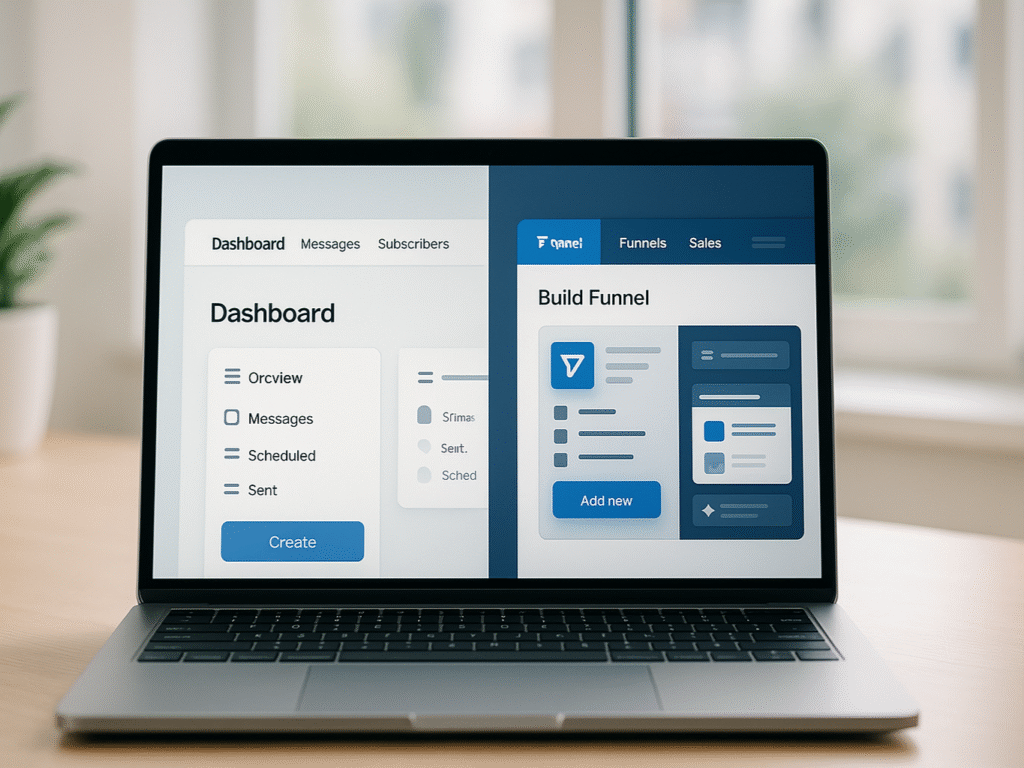
The interface design and usability of marketing platforms directly impact your ability to execute campaigns efficiently. Beyond features alone, how easily you can navigate and utilize those capabilities often determines your success with the tool.
1. ClickFunnels’ Drag-and-Drop Page Builder
ClickFunnels excels with its intuitive drag-and-drop page builder, which enables anyone to create high-converting pages without requiring technical expertise. This visual editor eliminates the need for web design or coding skills; you select a template from the library and customize it according to your specific requirements. The editor makes building funnels feel natural through its straightforward interface, where elements can be placed precisely where you want them.
What truly sets ClickFunnels’ editor apart is its real-time visual editing experience. Every change appears instantly on your screen, allowing you to make better design decisions without constantly previewing your work. It’s the “what you see is what you get” approach that speeds up your workflow and minimizes errors.
The platform offers several user-friendly features that enhance efficiency:
- Universal section updates that automatically apply changes to shared elements across your entire funnel
- Mobile optimization that ensures your designs look professional on any device
- Pre-built elements can be dragged into place to enable rapid page construction.
AWeber vs ConvertKit: Complete Feature & Pricing Breakdown: Compare AWeber’s traditional email marketing approach with ConvertKit’s creator-focused platform. This detailed breakdown covers automation features, subscriber management, pricing models, and target audiences to help you choose the best email marketing solution for your specific needs. Interested in ConvertKit’s creator-focused features? Compare it to AWeber.
2. AWeber’s Intuitive Email Editor
AWeber offers multiple options for creating emails, catering to diverse user preferences and varying technical comfort levels. The platform offers three distinct editors: a drag-and-drop email builder, an HTML editor, and a plain text editor. This flexibility enables you to select the most suitable tool based on your specific needs and abilities.
The drag-and-drop email builder stands out as particularly user-friendly, allowing you to customize templates or build emails from scratch easily. Without knowing HTML, you can create visually appealing messages by simply dragging elements into your design. For those who prefer more control, AWeber also provides HTML editing capabilities in both raw code and WYSIWYG (What You See Is What You Get) modes.
AWeber’s template library further enhances usability with over 700 HTML templates compatible with primary email services and optimized for mobile responsiveness. These pre-made designs save considerable time while offering extensive customization options to match your brand aesthetics.
3. Learning Curve Comparison
Regarding the learning curve, both platforms prioritize user-friendliness, albeit with different approaches. ClickFunnels focuses heavily on no-code, visual funnel building, which helps complete beginners achieve results quickly. Its step-by-step wizards guide users through adding essential functions, such as products or webinar registrations, and integrations require just a few clicks rather than complex coding.
AWeber, meanwhile, offers a clean interface with clearly labeled sections for different functions. Its onboarding process includes helpful tooltips and guides that systematically walk new users through essential functions. Nevertheless, some users report finding AWeber’s breadth of advanced functions, like RSS-to-email and segment layering lists, somewhat overwhelming initially.
| Platform | UI/UX Pros | UI/UX Cons |
| ClickFunnels | Intuitive drag-and-drop editor | Steeper learning curve for advanced features |
| Real-time visual editing | Occasionally disjointed navigation between components | |
| Comprehensive template library | Overwhelming options for new users | |
| No coding knowledge required | Requires time investment for mastery | |
| Guided funnel creation process | ||
| AWeber | Multiple editor options for different skill levels | Limited funnel-building capabilities |
| 700+ mobile-responsive templates | Higher learning curve for advanced email features | |
| Clean, labeled interface | More complex HTML knowledge needed for customization | |
| Systematic onboarding process | Requires time to maximize capabilities | |
| Email-focused simplicity |
Ultimately, when considering AWeber vs ClickFunnels from a usability perspective, ClickFunnels edges out AWeber for complete beginners seeking no-code funnel building. In contrast, AWeber might be preferable for those specifically focused on email marketing who appreciate its streamlined, purpose-built interface. Thankfully, the Clickfunnels AWeber integration allows you to leverage both platforms’ strengths without sacrificing either’s user-friendly aspects.
Integration Capabilities
The integration ecosystem plays a crucial role in determining a platform’s versatility and ability to work within your existing technology stack. Both ClickFunnels and AWeber offer robust integration options that extend their native capabilities.
1. How to Connect AWeber to ClickFunnels
Connecting AWeber to ClickFunnels is straightforward and requires minimal technical expertise. First, access your ClickFunnels account settings by clicking on the profile icon and selecting “Account Settings.” From there, select “Integrations” from the left sidebar menu and click “Add New Integration”.
Subsequently, search for AWeber in the search bar, select it, and assign a nickname to your integration. After clicking “Add Integration,” you’ll be prompted to enter your AWeber login credentials and authorize access between the platforms. This direct API connection enables your funnel to automatically add subscribers to your AWeber lists when they submit forms on your ClickFunnels pages.
Important note: Before establishing this connection, ensure you’ve already created at least one list with a sign-up form in AWeber, as this is required for successful integration.
2. Third-Party App Integrations
ClickFunnels boasts an impressive array of native integrations across multiple categories. Notably, it integrates with popular marketing automation tools, including ActiveCampaign, GetResponse, Mailchimp, and Klaviyo. The platform also integrates with Zapier, unlocking connections to thousands of additional applications without requiring coding knowledge.
AWeber likewise offers extensive integration capabilities with hundreds of native connections. These include social media platforms (such as Facebook and LinkedIn), content management systems (like WordPress, Squarespace, and Wix), and e-commerce solutions (including Shopify, WooCommerce, and BigCommerce). Like ClickFunnels, AWeber also provides Zapier integration for expanded connectivity.
3. Payment Gateway Options
ClickFunnels supports two types of payment gateway integrations: API integrations that process payments for products created in ClickFunnels, and third-party product access integrations that handle payments for products made on external platforms.
The platform’s most commonly used payment processor is Stripe, which offers the most comprehensive features within ClickFunnels. Depending on your subscription plan, ClickFunnels allows different numbers of payment gateway integrations: three for the Basic plan, nine for the Platinum plan, and 27 for the Two Comma Club X plan.
For AWeber, payment processing is primarily facilitated through its ecommerce integrations with platforms like Shopify and WooCommerce; however, specific payment gateway details are more limited in the documentation.
AWeber vs Systeme.io: Full Comparison of Features, Pricing & Ease of Use: Discover how AWeber compares to Systeme.io’s all-in-one marketing platform. This comprehensive guide examines email marketing capabilities, funnel-building features, pricing differences, and user experience to help you select the right platform for your business growth. Curious about Systeme.io’s all-in-one approach? Compare it with AWeber in our detailed analysis.
4. CRM Integrations
Both platforms offer various CRM integration options to streamline your customer management processes. ClickFunnels integrates with CRM platforms, including Pipedrive, Keap, and HubSpot, allowing for seamless data synchronization between your sales funnels and customer databases.
AWeber’s CRM integration options are similarly robust, with the platform connecting to numerous sales and CRM tools. This bi-directional integration capability creates robust combined marketing systems that maximize both conversion and retention.
| Platform | Integration Pros | Integration Cons |
| ClickFunnels | 70+ native integrations | Limited payment gateways on Basic plan |
| Zapier connection to thousands of apps | One payment gateway per funnel limitation | |
| Direct AWeber integration | Some integrations require Platinum plan | |
| Multiple payment gateway options | ||
| AWeber | Hundreds of native integrations | Less sophisticated CRM connections |
| Simpler setup procedures | More limited payment processing options | |
| Extensive social media connections | Integration complexity varies with features | |
| Strong ecommerce platform support |
Both platforms recognize their complementary relationship, making the process of connecting AWeber to ClickFunnels straightforward and seamless. For those exploring all-in-one alternatives, our AWeber vs. Systeme.io comparison examines how integrated platforms compare to specialized email tools. This integration enables businesses to leverage ClickFunnels’ superior funnel-building capabilities alongside AWeber’s email marketing strengths, creating a powerful marketing technology stack that combines the best of both worlds.
Pricing Plans and Value for Money
Cost considerations often become the deciding factor when choosing between marketing platforms. Each service structures its pricing differently, reflecting its core strengths and target markets.
1. ClickFunnels Pricing Tiers
ClickFunnels offers four distinct pricing tiers, with both monthly and annual subscription options. The Launch plan starts at $97/month (or $81/month billed annually), providing unlimited funnels, 10K contacts, and 50K monthly emails. The Scale plan costs $197/month ($164/month annually), increasing capacity to 75K contacts and 300K monthly emails. For larger operations, the Optimize plan costs $297/month ($248/month annually) with 150,000 contacts and 750,000 monthly emails. Finally, the Dominate plan, at $5,997/year (annual billing only), includes 400,000 contacts and 1.2 million monthly emails.
Each tier progressively unlocks additional features, while the Launch plan includes basic funnel-building tools. Higher tiers add features such as custom code editing, webhooks access, and affiliate center capabilities.
2. AWeber Pricing Structure
AWeber offers four distinct subscription plans. Their Free plan supports up to 500 subscribers with 3,000 monthly email sends at no cost. Paid plans include Lite, starting at $15/month ($12.50/month annually), plus at $30/month ($20/month annually), both scaling based on subscriber count. The Unlimited plan, priced at a flat $899/month, is designed for businesses with over 100,000 subscribers.
Unlike ClickFunnels, AWeber maintains consistent features across its paid plans, primarily differentiating them by subscriber limits and email send volumes.
3. Hidden Costs to Consider
ClickFunnels includes several potential hidden costs beyond base subscription fees. Additional email sending fees at $0.68 per 1,000 emails can quickly accumulate for businesses with large subscriber bases. Furthermore, ClickFunnels charges a 2-3% transaction fee on all orders processed through the platform.
Conversely, AWeber’s pricing structure is more transparent, charging solely based on subscriber count without additional fees for email sends. It makes it easier for businesses to forecast costs as they grow.
4. Best Value Based on Business Size
For small businesses or entrepreneurs just starting their email marketing journey, AWeber’s free plan offers genuine value with meaningful functionality. As companies grow, AWeber’s straightforward pricing remains competitive for email-focused marketing.
ClickFunnels positions itself as a premium solution with pricing that reflects its comprehensive feature set. Its higher price point may be justified for businesses that can effectively utilize its extensive features, particularly those needing complete sales funnel solutions rather than just email marketing.
| Platform | Pricing Pros | Pricing Cons |
| ClickFunnels | All-in-one solution reducing need for multiple tools | Higher entry point ($97/month for Launch Plan) |
| Annual billing discounts | Additional email sending costs (e.g., beyond included limits) | |
| No percentage taken from sales | Transaction fees (2-3%) on processed orders | |
| Unlimited funnels on all plans (current plans) | Feature limitations on lower tiers (e.g., number of contacts/emails, workspaces) | |
| AWeber | Free plan for up to 500 subscribers and 3,000 emails/month | Costs increase rapidly with subscriber growth |
| Lower entry point for paid plans | Limited to email marketing functionality (not an all-in-one funnel builder) | |
| No extra charges for email sending (within plan limits) | May require integration with other tools for full sales funnel needs | |
| Predictable pricing based on subscriber count |
For those who want the best of both worlds, the ClickFunnels AWeber integration enables you to utilize ClickFunnels for funnel building alongside AWeber’s email marketing strengths. If AWeber’s pricing doesn’t fit your budget, consider our guide to the best AWeber alternatives, which features both free and paid options.
8 Best AWeber Alternatives for 2025 (Free & Paid Options): Explore top email marketing platforms that compete with AWeber, including feature comparisons, pricing breakdowns, and user reviews. Explore both free and premium alternatives that may better suit your specific business needs and budget constraints. Would you like to explore other email marketing options? Check out our guide to the best AWeber alternatives.
Customer Support and Resources
Reliable support becomes a deciding factor when choosing between marketing platforms. Both ClickFunnels and AWeber recognize this need, providing various resources to ensure users succeed with their respective tools.
1. Training and Documentation
ClickFunnels stands out with its extensive training resources, offering detailed courses and certification programs for advanced users. These comprehensive learning materials reflect the platform’s greater complexity, but they also demonstrate the company’s commitment to user education and support. Indeed, the learning investment required often pays dividends for businesses implementing sophisticated marketing strategies.
In this regard, AWeber offers streamlined documentation that focuses specifically on email marketing best practices. Their resources are generally considered more accessible for absolute beginners due to the platform’s focused approach and fewer features to learn initially. The streamlined interface undoubtedly reduces decision fatigue, allowing users to achieve results more quickly.
2. Live Support Options
ClickFunnels offers multiple support channels, prominently featuring live chat support alongside their detailed knowledge base. Users can contact the support team directly by clicking the support icon in the bottom right-hand corner of their dashboard. Granted that the platform has greater complexity, its support extends beyond technical issues to cover broader business and marketing strategy topics.
As demonstrated by user feedback, AWeber complements its documentation with robust customer support, offering both live chat and email assistance. Their support team focuses primarily on email marketing questions and platform-specific functionality rather than general marketing strategy.
| Platform | Support Pros | Support Cons |
| ClickFunnels | Extensive training courses and certification | Steeper learning curve for advanced features |
| Live chat support | Support often focused on paid users (especially higher tiers for phone/screenshare) | |
| Broader marketing strategy guidance | Less specialized for email-specific issues (compared to AWeber) | |
| Detailed knowledge base | ||
| Guided funnel creation process helps with initial learning | ||
| AWeber | Beginner-friendly documentation | Limited advanced marketing strategy support |
| Live chat and email support | Fewer certification programs | |
| Active user forum | Less comprehensive training for complex funnels | |
| Email marketing specialized guidance | ||
| 24/7 support available (call, chat, email) |
3. Community and User Forums
Beyond official support channels, AWeber maintains an active user forum where subscribers can exchange ideas and solutions. This peer-to-peer knowledge sharing creates additional value, especially for users with unique implementation questions.
Accordingly, ClickFunnels users benefit from community resources that help overcome challenges when working with the platform’s more advanced features.
ActiveCampaign vs AWeber: Full Comparison of Features, Pricing & Ease of Use: Compare AWeber’s straightforward email marketing with ActiveCampaign’s advanced automation and CRM features. This detailed analysis covers workflow complexity, pricing structures, learning curves, and target audiences to help you select the ideal platform for driving business growth, taking into account ActiveCampaign’s advanced features. See our detailed comparison with AWeber.
Comparison Table: AWeber vs Clickfunnels
| Feature | ClickFunnels | AWeber |
| Core Purpose | Complete sales funnel builder | Email marketing specialist |
| Primary Focus | Converting visitors to customers | Building & managing email lists |
| User Base | 159,000+ users | 650,000+ businesses |
| Email Capabilities | Basic email broadcasts & workflows (Actionetics/Automation Tab) | Advanced email automation & segmentation (autoresponders, list segmentation) |
| Landing Pages | High-converting funnel templates (drag-and-drop editor, pre-built templates) | Basic landing page builder (46+ templates, Smart Designer, signup forms) |
| Template Library | Sales funnel-focused templates | 700+ email templates |
| E-commerce Features | Built-in functionality, one-click upsells, order forms, product management, low transaction fees (plus Stripe’s fee) | Basic selling capabilities (via PayPal/Stripe integration, low transaction fees) |
| Starting Price | $97/month (Launch Plan, or $81/month if billed annually) | Free plan (up to 500 subscribers, limited features) |
| Integration Options | 70+ native integrations (e.g., payment gateways), Zapier connectivity | Hundreds of native integrations (750+), Zapier connectivity |
| Additional Notes | Focus on optimizing sales processes, A/B testing, membership sites, affiliate centers, AI tools for content | Strong deliverability features, AI writing assistant, RSS/blog to email functionality, unlimited user access on paid plans |
Final Thoughts: AWeber vs Clickfunnels
AWeber vs Clickfunnels serve different core purposes. ClickFunnels is designed for creating comprehensive sales funnels, ideal for businesses seeking to convert visitors into paying customers through landing pages, upsells, and eCommerce tools. On the other hand, AWeber excels in email marketing, offering excellent automation, deliverability, and list management features designed explicitly for audience engagement and retention.
ClickFunnels offers an all-in-one platform with features such as high-converting templates, payment gateways, and even membership sites. However, it starts at $97/month, which may be costly for startups or smaller businesses. AWeber, with its free plan for up to 500 subscribers, is more affordable and ideal for those primarily focused on email campaigns and subscriber growth. For a complete evaluation of AWeber’s strengths and weaknesses, read our comprehensive AWeber review with real user experiences and detailed feature analysis.
For many businesses, combining both platforms is the best strategy. ClickFunnels handles the front-end funnel and sales process, while AWeber nurtures leads via email. Their integration ensures seamless communication between systems, enabling you to capture, convert, and retain customers efficiently. Ultimately, your choice should reflect your goals, budget, and digital marketing priorities.
FAQs on aweber vs clickfunnels
Q1. What is the primary difference between ClickFunnels and AWeber?
ClickFunnels is a comprehensive sales funnel builder, while AWeber specializes in email marketing. ClickFunnels focuses on converting visitors into customers through optimized conversion paths, whereas AWeber offers sophisticated tools for building and managing email lists.
Q2. How do ClickFunnels and AWeber integrate?
Businesses can connect AWeber to ClickFunnels through a simple API integration. It enables the automatic addition of subscribers to AWeber lists when forms are submitted on ClickFunnels pages, leveraging the strengths of both platforms.
Q3. What are the key features of ClickFunnels?
ClickFunnels offers high-converting sales funnel templates, a visual funnel builder, a complete page editor, built-in eCommerce functionality, membership site capabilities, and an integrated CRM system. These features help create tailored customer experiences and optimize conversion rates.
Q4. What makes AWeber’s email marketing tools stand out?
AWeber excels with its email automation capabilities, offering tools for creating automated campaigns triggered by specific actions. It also provides a visual drag-and-drop email editor, an extensive template library, and detailed analytics for optimizing email performance.