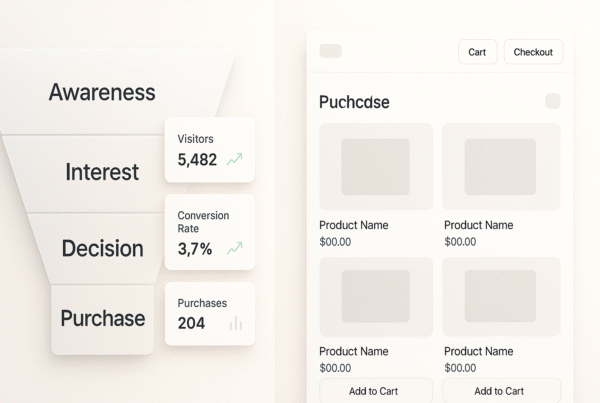AWeber review discussions often highlight its impressive track record as one of the original email marketing platforms. Founded in Pennsylvania in 1998, AWeber has served over one million customers and has maintained relevance in the digital marketing space for more than 20 years. Whether you’re a content creator, an ecommerce owner, or a digital business, AWeber email marketing offers a comprehensive suite of features to connect with your audience, with flexible AWeber billing options to match your budget.
However, before committing to AWeber, you might want to explore other email marketing alternatives to ensure you’re making the best choice for your specific needs. This comprehensive AWeber review will help you make that decision. The platform includes responsive email templates, autoresponders, marketing automation, reporting capabilities, and a landing page builder. Additionally, AWeber integrates with over 750 third-party apps, allowing for seamless connections with your existing tools.
Despite being one of the older email marketing services, AWeber’s homepage showcases modern features like landing pages and automations that integrate with channels such as Etsy and YouTube. In this detailed AWeber review, we’ll examine its pricing structure (from the Free plan to the Unlimited tier), analyse all eight key features, and help you determine if this veteran email marketing platform is still worth considering in 2025.,
What is AWeber, and who is it for?
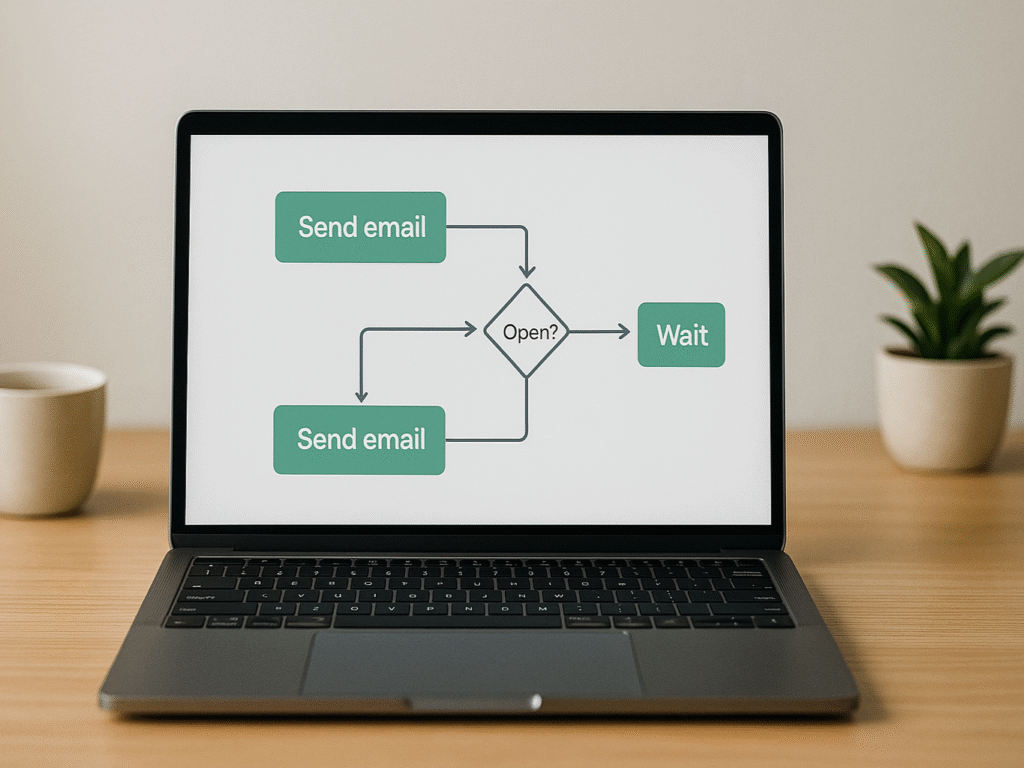
As a pioneer in the email marketing industry, AWeber has established a distinct position since its inception in Pennsylvania in 1998. Founded by Tom Kulzer with a focus on creating autoresponders, the automated email sequences that trigger based on subscriber actions, AWeber proudly claims to be the first autoresponder platform for bulk email marketing.
1. Overview of AWeber as an email marketing tool
At its core, AWeber serves as a user-friendly email marketing solution that enables business owners to build strong relationships with their customers. The platform offers fundamental email marketing capabilities, including:
- Creating and hosting mailing lists
- Designing newsletters with 700+ pre-designed templates
- Automating email marketing through autoresponders
- Analyzing statistics from your campaigns
- Building landing pages, signup forms
What makes AWeber stand out in this AWeber review is its focused approach. Unlike competitors that have expanded into social media marketing and other areas, AWeber has maintained its concentration on email marketing, forms/landing pages, and web notifications. This deliberate simplicity contributes to its user-friendly interface that won’t overwhelm new email marketers.
For those concerned about email deliverability, AWeber offers SPF and DKIM support along with AMP for Email functionality. One handy feature allows you to check before sending your email how likely it is to be flagged as spam and whether you’re accidentally using blocked links.
2. Target audience: small businesses, creators, coaches
Today, more than 100,000 businesses, entrepreneurs, agencies, and nonprofits utilize AWeber’s capabilities. The platform particularly excels in:
- Personal development trainers
- Professional and business consultants
- Spiritual, wellness, and lifestyle coaches
- Artists and creators (photographers, musicians, authors, podcasters)
- Fitness instructors
- Affiliate marketers
- Marketing agencies
Consequently, if you’re managing a small to mid-sized subscriber list and want straightforward tools without excessive complexity, AWeber might be your ideal match, especially considering its transparent AWeber billing structure. It’s particularly valuable for coaches seeking to generate leads through landing pages, lead magnets, and automated email sequences.
3. How AWeber compares to newer tools
In comparison with newer platforms, as highlighted in this AWeber review, AWeber’s most significant advantage remains its exceptional customer support. Remarkably, phone support, email assistance, and live chat are available seven days a week on all paid plans, a rarity in the industry, where competitors like Mailchimp, GetResponse, and Campaign Monitor don’t offer phone support on standard plans.
If you’re specifically considering Mailchimp as an alternative, our detailed AWeber vs Mailchimp comparison breaks down the key differences in pricing, features, and usability. Furthermore, AWeber offers generous integration options, connecting with more than 750 third-party applications. This extensive integration network allows you to seamlessly connect your email marketing with other aspects of your business.
While AWeber may not boast the most cutting-edge automation features (particularly for complex conditional logic), it compensates with reliability and simplicity. Its automation tools, confusingly called “Campaigns”, allow tagging users and sending personalized messages based on subscriber behavior.
Overall, AWeber represents an established, dependable email marketing platform that prioritizes ease of use, substantial template options, and outstanding customer support over flashy new features. It’s a perfect fit for beginners or those who value straightforward functionality and exceptional service over cutting-edge complexity.
7 Best AWeber Alternatives for 2025 (Free & Paid Options): Exploring your options? Our comprehensive guide compares AWeber with 7 top competitors, analyzing pricing, features, and user experiences. Discover which platform offers the best value for your specific business needs and budget constraints. Compare AWeber Alternatives Now
AWeber Pricing and Plans Explained
Understanding AWeber’s pricing structure is crucial when deciding if this email marketing platform fits your budget, making it a key focus of any AWeber review. The company offers four distinct tiers, each designed for different business needs and list sizes.
1. Free vs Lite vs Plus vs Unlimited
AWeber’s four-tier pricing model caters to various business sizes, from beginners to enterprise-level operations:
The AWeber Free plan serves as an entry point for beginners in email marketing. It includes basic functionality with notable limitations: a maximum of 500 subscribers, 3,000 monthly emails, one list profile, and a single campaign automation. No credit card is required to get started with AWeber Free.
Moving on to the Lite plan, you’ll gain access to more substantial features, including multiple automations and the ability to send 10 times your subscriber count in monthly emails. This tier removes AWeber branding from your emails, allowing for a more professional appearance.
The Plus plan represents AWeber’s most popular option. It unlocks unlimited automations, landing pages, and list profiles with a monthly email send limit of 12 times your subscriber count. Plus subscribers enjoy advanced analytics, sales tracking, and unlimited segmentation capabilities.
For large enterprises, the Unlimited plan offers a flat-rate solution at $899.00 monthly, providing unlimited subscriber capacity and the ability to send up to 15 times your subscriber count in emails each month.
2. How much does AWeber cost monthly?
AWeber’s pricing scales primarily based on the number of subscribers. Here’s a breakdown of monthly costs for the Lite and Plus plans:
(i) Lite Plan Starting Costs:
- 500 subscribers: $15.00/month ($150.00/year)
- 1,000 subscribers: $25.00/month ($250.00/year)
- 2,500 subscribers: $35.00/month ($350.00/year)
- 5,000 subscribers: $60.00/month ($600.00/year)
- 10,000 subscribers: $100.00/month ($1000.00/year)
(ii) Plus Plan Starting Costs:
- 500 subscribers: $30.00/month ($240.00/year)
- 1,000 subscribers: $45.00/month ($450.00/year)
- 2,500 subscribers: $55.00/month ($550.00/year)
- 5,000 subscribers: $90.00/month ($900.00/year)
- 10,000 subscribers: $135.00/month ($1350.00/year)
The pricing continues to increase gradually with higher subscriber counts, reaching $920.00/month for 150,000 subscribers on the Lite plan and $ 1,050.00 per month for the same number on the Plus plan.
Annual billing offers significant savings, approximately 16.7% for Lite plans and an impressive 33.3% discount for Plus plans. It makes the yearly commitment notably more economical for businesses with stable list sizes.
AWeber vs Mailchimp: A Full Breakdown of Pricing, Tools & User Reviews: Confused between AWeber and Mailchimp? Our detailed comparison reveals which platform offers better value, examining everything from pricing structures to advanced features. Make an informed decision with real user insights and expert analysis. Read the Complete Comparison.
3. AWeber’s billing practices to watch for
First of all, AWeber billing employs automatic recurring billing based on your chosen interval (monthly or annually). All paid plans require a valid credit card for AWeber billing; however, the Free plan doesn’t require this information.
Importantly, AWeber doesn’t lock you into long-term contracts or charge setup fees. However, their tier adjustment system operates asymmetrically: if your subscriber count or sending frequency exceeds your current plan’s limits, your account automatically upgrades to the next tier. Conversely, downgrades aren’t automatic; you must contact Customer Solutions to request a billing adjustment when your list shrinks.
For payment options, AWeber accepts Visa, Mastercard, American Express, and Discover credit cards, as well as debit cards bearing the Visa or Mastercard logo. The company also offers special discounts to nonprofit organisations and students with the appropriate documentation.
Essentially, as this AWeber review demonstrates, AWeber’s pricing structure strikes a balance between flexibility and scalability, although the costs can increase rapidly as your subscriber base grows. For creators and course builders seeking potentially more cost-effective solutions, our AWeber vs. ConvertKit breakdown compares pricing differences and feature sets tailored explicitly to content creators. For businesses with large lists (over 25,000 subscribers), dedicated account management becomes available to help with setup and optimization.
| Category | Pros | Cons |
| Pricing | The four-tier pricing structure accommodates businesses from startups to enterprise level. | Costs increase rapidly as the subscriber base grows. |
| Annual billing offers substantial savings (16.7% for Lite, 33.3% for Plus). | Higher pricing compared to some competitors for similar subscriber counts. | |
| An unlimited plan at $899/month may be expensive for mid-sized businesses. | ||
| Flexibility | Automatic upgrades when limits are exceeded. No setup fees or long-term contracts required. | Manual downgrades are required when limits are exceeded. |
| Access | A free plan is available with no credit card required for testing. | The free plan is limited to 500 subscribers and 3,000 monthly emails. |
| Discounts | Special discounts are available for non-profits and students. |
Email Builder and Templates Quality

Creating professional-looking email forms is the foundation of any successful email marketing campaign, and this AWeber review will examine how well the platform delivers. AWeber excels in this area with versatile creation tools that strike a balance between simplicity and powerful functionality.
1. Drag-and-drop editor
The drag-and-drop email builder serves as AWeber’s flagship design tool, enabling you to create visually appealing messages without coding knowledge. This intuitive editor allows you to select elements from a toolbar, drag them into your message, and customise them with just a few clicks. The builder includes various content blocks, such as text, images, buttons, videos, product showcases, and even RSS feeds for automatically pulling in your latest blog content.
One standout feature is AWeber’s vast template library, offering an impressive 700+ responsive email templates that automatically resize based on the recipient’s device. These templates come with various color schemes to match your brand identity. For users on AWeber Free and Lite plans, please note that you’ll only have access to a basic selection of templates. The whole template library is available with the Plus plan (starting at $30/month) or higher.
2. Smart Designer tool
AWeber’s Smart Designer utilises AI to automatically generate email templates that incorporate your website’s existing design elements. The process works in four simple steps: select the Smart Designer option, enter your website URL, specify your email editing skill level (beginner, intermediate, or advanced), and define your business goal. The tool then analyzes your site and creates multiple template options featuring your logo, color scheme, and imagery from your website.
3. HTML and plain text options
In addition to the drag-and-drop builder, AWeber offers two other creation methods. The HTML Editor provides complete control for those comfortable with coding, allowing you to edit in either raw HTML or WYSIWYG mode. Meanwhile, the Plain Text Message editor creates simple, text-only emails.
A thoughtful feature is AWeber’s automatic generation of plain text versions behind your HTML messages, which improves deliverability and provides a backup for subscribers who can’t receive HTML. Although customizing this plain text version isn’t typically necessary, you can switch from “Auto” to “Custom” mode if you need to make specific adjustments.
4. Canva and Unsplash integrations
AWeber seamlessly integrates with popular design tools to enhance your email creation process. The Canva integration lets you design custom images directly within the AWeber interface. Simply drag an image element into your draft, click “Design on Canva,” and a Canva editor appears without leaving AWeber. Once you’ve created your design, clicking “Save to AWeber” automatically places it in your message.
Likewise, the Unsplash integration provides access to thousands of free stock photos searchable by keyword. This partnership eliminates the need for manual downloads and uploads, streamlining your workflow.
AWeber further enhances the email creation experience with features like theme settings for defining colors and fonts across your entire message, markdown capabilities for faster text formatting, and global font styles that eliminate the need to format each paragraph separately.
| Pros | Cons |
| 700+ responsive email templates that automatically resize for different devices. | Full template library only available on the Plus plan ($30/month) or higher. |
| Drag-and-drop editor requires no coding knowledge. | Free and Lite plan users have access to only basic template selection. |
| Smart Designer uses AI to create templates matching your website design. | HTML editor may be too complex for complete beginners. |
| Canva and Unsplash integrations for custom images and stock photos. | Limited customization options compared to advanced email builders. |
| Automatic plain text version generation improves deliverability. | Smart Designer relies on existing website design quality. |
Email Automation and Campaigns Features
Email automation sits at the heart of AWeber’s service offering, as any thorough AWeber review will note, with the company proudly claiming to have invented autoresponders back in 1998. This historical strength continues to define the platform today, even as competitors have expanded their automation capabilities.
1. Autoresponders vs Campaigns
Initially, AWeber’s automation centred on simple autoresponders, which are single messages sent automatically in response to specific subscriber actions. These allow you to schedule emails to be delivered when subscribers are most likely to be engaged.
In today’s platform, you’ll find two distinct automation approaches. Traditional autoresponders function as linear sequences that send emails at predetermined intervals, making them ideal for welcome series, lead magnet delivery, or basic drip campaigns. The newer “Campaigns” feature offers more robust options, enabling you to create automation sequences triggered by specific actions or tags.
This dual approach may initially seem confusing, yet it offers flexibility for both beginners and experienced marketers.
2. Pre-built automation templates
One of AWeber’s standout features is its extensive library of pre-made automation templates. The platform offers 17 pre-built email workflow templates to jumpstart your automation efforts. These include:
- Welcome series for new subscribers
- Lead magnet delivery sequences
- Abandoned cart reminders
- Product purchase follow-ups
- Course delivery automations
- Black Friday/Cyber Monday promotional sequences
- Re-engagement campaigns
Simply selecting a template allows you to copy it into your account in seconds. Afterwards, you need only to personalise the content and activate the campaign; no complex setup is required.
These templates effectively address common marketing scenarios, such as building excitement during Black Friday promotions or delivering free email mini-courses that showcase your expertise before promoting paid products.
3. Limitations in conditional logic
Admittedly, AWeber’s automation capabilities fall short for marketers seeking sophisticated workflows. The platform’s automations are primarily linear sequences or “drip campaigns”, strings of autoresponders separated by time delays.
The most significant limitation involves conditional logic. Unlike more advanced platforms, AWeber doesn’t support true “if/then” conditions within single workflows. Creating branching paths requires setting up entirely new workflows with different triggers based on your desired logic, which quickly becomes unwieldy after just a couple of conditions.
For simple automation needs, welcoming subscribers, delivering lead magnets, or creating basic time-delay sequences, AWeber performs admirably. Its Campaign feature does allow for some basic conditions, such as “if a link is clicked, apply this tag.”
Nevertheless, marketers who require complex, multi-step automations with visual workflow builders or numerous conditional paths may find AWeber’s capabilities insufficient compared to newer alternatives. For those seeking more advanced automation features, platforms like ActiveCampaign may be worth considering. Our ActiveCampaign vs. AWeber comparison provides a detailed analysis of automation capabilities.
| Pros | Cons |
| 17 pre-built automation templates for common marketing scenarios. | Limited conditional logic capabilities compared to modern platforms. |
| Dual approach with traditional autoresponders and newer Campaigns feature. | No true “if/then” branching within single workflows. |
| One-click template copying makes setup extremely fast. | Linear sequences only – complex multi-path automations not supported. |
| The tagging system allows for behavior-based automation triggers. | Setting up conditional paths requires multiple separate workflows. |
| Historical expertise in autoresponders since 1998. | May not meet the needs of marketers requiring sophisticated automation. |
AWeber vs GetResponse Review: Features, Pricing & Deliverability Compared: Looking for advanced automation features? Compare AWeber’s automation capabilities with GetResponse’s sophisticated workflows. Our in-depth review covers pricing, deliverability rates, and feature sets to help you choose the right platform. Discover Which Platform Wins.
Landing PagesSignupignup Forms
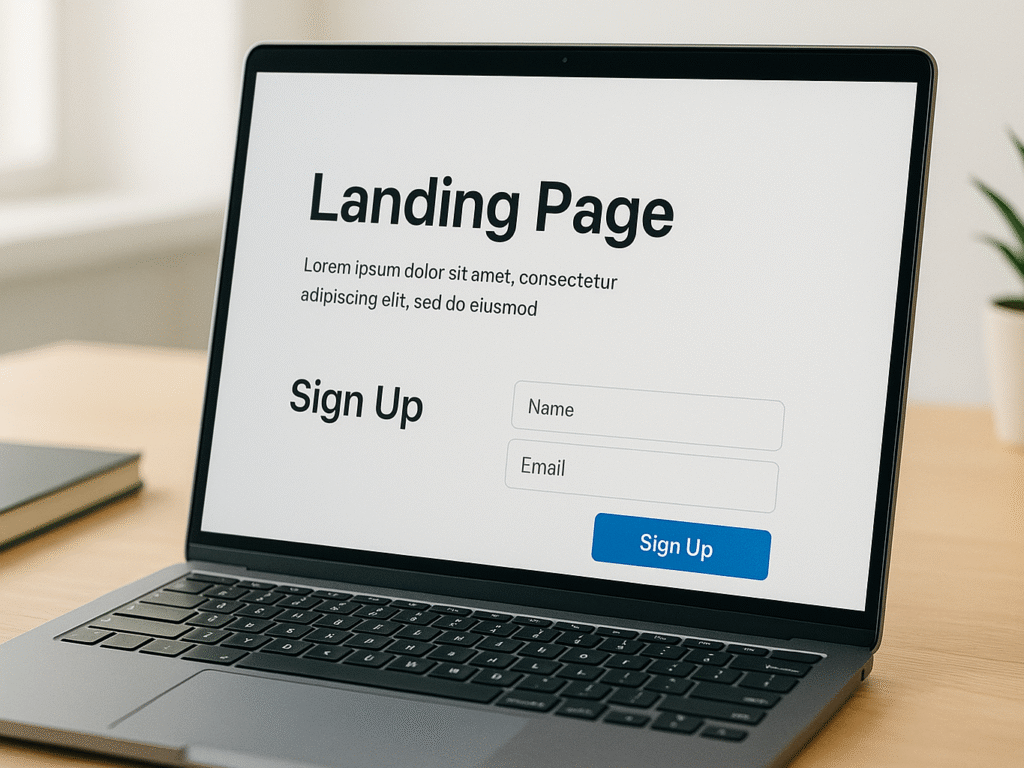
List building stands as a critical component of email marketing success, which is why this AWeber review highlights AWeber’s robust landing page signup form functionality. These tools work together to help you attract and convert visitors into loyal subscribers.
1. Landing page templates and customization
AWeber’s landing page builder provides a collection of professionally designed templates that you can quickly customize to match your brand. Rather than starting from scratch, you can select a template that aligns with your goals and modify it to reflect your messaging and visual identity. The platform offers over 100 meticulously crafted landing page templates designed to maximize conversion rates.
When customizing your landing pages, AWeber gives you control over:
- Font styles, sizes, and colors across your entire page
- Button shapes (square, round, or pill) and colors
- Background images from your device, stock photos, or solid colors
The drag-and-drop editor makes customization straightforward; simply select elements from the left panel and drop them onto your workspace. Available blocks include text, images, videos, buttons, forms, social media elements, and dividers. For additional design options, you’ll find customization settings under Page Properties > Design in the right panel.
2. Form types: inline, pop-up, lightbox
AWeber offers signup options designed to capture attention from prospects and customers:
- Inline forms appear directly on your webpage as static elements. These traditional forms remain visible at all times and don’t interfere with the browsing experience.
- Pop-up forms appear above your webpage content without opening a new window, making them immune to pop-up blockers. You can set these to appear immediately when the page loads or have them fade in or slide in from any direction.
- Lightbox forms function similarly to pop-ups, but they add a semi-transparent, darkened background that helps focus visitors’ attention on your form.
- Pop-up forms open in separate windows and can be configured to appear when visitors attempt to leave your page (exit-intent). Yet, because browsers often block these traditional pop-ups, AWeber recommends always including an inline form as a backup.
Importantly, you can customize how often these forms appear, showing them once or every specific number of days, to balance list growth with user experience.
3. Stripe and PayPal integration for sales
In conjunction with AWeber landing pages, you can accept payments directly through Stripe and PayPal integrations. This capability transforms your landing pages from simple lead generators into actual sales tools.
The Stripe integration works seamlessly with AWeber’s e-commerce element, enabling you to sell a variety of products, including eBooks, webinar access, memberships, templates, and even accept donations. Adding products is easy; simply enter a product name and price.
For each transaction, AWeber billing charges processing fees based on your plan level:
- AWeber Plus: 0.60% per transaction
- AWeber Lite: 1.00% per transaction
- AWeber Free: 1.00% per transaction
These fees apply in addition to Stripe’s standard processing charges.
Similarly, the PayPal integration allows you to add customers who make payments to your AWeber lists, automatically tag subscribers based on their purchases, and track sales through AWeber’s built-in reporting. This sales data is displayed on your dashboard and in detailed reports, providing you with clear visibility into your conversion metrics.
| Pros | Cons |
| Over 100 professionally designed landing page templates. | Customization options are more limited than dedicated landing page builders. |
| Multiple form types: inline, pop-up, lightbox, and traditional pop-ups. | Pop-up forms may be blocked by some browsers. |
| Stripe and PayPal integration for direct sales through landing pages. | Processing fees apply (0.60% to 1.00% depending on plan). |
| Exit-intent pop-ups help capture abandoning visitors. | Landing page builder may feel basic for users wanting advanced design features. |
| Drag-and-drop editor with various content blocks available. | Limited A/B testing capabilities for landing pages. |
List Management and Segmentation
An effective subscriber organization forms the backbone of successful email marketing campaigns in AWeber, as this detailed AWeber review will explore. The platform offers versatile tools that allow you to categorize contacts and deliver highly targeted messages.
1. Tagging and subscriber rules
Tags in AWeber function as keywords or phrases that help group subscribers based on interests, behaviors, or characteristics. Unlike basic lists, tags provide dynamic flexibility for personalized messaging. You can apply tags through multiple methods:
- Manually on individual subscriber profiles
- Bulk tagging multiple subscribers simultaneously
- Automatically, when subscribers complete specific forms
- Based on link clicks or email opens
- Through custom field selection in signup forms
Tags truly shine when combined with AWeber’s campaigns feature. You can start specific campaigns when subscribers receive certain tags, enabling the delivery of precisely targeted content. For instance, applying a “dog lover” tag to subscribers who select dogs as their favorite animal can trigger a specialized campaign with canine-focused content.
2. Segment creation limits by plan
Segments function as saved searches that automatically update as new subscribers meet your criteria. At the same time, tags identify specific subscriber attributes, and segment group contacts based on multiple search parameters.
Crucially, segment functionality varies dramatically by plan tier. AWeber Free does not support saved segments whatsoever. It represents a significant limitation for users attempting to maintain targeted communication without upgrading their account.
Paid plans (Lite, Plus, and Unlimited) unlock full segmentation capabilities, with Plus subscribers gaining access to unlimited segments. For growing businesses, the ability to save segments becomes increasingly valuable as subscriber lists expand and diversify.
ActiveCampaign vs AWeber: Full Comparison of Features, Pricing & Ease of Use: Need powerful automation and CRM features? Compare AWeber’s simplicity with ActiveCampaign’s advanced capabilities. Our comprehensive analysis covers everything from pricing to user experience, helping you make the right choice. Compare Advanced Features.
3. Importing and cleaning lists
AWeber provides straightforward tools for importing existing subscriber lists through several file formats (XLS, XLSX, TSV, CSV, TXT). During import, you can map subscriber information to appropriate fields and apply tags to all imported subscribers simultaneously.
Regarding list quality, AWeber maintains strict standards. The platform automatically screens imported addresses against known undeliverable domains. If too many problematic addresses appear, AWeber may reject the entire import to protect its deliverability reputation.
Accordingly, AWeber itself does not function as a list cleaning service. Third-party validation services, such as QuickEmailVerification, integrate with AWeber for users who need to verify email addresses before importing them. These services help reduce bounce rates and improve sender reputation by identifying invalid or risky addresses.
First-time importers should note that AWeber may require manual review of large imports. This process helps maintain high deliverability standards across all accounts on the platform.
| Pros | Cons |
| Flexible tagging system for subscriber categorization. | Free plan does not support saved segments at all. |
| Automatic tag application based on form submissions and behaviors. | Segmentation features vary dramatically between plan tiers. |
| Bulk tagging capabilities for efficient list management. | Import process may require manual review for large lists. |
| Integration with third-party list cleaning services available. | AWeber doesn’t function as a list cleaning service itself. |
| Strict quality standards protect deliverability reputation. | May reject imports with too many problematic email addresses. |
Reporting and Analytics
Tracking performance metrics is essential for optimizing your email marketing efforts, and as this AWeber review shows, AWeber provides several tools to monitor campaign success. The platform’s analytics suite helps you understand subscriber engagement, track conversions, and measure ROI for your email marketing initiatives.
1. QuickStats and list-level reports
AWeber’s QuickStats page serves as your command center for analyzing broadcast performance. After sending a campaign, this detailed dashboard displays crucial metrics including opens, clicks, sales, web hits, unsubscribes, and subscriber domains. The page presents a comprehensive overview showing when your message was sent, which lists received it, bounce rates, and spam complaint percentages, ideally kept below 0.10%.
The interactive performance graph allows you to visualize different data sets by selecting specific tabs. You can track:
- Opens: View how many times subscribers opened your message over time
- Clicks: Monitor link engagement patterns
- Sales: Measure revenue generated directly from your email
- Web Hits: Identify which pages on your website received traffic from your email
- Unsubscribes: Analyze opt-out trends
- Domains: See which email providers your subscribers use
Beyond individual broadcast performance, AWeber offers list-level reports accessible through the Reports tab. These reports provide a comprehensive view of your account’s overall performance, including metrics on new subscribers, geographical distribution of subscribers, and message engagement totals.
3. Sales tracking and conversion data
One standout feature in AWeber’s analytics arsenal is sales tracking. This functionality connects email campaigns directly to revenue, requiring two setup components: installing web analytics on your website and configuring sales tracking settings.
Once configured, the system tracks purchases made by subscribers after they click through your emails. You simply designate a goal page URL (typically a post-purchase confirmation page), provide a description, and assign a monetary value to each conversion. This data then appears in your QuickStats dashboard, enabling you to measure the actual revenue generated by your email list.
For businesses that sell in multiple currencies, AWeber Pro users can toggle between different currencies to view corresponding sales statistics. Additionally, the dashboard displays total sales and purchases over customizable timeframes, including the last 30 days and previous 30-day periods.
4. Limitations on the free plan
Fundamentally, AWeber restricts significant analytics capabilities on its Free plan. Most notably for AWeber Free users, the QuickStats page, with its comprehensive broadcast performance data, remains inaccessible without upgrading. Moreover, sales tracking functionality is unavailable to Free plan users.
AWeber Free users likewise cannot access the detailed list-level reports that provide broader performance insights. The account dashboard on the Free plan offers only basic subscriber statistics without the in-depth analytics available to paid subscribers.
For businesses serious about data-driven email marketing, this represents one of the most compelling reasons to consider upgrading your AWeber billing to a paid plan. The Lite plan unlocks basic subscriber and message analytics, while Plus subscribers gain access to advanced message analytics, detailed deliverability reporting, and comprehensive sales tracking capabilities.
| Pros | Cons |
| QuickStats dashboard provides comprehensive broadcast performance data. | QuickStats page unavailable on the Free plan. |
| Sales tracking directly connects email campaigns to revenue. | Sales tracking requires technical setup of web analytics. |
| Interactive performance graphs visualize multiple data sets. | Free users cannot access detailed list-level reports. |
| List-level reports show overall account performance metrics. | Multi-currency sales tracking only available to Pro users. |
| Real-time tracking of opens, clicks, sales, and unsubscribes. | Limited advanced analytics compared to specialized analytics platforms. |
AWeber vs ConvertKit: Complete Feature & Pricing Breakdown: Perfect for creators and course builders! Compare AWeber’s traditional approach with ConvertKit’s creator-focused features. Our detailed breakdown examines pricing, automation capabilities, and tools designed specifically for content creators. Find Your Perfect Creator Platform.
Deliverability and Spam Protection

Email security takes a prominent position at the forefront of AWeber’s deliverability strategy, with several key technologies working behind the scenes to ensure your messages reach their intended destinations.
1. SPF and DKIM support
First and foremost, AWeber automatically authenticates all messages sent through its platform. Yet for optimal deliverability, configuring your domain authentication creates a stronger sender reputation. AWeber recommends setting up custom DKIM records through your domain DNS provider. The platform offers an automated option supporting over 40 providers, streamlining this technical process.
Unlike some providers, AWeber uniquely rotates DKIM keys periodically to maintain security, requiring three CNAME records in your DNS settings. This proactive approach helps prevent compromised security that could harm email deliverability.
Interestingly, AWeber doesn’t require SPF record updates for improved deliverability. It differs from standard practice, as SPF alignment often fails with email service providers due to domain mismatches between the “Envelope From” and “From” addresses.
2. AMP for Email and Magic Links
AWeber proudly became the first email service provider for small businesses to support Google’s AMP for Email framework. This technology enables interactive content within Gmail messages, allowing subscribers to complete actions like signing up for newsletters, booking appointments, or answering questionnaires without leaving their inbox.
Implementing AMP requires custom DKIM authentication and registration with email clients like Gmail, Verizon Media, and Mail.ru. The payoff is substantial: AMP emails typically experience higher engagement rates, which boosts the sender’s reputation and inbox placement.
3. Missing spam score testing
As of December 2021, AWeber discontinued its long-standing spam score feature. The company determined that content-based scoring had mainly become irrelevant to modern spam filtering algorithms, which now prioritize engagement metrics over specific words or phrases.
Currently, AWeber emphasizes that the key to successful inbox delivery lies in engagement, sending emails only to those who have requested them, and actively interacting with your content. For businesses prioritising deliverability features, you may also want to compare AWeber vs. GetResponse to see how their deliverability rates compare to each other.
| Pros | Cons |
| Automatic message authentication on all sent emails. | Discontinued spam score testing feature in December 2021. |
| Custom DKIM setup supported with automated options for 40+ providers. | DKIM setup requires three CNAME records in DNS settings. |
| First small business ESP to support Google’s AMP for Email framework. | AMP implementation requires custom DKIM and client registration. |
| Proactive DKIM key rotation maintains security integrity. | SPF alignment issues common with email service providers. |
| Focus on engagement metrics over content-based filtering. | No built-in spam testing tools for content analysis. |
AWeber vs Systeme.io: Full Comparison of Features, Pricing & Ease of Use: Want an all-in-one business solution? Compare AWeber’s specialized email marketing with Systeme.io’s comprehensive business toolkit. Our detailed analysis helps you decide between dedicated email tools versus complete business platforms. Explore All-in-One Solutions.
Integrations and Third-Party Tools
Expanding your email marketing capabilities often requires connectivity with other business tools. AWeber recognizes this need through its extensive integration network.
1. Top integrations: Shopify, WordPress, Zapier
First and foremost, AWeber connects with hundreds of WordPress plugins, productivity tools, social media platforms, and CRM systems. For online store owners, the Shopify integration automatically adds new customers to your preferred AWeber mailing list. This seamless connection helps build your email list while you focus on selling products.
WordPress users benefit from easy installation of e-signatures directly from their dashboard. The WordPress integration streamlines subscriber acquisition from your blog, eliminating the need for a complex technical setup.
As a universal connector, Zapier serves as a bridge between AWeber and apps that lack direct integration. Indeed, this platform enables connectivity through APIs, allowing different applications to communicate effectively.
2. Using AWeber with CRMs and e-commerce
Beyond basic integrations, AWeber works with popular CRM platforms including Salesforce, Zendesk, and HubSpot. These connections help manage detailed subscriber information and keep your lead pipeline engaged.
For online sellers, AWeber offers additional e-commerce options through WooCommerce, OpenCart, and PayPal. The WooCommerce integration specifically provides instant email marketing capabilities for your online store, helping to foster customer relationships after purchase. However, if you’re looking for more comprehensive sales funnel capabilities, our AWeber vs ClickFunnels comparison explores how these platforms differ in their approach to conversion optimization.
3. Zapier for advanced workflows
Zapier truly shines by enabling sophisticated automation between AWeber and other platforms. Consider these practical examples:
- Adding Facebook leads as AWeber subscribers
- Including GoToWebinar registrations in email lists
- Creating subscribers from new WooCommerce orders
- Unsubscribing Zoho mail contacts from AWeber lists
These powerful workflows eliminate manual data transfer, saving time while helping you grow your lists more efficiently.
| Pros | Cons |
| Over 750 third-party app integrations available. | Some integrations may require technical setup or Zapier. |
| Direct integrations with major platforms like Shopify and WordPress. | Advanced workflows often require a paid Zapier account. |
| Seamless CRM connections with Salesforce, HubSpot, and Zendesk. | Not all popular apps have direct integration available. |
| E-commerce integrations support automatic customer list building. | Integration quality may vary between different third-party tools. |
| Zapier connectivity enables sophisticated automation workflows. | Complex integrations may require developer assistance. |
AWeber vs GetResponse Comparison: Review, Features, Pricing & Deliverability (2025 Guide): Ready to boost your email marketing ROI? Our comprehensive 2025 guide compares AWeber and GetResponse across all key metrics. Discover which platform delivers better results for your marketing campaigns and budget. Get the 2025 Comparison Guide.
Customer Support and Migration Help
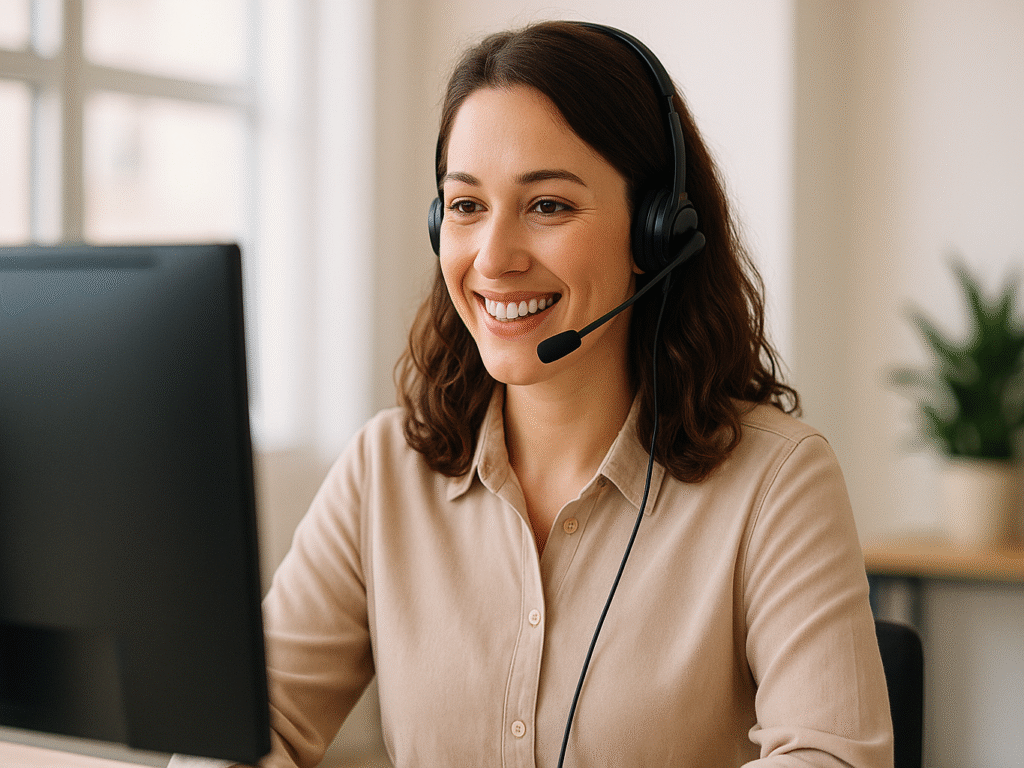
Support quality often determines your success with email marketing tools, and AWeber excels in this crucial area.
1. 24/7 live chat and phone support
AWeber provides comprehensive customer assistance across multiple channels. Their award-winning support team has received recognition as Service Team of the Year Runner-Up in both 2015 and 2019, as well as Service Team of the Year in 2017. Phone support is available Monday through Friday (8:00 AM – 8:00 PM ET), while live chat operates Monday through Friday (7:00 AM – 10:00 PM ET) and weekends (8:00 AM – 5:00 PM ET). Undoubtedly, the most accessible option is ticket support, which remains available around the clock. Remarkably, all plans, including AWeber Free, include access to this stellar customer service.
2. Free migration service
First and foremost, AWeber offers a completely free migration from competing platforms. Their migration specialists are committed to transferring your entire account within five business days or less, including all AWeber billing and subscription details. This comprehensive service includes moving your lists, tags, subscribers, email templates (up to signup forms, landing pages, campaigns, and automations.
You can continue using your account as usual during this transition period. This service supports migrations from numerous platforms, including Mailchimp, ActiveCampaign, and ConvertKit.
3. Knowledge base and tutorials
Beyond direct support, AWeber maintains an extensive self-help ecosystem. Their 24/7 community forum connects you with thousands of fellow business owners eager to collaborate and share experiences. Additionally, the platform offers detailed video tutorials and comprehensive knowledge base articles covering every aspect of their service.
| Pros | Cons |
| Award-winning support team with multiple industry recognitions. | Phone support limited to Monday-Friday business hours (8 AM – 8 PM ET). |
| 24/7 ticket support available on all plans, including Free. | Live chat has limited weekend hours (8 AM – 5 PM ET). |
| Completely free migration service from competing platforms. | Migration limited to 3 email templates. |
| Migration completed within 5 business days with full account transfer. | Some complex automations may not transfer perfectly. |
| Extensive knowledge base and video tutorials for self-help. | Community forum responses depend on other users’ availability. |
ClickFunnels vs AWeber: Complete Comparison of Features, Pricing & Use Cases: Building sales funnels? Compare AWeber’s email marketing strength with ClickFunnels’ conversion-focused approach. Our detailed analysis examines pricing, features, and ideal use cases to help you choose the right platform for your business goals.
Final Thoughts: AWeber Review in 2025
This AWeber review shows that the platform has undoubtedly stood the test of time since its 1998 launch. With decades of service, it remains relevant in 2025. Its easy-to-use features, fair pricing, and dedication to support make it ideal for entrepreneurs, creators, and small businesses looking for reliability over flashiness in their email marketing tools.
AWeber stands out for its beginner-friendly interface and practical tools. The drag-and-drop editor, pre-built templates, and smooth setup make it a solid choice for non-tech-savvy users. While it may lack some high-end automation options, it compensates with simplicity, strong onboarding, and professional-looking emails that get the job done efficiently.
Support is a major AWeber strength. Live chat, phone, and email support make it easier to solve problems fast. Free migration from other platforms adds serious value. While the free plan is basic, paid tiers offer in-depth analytics, segmentation, and eCommerce tracking, making it a smart option for scaling businesses.
AWeber’s integration network is robust, with over 750 apps. It ensures your marketing efforts align with your tech stack, from CRMs to eCommerce tools. For all-in-one business solution seekers, consider reading our AWeber vs Systeme.io comparison to understand how dedicated email platforms compare to comprehensive business tools. Although it’s not ideal for complex automation logic, its excellent deliverability and overall reliability make it a powerful choice for businesses wanting consistency without complication.
FAQs on AWeber review
Q1. What makes AWeber stand out from other email marketing platforms?
AWeber stands out for its user-friendly interface, extensive template library (700+ responsive templates), and exceptional customer support available 24/7 via live chat, phone, and email. It also offers a free migration service and integrates with over 750 third-party applications.
Q2. Is AWeber suitable for beginners in email marketing?
Yes, AWeber is well-suited for beginners. Its drag-and-drop email builder, pre-built automation templates, and intuitive landing page creator make it easy for newcomers to start their email marketing journey. The platform also offers comprehensive tutorials and a knowledge base for self-learning.
Q3. How does AWeber’s pricing compare to other email marketing services?
AWeber offers a free plan for up to 500 subscribers, as well as paid plans starting at $15/month. While not the cheapest option, AWeber’s pricing is competitive, particularly considering the features and support it provides. Annual billing can save you up to 33.3% on Plus plans.
Q4. Can I sell products directly through AWeber?
Yes, AWeber integrates with Stripe and PayPal, allowing you to sell products directly through landing pages. You can sell a variety of items, including eBooks, webinar access, memberships, and templates. AWeber charges a small