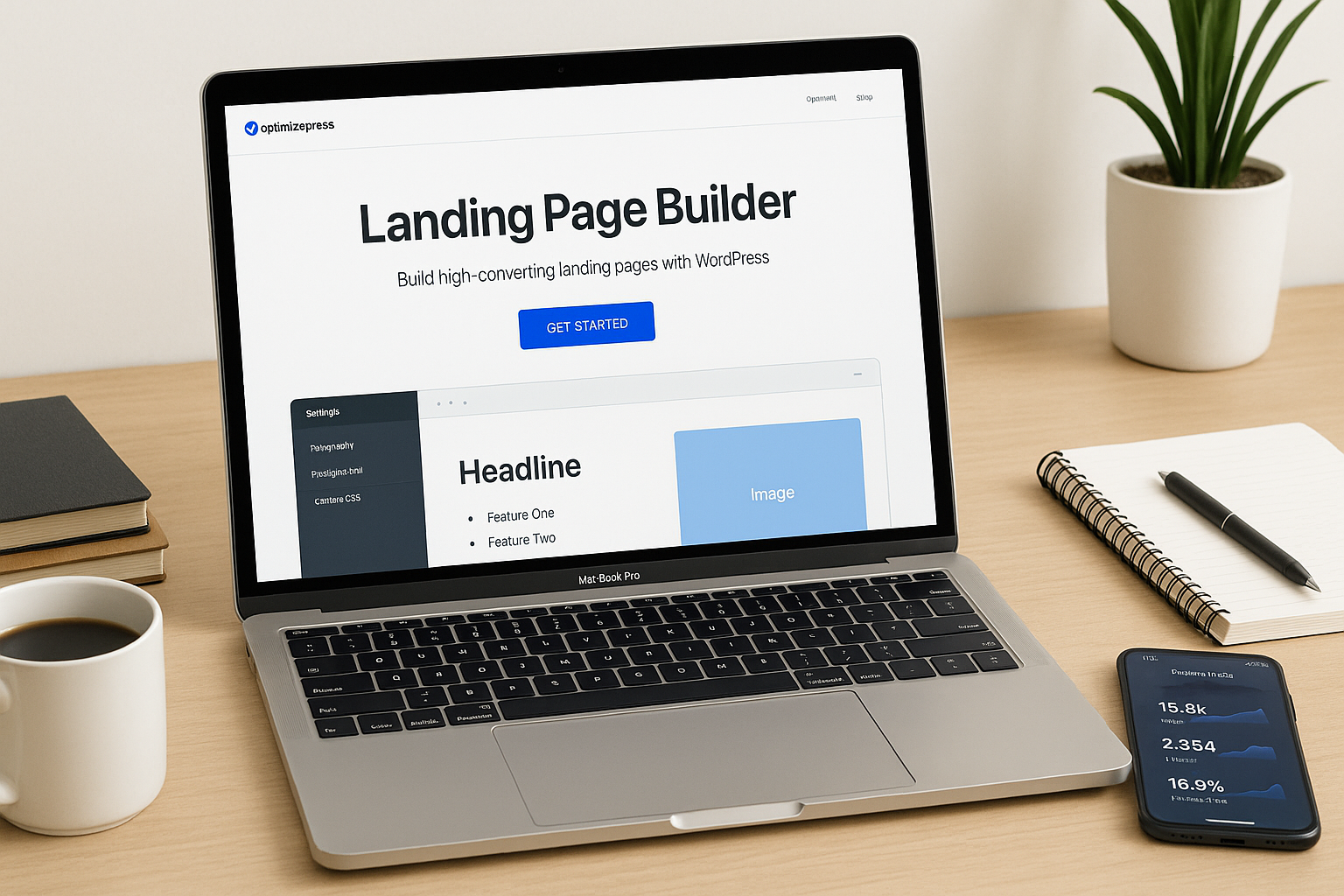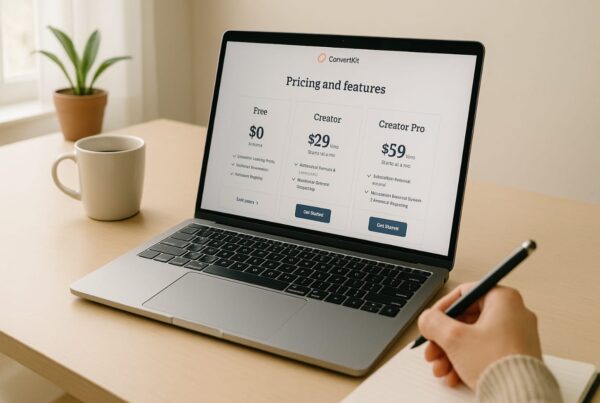In the increasingly competitive digital marketing space, having a reliable page builder that seamlessly integrates with WordPress isn’t just nice; it’s essential. Whether launching a course, selling coaching services, or building marketing funnels, the tool you choose can make or break your conversion rates.
That’s where OptimizePress enters the picture. What is OptimizePress? As someone who’s built dozens of landing pages and funnels for clients across multiple platforms, I’ve spent the past month putting OptimizePress through its paces to give you this comprehensive review.
Looking for a WordPress-native solution that won’t slow down your site or require a computer science degree to operate? OptimizePress might be exactly what you need, or it might not. In this OptimizePress review, I’ll explain exactly who should use this platform, who should look elsewhere, and everything you need to know about its features, pricing, and setup process.
By the end of this article, you’ll know whether OptimizePress deserves a place in your marketing toolkit or if you should consider alternatives instead.
What Is OptimizePress?

OptimizePress is a WordPress plugin that combines landing page building, funnel creation, and membership site functionality in one integrated package. Originally launched in 2010, the platform has evolved significantly from its early days as a simple theme-based solution to become a comprehensive marketing toolkit for WordPress users.
At its core, what does OptimizePress do? At its core, OptimizePress solves a common problem for digital entrepreneurs: how to create high-converting marketing assets without leaving the WordPress ecosystem or hiring expensive developers. The platform centers around a visual drag-and-drop builder that lets you create professional-looking pages without touching a line of code.
WPBeginner states, “OptimizePress stands out among WordPress page builders for its marketing-focused approach rather than general website building.”
The tool is particularly well-suited for:
- Course creators who need sales pages and protected content areas
- Coaches and consultants selling services through automated funnels
- Digital product sellers requiring checkout pages and upsell flows
- Marketers who prefer staying within WordPress rather than using external SaaS tools
What is OptimizePress doing differently? “What makes OptimizePress different is that it’s built specifically for conversion, not just design flexibility,” explains Michelle Hunter, conversion optimization specialist and founder of FunnelCraft Consulting. “Every template and feature is developed with lead generation and sales in mind, unlike general page builders prioritizing design versatility.”
OptimizePress distinguishes itself by focusing on what matters to marketers: conversion rates, integration capabilities, and streamlined funnel creation, all without the monthly subscription model many competing SaaS platforms require.
OptimizePress Review: Features Breakdown
Let’s dive deeper into the specific features that make OptimizePress a contender in the crowded page builder market. I’ve tested each of these components to give you a clear picture of what works well and where there’s room for improvement.
1. Landing Page Builder
The OptimizePress page builder strikes a good balance between simplicity and functionality. It uses a true drag-and-drop interface that feels intuitive even if you’re not tech-savvy. The editing experience happens in real-time, showing you exactly how your page will look as you build it.
The template library includes over 250 pre-designed templates covering various marketing needs:
- Sales pages
- Webinar registration pages
- Thank you pages
- Video pages
- Product launch sequences
What impressed me most was the attention to conversion principles in these templates. They’re aesthetically pleasing and incorporate proven marketing structures like attention-grabbing headlines, benefit-driven sections, and strategic call-to-action placements.
As noted by Digital Marketer, “The OptimizePress template library focuses on conversion-centered design principles that many other page builders overlook in favor of flashier visual effects.”
2. Sales Funnel Creator
OptimizePress goes beyond single-page creation with its funnel builder functionality. With a visual flowchart interface, this feature lets you map out entire customer journeys, from opt-in to upsell.
Pre-built funnel templates include:
- Lead magnet funnels
- Webinar funnels
- Product launch funnels
- Book funnels
- Free + shipping offers
The funnel builder connects your pages logically while integrating with your email marketing platform to ensure leads move smoothly through your sales process. What’s particularly useful is the analytics dashboard that shows conversion rates between funnel steps, helping you identify and fix bottlenecks.
3. Membership Integration
The membership capabilities are a significant selling point for course creators and subscription-based businesses. OptimizePress lets you:
- Create protected content areas
- Drip content on a schedule
- Manage member access and permissions
- Integrate with existing WordPress user management
“The membership features in OptimizePress eliminate the need for a separate plugin like MemberPress or Restrict Content Pro for many users,” says Thomas Reynolds, digital course consultant and founder of CourseCreatorPro. “This integrated approach reduces technical conflicts and simplifies the tech stack considerably for online educators.”
4. Checkout & Payment Options
OptimizePress streamlines your entire sales process with built-in, customizable checkout pages that seamlessly integrate with major payment processors, giving you complete control over branding, customer experience, and conversion optimization without relying on third-party checkout tools.
- Stripe
- PayPal
- Authorize.net
- NMI
The one-click upsell functionality deserves special mention; it allows customers to add additional offers to their purchase without re-entering payment information, which can significantly boost average order value. According to Baymard Institute, streamlined checkout processes like this can reduce cart abandonment by up to 35%.
The checkout pages are also fully customizable, allowing you to adjust fields, layout, and design to match your brand and maximize conversions.
5. Integrations
OptimizePress seamlessly connects with essential tools in a digital marketer’s arsenal. For email marketing, it integrates with ActiveCampaign, ConvertKit, Drip, MailChimp, and AWeber, allowing smooth subscriber management and campaign automation.
- The platform works effectively with major CRMs and marketing automation systems like HubSpot and Keap (formerly Infusionics). Zapier integration extends functionality by enabling connections to hundreds of additional services.
- E-commerce capabilities are enhanced through WooCommerce, ThriveCart, and SamCart integrations, streamlining your sales process and checkout experiences.
OptimizePress connects with WebinarJam, EverWebinar, and Zoom for webinar hosting, making event registration and follow-up simple. While most integrations function smoothly, I’ve occasionally encountered authentication issues with certain services requiring support assistance.
6. SEO & Speed
Page speed matters both for SEO rankings and conversion rates. In my testing, OptimizePress pages performed respectably in speed tests, typically scoring in the 70-85 range on Google PageSpeed Insights for mobile, not the fastest I’ve seen, but certainly not the slowest among WordPress page builders.
The plugin includes basic SEO settings for each page, allowing you to set:
- Custom page titles
- Meta descriptions
- OG social media tags
- Custom URLs
As highlighted in Search Engine Journal, “Page load speed continues to be a critical factor in both search rankings and user experience, with each second of delay potentially reducing conversions by 7%.”
User Experience: Is OptimizePress Any Good?
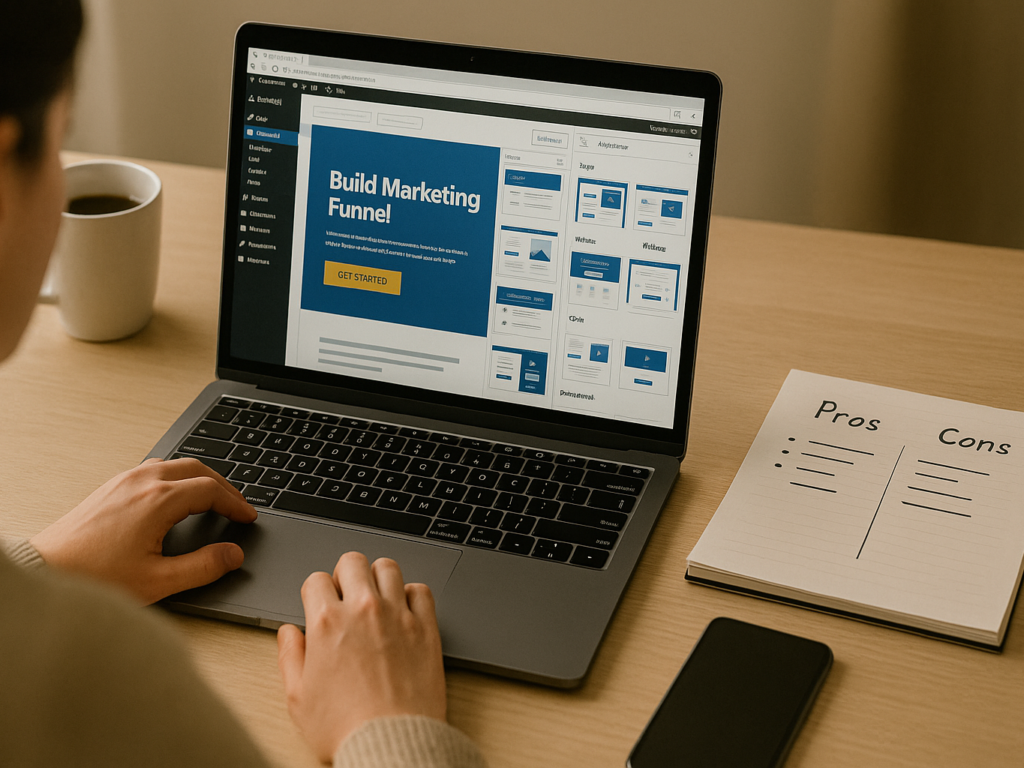
After spending considerable time with the platform, the question arises: Is OptimizePress any good? Overall, it delivers a polished user experience with a few notable quirks.
The interface strikes a good balance between power and accessibility. Most functions are where you’d expect them to be, and the learning curve isn’t particularly steep if you’ve used other WordPress page builders. The editor is responsive and generally stable, though I occasionally encountered minor glitches when working with more complex page layouts.
One standout positive is the template organization system. Unlike competitors that overwhelm you with uncategorized templates, OptimizePress neatly arranges designs by purpose (sales, opt-in, webinar, etc.) and industry, making it easy to find relevant starting points.
Performance-wise, the pages created with OptimizePress load reasonably quickly and display correctly across devices. The responsive editing features ensure your pages look good on mobile without requiring separate designs.
Pros:
- Native WordPress integration means no monthly SaaS fees
- Marketing-focused templates designed for conversion
- Comprehensive funnel building within WordPress
- Good balance of power and usability
- Integrated checkout and membership functionality
Cons:
- Some advanced customizations require CSS knowledge
- Occasional editor lag with complex pages
- Plugin updates sometimes require rebuilding certain elements
- Less design flexibility than some general-purpose page builders
“The biggest strength of OptimizePress is its integration with the WordPress ecosystem,” notes WordPress developer Jason Miller. “For businesses already invested in WordPress, it removes the friction of maintaining separate systems for marketing pages versus your main website, which can be a significant technical and administrative burden.”
OptimizePress Pricing (2025)
OptimizePress Pricing follows a yearly subscription model with three primary tiers. Unlike many competitors, they offer lifetime options for each plan, which can provide significant savings for long-term users.
1. Essential plan: $99/year
- Use on one website
- Page builder and templates
- Basic funnel builder
- Email marketing integrations
- Standard support
2. Suite Plan: $149/year
- Use on five websites
- Everything in Essential
- Advanced funnel builder
- Checkout pages and payment processing
- A/B testing capabilities
- Priority support
3. Agency Plan: $199/year
- Use on 20 websites
- Everything in the Suite
- Client management dashboard
- White-label options
- API access
- VIP support
Marketing Software Reviews states, “OptimizePress offers one of the better value propositions in the WordPress marketing space, especially with its lifetime license options a rarity in today’s subscription-dominated software landscape.”
Is OptimizePress free? No, there’s no free version or trial, though they offer a 30-day money-back guarantee, allowing you to test the platform risk-free.
When comparing value with alternatives like ClickFunnels ($97-297/month) or Leadpages ($37-79/month), OptimizePress represents significant savings, especially for businesses using WordPress as their primary platform. The one-time payment option for lifetime access (approximately 3x the annual price) can be particularly attractive for established businesses planning long-term use.
How Do I Add OptimizePress to WordPress? (Step-by-Step)
1. Prerequisites
Before installing OptimizePress, ensure you have a self-hosted WordPress website running version 5.0 or higher. You’ll need admin access to your WordPress dashboard and your OptimizePress license key, which will be provided after purchase. Your hosting should allow at least 128MB of PHP memory allocation, though 256MB is recommended for optimal performance.
2. Installation Process
Begin by logging in to your WordPress admin dashboard. Navigate to the “Plugins” section and click “Add New.” At the top of the page, select the “Upload Plugin” button. Click “Choose File” and locate the OptimizePress ZIP file you downloaded after purchasing. Click “Install Now” and wait for WordPress to complete the installation process. Once the installation finishes, click the “Activate Plugin” button to enable OptimizePress on your site.
3. Activating the License
After activation, you’ll be prompted to enter your license key. Copy your license key from your OptimizePress account or the purchase confirmation email. Paste this key into the license field and click “Activate License.” The system will verify your license, and you’ll see a confirmation message once it’s activated.
4. Creating Your First Landing Page
From your WordPress dashboard, click “OptimizePress” and select “New Page.” You can choose from one of the pre-designed templates or start with a blank canvas. Give your page a title and click “Create Page.” The OptimizePress visual editor will open, allowing you to customize your landing page with your content, opt-in forms, and design elements. When satisfied with your page, click “Publish” to make it live on your website.
OptimizePress vs. Alternatives
OptimizePress stands as a powerful WordPress-based landing page and sales funnel builder, but how does it compare to other popular alternatives in the market? Let’s examine how it stacks up against competitors and identify when it might be your best choice, and when another solution could better serve your needs.
1. OptimizePress vs. Flodesk
Flodesk primarily focuses on email marketing with beautiful templates, while OptimizePress specializes in creating conversion-optimized landing pages and sales funnels.
Where OptimizePress wins:
- Full WordPress integration with complete website building capabilities
- More comprehensive funnel-building features
- Better integration with third-party tools and plugins
- One-time payment option versus Flodesk’s subscription model
Where Flodesk wins:
- Superior email design capabilities with stunning templates
- Easier learning curve for beginners
- All-in-one email marketing solution
[Create stunning emails that convert with our Flodesk integration guide →]
2. OptimizePress vs. ClickFunnels
ClickFunnels is a standalone platform built specifically for creating sales funnels. In contrast, an OptimizePress alternative like this offers a separate solution outside the WordPress ecosystem. At the same time, OptimizePress functions as a plugin that builds funnels directly within your WordPress site for seamless integration and control.
Where OptimizePress wins:
- More cost-effective with one-time pricing options
- Seamless WordPress integration
- No monthly recurring fee for basic features
- Greater control and ownership of your website
Where ClickFunnels wins:
- More built-in sales funnel templates
- Advanced automation features
- Dedicated affiliate management systems
- More comprehensive all-in-one marketing solution
[Discover if ClickFunnels or OptimizePress is right for your business →]
3. OptimizePress vs. Leadpages
Leadpages provides a standalone landing page builder with built-in hosting, designed for ease of use, fast setup, and rapid deployment, which is ideal for marketers who want to launch pages quickly without complex configurations.
Where OptimizePress wins:
- Deeper WordPress integration
- More flexibility for customization
- Better value for money long-term
- Unlimited pages with no additional fees
Where Leadpages wins:
- Faster setup for beginners
- Includes hosting (no WordPress required)
- Simpler interface for non-technical users
- Regular template updates are included in the subscription
[Compare Leadpages and OptimizePress features side by side →]
4. OptimizePress vs. Unbounce
Unbounce focuses on advanced landing page testing and conversion optimization, offering powerful A/B testing tools, while an OptimizePress alternative like Unbounce lacks the broader website-building capabilities OptimizePress offers within WordPress, such as funnels, membership areas, and full customization.
Where OptimizePress wins:
- Much lower cost, especially long-term
- Native WordPress integration
- Easier to create complete websites, not just landing pages
- No traffic limits or additional fees
Where Unbounce wins:
- More advanced A/B testing capabilities
- Superior conversion optimization tools
- AI-powered Smart Traffic feature
- More sophisticated analytics
[Master conversion optimization: Unbounce vs. OptimizePress →]
OptimizePress is typically the best choice for a WordPress-integrated solution with a one-time payment option. It excels for businesses already using WordPress who want to maintain their ecosystem while adding landing page and funnel capabilities. However, alternatives better suit your needs if you need specialized features like advanced email marketing and sophisticated split testing, or don’t want to use WordPress.
OptimizePress Course or Learning Resources

Getting the most from OptimizePress requires understanding its capabilities; thankfully, abundant learning resources are available.
The official OptimizePress Academy includes:
- Getting started tutorials
- Feature-specific training videos
- Conversion optimization tactics
- Template customization guides
These resources are free for all customers regardless of plan level, providing a solid foundation for new users.
For those seeking more advanced training, several third-party courses have emerged:
- “OptimizePress Mastery” by DigitalMarketer includes advanced funnel strategies specifically for the platform
- “WordPress Funnel Builder” by FunnelXpert offers certification in OptimizePress implementation
Course Report states, “The official OptimizePress courses stand out for their clarity and comprehensive coverage, making it one of the best self-service learning experiences among WordPress marketing plugins.”
The OptimizePress Facebook community is worth joining, with over 15,000 users sharing tips, answering questions, and showcasing successful implementations. This peer learning environment often provides practical insights not covered in official documentation.
Final Verdict: Should You Use OptimizePress in 2025?
OptimizePress is ideal for WordPress-committed businesses, course creators, and membership site owners who want an integrated, affordable marketing solution. It’s especially suitable for digital marketers and small agencies managing multiple sites who need effective funnel-building tools without paying high monthly SaaS fees. Its native WordPress integration is a standout advantage.
However, OptimizePress may not be the best fit for everyone. Other alternatives suit you better if you prefer platforms outside the WordPress ecosystem, require enterprise-level automation, or prioritize advanced web design flexibility over marketing tools. It’s geared more toward conversion optimization than complex custom site builds.
Despite its limitations, OptimizePress offers a solid middle ground. It blends marketing-focused functionality, cost-effectiveness, and ease of use within WordPress. For established WordPress users looking to upgrade their marketing without switching platforms, it’s a strong contender. Read this OptimizePress review to see if it’s the right fit for you, and try it risk-free for 30 days to start building high-converting funnels today.
FAQ on OptimizePress review
Q1. What does OptimizePress do?
OptimizePress is a WordPress plugin that allows users to create high-converting landing pages, sales funnels, and membership sites inside WordPress without needing to code. It combines page building, funnel mapping, checkout functionality, and membership management in one integrated solution.
Q2. Is OptimizePress free?
No, OptimizePress is a premium WordPress plugin with plans for a single site license starting at $99/year. They also offer lifetime license options and a 30-day money-back guarantee, but no free version or trial is available.
Q3. How do I add OptimizePress to WordPress?
After purchasing a license, download the plugin ZIP file from your OptimizePress account, then upload and install it via your WordPress dashboard (Plugins → Add New → Upload plugin). Activate the plugin, enter your license key when prompted, and follow the setup wizard to complete installation.
Q4. Is OptimizePress good for beginners?
OptimizePress is beginner-friendly with its visual drag-and-drop editor and pre-designed templates. While there is a learning curve, most users can create their first landing page within 30 minutes of installation. The extensive documentation and video tutorials further support new users.
Q5. Can I use OptimizePress on multiple sites?
Yes, depending on your plan. The Essential plan ($99/year) supports one site, the Suite plan ($149/year) supports five sites, and the Agency plan ($199/year) supports up to 20 sites. Lifetime licenses with the same site allocations are also available for approximately 3x the annual price.
Q6. Does OptimizePress work with WooCommerce?
Yes, OptimizePress integrates seamlessly with WooCommerce, allowing you to create customized product pages and checkout experiences while maintaining a connection to your WooCommerce product catalog and order management system.