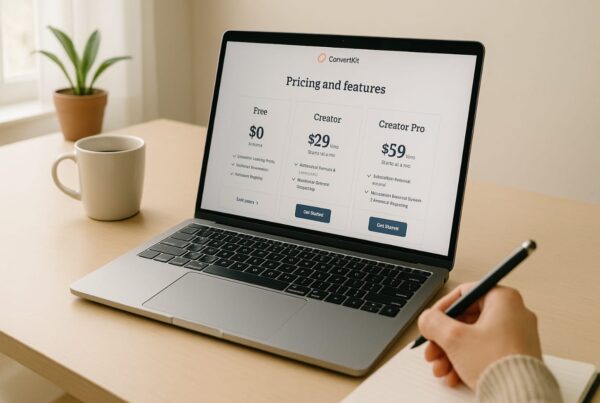Need an honest Leadpages review? This landing page builder has earned its reputation since 2013 with a stellar 4.3 out of 5 stars rating from 227 users. A remarkable 69% of users gave it five stars.
Leadpages offers access to over 200 conversion-optimized templates and unlimited landing pages without traffic restrictions at $37 per month with annual billing. The platform’s drag-and-drop builder lets you create pages in about 30 minutes without coding knowledge. You can try all features through their 14-day free trial before making a decision.
My detailed review dives deep into Leadpages by understanding its features, pricing, and value proposition for 2025. You’ll find out if this platform matches your business needs or if you should explore other options.
Leadpages Review 2025: Is It Still Worth Using?

Leadpages stands as a strong player in the landing page and lead generation space at a time when marketing tools flood the market. The platform’s relevance in 2025 stems from its competitive edge and remarkable transformation over the last several years.
1. Why Leadpages is still relevant today
Leadpages has built an impressive track record that speaks volumes. The platform celebrated its tenth anniversary in 2023 and has worked with over 434,000 entrepreneurs since its 2013 launch. This achievement shows its adaptability in a crowded market.
The platform’s steadfast dedication to its mission “to make entrepreneurship and lead generation easier for everyone, whether you’re a digital marketing pro or a complete beginner,” sets it apart. This focus has made the platform available yet powerful enough to stimulate business growth.
The platform’s templates convert up to 5x higher than the industry average based on company data. Real conversion data from 10 years of optimization features backs these results. Users can sort templates by average conversion rate to make data-driven design choices.
Leadpages’ accessible interface gives it an edge. While competitors offer strong tools with steep learning curves, Leadpages provides a smooth building experience. Users describe it as having a “very satisfying feel” with “NOT a big learning curve.”
The platform has fostered a supportive community of over 18,000 members on Facebook. This community helps entrepreneurs get quick answers to technical questions and marketing strategy concerns.
2. What’s changed in the last few years
Leadpages continues to innovate. The platform’s transformation matches evolving marketing needs and technological advances. The platform adopted AI technology in 2023 by adding an AI Engine. This upgrade brought powerful features:
- Headline Swap: Instantly generate fresh and engaging headlines with just one click to boost your content’s impact and performance.
- Writing Assistant: Quickly produce high-quality copy for entire landing pages, saving time while enhancing clarity, tone, and user engagement.
- Image Generator: Create unique, AI-powered images tailored to your content, helping your visuals stand out and drive better conversions.
Lead pages have grown beyond landing pages. The platform now offers complete website-building capabilities and includes a blogging feature in Beta to drive organic search traffic. The Leadmeter feature checks landing pages against 14 best practices and suggests improvements. Expert Feedback provides personalized guidance from in-house lead generation experts.
Google AdSense integration lets users display Google Ads on their websites to create additional revenue streams. This addition shows Leadpages’ commitment to helping entrepreneurs build lasting businesses. Platform reliability has improved. The system autosaves every few seconds, eliminating concerns about lost work that plagued previous versions.
The “10 Leads in 60 Days” program showcases the platform’s lead generation power. Participants generated nearly 3,000 leads collectively, with one user reaching 388 leads in just 60 days.
These improvements, combined with conversion optimization expertise, have transformed Leadpages into a complete marketing platform. The focus remains clearly on delivering measurable results for entrepreneurs and small businesses, as noted in many Leadpages reviews.
What Is Leadpages and Who Should Use It?

Leadpages is a powerful tool in the digital world, yet many entrepreneurs struggle to understand what it offers and if it matches their business needs. Here’s a clear breakdown of this platform’s purpose and target users.
1. Leadpages are explained in simple terms.
Leadpages is a specialized software service (SaaS) with a clear main goal: helping you get more leads and turn them into paying customers. Unlike regular website builders, Leadpages specializes in creating high-converting marketing assets.
The platform offers three main components:
- Landing page builder: Create focused, conversion-optimized pages without coding knowledge
- Website creation tools: Build complete websites with integrated lead-generation features
- Conversion tools: Implement pop-ups, alert bars, and opt-in forms across your digital presence
Leadpages helps non-technical users create professional marketing pages that turn visitors into leads. The platform has become a go-to solution for growth-focused businesses, with over 45,000 active users.
2. Do I need Leadpages for my business goals?
Leadpages might be right for you if you face these common challenges:
Your traffic numbers look good, but you’re not getting many email subscribers or customers. Do I need Leadpages? It is a fair question here. Leadpages could bridge that gap. Their templates have an average conversion rate of 11.7%, which is about five times higher than industry measures.
You want professional-looking pages but lack technical skills. The platform’s drag-and-drop editor lets anyone create landing pages without writing code or hiring developers.
Your marketing efforts need room to grow. Leadpages includes unlimited traffic on all plans, unlike many competitors, who charge based on visitor numbers. It makes it valuable, especially when you have paid advertising campaigns running.
Small businesses, freelancers, and entrepreneurs who need practical marketing tools without technical complexity will find Leadpages most useful. The Standard plan suits sites starting with lead generation, while businesses with steady traffic that need unlimited landing pages will benefit from the Pro plan.
3. Best use cases for Leadpages
Leadpages has consistently shown strong results in certain marketing situations, especially where businesses need higher conversion rates, user-friendly design tools, and scalable solutions without relying on technical expertise or developers.
- Lead magnet promotion: The platform shines at creating dedicated pages for downloadable resources like ebooks, guides, and templates. Many templates specifically support content upgrades, webinars, and giveaways.
- Product sales pages: Entrepreneurs selling digital or physical products will find templates optimized for conversions. Pro plans even let you integrate Stripe to accept payments directly on landing pages.
- Event registration: Ready-made templates for webinars and events make collecting registrations and following up with attendees simple.
- Email list building: Strategic pop-ups and alert bars help capture leads throughout your website beyond just dedicated landing pages.
- Niche business growth: Success stories show impressive results in a variety of industries, from fitness entrepreneurs building empires to consultants generating thousands of leads. A participant in their “10 Leads in 60 Days” program collected 388 leads in just two months.
Leadpages works for almost any service-providing business. The platform’s value comes from focusing on conversion optimization rather than trying to be an all-purpose website builder.
Your decision should depend on whether lead generation remains central to your business strategy. Businesses focused on turning visitors into subscribers, clients, or customers will find Leadpages’ specialized tools to make that process both simpler and more effective.
Top Features That Make Leadpages Stand Out
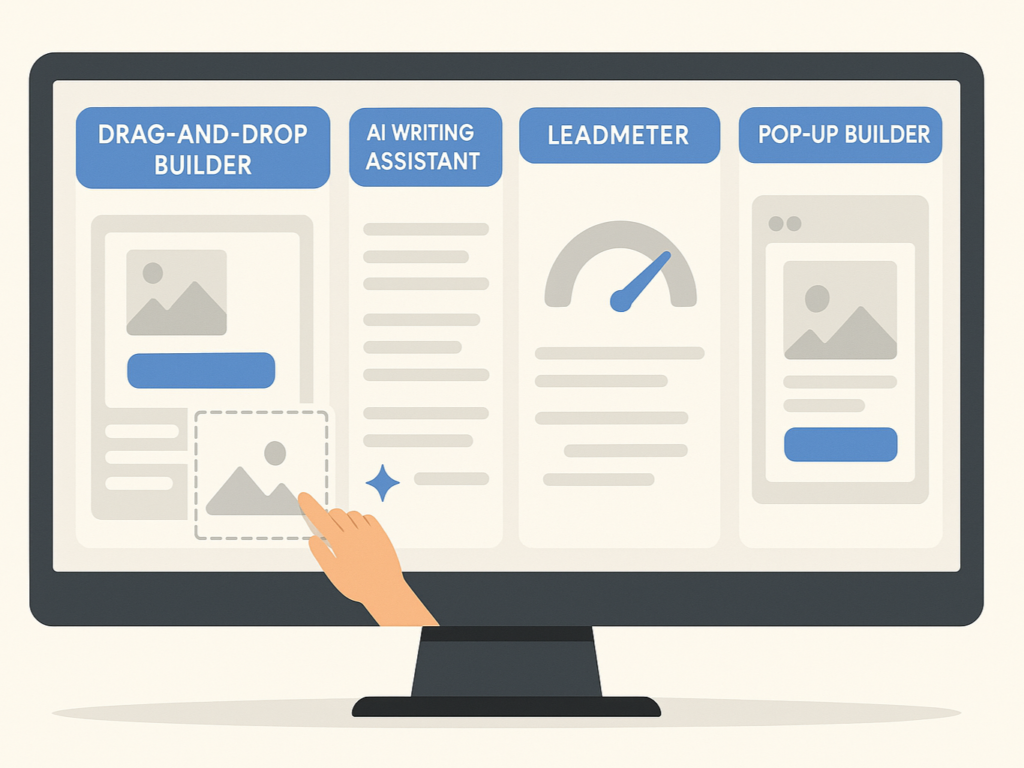
You don’t need a computer science degree to build effective landing pages. This core belief shapes Leadpages’ best features and creates a platform that balances power with simplicity.
1. Drag-and-drop builder and templates
The easy-to-use drag-and-drop builder stands as the cornerstone of Leadpages’ user-focused approach. This tool helps you create professional-looking pages in about 30 minutes without coding knowledge.
Leadpages has over 200 professionally designed, conversion-optimised templates that jumpstart your journey. These templates look great and build on a decade of conversion marketing expertise. Your pages will capture leads and boost sales effectively.
The builder shines through its perfect mix of flexibility and simplicity. You can:
- Add text and images with widgets to enhance your design
- Make complex page designs in minutes by duplicating rows
- Create interesting layouts by reordering columns
- Use pre-built brand colors in your color palette
The platform has premade section templates that save you countless design steps. You can customize these sections completely without coding skills, so you won’t need to wait for developers.
2. Leadmeter and AI tools
Leadpages launched its AI Engine in 2023, revolutionizing content creation. These AI-powered tools work right inside the Drag & Drop Builder and speed up content creation by a lot.
The AI Engine comes packed with powerful features that streamline your workflow:
- Headline Swap: Quickly create dozens of compelling headlines with one click to test and improve your content’s performance and appeal.
- Writing Assistant: Instantly generate persuasive, high-converting copy for entire landing pages without the need for writing experience or delays.
- Image Generator: Use advanced AI technology to effortlessly create custom images tailored to match your content, brand, and audience preferences.
The Leadmeter works alongside these AI tools as a smart optimization assistant. It checks landing pages against 14 best practices and suggests improvements. Picture having a conversion expert right there with you, helping create better-performing pages.
3. Pop-ups, alert bars, and mobile responsiveness
Leadpages offers robust conversion tools that expand your lead generation potential across your digital presence. Pop-ups work as high-converting, customizable opt-in forms that trigger automatically or when users click elements. You can add these to any site that supports HTML and JavaScript.
Alert bars offer a subtle alternative to pop-ups while standing out more than regular page text. These mobile-friendly notification bars:
- Stick to your website’s top (desktop) or bottom (mobile)
- Get email addresses through simple opt-in forms
- Show sales, discounts, or key information
- Stay visible as visitors scroll
Every Leadpages creation adapts perfectly to mobile devices. Content stacks vertically for smooth mobile scrolling automatically. Device-specific display settings give you extra control. Create different experiences for desktop and mobile users to ensure perfect presentation on any device.
The builder lets you preview your page on desktop, tablet, and mobile devices right in the editor. Make adjustments for each view easily. These features come together in a platform that puts conversion optimization and simplicity first. Build powerful marketing assets without getting tangled in technical complexities.
Leadpages Pro Review: Is the Upgrade Worth It?
Consider upgrading your Leadpages account. The choice between Standard and Pro plans comes down to your business needs and growth goals. Let’s get into what that price difference gets you and if it makes sense for you.
1. What’s included in the Pro plan
The Pro plan costs $74 per month when billed annually (saving $300 per year) or $99 per month if paid monthly. Pro subscribers get these extras beyond the Standard plan:
- Manage three websites instead of just one, giving you more room to grow, experiment, and scale across multiple online properties.
- Run unlimited A/B split testing to optimize landing page performance and discover which content drives the highest conversion rates.
- Accept online payments directly through your landing pages, eliminating the need for external platforms or complicated checkout setups.
- Trigger automated emails based on user actions to personalize campaigns, improve engagement, and increase your chances of converting leads.
- One Leadpages Pro review noted the ability to manage 10 client accounts as a major win for marketing agencies and freelancers.
The price difference might seem big at first, but these advanced features make the upgrade worth it for many businesses. The Pro plan changes Leadpages from a basic landing page tool into a complete conversion optimization platform.
2. When to think about upgrading
Start by assessing if you’ve reached your Standard plan’s limits. Here are clear signs that it’s time to upgrade: more traffic, more features, or the need for expanded capabilities and support.
- You need performance insights: Without Pro’s unlimited A/B testing, you’re making design choices based on hunches rather than data. This feature helps you know which page versions work better.
- You’re selling products online: Taking payments right on your landing pages cuts down steps in your sales process. Fewer steps between interest and purchase usually mean better conversion rates.
- You manage multiple websites: The Pro plan lets you run three sites instead of one. It works great for businesses with different brands or service offerings that want their marketing tools under one subscription.
- You require advanced support: Fast technical support becomes crucial as your business grows, and landing pages drive more revenue. Quick problem-solving means your marketing stays on track.
3. Limitations of the Standard plan
The Standard plan ($37/month billed annually or $49/month paid monthly) has some key missing pieces that might affect your decision: The most significant gap is the lack of A/B testing. Many users upgrade just for this feature since it’s the foundation of improving conversion rates.
The Standard plan doesn’t support online payments. It means that businesses selling products need more complicated sales funnels with extra steps that might cause them to lose potential customers. Being limited to a single website can quickly become a problem for businesses running multiple brands or specialized campaigns on different domains.
Support options only give Standard subscribers chat and email support, while Pro users get phone support.
The standard plan works well for businesses that are just starting with lead generation. But as your marketing gets more sophisticated, these limits often cost more than the price difference between plans.
The good news? Leadpages lets you upgrade whenever you want and applies any remaining time on your current plan as credit toward the Pro plan. It makes it easy to start with Standard and switch when your business needs more features.
Leadpages Pricing: What You’ll Actually Pay
You need to know the exact cost of Leadpages to decide if it fits your budget. Here’s a clear breakdown of the costs beyond what the marketing tells you.
1. Leadpages price by plan
Leadpages offers three pricing tiers designed to cater to different business needs, ensuring you can find the perfect fit based on your goals, traffic volume, and required features.
(i) Standard Plan
Costs at $37/month with annual billing or $49/month paid monthly. The starter package has:
- 1 site
- Unlimited landing pages and pop-ups
- Free hosting
- Lead notifications
- Mobile-responsive site templates
- Tech support via email and chat
(ii) Pro Plan
Costs $74/month with annual billing or $99/month paid monthly. This middle-tier plan has:
- 3 sites
- Online sales and payments
- Unlimited A/B split testing
- Email trigger links
- 10 opt-in text campaigns
- Priority phone, chat, and email support
(iii) Advanced Plan
Their top-tier plan at $239/month with annual billing or $321/month paid monthly has:
- 50 sites
- Advanced integrations
- 5 sub-accounts
- 50 extra opt-in text campaigns
- 1-on-1 quick start call
- Personalized onboarding call
- Virtual workshops
Most businesses beyond the startup phase find the Pro plan offers the ideal balance between cost and features, making it a popular choice when considering Leadpages price for growing companies.
2. Monthly vs annual cost
You can save a lot by choosing annual billing:
| Plan | Monthly Billing | Annual Billing | Annual Savings |
| Standard | $49/month ($588/year) | $37/month ($444/year) | $144 (24%) |
| Pro | $99/month ($1,188/year) | $74/month ($888/year) | $300 (25%) |
| Advanced | $321/month (3,852/year) | $239/month ($2,868/year) | $984 (26%) |
The annual discount saves you about 25% across all plans. The Pro plan’s annual billing saves you $300 per year, which is like getting four months free compared to monthly payments.
Leadpages runs special promotions during major sales events like Black Friday. You might get up to 40% off annual plans during these times. Remember that annual pricing requires a full-year commitment, and there’s no option to get monthly contracts at the annual rate.
3. Leadpages free trial: what’s included
Leadpages offers a comprehensive 14-day free trial, providing full access to all platform features. You can explore everything the platform has to offer without needing to enter credit card details, making it easy to get started risk-free.
The trial lets you:
- Create and publish unlimited landing pages
- Access all 200+ templates
- Use the drag-and-drop editor
- Implement pop-ups and alert bars
- Test all integrations with email service providers
- Generate leads (but you’ll need to upgrade to keep accessing them after the trial)
The Leadpages free trial gives you access to Standard plan features along with most Pro features, allowing you to explore the platform’s full potential before choosing a plan. After the trial ends, a paid plan is required. Annual plans come with a 30-day money-back guarantee.
Leadpages Pros and Cons You Should Know
Learning about Leadpages’ features and pricing helps you think over its strengths and limitations to make an informed decision. Every platform comes with its own set of tradeoffs. Here’s what you need to know before you commit.
Pros: speed, ease, unlimited traffic
(i) Industry-leading page speed
Leadpages’ most impressive technical strength. Their pages load 2.4 seconds faster than competitors and show a performance score that’s 30% higher. Your conversions and Google rankings benefit directly from this speed, especially since Google’s 2018 “Speed Update” made mobile page loading times a priority.
(ii) User-focused design
Makes Leadpages available to just about anyone. You can build professional landing pages in under 30 minutes without knowing how to code. The drag-and-drop editor takes care of that. One user put it perfectly: “I created killer landing pages when I had zero clue what I was doing.” It shows how newcomers can jump right in.
(iii) Unlimited traffic across all plans
Makes Leadpages stand out from competitors who bill based on visitor numbers. This feature is a great way to get value when you run paid advertising campaigns or see sudden traffic spikes. Whatever number of visitors your pages get, you won’t face unexpected charges or slowdowns.
(iv) Template variety and quality
Give you a running start. You get access to over 200 templates built for conversion so that you can launch professional-looking pages quickly. These templates don’t just look good; they’re built on proven marketing principles that work.
(v) AI-powered assistance
Through the LeadMeter, check your pages against proven conversion factors and see live scores and tips. It’s like having a conversion expert look over your shoulder and guide you toward better-performing pages without needing special expertise.
Cons: limited customization, integration gaps
(i) Customization restrictions
At the top of the list of user complaints. The drag-and-drop feature has its limits, with users noting “limited customization options, especially for visual content.” Standard templates are even more rigid; some users say they “really can’t be edited at all even though they claim they can.”
(ii) Sluggish editor performance
bugs some users. The editor can act “wonky” with “elements snapping into the wrong position.” Some find it “a bit frustrating to work with.” Your campaigns will still work, but the experience isn’t always smooth.
(iii) Integration limitations
might slow down your workflow. Leadpages connects directly with just 13 tools. You’ll need Zapier to bridge the gap for other integrations. The platform works with over 40 tools in total, but users often say that “more native integrations would be profitable.”
(iv) Pricing concerns
Worry about startups and small businesses. The $37/month starting price (annual billing) strikes some users as “a bit steep” compared to other options. Larger organizations should note there’s “no enterprise option,” which might limit their growth potential.
(v) Limited form options
Hold back advanced lead capture. Businesses that need complex data collection or conditional logic in their forms might find their lead quality and usefulness affected.
Leadpages’ pros and cons depend on your priorities. It works best for users who prioritize conversion optimization and simplicity over design flexibility and advanced customization. Your business’s needs will determine if these tradeoffs align with your marketing goals.
Best Leadpages Alternatives Compared
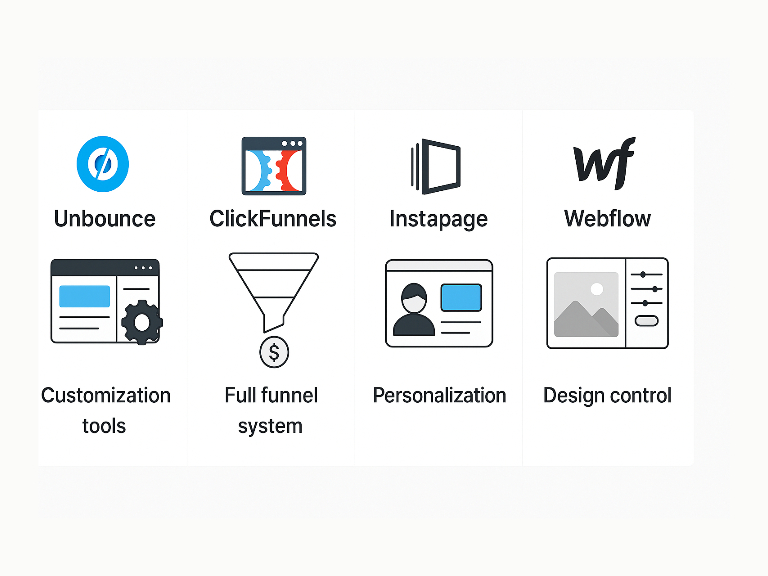
Several powerful alternatives to Leadpages might better suit your business needs. Each platform has unique advantages that target different aspects of landing page creation and lead generation.
1. Unbounce: more control, higher cost
Unbounce gives you better customization options through its flexible editor that works with JavaScript and CSS modifications. The platform lets you have more design control than Leadpages, especially if you have technical knowledge or specific visual needs.
The platform connects with 116 tools compared to Leadpages’ 90. These include all major email service providers, CRMs, and marketing tools—their AI-powered conversion optimization claims to improve campaign performance by an average of 30%.
This extra power comes with a higher price tag. Unbounce costs more than Leadpages from the start, which makes it a better fit for established businesses rather than budget-conscious beginners.
2. ClickFunnels: all-in-one vs focused tool
Leadpages builds landing pages, while ClickFunnels creates entire sales funnels that move prospects from interest to conversion. This key difference helps determine which tool fits your business better.
ClickFunnels combines multiple marketing functions in one platform:
- Complete sales funnel creation
- Built-in checkout pages with payment processing
- Membership site functionality for content delivery
- Email marketing capabilities
The basic plan starts at $97/month, which costs a lot more than Leadpages. However, ClickFunnels users say the all-in-one approach can save money by replacing multiple separate tools.
You could build your entire business using just ClickFunnels. It eliminates the need for separate web hosting, email marketing, or shopping cart solutions, making it one of the top Leadpages alternatives for comprehensive business management.
3. Instapage and Webflow: design vs simplicity
Instapage serves medium and enterprise-level businesses with advanced personalization features. Dynamic text replacement stands out as it helps create tailored landing pages that match specific ad campaigns.
Built-in heatmaps and detailed analytics make Instapage great for optimization. However, it costs more than Leadpages.
Webflow takes a different path by offering complete design freedom, but it requires more technical knowledge. Businesses that want website capabilities beyond typical landing page builders will find it helpful.
Your choice depends on what matters most to you:
- Pick Unbounce if you want more design control and conversion optimization
- Go with ClickFunnels when you need complete funnel capabilities
- Try Instapage for enterprise-level personalization and collaboration
- Choose Webflow when design flexibility matters more than simplicity
Should You Choose Leadpages or Look Elsewhere?
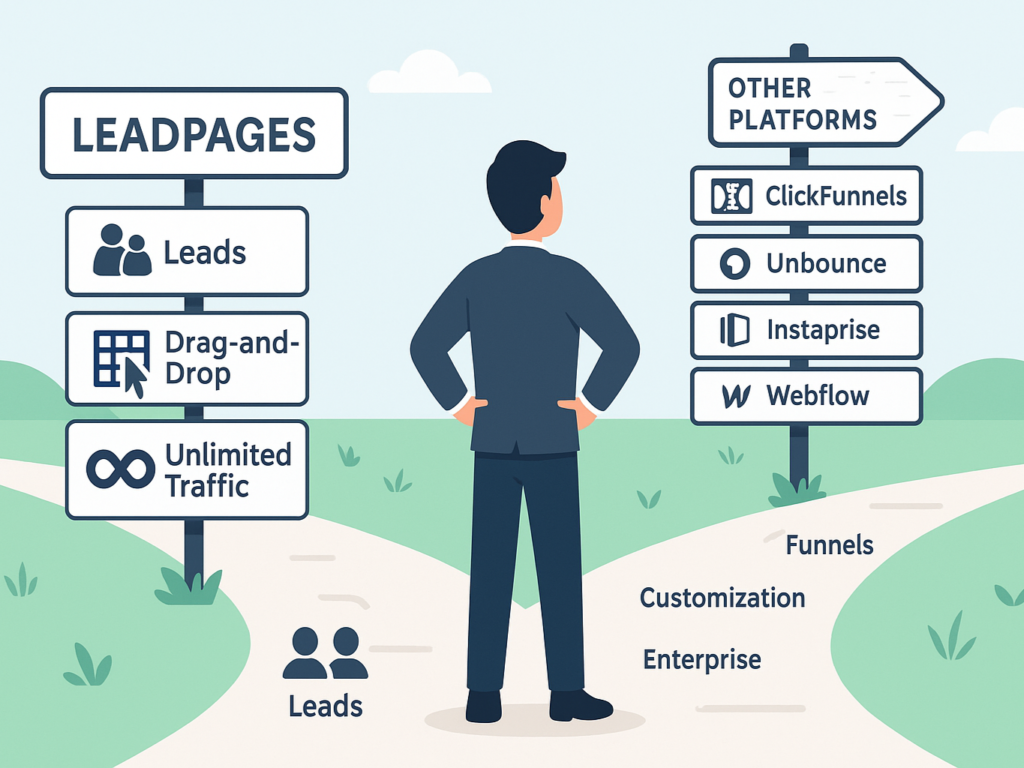
The choice between Leadpages and other platforms depends on your business needs and marketing goals. Let’s look at what makes Leadpages the right choice and the times you might want to explore other options.
1. When Leadpages is the right fit
Small businesses and entrepreneurs who value simplicity with results will find Leadpages most useful. We designed this platform for service businesses of all types. You might be a perfect match if:
- You prioritize lead generation more than other marketing goals. Leadpages helps you boost leads by providing applicable information and proven outcomes.
- You lack technical expertise but want professional marketing assets. The user-friendly drag-and-drop tool helps you create pages quickly without needing developers.
- Your business is growing, but hasn’t reached enterprise scale. Leadpages works great for freelancers and new online business owners who may not have marketing experience.
- You need unlimited traffic capacity without extra costs as campaigns grow. Unlike competitors charging based on visitors, Leadpages includes unlimited traffic in all plans.
2. When to look at other tools
Some business requirements might point you toward different solutions:
- You need extensive customization beyond template options. While versatile, Leadpages offers less customization flexibility than Unbounce or Webflow.
- You’re building complete sales funnels instead of standalone landing pages. ClickFunnels might serve you better as an all-in-one solution, though it costs more.
- You manage enterprise-level marketing that needs advanced personalization. Medium to large enterprises wanting sophisticated features might prefer Instapage’s enterprise capabilities.
- You need extensive integration capabilities without third-party connections. Though Leadpages works with many popular tools, other platforms offer more direct native integrations.
Leadpages strikes the perfect balance of simplicity and effectiveness for most small to medium businesses focused on lead generation. Your choice depends on whether your priorities match Leadpages’ strengths, creating high-converting pages without technical complexity.
Conclusion
Leadpages works well for entrepreneurs and small businesses that need simple yet powerful lead generation tools. Its proven templates, AI-powered features, and unlimited traffic capacity provide great value despite some limitations.
The right choice depends on your business needs. Leadpages review shows it fits best when you prioritize lead generation and want a straightforward approach over complex customization. Tools like ClickFunnels or Unbounce might work better if you need complete sales funnels or detailed design control.
Starting at $37 per month with a 14-day free trial, you can explore Leadpages without any risk. The Pro plan’s features, like A/B testing and online payments, make it worth considering, especially as your business grows.
Landing page builders are tools that help you succeed, not magical solutions. Your success depends on knowing your audience, creating compelling offers, and testing different approaches. Leadpages gives you the foundation to add the strategy that converts visitors into valuable leads.
FAQs on Leadpages Review
Q1. What are Leadpages used for?
Leadpages are used to create high-converting landing pages that help businesses capture leads and increase sales. With its easy drag-and-drop editor, users can build professional pages without needing coding skills. Its focus is on conversion optimization, making it a great choice for marketers looking to boost their lead-generation efforts. It’s especially beneficial for those who want to focus on growth without complex technicalities.
Q2. How much does Leadpages cost?
Leadpages’ price starts at $49/month for the Standard plan and $99/month for the Pro plan. Annual subscriptions offer discounts, making it more affordable in the long run. For businesses seeking unlimited traffic and additional features like A/B testing and integrations, the Pro plan is a great option. The pricing structure is designed to cater to businesses of all sizes, from startups to established companies.
Q3. Is there a Leadpages free trial?
Yes! You can try out Leadpages’ free trial for 14 days, giving you full access to the platform’s features. It allows you to explore its drag-and-drop editor, templates, and lead-generation tools without any commitment. This trial is perfect for testing the platform and seeing if it fits your needs before purchasing a plan. No credit card is required to sign up for the free trial.
Q4. Do I need Leadpages if I already have a website?
If you’re asking, “Do I need Leadpages?” When you already have a website, the answer depends on your goals. If you’re looking to focus on lead generation, email collection, or creating high-converting landing pages, Leadpages offers specific tools and templates designed for these purposes. It integrates seamlessly with your website and helps optimize your marketing efforts, especially for paid ads and traffic generation.
Q5. What are some good Leadpages alternatives?
Some popular Leadpages alternatives include Unbounce, Instapage, ClickFunnels, and Webflow. Each offers unique features such as advanced customization, funnel-building capabilities, and integration options. Unbounce and Instapage excel in A/B testing, while ClickFunnels is ideal for full sales funnel creation. Webflow provides robust design flexibility. Choosing the right tool depends on your business needs and the type of marketing strategy you plan to implement.